?!?!?!?!
Holy crap???
That’s very odd!!!
Hang on, I have the damnedest theory…
Is this the download thingy you are hitting? If not try the one with the obnoxiously large arrow (sorry, I love MS Paint, its hilarious).
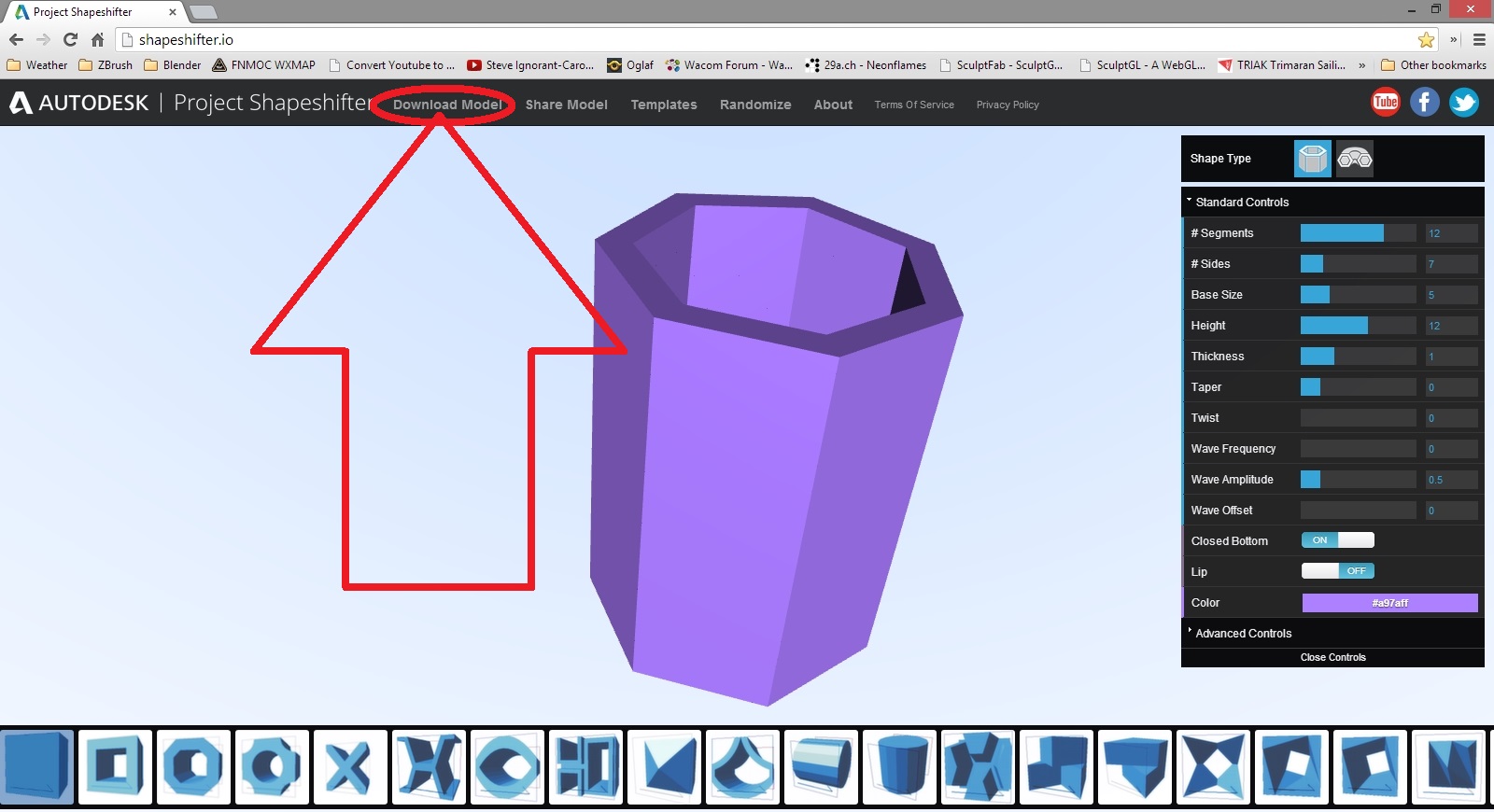
Attachments
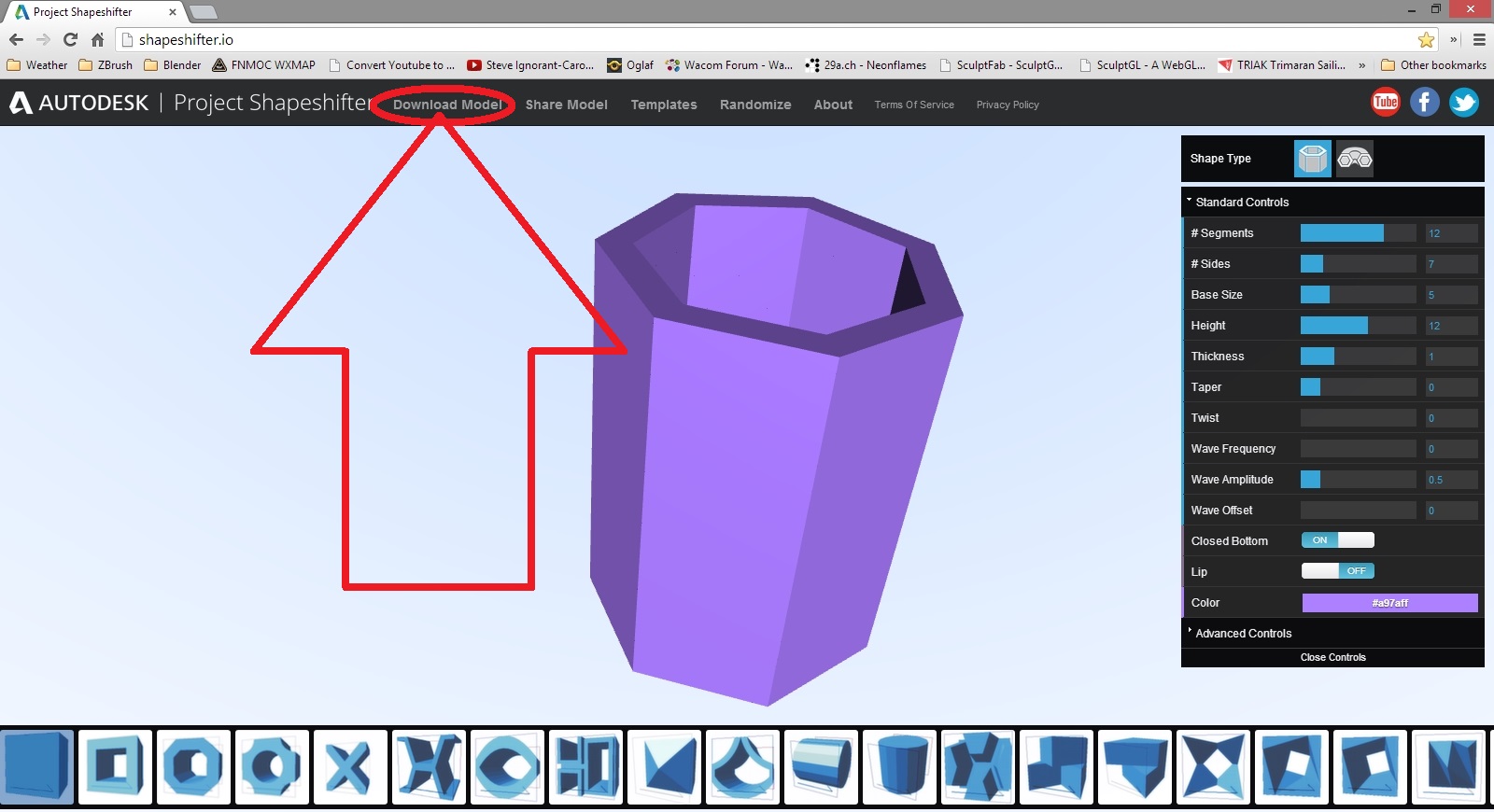
Hi Mealea, thats exactly what I am hitting. I am beginning to fear that its because I am on a Mac. Could that be it? 
Maybe?? Not sure. It worked OK here just now, but I’m on a PC.
Thanks Doug! Cheers, David
This is typical of Apple, are you using Safari? If so try Google Chrome or FireFox, both are much better browsers, sorry about that David, I had no idea you were using a mac.
That was it I was using Safari … it works with Chrome! Thanks so much Mealea! :lol:
Cheers, David
LOL
page source.
save it under safari.
rename the extension as .obj
:lol:
typical for safari
(which I prefer, sorry
Which could become your favorite browser,
if had to deal with a dual display setup
if you were interested on color profiles, calibrations etc,
I doubt though, he he
I doubt if you follow me
which happens to be typical too)
:lol:
GREETINGS MEALEA D
D
Hi pfc!!!
Grin!
Been watching the none stop adventures on this thread for a while.
I’m much impressed with the resulting renders.
I took the leap of faith and clicked on your Auto Desk Shapeshifter link and after poking buttons and sliders …
Zbrush technology did the rest with your threads hints, suggestions, and tutorials …Thank You!
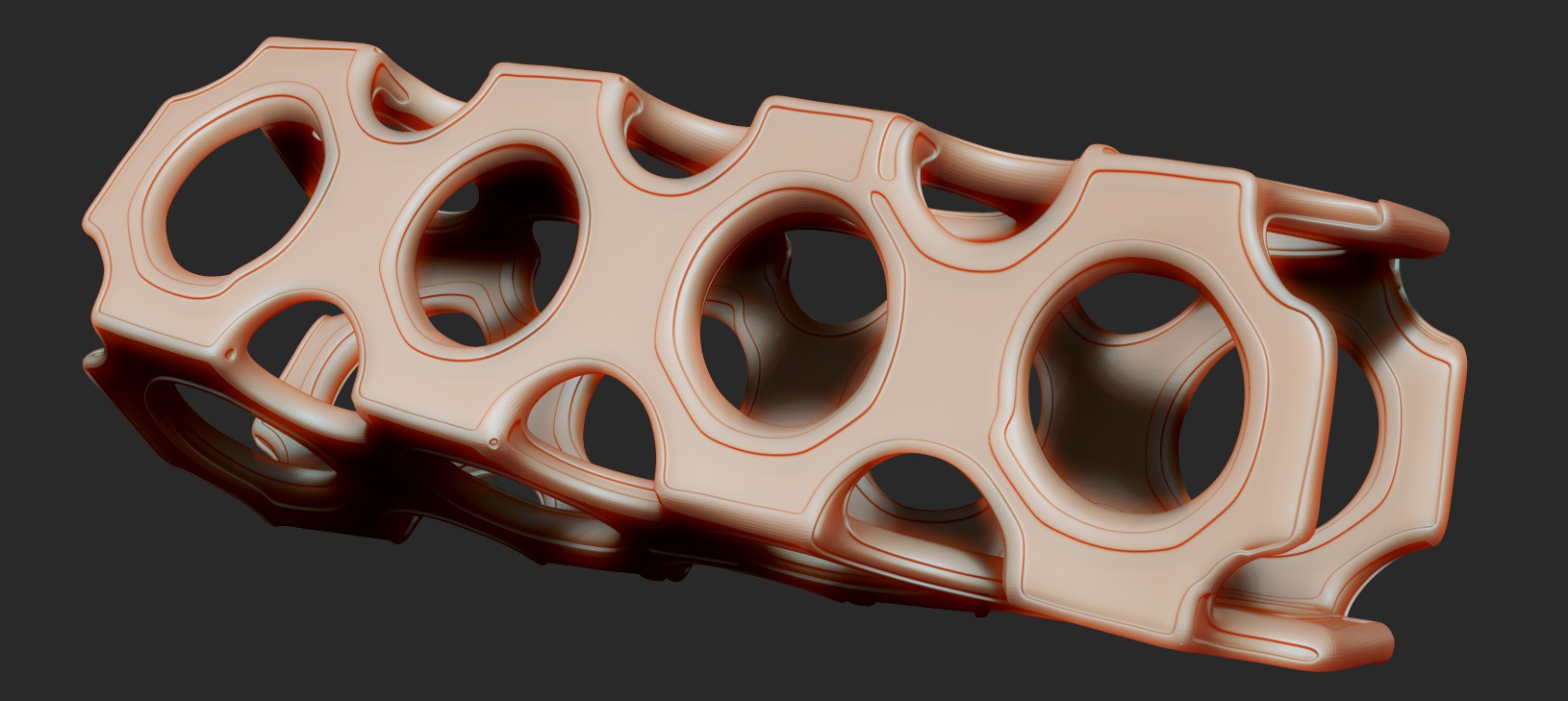
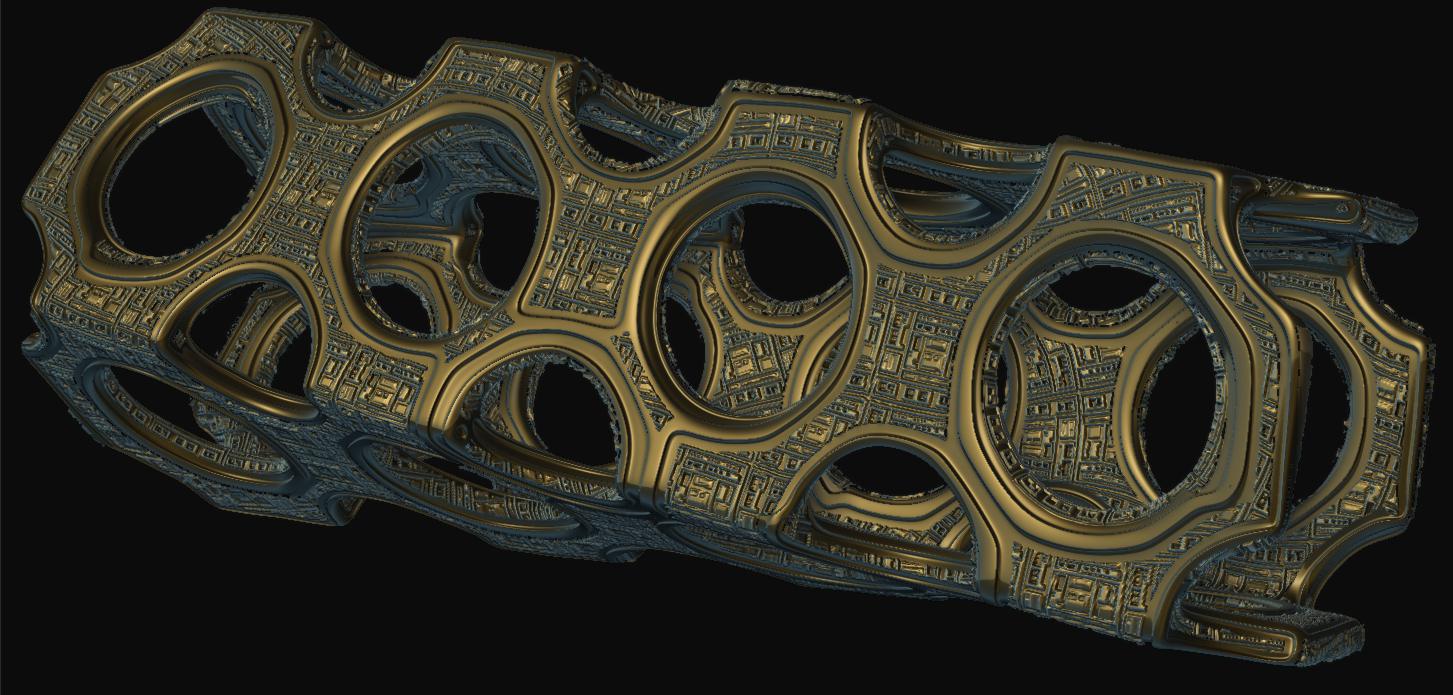
Attachments
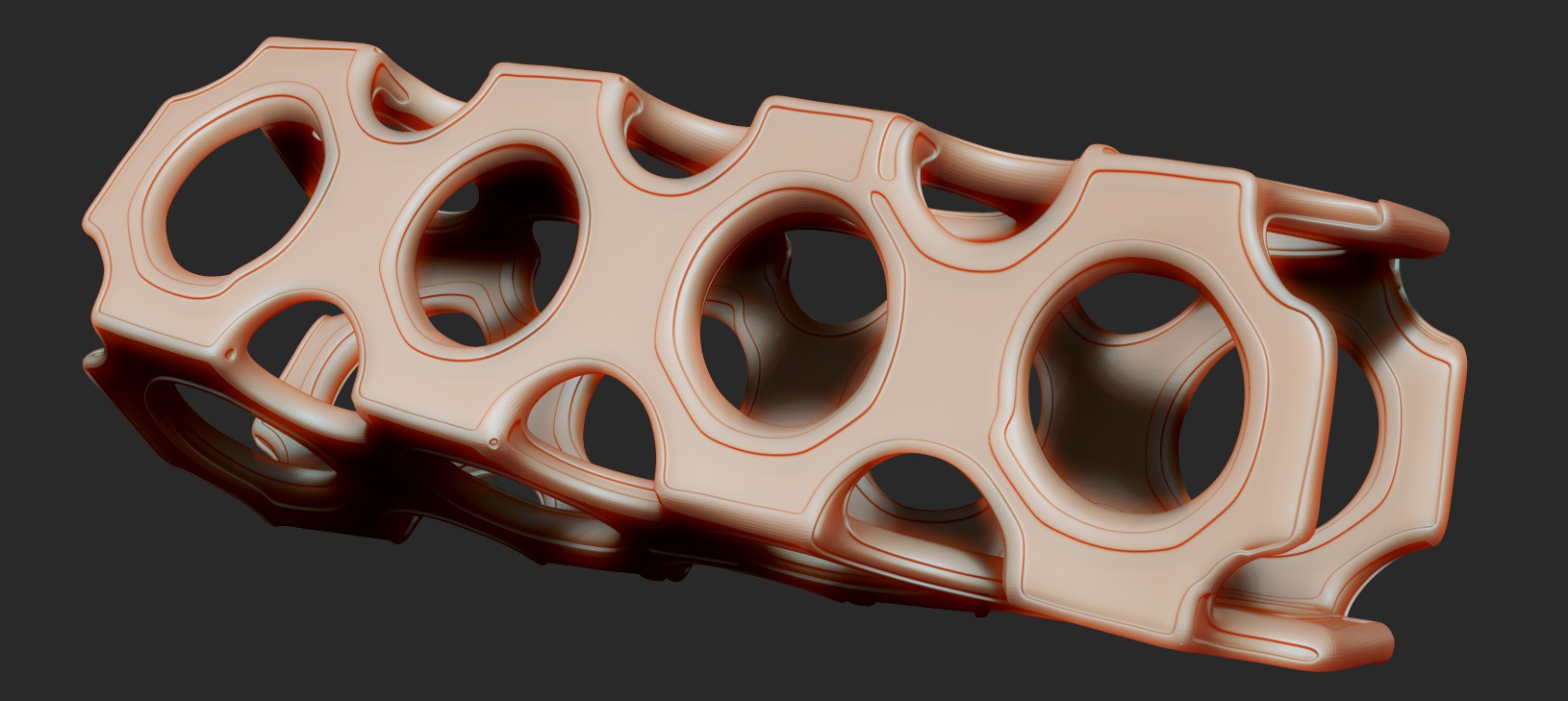
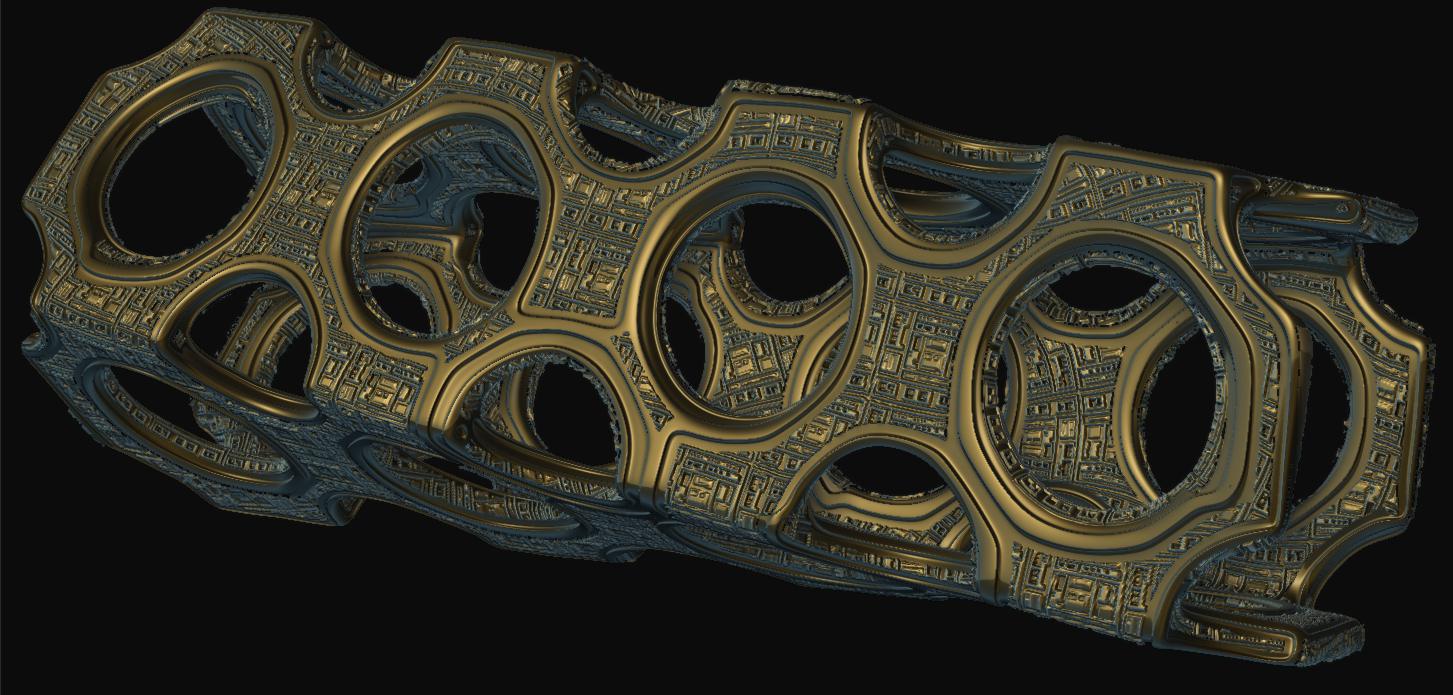
Yeah I tried a few myself on shape shifter. io , works pretty neato. thanks for the post.
blueferret:
This render of yours looks like a wicker basket.
On the new ZBSee interface that ZbrushCentral has taken.
It is aweful to navigate threads.
I liked being able to step forward and back a page or pages (page with multiple postes).
Now I only see one thread post at a time.
It wastes screen space.
Maybe we must fill the unused screen space with really large renders!
I also used to like the ability to preview my post.
Preview with the hopes on noticing my spelling errors before committing the post
CGMystic, you have it right. As near as I can tell that was the newest post in here so I at least ought to try to respond to it.
This thread may be coming back to life!
There is this lovely little button on the main page that turns things back to useful!
Cheers,
Mealea
Change is one thing that forces learning to adapt or become history.
This new user interface could be former user friendly.
When I recieved the notification of a new comment or reply, the expected email arrives informing me so.
Yet when I click on the link in the email it doesn’t take me to the forum where the last entry is!
The link doesn’t ask me to login!
After I login the link sent to me still doesn’t take me to the forum it is informing me of!
After what seems like a long mouse click walk through a unknown place and with much ado I finally reach this familier forum to submit a reply.
I prey to the web gods of ZbrushCentral make it right "use the tools you have the best you can’.
Keep in mind ease of navigation to old familiar places is not easy with this new UI.
MeaLeaYing:
Yes, the UI of ZbrushCentral is evolving.
- A button to toggle ZbrushCentral to the former and familiar interface has been implemented. For Zbrush forum clients this certainly helps navigate the forum threads. The new ZBSee look, hopefully is not going to be too much ZBSee. All the scrolling to look at the tiled previews is familiar to Zbrush users ... Zbrush artists have to click and drag when scrolling a side panel :roll_eyes: (mouse wheel scroll is not implemented in zbrush)
- And notification email links seem to now take one to the relevant forum thread (thank you!).
Personally, I will use the features I find useful.
And, we must give the webpage code artists credit for a slick website look.
Development of a really good website takes tremendous amount of work, as with any great zbrush art work!
As for usefulness of the ZBSee UI of ZbrushCentral, let the website coders do their best.
I’m so glad they put that classic button there. I realize the new zbsee is great for visitors and people that just want to look at a lot of pictures in a hurry …
But the classic forum is better and more useful for artists …
Yeah I’d like to have that critter app my self but like you I don’t have an I pad, I’m lucky that I have a decent pc… 
Mealea,
thanks for sharing the detailed tutorial on your technique on p.43 of this thread!
How did you ever figure it out???
I even followed step #10 in Part B…a strong drink…and pizza. Works great. 
Now I’m having fun, too. 

You, michalis, Gutalin, and bio-designer have really inspired us.
ps- I PM’d you.

