And possibly hair, though so far it dosent look like that…
Ok, I mentioned fuzzy stuff and sort of promised to show how its done, well I forgot for a while how to do it, then found out again and then forgot what i was doing…
SO.
Here it is:
Right off the bat I should say that this is for new people and there is some cool stuff that I haven’t a clue what the heck its for in some of these menus, having said that I seriously recommend screwing about with them.
Screwing around is how I figured this out.
Ok
#1) Make an object, a 3D one, not 2.5D, and make sure its editable, if you have to make it into a polymesh3D (sorry, I dident design this stuff).
#2) Go into the MATERIAL menu on the lower left and at the bottom you will see a fuzzy little pompom called FIBER, select that, your object should change color somewhat.
#3) At the top open the Render menu and attach it to your sidebar thingy (I think this is called “docking” but I forget)
#4) Turn on everything in the render menu:
Shadows, SSS, Fibers, Fog and all that stuff, most importantly FIBERS though, with out that this is pointless. (the other part should have “Preview” selected).
#5) Hit BEST next to Preview, and wait… and wait… and… um… wait… after waiting (oh what fun!) you should now have a fuzzy object!
Cool huh? You may want to put it back on Preview now.
#6) Now, in the render thingy put it back on preview, and now go up to the “Material” menu and dock that to your sidebar. that has a few sections we are after “Modifiers” open that. Holy crap right? Lots of stuff…
At the top though you will see s1, s2, s3 etc and in theory you are in s2 at the moment, click s1.
#7 ) OK! Now we have at the top:
Length
Strand Density
Length variations
and a bunch of other stuff…
Screw with those, try setting them only a bit different, some are dramatic and then go back to the render thingy and hit BEST again
Wildly different and possibly insanely great huh?
#8) Make a drink and pat your self on the back.
That is a lot of crap to have to do to make fuzzy stuff huh? Don’t worry about that, I suspect that there is other cool stuff creeping about in those menu’s and now that we know there is fuzziness and that it CAN INDEED flap in the breeze its just a matter of time till we find the dandruff button and the monobrow removal button.
One quick note, I don’t think you need EVERYTHING in the render menu on, I just don’t know what most of it is, but in theory you only need “Fibers”.
I also think that FOG and Depth Cue will help as well…
I still cant get it to anti-alias, but I will add that here if I find it.
Cheers and have fun!
Mealea

Attachments
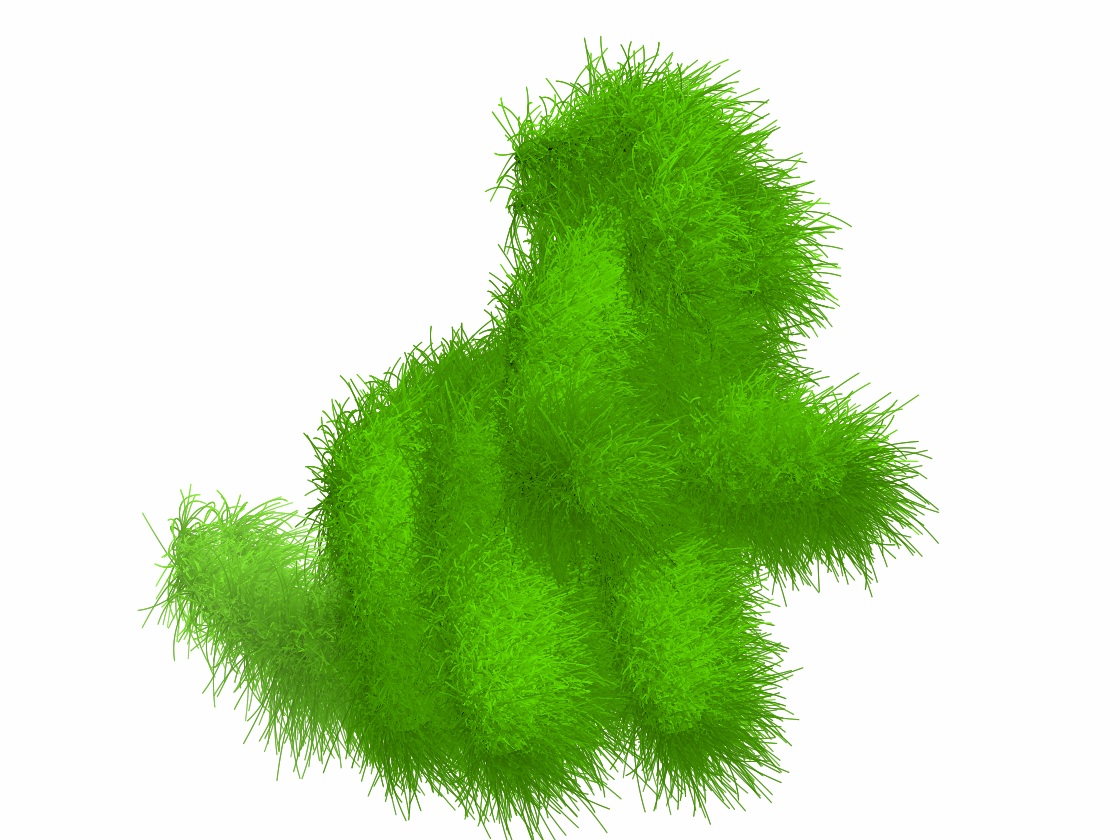
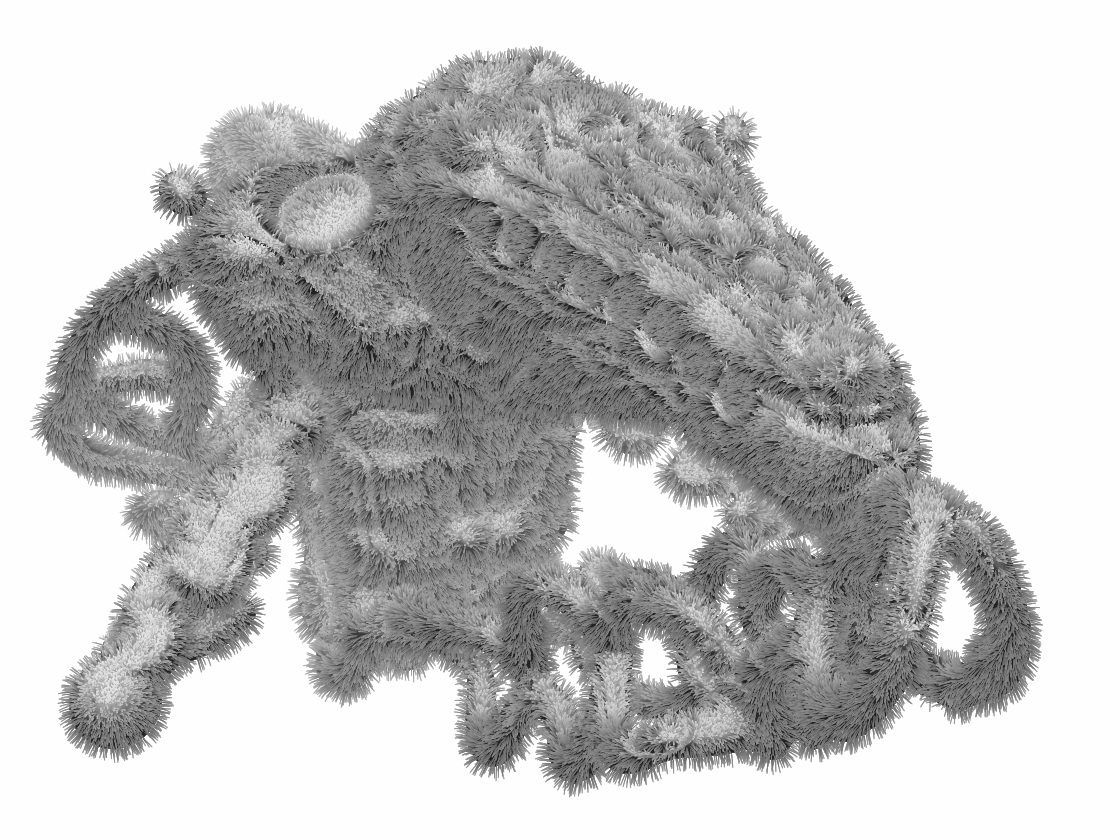
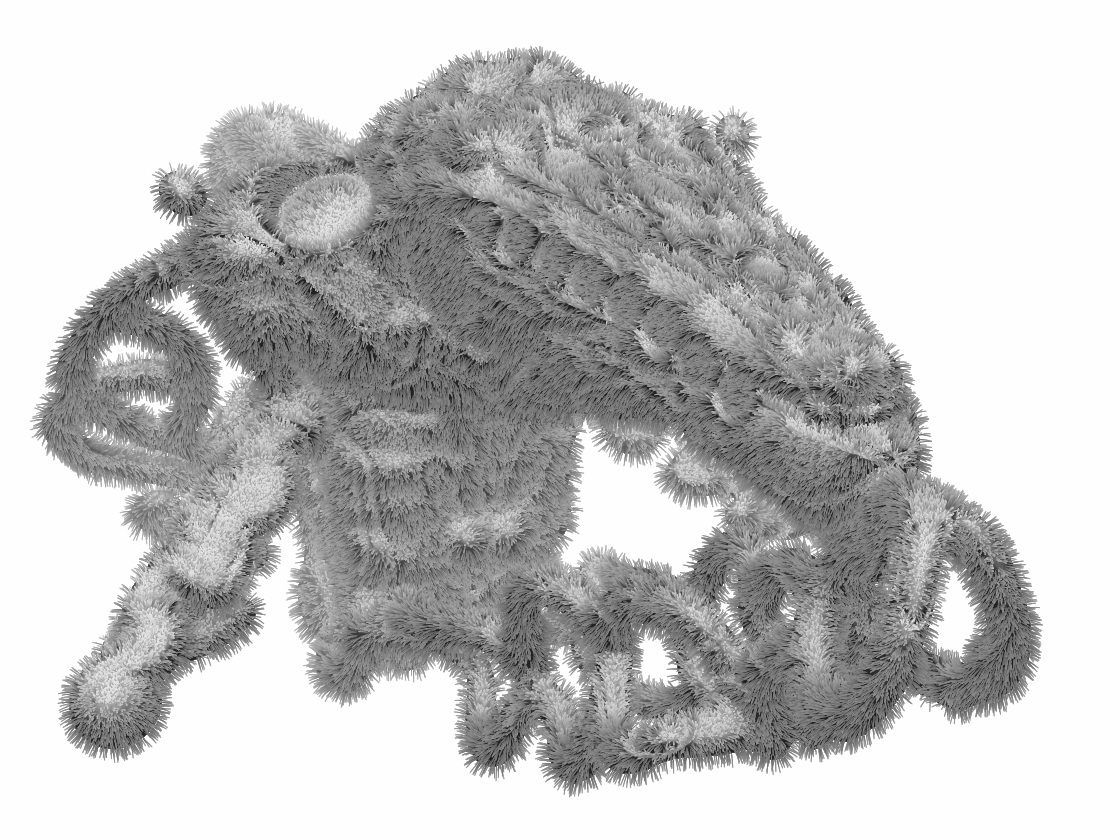

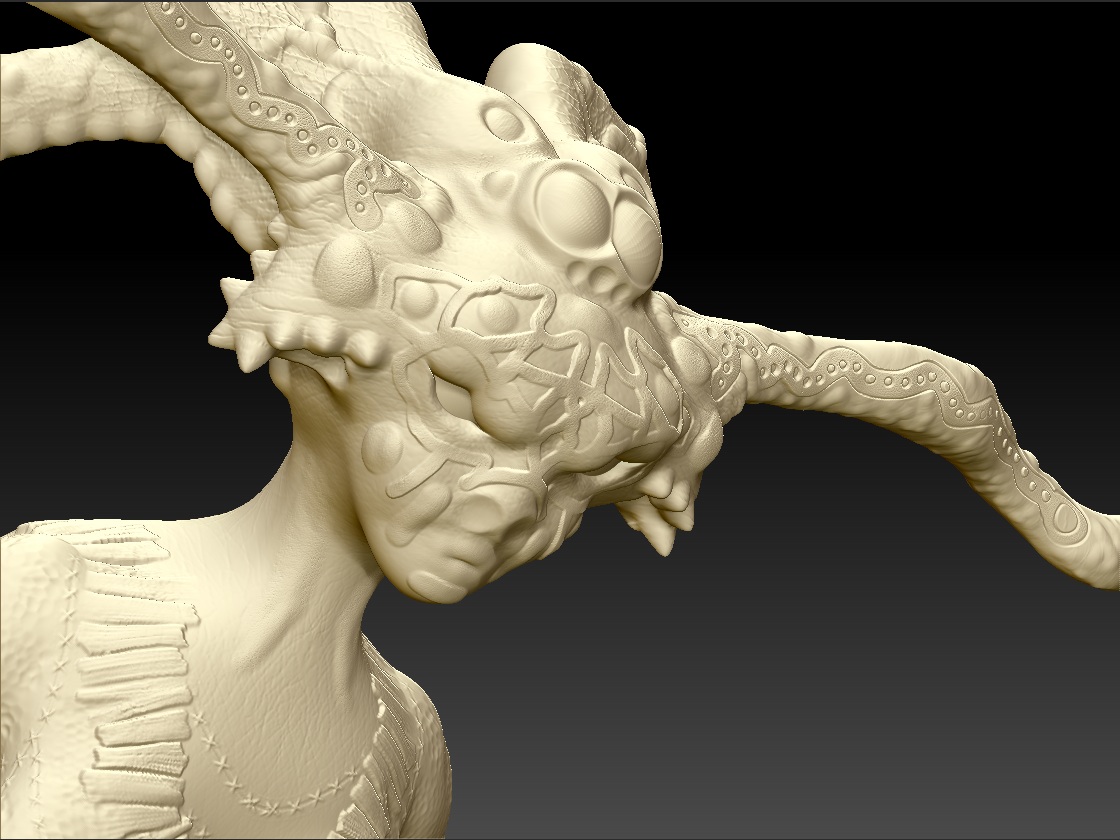
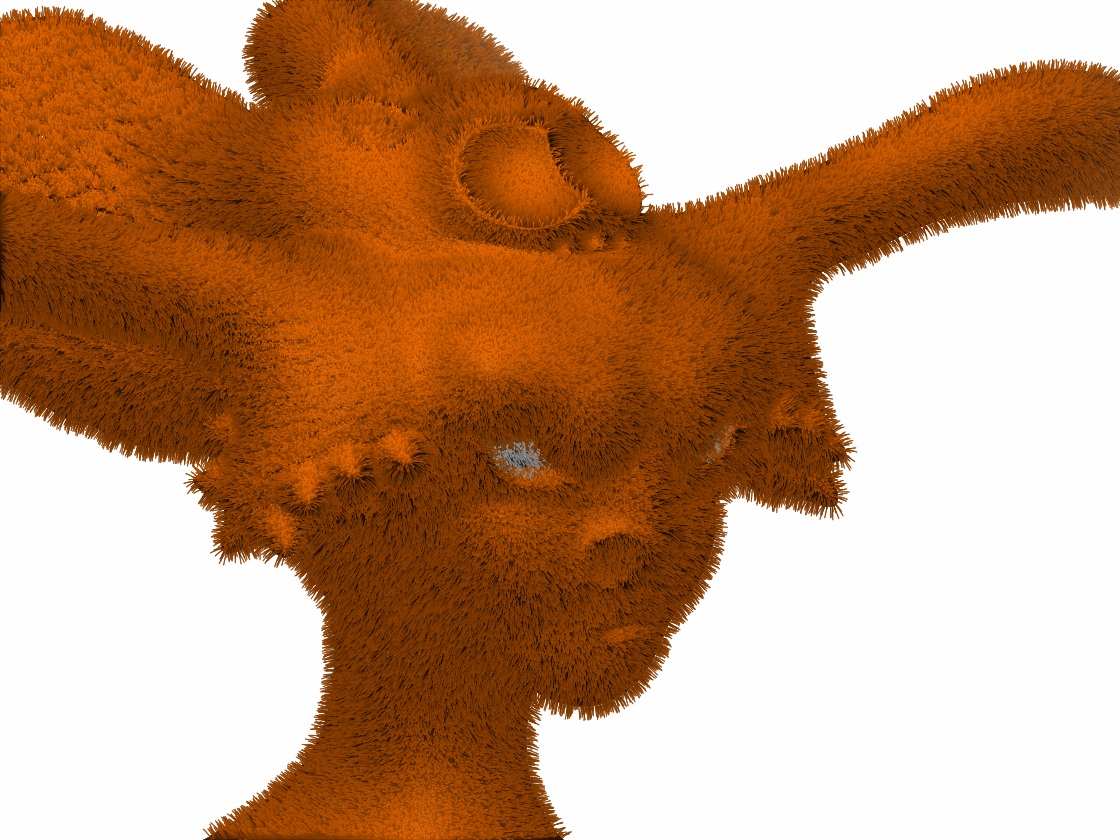



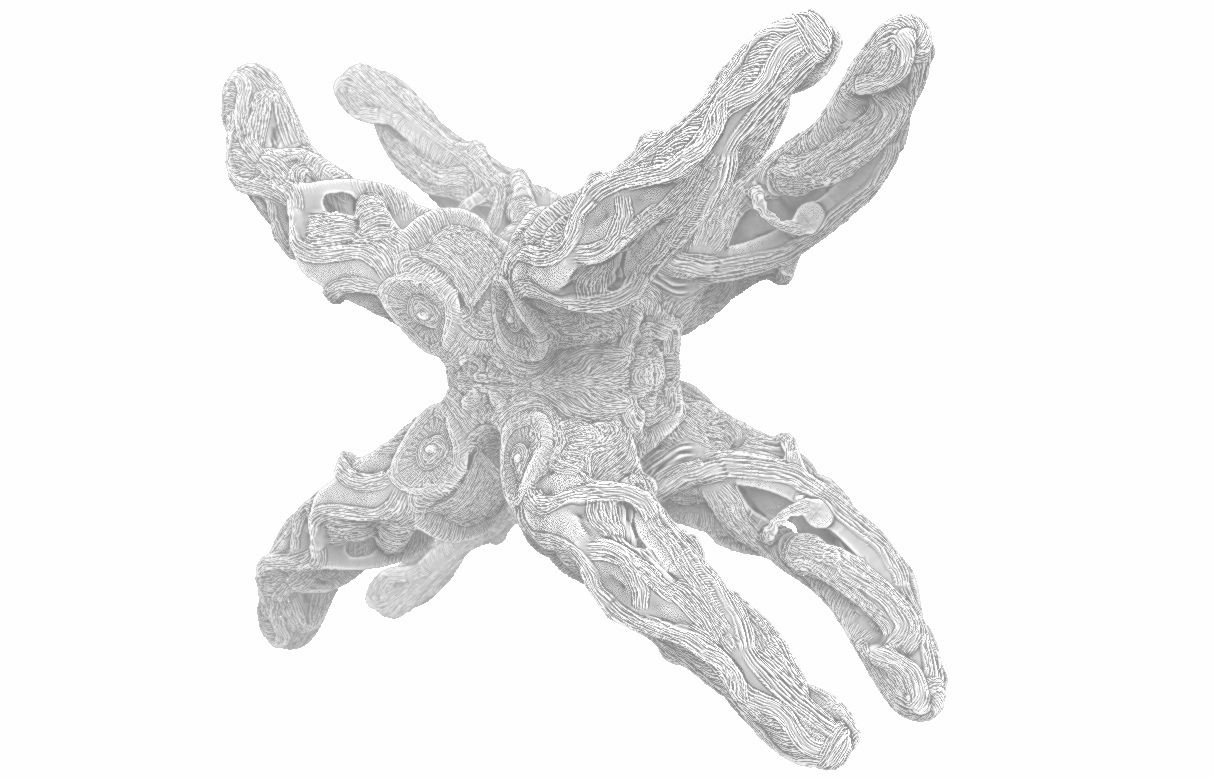

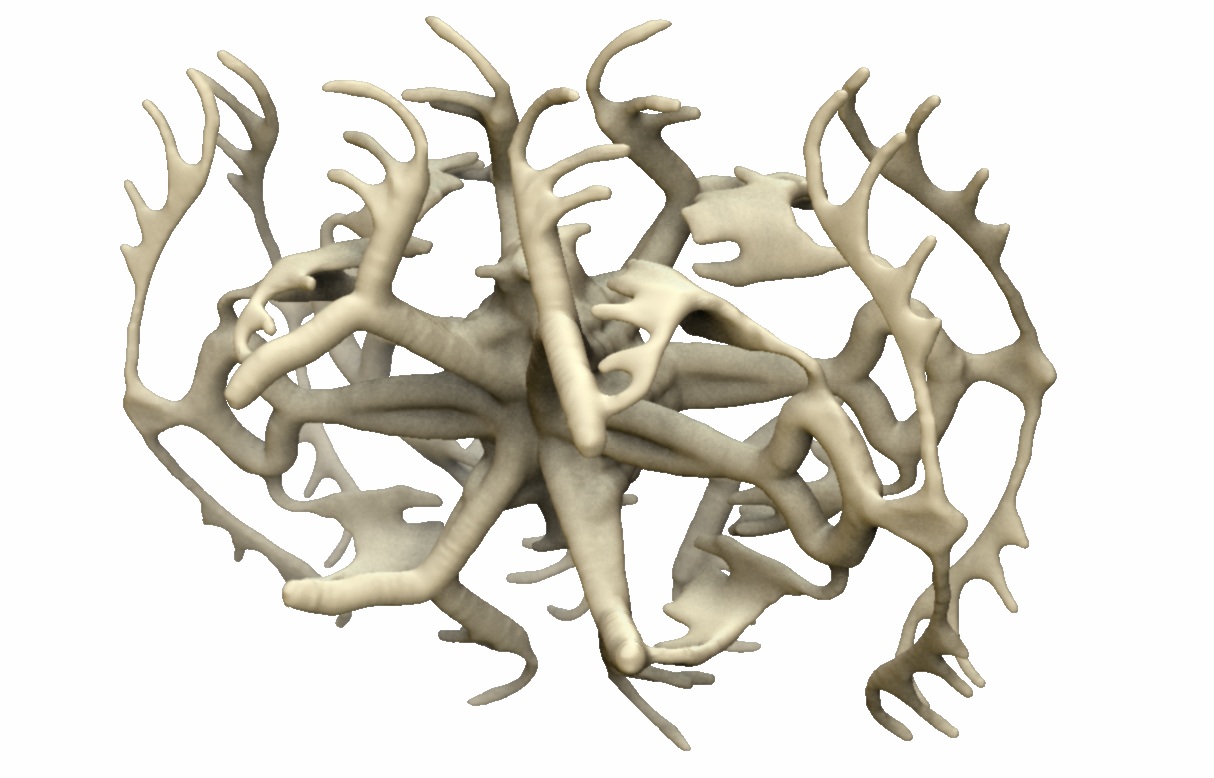
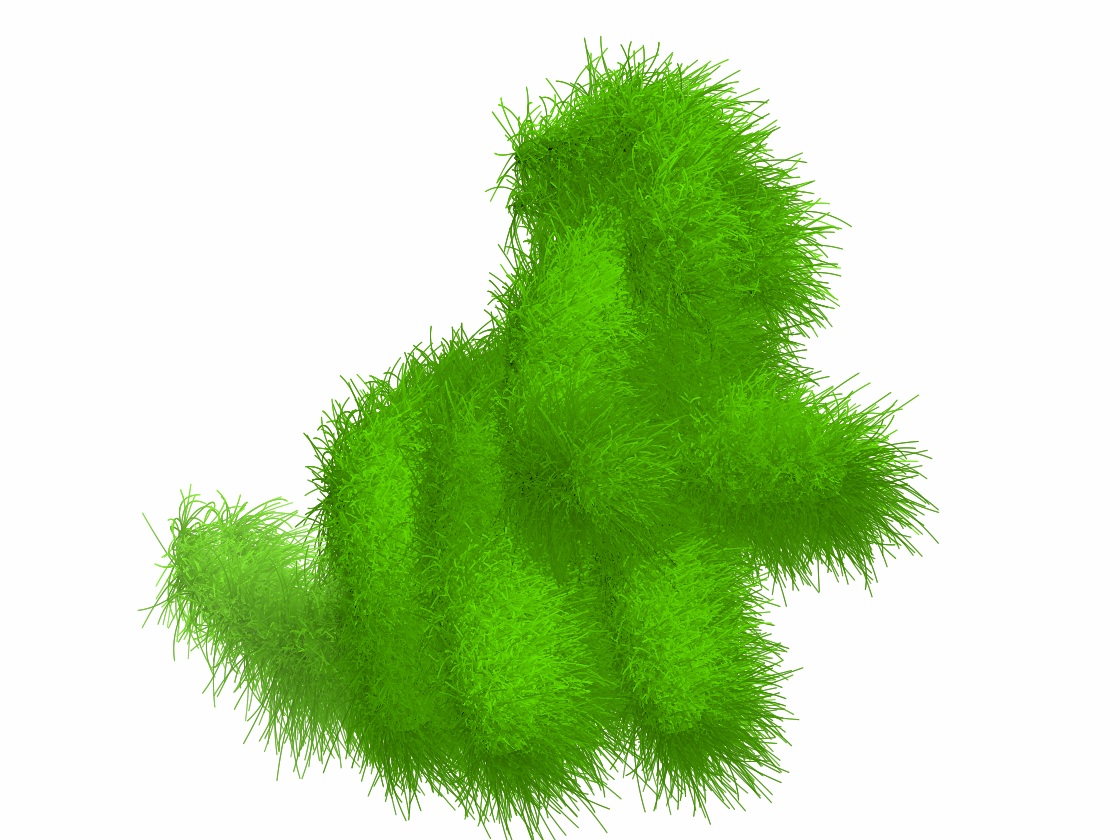
 …
…