wow, this is a great tool with some really nice resources! thanks for sharing!
One suggestion: Please put the latest download/tutorial links into the first post!
wow, this is a great tool with some really nice resources! thanks for sharing!
One suggestion: Please put the latest download/tutorial links into the first post!
Thank you! small_orange_diamond
small_orange_diamond small_orange_diamond
small_orange_diamond small_orange_diamond
small_orange_diamond small_orange_diamond
small_orange_diamond small_orange_diamond
small_orange_diamond
Man that’s awesome and you’re awesome aswell  will save too much time
will save too much time
It is also interesting to structures other than plant, thank you very much for all the time he has devoted to this wonderful plugin
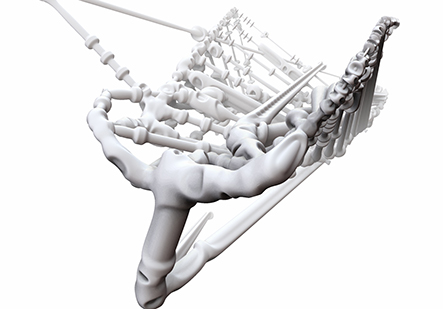
A great plugin, thanks for sharing all your hard work, but damn you have a funky UI. I would love to give that a spin. Did you make it yourself or is it available somewhere?
Thank you soo much for your kindness !
Thanks for all the nice Comments and Thanks for this unexpected TOP ROW! I am flattered
I made two more little video tutorials
This one is about the Copy and Pasteoriented Buttons and Cycles and BranchStep sliders.
A well deserved top row! It’s great to see a plugin get some attention as well.
I really like this plugin thank you very much for all the time and effort. also the fibers you released are great too.
congratulation for top row! and, i am so glad since otherwise i would have missed your great scripts. i just read all your explanation and watched the videos, and it is amazing what you achieved. thank you so much for sharing!
Great plug-in. I’m definitely going to try this in the future.
Thanks for putting this in the top-row. I didn’t even know this was a thing. 
I am not sure if you did custom code outside zbrush or just used the SDK that zbrush provides but this is incredible!! Even though it is free I think that zbrush should pay you for this, cause its prob gonna become a go to tool for trees in the near future! Dynamic sculpting vs simulating growth vs control vs organics awesomeness. OK got carried away but truly well done, how long did this take you?
Congrats for the top row man !!! Really really well deserved !!!
I’ve got a little question, as I think you surely make lot of trees or treelike stuff, what’s your method for UVing those trees ???
Doing all the cutting and unfolding by hand is really tedious and I didn’t got good results with UVmaster…
Thanks again for the plugin, definitely my favorite one !!!
This is incredible…simply stunning and so simple to get the best results.
You need to set up a paypal donate button. I would hammer it a few times.
Thank you
Peter
This is awesome. Thanks!
Thanks to everyone!
Daytona,
I made the UI myself changing it over the years … I like to have the tools I use frequently , easily accessible. I use the Tab to Hide/Show it every time I need it. It looks crazy but I know where the things are and this saves me a lot of time navigating sub-menus.For example, one thing I use all the time is the polypaint mode, I keep changing from multiply, lighten, normal… I don’t think many people make use of this because it’s kind of hard to access inside the brush menu…When I am texturing I need to change that mode often. Another thing that I use all the time is the visibility options and the polygroups buttons that you can see on the left up corner… Also I use the automasking (backfacemask, color, directional, cavity, by groups) or the topological mask that works for texturing and not just for the move topological… so It looks bad but it’s GOOD!***65279;
Of course you can have it if you want to try it.
My CraZy UI
Cnever,
This Plugin is 100% Zscript and I don’t really had any experience programming… I used the docs and read a lot of Marcus Civis posts about Zscripting and studied his Macros and Zscrips, I also Nick Miller DVD tutorial and plugins are amazing. I installed the ZScript language for Notepad++, also found hereon the ZScript forum. So everything was found here on ZBrushCentral. It didn’t take me a lot of time, I was asking what I needed to Marcus Civis. Doug Jones also helped with some ideas…
I worked on it since January to february and didn’t do anything about it until this month.
The only hard thing was remembering all the maths for the vectors and 3D rotations…
Keupon,
I didn’t really thought about doing a very clean UVs, UV master worked well for me.With the Polygroup switch activated… if the tree is very heavy for UV master, I delete some Loops , with DeleteLoops, angle Slider set to 15 for example, then I can subdivide and Relax to get more even polys (not sure if this is needed) but it looks better IMO… If I do a Zremesh for the more visible part I might spend some time refining the UV’s.
But as usual you might be right and this could be a potential problem using these trees…Let’s see what people do about it. I don’t even think of Unwrapping them manually haha
Noobish question: I want to make trees for UE4. Can the fibermesh for leaves be carried over to a low-poly model, and how would I make sure I can do that?
I usually retopo in 3DCoat but for this I might just use deformation master unless you think that’s a bad idea?
Fibermesh can be exported as polygon meshes . I think you can reduce the fiber segments to 1 to get simple quad cardboards .
To make low polygon trees… why not adjusting the G-radial for the adaptive skin and use delete loops (with the angle slider) , group switched on … They can be really low
Thanks for the info! i hadn’t even known about the delete loops function