Hi Slosh,
Yes I did. I tried several other combinations of buttons and clicks after that as well, but I haven’t hit on what will work yet.
Thank you!
I can’t remember the last time I was so excited for a software release. ZB is pure awesomeness.
I’m sad to say I’m finding polypainting to be REALLY unstable. So far it has crashed on me about 5 times in the last 45 minutes.  OSX 10.6
OSX 10.6
I’m getting this message when trying to activate my liscence. Anyone know what to do? I selected “Request copy of Activation Key” button but when I select it I get a message that says:
“there was an error emailing your activation key”
Attachments
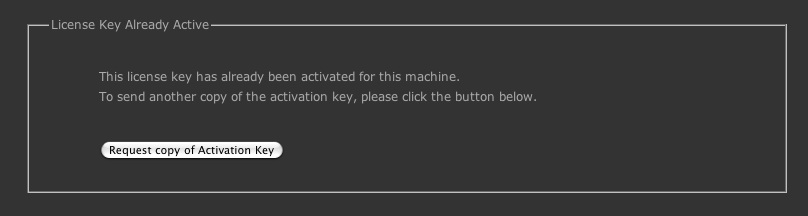
I didn’t get a serial number in my email. This is what I got:
"After you have downloaded and installed ZBrush 4, please activate it online by pressing Web Activation at the first screen that pops up when you start ZBrush. Then enter the serial number below. If you can not activate online you can also activate via email or by phone. Make sure to keep your serial number below handy when activating your product. For more information about ZBrush 4 activation options see http://www.zbrush.info/docs/index.php/Licensing.
To download offline, indexed and searchable help click here or visit us at www.ZBrush.com.
Warning: mysql_connect() [function.mysql-connect]: Lost connection to MySQL server at ‘reading initial communication packet’, system error: 0 in /home/regadmin/public_html/xXCB/config/settings.php on line 13
Unable to connect to database server: Lost connection to MySQL server at ‘reading initial communication packet’, system error: 0"
Is the serial number supposed to appear where the database error is?
– Brett
Try this link to answer any issues regarding activation
Yes, me too.
Finally got it! Took me 4-5 tries to get the activation code sent during the activation process, and then the activation process in the program itself was kind of slow and made me nervous, but it finally went through.
Happy Zbrushing all !
okay, I am stepping away now in hopes that my email will arrive 
Hi tapihritsa,
I’m sorry, a last minute oversight means that the Mac version of PaintStop won’t launch. The plugin has been updated and will be available for download shortly.
Thanks,
odd. same here. can’t move a single button to customize.
are you on pc or mac? win7 64bit Pc here.
I have windows xp pro 32 bit.
I really need to move some things for workflow…
They changed the customize UI method. I believe you now hold Alt + Ctrl to drag UI elements around(sorry, I don’t have z4 at work yet to double check).
Thank you very much!
Just curious, where did you find that info, I looked all over?
Thanks. Just got the Activation Key too. Took forever! 
That’s right, thanks plung. 
There’s a useful note at the start of the What’s New pdf included in your ZBrush 4 installation in the Documentation folder. It’s called NOTICE FOR PREVIOUS USERS OF ZBRUSH and outlines a few changes like that. See page 15.
Additionally, if you are used to using the [ and ] keys to change brush size you can now set the increment through the Brush Increment slider in the ZPlugin>Misc Utilities menu. When the brush size is less than 10 the size is always changed by increments of 1, whatever the slider setting.
Well that was easy.
I wish there was an “official” thread, where if you had a ZScript Note, or any other kind of “crash log” that it could be posted.
“The Official Bug Thread” of absolutely ‘known’ issues for this initial ZB4 launch.
It would probably do a lot of good.
Strict guidelines being: you Have To Have specifics and No Off Topics.
Just my 2 cents to try and squash some initial bugs faster.
Thanks again for the update on the PaintStop Plug. 
Here I sit, broken hearted.
Tried to…play with z4 but I don’t have any love yet.
Checked out all the videos this morning. Everything looks great!
I’m more than a little disappointed with still only being able to use one sixth of my ram for zbrush.
At this point it seems to make more sense to get a system with 6gbs of ram and the fastest hard drive I can find. That way I don’t have to wait for the write disk for quite as long.
Hopefully in 4.5 I can actually take the training wheels off.
Downloaded, installed, activated and in love 
There is lots of cool stuff. My personal favorites right now (1 hour play time) is the realtime display of Tool > Deformations, the ALT+Click and drag on a model while in edit move mode to reposition on the document XY space and especially, especially the Move Elastic brush. I love Move Elastic !! Of course Pixologic being Pixologic, went ahead and misspelt the name of the brush… Clearly it should have been Move Fantastic :lol: Did I mention I love it? And she has a sister too. The sweet and sensuous Move Topological. But hands off Miss Elastic, she is mine.
Really need to spend more time with the Best Preview Render but very nice results generally and man, those edges just subpixel antialiase away, smooth as butter.
Edit: For my 8 core system I changed Preferences > Performance > MultiThreaded Steps to 7. Much better performance than at the default 4. Worth looking into if you think it is slightly slower than 3.5/3.2.
Hope you all get the email soon.