He does remind me of this character actor from '70s or so. Usually a store owner, hotel manager, guys like that. Had dark unkempt hair. Kind of short and spindly.
I think he was on TV rather than movies.
Damn…I can picture him…
He does remind me of this character actor from '70s or so. Usually a store owner, hotel manager, guys like that. Had dark unkempt hair. Kind of short and spindly.
I think he was on TV rather than movies.
Damn…I can picture him…
Color texturing takes me forever… Its so cool that this high quality oozes from your pores. Its the little details like the little blood veins and plotchy areas that drive me crazy (and take me forever). I’d be a happy man if you could share some techniques for the color details.
PS The Alpha brushes you’ve given to this group are the most used brushes in my collection.
You da best!
4dTronic, you didn’t read carefully enough, there is no answer I was just goofing around with an old model and it reminded me of someone and I didn’t know who. got lots of interesting answers though
hyper1, I’ll try to explain some the process used on this.
First of all I used the texture that I painted in projection master of my old man. For that I built up many layers of different colors using a variety of different brushes, I guess I should say alphas, in fact if I remember correctly I think I used many of the same alphas that I used for the pores and wrinkles, but used them as brushes so to speak. I would set the color to different opacities and just kept layering on the color until I liked it. Very much the same way that I would paint a fake head with an air brush.
Next with this texture in the texture pallet I rendered three images each with a different shader as shown in the inclosed image.
The shaders were a variation of one that chris gave me. I’d enclose the shaders and light if someone tells me how to do that.
Then I did one more render, this time with the same texture but, with the basic shader with the ambient and diffuse turned to 0 and messed with the ambient occlusion .Sorry I can’t be more specific I just did it by eye.
Took these renders into photo shop put each in it’s own layer and played with different blending modes until I got something I liked.
again I can’t be real specific ,did it by eye.
I do remember adjusting the levels and color balance on some if not all of the different layers, and I also remember duplicating some of the versions that I liked and then applied them as a different layer as well.
Also to add to this really confusing explanation , on some of the layers I created a mask so just part of the layer would be applied to the ones underneath .
Ok now I sure that you are really confused ,I know I am, In other words I just kept doing stuff until I liked how it looked.
Some day I will try and pay attention to how I do stuff and keep grabs of the different steps.
sorry for this long and confusing post
Rick 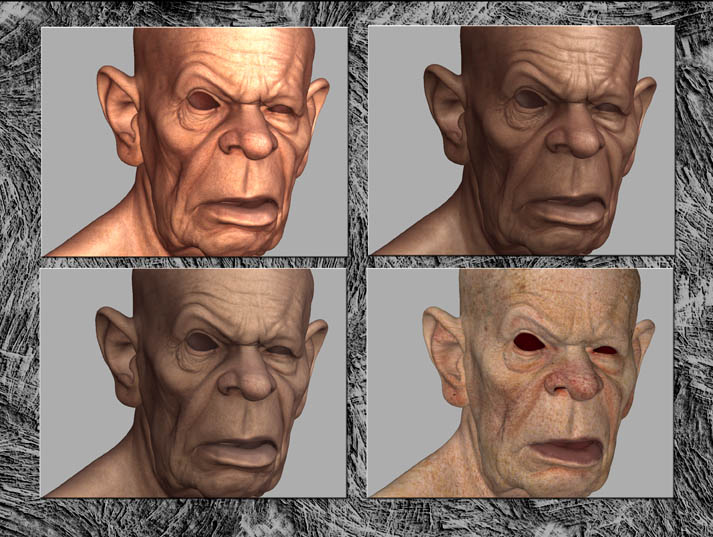
nice “goofing”
RONALD REAGAN in his later years, with a bit less weight
(i was refering to your 1st post … didn’t even notice there’s so many posts)
wow ! this is so cool.
thanks for the explanations of your work Rick.
Great Works ! 
There is something of Ian Mc Kellen … with more wrinkle !
Cool Model Man, love that wierd expression.
How do you get that little holes and details of the skin on the face, it is displacement map, right ? Can someone please point me in the right direction ?
Thank you.
I actually understood your explaination! I used a simular technique for a landscape map so as to show different layers of gravel, dirt, sand, grit, etc. I would have never thought of it for painting masks with faces  .
.
Thanks this is going to help! You could keep your model active by using Zapplink and pasting the combined layers back on the model. hmmmm
Critical.Mechanism, These are ZBrush renders. The pores and wrinkles were all done in projection-master using alphas that I created and that I posted in my Monstermaker’s old man thread which is about a year old now. Do a search for it and get the alphas. I also use alpha number 36 a lot to draw in wrinkles or raised areas depending on if I’m using zadd or zsub.
If you haven’t played with projection master you have to it’s great! The model has to be a high poly count for fine details,so divide it as much as your system allows.
hyper1, good I’m glad that you could understand that .Zapplink isn,t working on my Mac I need to up grade my operating system I guess. I just haven’t gotten around to it. I really should though because it’s a very useful and clever tool.one of the many in ZBrush
Hello Rick, awesome presentation you have there! 




Well, I’ve got just one question for you, i know its stupid i cant help myself…
How much RAM do you have?
Impressive 3d like always. 
MM,
I’ll second the understanding of your explination - oftentimes I find myself doing the same things when texturing then just giving back a blank stare when asked how I did something. It’s great to see the different stages - thanks for being so up front about it !
Big thanks for posting the old troll pics too ! brings back fond memories. It was John Chambers ,D.S. and your work that inspired me to be an artist in the first place.
Cool photo-realistic pic again Rick!!! 
Boris Karloff for some reason.
Critical Mechanism, or anyone else who is interested. I did quick ZScript on doing texturing Projection Master. I hope this works I have never done a ZScript before. I first did a more elaborate texture but used some alphas that I had on my computer than realized that that wasn’t going to work for everyone so I did another more simple one I hope it works let me know
Rick
Ok it turns out that I don’t know how to upload the script can some body tell me how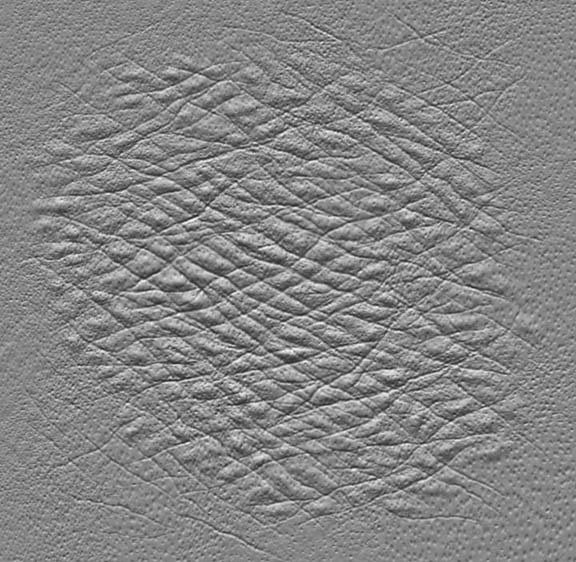 A ZScriptRecordedSessionpm.TXT (343 KB)
A ZScriptRecordedSessionpm.TXT (343 KB)
Make sure it’s scirptname.txt or compressed in a archive.zip, then just upload it liek a picture. 
Jeez MM…you’ve done it again! Bravo!
Thanks for taking the time to share your render/composite methods and the zscript!
Hey, it was so nice to see the sclupt of the troll in here…I had forgotten about that one! Haven’t seen it since…well…1981ish…lol. Maybe we DO need to talk about posting an archive of your work sometime. Your fans are ravenous!
Cheers,
Jim
Hmm, I’m using projection master all the time, just tried applink rescently, I and t’s cool. But I have a problem, when I’m using bump brush my zbrush crashes…