OOOOOWWW that
NICE.
I was combining the subtools together for posing reasons.
SO
separate subtools = preview
Combined however = make a new UV map to support those combined tools
Still Really powerful since I cant name one time where I seen a character with a UV map or every piece of armor.
Plus after you pose you can group split them and they can be reassigned there textures again in worst case senerio.
Ewwww Nice
Kudos on the export to maya retain placement thing btw.
all the subtools line up in world space now without the need of combining the tools in zbrush first.
Thanks or the clarification on textures very cool
Follow up
Painting on Zspheres was discovered while playing around this morning.
I watched as my Zspheres with RGB on turned a color that was selected.
Follow-up
Topology Points DO NOT follow the move tool matching the mesh (snapping to mesh) . I tested a very complex mesh see if I could place the topo points after I made them. But Zooming does help place them manually. So I must have been just zoomed in far enough where it looked like that in the video.

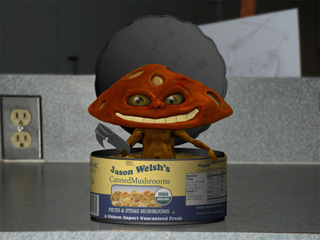 ](javascript:zb_insimg(‘109715’,‘cannedmushrooms_webres.jpg’,1,0))
](javascript:zb_insimg(‘109715’,‘cannedmushrooms_webres.jpg’,1,0))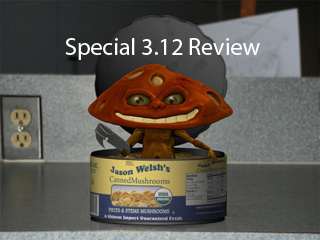
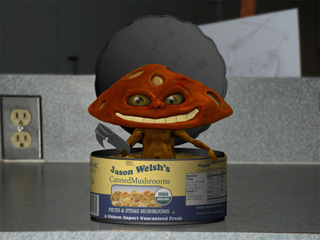 ]
]