hit the login as guest button
If this is the first time you have seen the online classes. I think you’ll love the layout. Lesson 12 is where you should start.
Hi, Jason.
I’ve accessed your class site and see the ‘Trax’ videos. However, I’m not able to tell which ones deal with blendshapes. Direction? When I get to ‘12’ it’s all about ‘Weights’.
Thanks!
~S.~
http://www.veoh.com/videos/v812356MBptnr26
Animation=Trax
Modeling=deformers and blend shapes
is how I seperated them
So under the modeling class I teach blendshapes
http://www.veoh.com/videos/v812356MBptnr26
is the blendshape video
In lesson 12 I do some character sets (very important)
you should learn character sets before trax
The order of learning should be
- Blend Shapes
- skinning
- Character sets
- Traxx
Hopefully your already done animations arnt tooo far along, because I’m pretty sure you will have to redo them unless your head is detached on your model (2 different objs) This way you can unskin the head / attach the blend shapes and them reskin the head.
Thanks, Jason!
~S.~
Chapter on Painting started
0504 and 0505 are pretty sweet even for you old farts of 3d (non-newbs)
0501
[veoh]v15226770h7KZ7p3S[/veoh]
0502
[veoh]v15226772qSPqZnBB[/veoh]
0503
[veoh]v152267693PJtkHrp[/veoh]
0504
[veoh]v15226771REDPkYxP[/veoh]
0505
[veoh]v15226773M8ASJWKP[/veoh]
[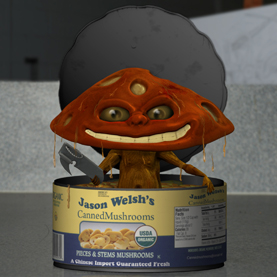 ]
]
Heir Ye Heir Ye
I have now Updated Houseoftutorials.net to have a Zbrush Section Located here
http://www.houseoftutorials.net/course/view.php?id=21
Just Hit Login as Guest and Browse By Topic
This mixes all my videos into tasks
Example :
- Navigation
- Zspheres
- Sculpting
- Alphas
P.S. That guy next to you is totally eyeing your donut!
firstly I want to say hi to all you highly skilled modelers here on zbrush central!
So, I realize this may not be the best spot for this, but I’m new to zbrush and this squirkle tutorial is driving me insane. I really want to create the macro, but when I follow the steps in the video there isnt an option for enableing uv under the texture palette. In fact theres only about 4 or 5 options total.
So I tried turning the cude into a 3d polymesh, and I was actually able to see the enableuv and disableuv options. Only problem was that it seems enableuv had already been selected, not sure why. So I moved on hapily thinking I had fixed it, however when I got to the reconstruct subdivide step, my results werent so “squirkley”? So I was hoping that I may find some help here in my epic quest for the squirkle.
Fixed. All I had to do was click on the unified skin to continue. Can’t beleive it was that simple. Thanks jason for all the amazing tutorials!
np on the tutorials (its all in the fun of it)
[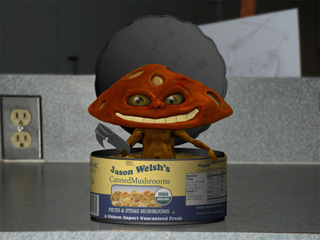 ](javascript:zb_insimg(‘103621’,‘cannedmushrooms_webres.jpg’,1,0))
](javascript:zb_insimg(‘103621’,‘cannedmushrooms_webres.jpg’,1,0))
Next up
texture baking complex models using polygroups
And photoshop actions that can help in the cause
[veoh]v155962294FKJTaXA[/veoh]
http://www.badongo.com/vid/843595
[veoh]v15596230rtGsPCHq[/veoh]
http://www.badongo.com/vid/843604
[veoh]v15596231qcDJjk5J[/veoh]
http://www.badongo.com/vid/843591
[veoh]v15596228TMjFea3H[/veoh]
http://www.badongo.com/vid/843600
Hello Jason,
I hope it is alright to post on his forum to ask about purchasing from your store at LuLu. I am interested in the Media Download lessons 1-23.
Can you tell me if these are the same as here using ZBrush 3.1? and what size the videos are?
How big a file is it to download?
Thanks for any help,
David
Season 2 is not on download via lulu.
Its free;)
go here
http://www.houseoftutorials.net/zbrush/
and look at the middle red box it has all the links
Season 1 low version can be downloaded using these links
Due to popular request
Remember lesson files are located
5 Min Help Series
Polypaint vs Texture
http://www.badongo.com/vid/839279
Pixol to pixel
http://www.badongo.com/vid/839268
Material Baking 1
http://www.badongo.com/vid/839351
Material baking 2
http://www.badongo.com/vid/839348
Material fun 1
http://www.badongo.com/vid/839382
Material fun 2
http://www.badongo.com/vid/839364
Material fun 3
http://www.badongo.com/vid/839363
Material fun 4
http://www.badongo.com/vid/839371
Material to texture
http://www.badongo.com/vid/839329
Displacement 1
http://www.badongo.com/vid/839319
Displacement 2
http://www.badongo.com/vid/839314
Displacement 3
http://www.badongo.com/vid/839363
Displacement 4
http://www.badongo.com/vid/839371
Season 1 and the 5min series lessons can be downloaded at lulu in full resolution. Not sure how big but I would guess 4 gigs or video fun
Thanks Jason, I was unable to download them from badongo using firefox 3. Firefox would just lock up and then crash, so tried with IE 7 and have had no problems.
Thanks for all your hard work.
Regards,
David
Jason
I viewed your 0410 Alpha Grab Tile video and was wondering if cartoon car shapes can be made using the process - if so do you have a video for it? I was viewing the tutorial here http://www.pixologic.com/zclassroom/artistspotlight/
where he uses a mask on the 3dplane to mask the 3dplane out - it’s the arch tut
and then viewed your video and was wondering if cartoon cars can be made that way (info from both tuts)
Do you mean project a car onto a 3d plane making some sort of relief Sculpture. (like this)

Or do you mean make a cartoon car that you can actually spin around.
Zbrush might not be your best choice for either. Cars or any non organic modeling is best handled in maya or max with the exception to Seb’s architecture modeling.
If you had some sort or example of this “idea” you trying to do maybe I can give you a better solution.
I am interested in hi detailing from picture made into alpha bas relief models.
For the cartoon cars - thinking more like plastic model car kits here’s a few images
http://www.traffic-modelcars.com/images/slotcars-bmc32/bmc2997m-05.jpg
and here
http://www.bombaydigital.com/boxster/projects/model/photos/002primed.jpeg
which your video 0410 Alpha Grab Tile reminded me of.
I guess one way would be to take pictures of the flater parts and make alphas from them.
Thinking like vacum forming machines.
You mention you use photoshop cs3 entended and photoshop cs2 for making some of your alphas. Can you list some more graphics software for creating 16 bit alphas from photos. Photoshop cs3 extended is about 995 dollars and at this time would like to make 16 bit alphas from photos without spending 995 dollars.
TIA
Two fun videos on uniformed geometry within Zbrush and sculpting techniques
[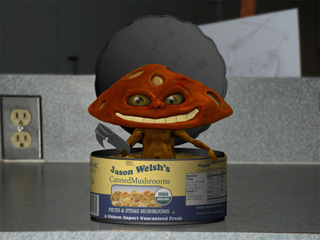 ]
]
[veoh]v15854706CFq5yGEZ[/veoh]
http://www.badongo.com/vid/870826
[veoh]v15854707KGKThAEa[/veoh]
http://www.badongo.com/vid/870817
And two ask a Zbrush nerd videos
[veoh]v15816519Pk6bq5AD[/veoh]
http://www.badongo.com/vid/870819
[veoh]v15855347mPpj5dwf[/veoh]
http://www.badongo.com/vid/870809
Jason thank you for the relief sculpt (ask a Zbrush Nerd) video:)
It answered most of my questions. One note you made the casting mold with flange how do I deleate the flange from around the bas relief form? Or would that be the same as the process used in the arch tut?
Thanks for the 0602 tut and the 0601
Same process as using the mask on the arch tutorial.
Keep us updated I’m sorta wondering what your planning on doing with this process.
I did a series of relief paintings in Zbrush awhile back.
http://www.zbrushcentral.com/zbc/showthread.php?t=54937&page=1&pp=15
check them out when you get a sec;)
Thanks Jason:)
Started looking for cars.
 relief paintings nice technique - do you have a movie of it?
relief paintings nice technique - do you have a movie of it?
I found a post by aruick about making a cartoon plane
http://209.132.96.165/zbc/showpost.php?p=168913&postcount=1
and a note he posted to bring it up to date for Zbrush3
http://209.132.96.165/zbc/showpost.php?p=367374&postcount=54
Do you have a movie of this? or something like it?
I think your video 0601 and 0602 comes close to it.
Hey Jason your awesome d00d! Thanks for all the great tutorials! I can’t wait till you put these newest ones on your non-Vimeo download page… I’m in California but Vimeo never works for me either… weird… but yeh man your a great teacher and I can’t thank you enough!
