Thanks Michel
Should be good now
Thanks Michel
Should be good now
Nope Jason
this is still the bloody Using ZSphere 1
well ok so I tried a new way of getting files to the foreigners,
but after trying to link the files using megaupload I have confirmed one thing
Mega upload sucks!!
So give me a few to find a new file shareing site and keep checking the links later today.
hey jason thanks for showing more on zspheres for 3.12 it makes me happy too see that not once did your model shootout into the black abyss when modeling with them and im also glad too they fixed that touchy rotating problem with the joints they no longer rotate like crazy any more which makes it easier when adjusting poly flow. hope your mac finds its way back to you soon…
thanks again jason
Thanks a lot I got it now 
[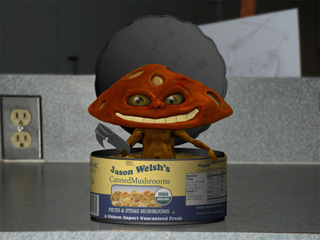 ]
]
A little some-thin / something I put together to answer a question I had recently
A question I have been asked before so I figure if two people ask
I bet others would want the answer also.
Placing a graphic on a mesh using Zbrush!
And rendering it in Maya with Wireframes
High res links below the video.
Veoh is slow but the High res are ready to download 
[veoh]v16632423cMGfCrnA[/veoh]
http://www.mediafire.com/?yzmju4my22m
[veoh]v16632424FQqsRkdH[/veoh]
http://www.mediafire.com/?5mdez1kye2j
If you haven’t had time to check it out, or did not hear I have been posting some lessons over at 3d total
http://www.3dtotal.com/
Been working on an order for learning the program and posting a chapter every week or so.
So far I’m on chapter 9.

hey Cannedmushrooms,
I was just wondering if the stuff you posted on 3DTotal is the same that you posted here?
If you search through some posts here most are only Zbrush videos.
At 3dtotal youll start seeing more broad workflows in later chapters but for now they are the same videos but in highres 
And organized
Hey,
Thanks again for the great vids. Also I was wondering, based on your video review for ZBrush 3.12 for the Mac, when PC users might get this update?
Pixologic’s timeline has always been sketchy (sucks)
Heck from 2.5 to 3.0 it took some 5 odd years.
Then the mac version took 2 more.
I’ll put money on 2 yrs if not 3
It will take them that long to nurse the (we have to get the plugins for 3.12 working first) thing.
Then 3.5 will probably be for PC only again.
PC’s really do blow.
I thought I would never say that but really without a good OS on them they lack the speed and stability of a mac.
I quit blaming Zbrush for issues now that I have been working on a MAC lately. Now I use my 3 billion GHZ 8 megs ram PC beast to answer my email. 
And my mac book pro for all my artwork.
Personally I find it sort of weird how I hardly see anything mentioned about new features or people requesting new features.
I could guess why but I’m a nice person 
Hi, Jason. Happy New Year!
Thanks for all your hard work in presenting this material. I downloaded the movies from 3D Total and they will play on Windows Media Player - but audio only. The video is a screen-saver graphic that changes with the audio. It sounds great, just no video. QuickTime and RealPlayer wouldn’t run it at all, even with the latest downloads. Thoughts?
Thanks!
~~S.~
Try this its the codec
Most are WMV files (which according to microsoft require no codec)
but we all know how that goes.
I have had to install it allot in the past.
HERE for Codec (pc only)
Here for codecs (Macs)
Thanks, Jason. Any particular place I should save it too? I have an OS86 drive. ~S.~
just let it install to default on your pc
then reboot
Thanks, Jason. I have done this and have re-downloaded the movies but am still only able to hear audio. No video. Just some default, psychedelic screen-saver.
~S.~
Things you could try snark is
Thanks, Jason. I downloaded the VLC player and that is working fine.
I recently got a new machine and wondered if you could view the specs and recommend preference settings for ZBrush?
~S.~
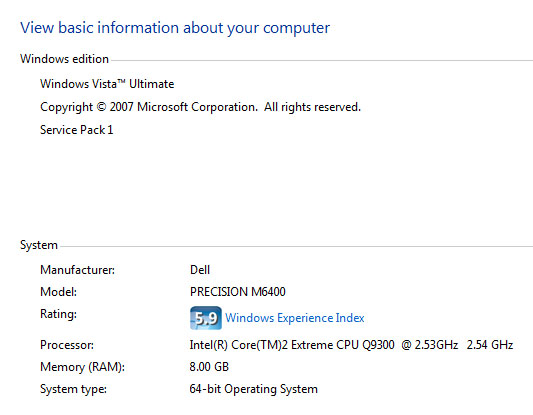
Should run well under these setting.
Make sure you hit the test multithreading button first then change the settings and then Store config button.
You have a pretty highend machine but if you run out of polys up your
maxpolypermesh count a little past these settings.
Divide the average man model to a very high level and test it out.
You should go in to windows performace settings and adjust for performance also. (takes away all alpha trans. and visuals within vista)
I have pro 64 so I cant show you the screen shot of the vista 64 place to change it.

Thanks, Jason!
Hey, if my character has a set of special eyes with multiple parts for lens effects and caustics in close-up, how do you lay out UV’s for that? How much of the UV quadrant should such ‘close-up’ eyes take?
~S.~