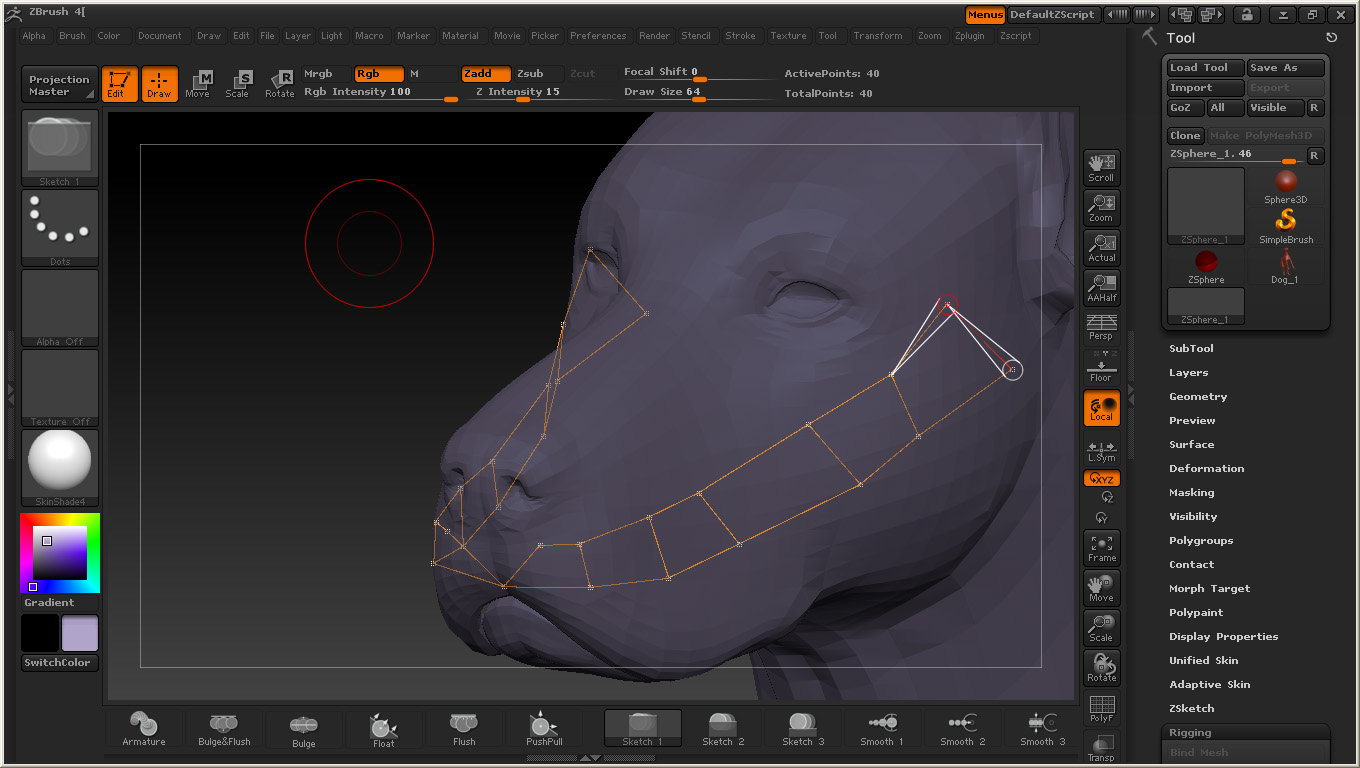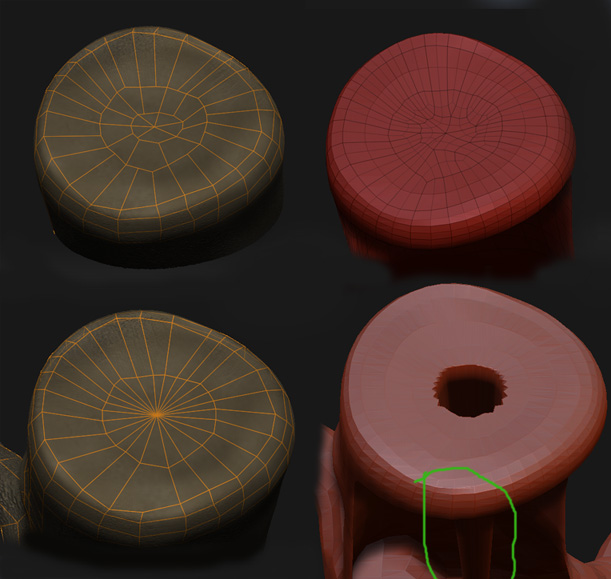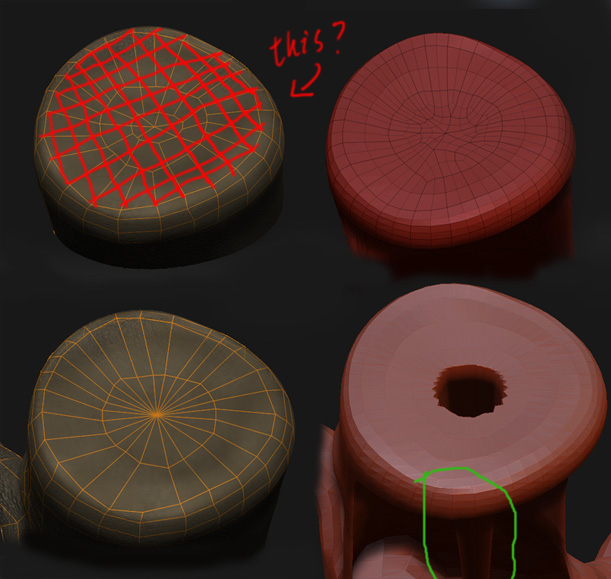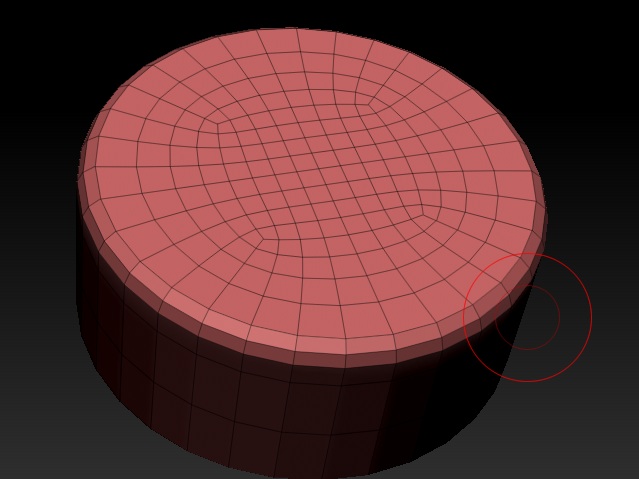Hey fellow zbrushers,
I’ve been reading through this thread and trying to retopologize my mesh, but when I project the original mesh to the new topology it looks like the attached image. The original was created using the new zsketch mode, but it’s ballooned to 14million points.

Here are a few things I’ve tried so far:
-Changing the projection strengths up and down as well as the range.
-Altering the density of the adaptive skin and the topology subdivs
-Adding more verts to the new topology.
I’m at a loss as to what my next step should be. Can anyone help me out here??
Please and Thanks for any help that anyone can give.
Tim
Attachments