Hi there Rastaman, thanks for the response.
I’ll try to clarify:
I’m not even able to get as far as an adaptive-mesh preview. As I understand it the process is this:
- Make the re-topo mesh (ie - the mesh you want to use as the new topo) a sub-tool of the high-res mesh.
- Make the High-res mesh the active sub-tool
- Place a Zsphere on the canvas
- under “Rigging\Select Mesh” select your high res model
- Select the High-res mesh and make the re-topo mesh the active sub-tool
- Return to the zsphere
- Under “Topology\Select Topology” select the High-res mesh that now has the re-topo mesh as the active sub-tool
- turn on “Edit Topology” (under “Topology”). The topology of the re-topo mesh should now appear as yellow or orange lines over top of the high-res mesh
I’ve hit the adaptive mesh preview anyway and nothing happens, even though zbrush reports the preview as complete.
I suspect the problem has something to do with scale. I’ve run into a problem like that before I think. Something about Zbrush automatically converting objs to polymesh3D on import which has the effect of scaling it (stupid). I’ve recently noticed that if I switch between having my high-res mesh selected and the re-topo mesh (independent of the high-res mesh rather than as sub-tool) selected, there is a noticeable scale difference when normally they should match in scale when doing that. But, when I make one a sub-tool of the other the scale is the same. “Giant sigh of irritation” wouldn’t it be nice if stuff just worked!
Anyway - any insights?
P.S. - is there a way to selectively paint the high-res details from one mesh to another? So that you are only transfering details from a single part of the mesh?
 )
) ) and 5 to 7 detail-subd-levels (depending on how much polys your base-subd-level has).
) and 5 to 7 detail-subd-levels (depending on how much polys your base-subd-level has).





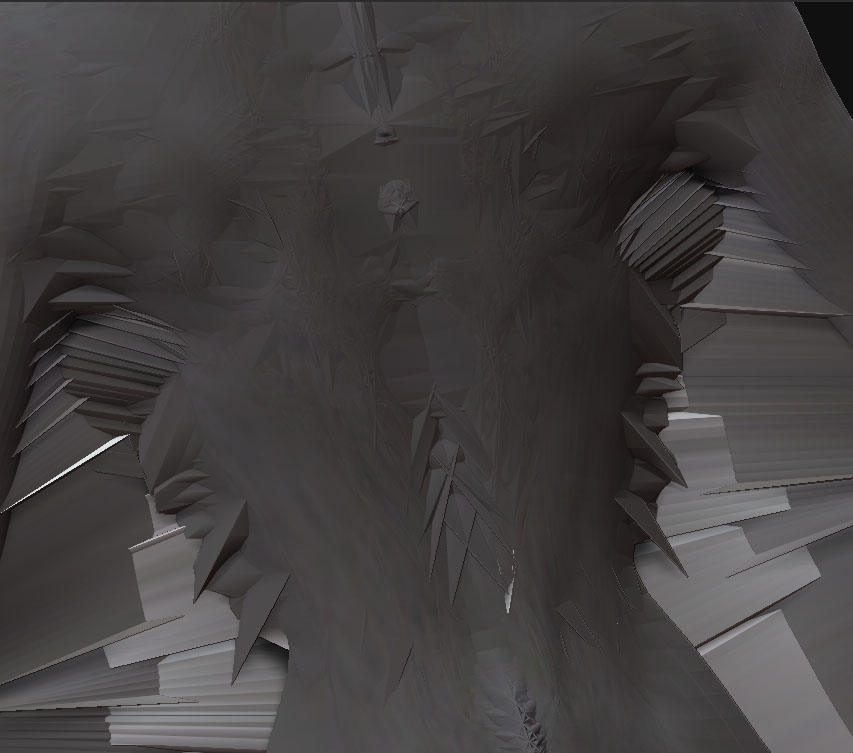 ]
]