nice stuf rastaman kep them coming:D
That’s one clever tip Andreseloy! Nice workaround for not being able to add points in blank space. 
I’m having trouble with the Edit Topology function. I’m trying to retopologize a simple sphere to create a base mesh for a head.
First, the mouseover-help says that CTL-click starts a new point. But when I do this, I get a mask. I have better luck just clicking outside the model to deselect all. Is that what I’m supposed to be doing?
Second, I don’t understand what shift-click does. When I try it, I no longer see any of my geometry. Yet I see people in videos use it all the time.
Third, if I move a point, it moves OK, but the frame view doesn’t change. Is this the redraw issue I’ve heard mentioned?
Finally, is there any easier way to get a decent base mesh for a realistic human head, one that can be reused?
I will see if that will work tonight. If not could we set up a Adobe captivate session so I could show what’s going wrong for me? Is it also possible to export out the unifinshed topology into another program so the holes can be cleaned up quickly? Than reimport it as a topology so you can convert it to the base mesh of the high poly model?
here is the zscript.
Hope you can found of help:D
Andreseloy
Is there a way to use x-symmetry when adjusting the topology with an imported obj? Symmetry works ok If I draw topology directly on the model. But if I try to use a imported obj as new topology, actions do not affect the other side. For example, if I try to add or delete an existing vertice on one side of the model, the vertice on the other side is not changed automatically. (The mesh is 100% symmetrical). I get the same problem with all retopologized meshes I import).
i dont understand, can you post some images?
Thanks in advance
Andreseloy
ps:Womball can you show an example of your needs?
@ Seph:
Try it with y- or z-symmetry instead of x.
Sometimes simply the axis has changed when you had opened and saved it in an external app.
“Symmetry works ok If I draw topology directly on the model. But if I try to use a imported obj as new topology, actions do not affect the other side.”
this is specifically what i dont understand, is supposed he is on symmetry on.
Andreseloy
As I said, sometimes another app seems to change the axis of an .obj.
Try it with the other axis.
Thanks Pakkie i forgot to mention that you can use all the feature of the subtool menu in this condition, this extend the power of the topology tool.
finally, you can use the zscript for the topology main page and also the image below
Andreseloy

This would imply to me that you could add your multi-subtool tool as a subtool of a zsphere, and then retopo all over the whole thing.
actually you can use different subtools with the zsphere.
In this moment im playing with a zsphere mesh append another zsphere mesh, could be great helpfull if we can join points from two zsphere also.
Andreseloy
It DOES work!
Select zsphere. Make your multi-subtool model a subtool of the zsphere. Make sure zsphere parent is selected, then you can retopo over all of them!
But projection doesn’t seem to work.
But, if you take your retopo, and make an adaptive mesh of it, then add it as a subtool of the other tools, and make it active, using the zproject brush, you CAN ‘shrink’ it to all the other subtools!
PMulti still doesn’t seem to do anything in the projection menu.
Maybe if you use Insert Mesh to make one mesh of all the subtools, then the projection button will work?
This is SCHWEET.
Hmmmm…, don’t you think that my way that I posted in july is a lot easier to handle ?
It also provides a complete detail-transfer. 
Here it is again:
Yes, Crusoe the painter not only work also is very simple, taking all the benefit from subtool .
Something i have been experimenting is your painting mesh usefull tip, let say you can (with the zsphere as a master tool and a select mesh in the rigging panel) both paint the areas you need all the details and construct manually does areas that not need to be high res! then press projection and make adpative skin, if you want you can also make a new mesh with this two areas low and high res.
Look this…
Andreseloy

Attachments
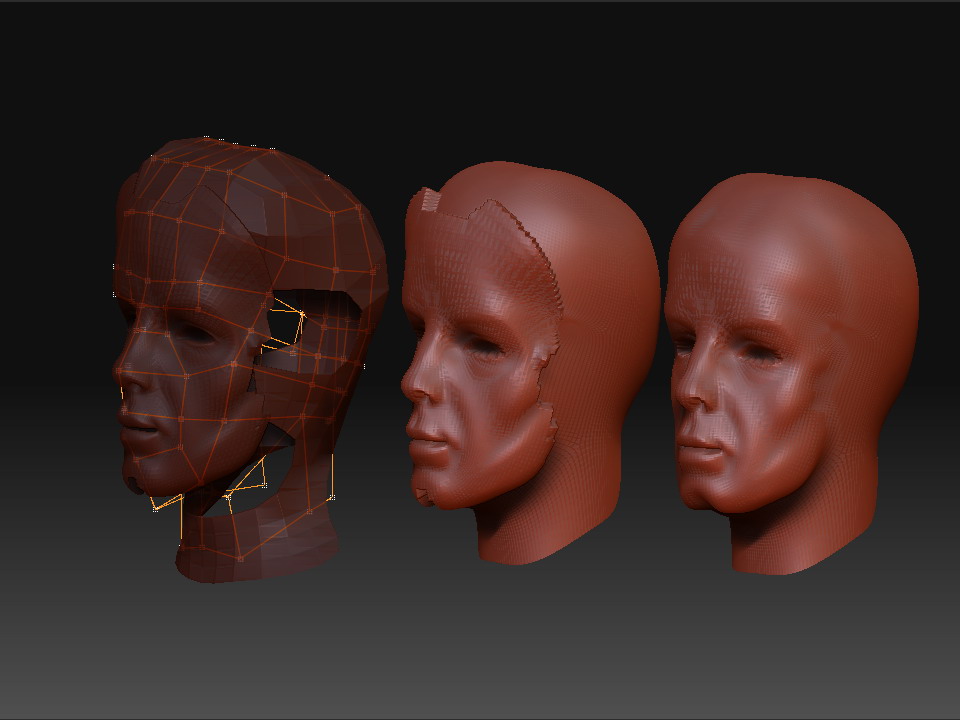
Since they remain seperate subtools, you don’t bump into your max polymesh limit either. 
a.-In the second image you have merged then and reworked with the smooth brush
b.-Probably if in the future we can use two active zsphere to merge point will be more easy
c.-yes im in a laptop with 1GB XP!!!
Andreseloy
Guys, I’m looking through all of this and what I’m trying to do I can’t find in here but Aurick said it was possible.
I have a ZBrush mesh that is detailed, and in Maya I have a mesh that is simillar but has some added geometry.
(basically the same mesh only I added toes in Maya on geometry level 2)
I want to take the detail from the original mesh and project it onto the new mesh.
If someone could copy and paste the steps of the process or write it out for me I would greatly appreciate it. -Derek
can you post the image specifiyng wich part you wan to add, let say obj A and B ?
Andreseloy