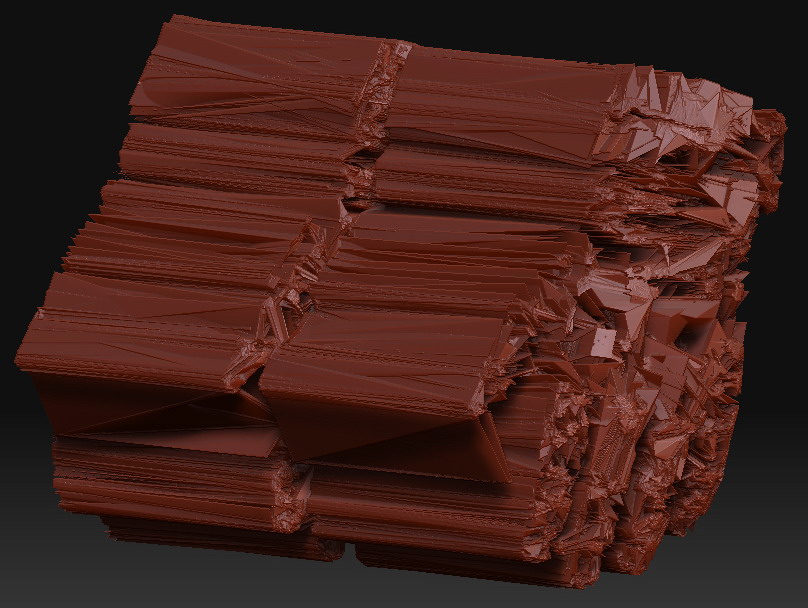@ Snark:
In 3.0 a melting point-action wasn’t possible. I don’t know if this has changesd now in 3.1.
Some things have changed, so it is now possible to delete connection-lines without first inserting a new micro-zsphere.
But I didn’t see so far a point-melting-option. Sorry.
@mhy01.
I don’t see a way, sorry.
When you try to import an external mesh into your retopoed one to transfer the old UV-set, it either don’t work or if it works, your retopoed mesh will be replaced by the imported one along with the UV-set.
So this doesn’t make sense.
So far I know, you have to create a new UV-set on every mesh you create with a different topology.
Aurick has posted this somewhere in another thread if I remember right.
But you can export your retopoed mesh in subd-level 1, perform the UV-set-transfer in another app and then reimport it into your active retopoed mesh again at the same subd-level.
Then the mesh stays with the same topology but you transfer the desired UV-set onto your multisubd-leveled retopo-mesh.

 using Smaller Radius Brush,
using Smaller Radius Brush,