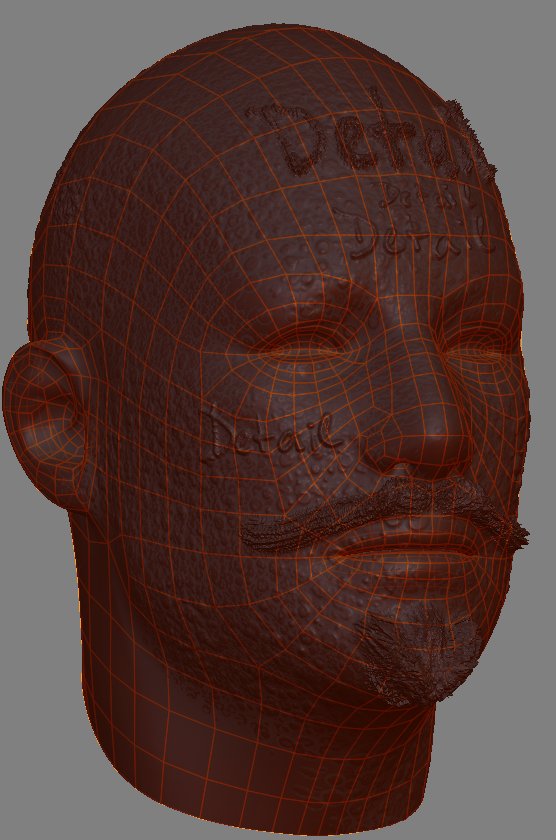@ Levin: I understand your post as a question, right ?
The answer is yes, that’s possible and it is as well descriped in the Wiki, under the topic polypainting and remapping UV’s within the polypaint-process.
If you save a low-poly version of your retopoed work, give it wherever a new UV-Set and reimport it when your high-poly-model in ZBrush is in exactly the same subd-level as your .obj with the new UV-Set, the imported .obj will replace the originial mesh as well as the UV’s (equal if they existed before on your high-poly mesh or not). Structure and UV’s will be replaced by the imported .obj-version.
The goal with that is that you can preserve UV-Sets before you kill them for the polypainting and reimport it later for your Color-map-creation. The polypainting and all the higher subd-levels are still available. 
But it works as well as a method for exchanging UV-Sets with ease.
Wait some days, I am currently working on a new tutorial of showing how to deal with this very usefull feature. 
One note:
In my work for my new topo-tutorial (see my post above) I tried this technique also for transfering details from the high-poly-mesh (with bad topology) to the retopoed low-poly-mesh.
For two reasons this does not work with the .obj-Reimport-trick:
First the reimport of an .obj into an active mesh is only allowed when they are in exactly the same subd-level and have exactly the same number of poly-surfaces and poly-points.
Otherwise you will get an error message…
Fine, I thought, let’s alter the retopoed lowpoly-mesh a little bit to match the number of surfaces and points just like the original mesh by inserting or deleting some points / surfaces on not crucial (means hidden) parts of the model.
Well, you can do so and ZBrush will begin to reimport the tweaked .obj, but it also crashes after some seconds.
So this technique does not work for transfering details within mesh-versions that have changed in the basic structure.:td: