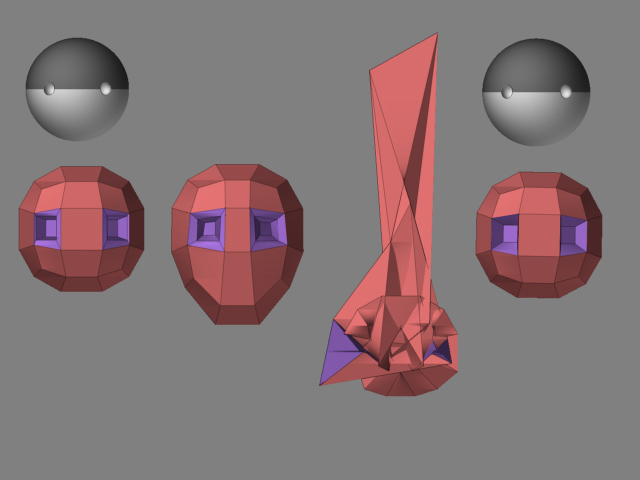Hi, HandleBar.
Great thread. Thanks for your responses.
It had been awhile since I worked with zspheres but when I found your topology thread I thought I would work with them some more. Here is a picture of a problem I had and how I fixed it. I wondered if there were something I did wrong right at the beginning. Thoughts?
I started with Density and Ires set to ‘1’. When I got to the second stage image of the rough head shape, I tapped ‘A’ to adjust eye position then tapped ‘A’ again to preview the mesh and it came back like the distorted mesh in the third image. If I then went into the tool pallette and clicked on ‘Mc’ that distortion became corrected.
I created an Adaptive Skin instead of a PolyMesh 3D. Is this where I slipped? What is the difference?
Thanks!
~S.~
Attachments
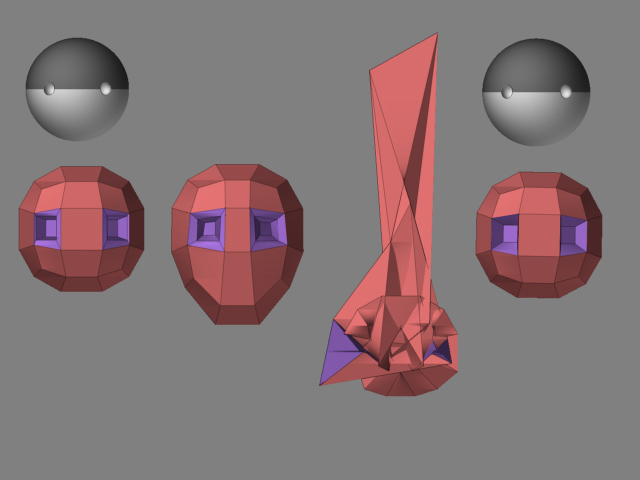
 verry cool face handlebar! the lowres looks just as cool. props. wish i made it.
verry cool face handlebar! the lowres looks just as cool. props. wish i made it.
 , starting zbrush…
, starting zbrush…
 yeahh)
yeahh)


 my only crit, if you are after a realistic head model, is that the eyes are fractionaly too big, the edge flow seems fine to me though. Nice model.
my only crit, if you are after a realistic head model, is that the eyes are fractionaly too big, the edge flow seems fine to me though. Nice model.