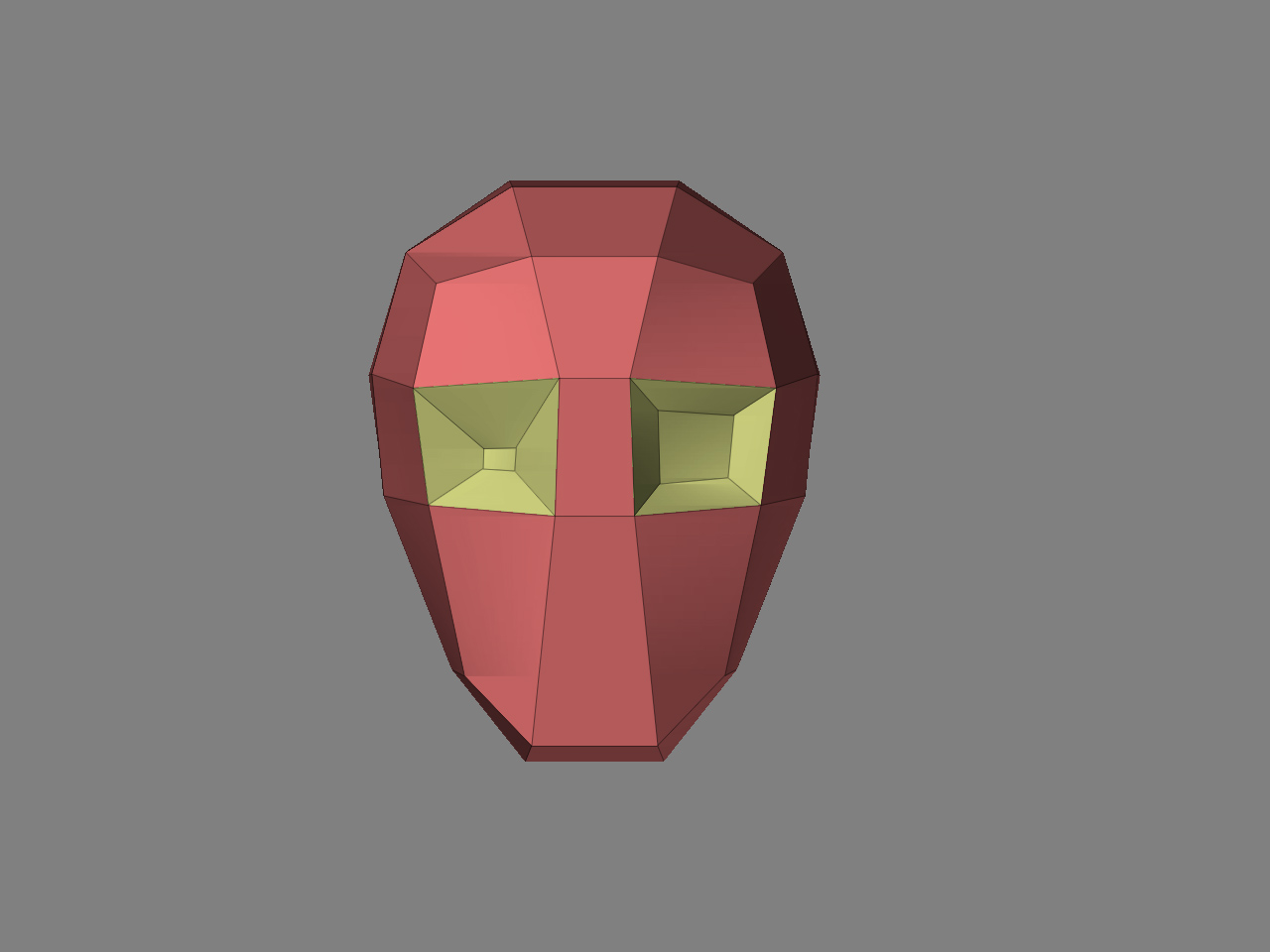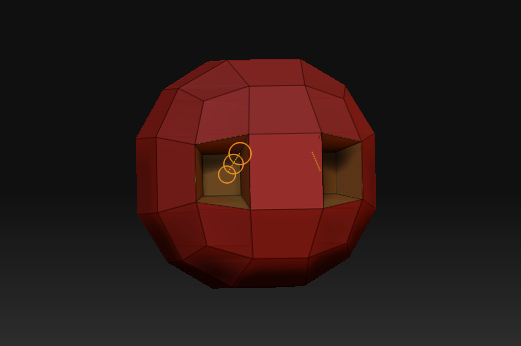Handlebar,
Thanks for the hard work. I like the approach and have no trouble with your process. However, I have bumped up against a program issue I hope you can help with. If you view my posted image you will see that the eye sockets (the yellowgreen polygroup) are not the same. Even though I have isolated the ‘X’ axis in the transform pallette, when I attempt to adjust the eye socket it does not update in a bilateral fashion. If I sculpt the head shape (the red shaded polygroup) the head shape does update bilaterally - the eye polygroup does not. What must I do so that all points update bilaterally?
Thanks!
~S.~
Attachments