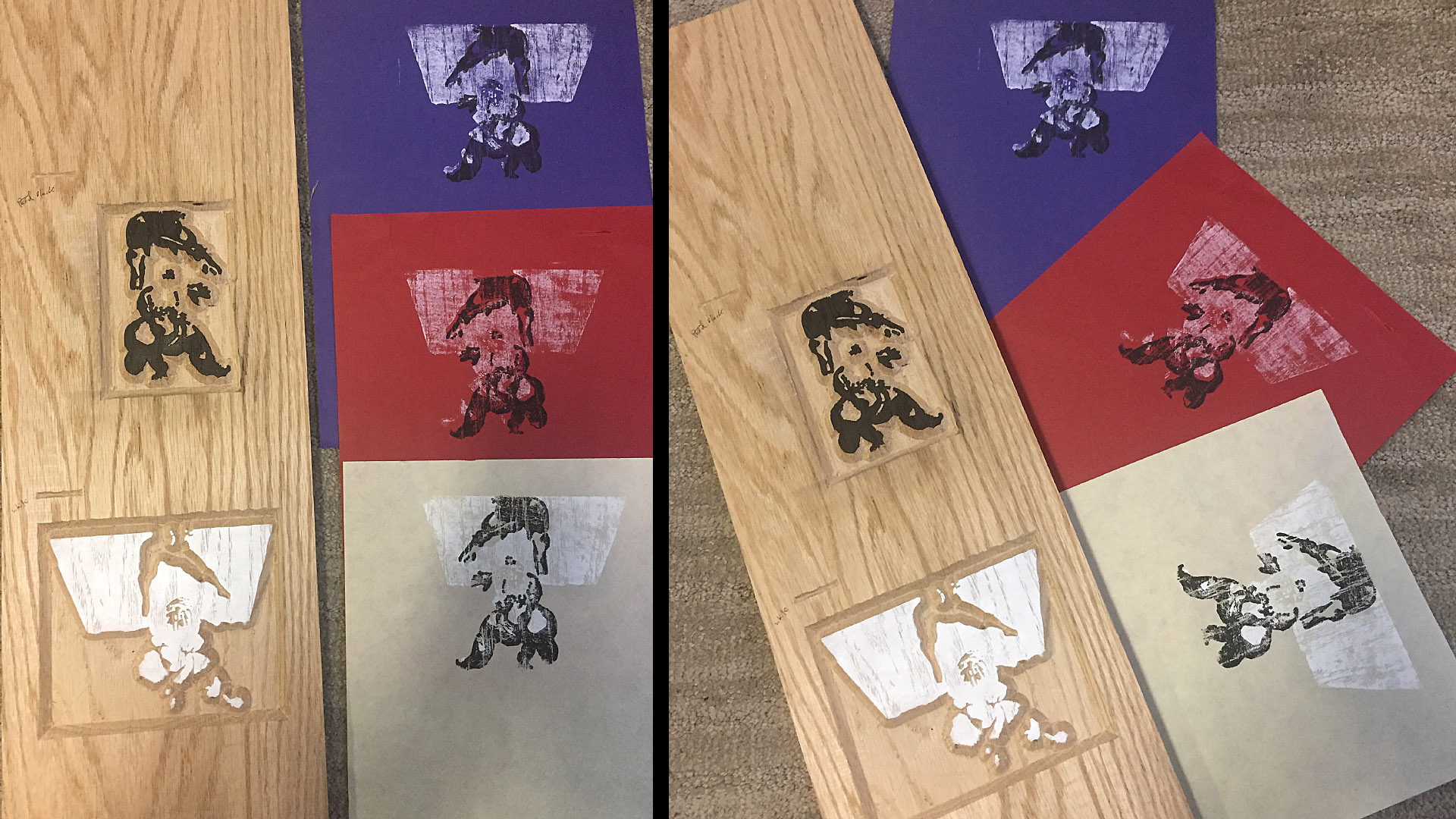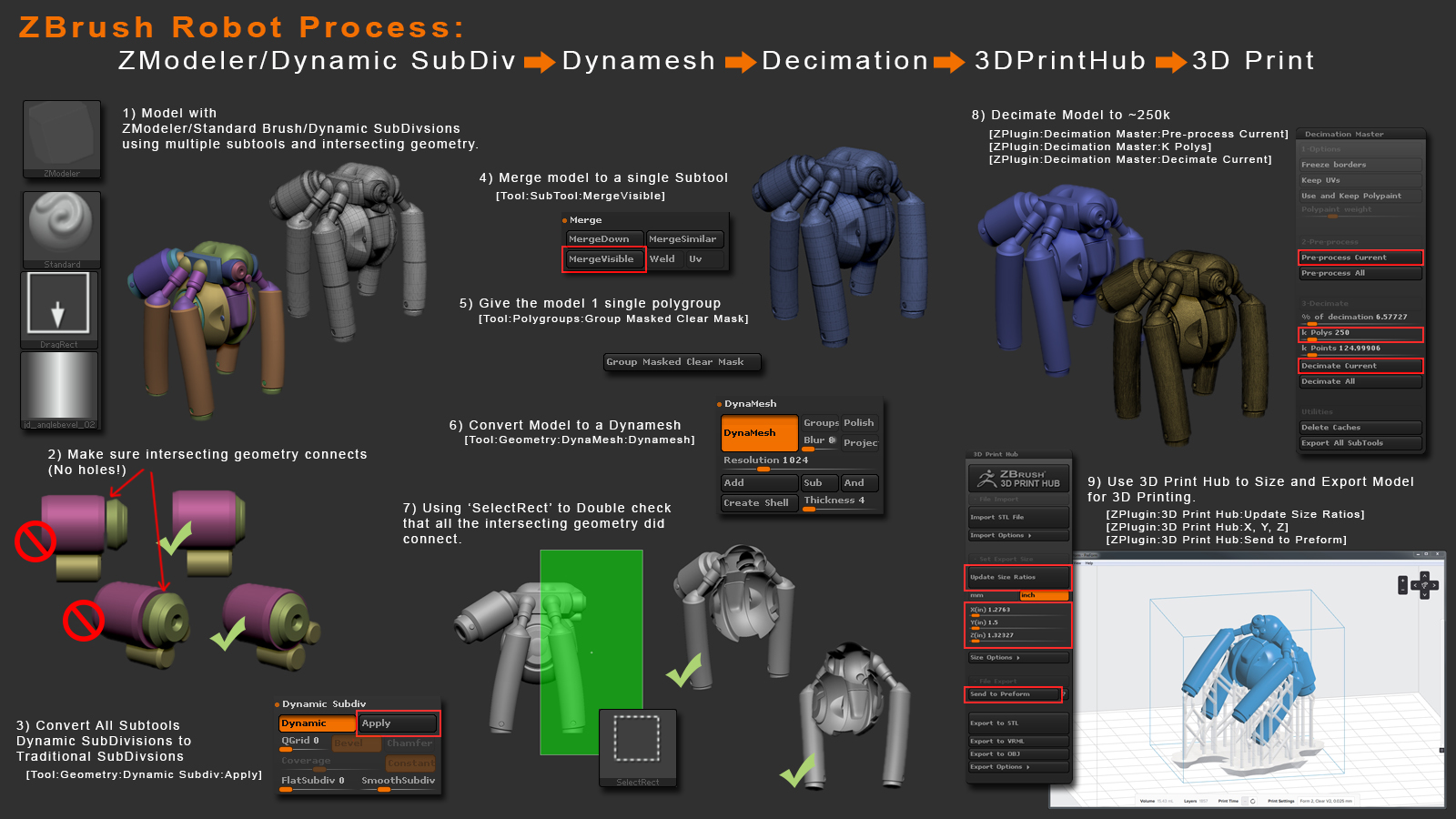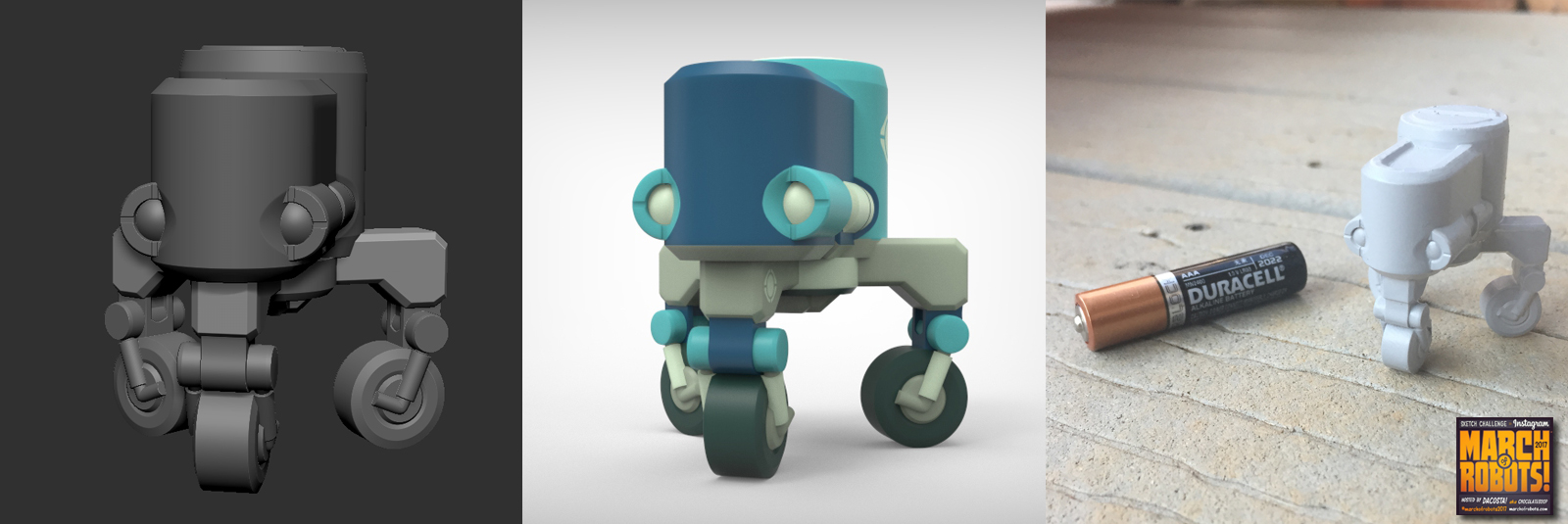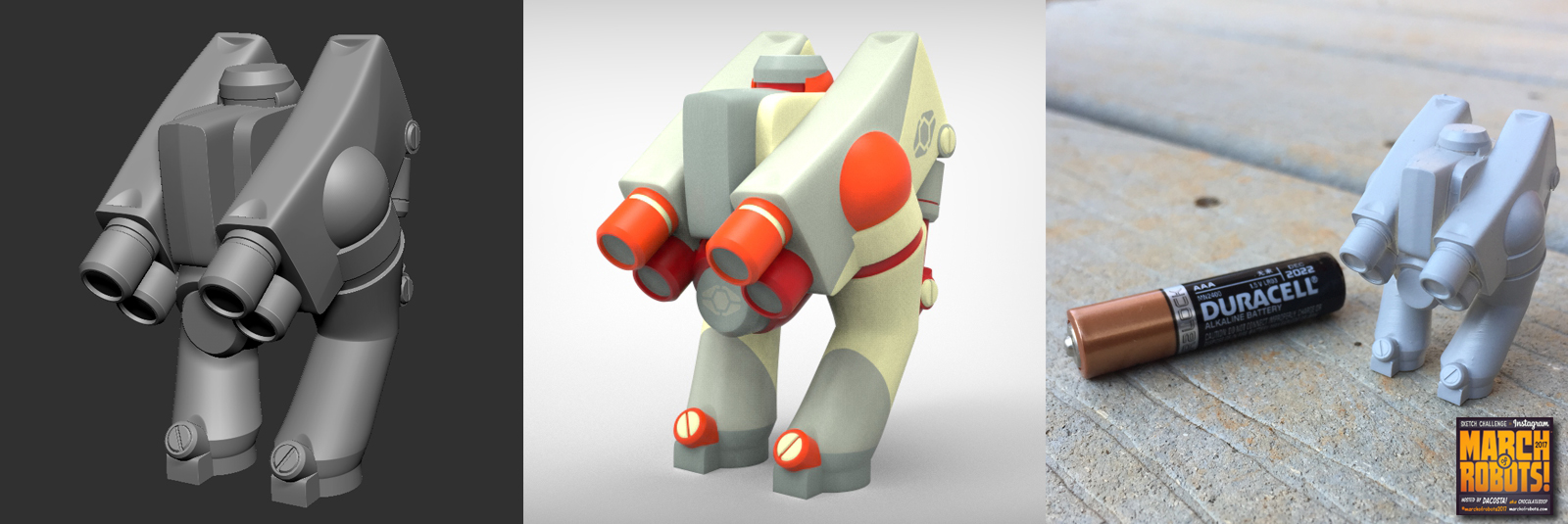@Intervain: Thanks Magdalena! Been enjoying your latest test and experiments as well =)
@genggi99: Thanks!
@jmenna: Thanks Joe!! Next experiment is taking one of these to a woodblock print proccess 
@KC-Production: Thanks for the kind words! Yeah I have been having fun playing with it, I have some ideas for expanding it that I am messing with as well 
@Frenchy Pilou: Thanks!
@SolidSnakexxx: Thanks!
-Joseph