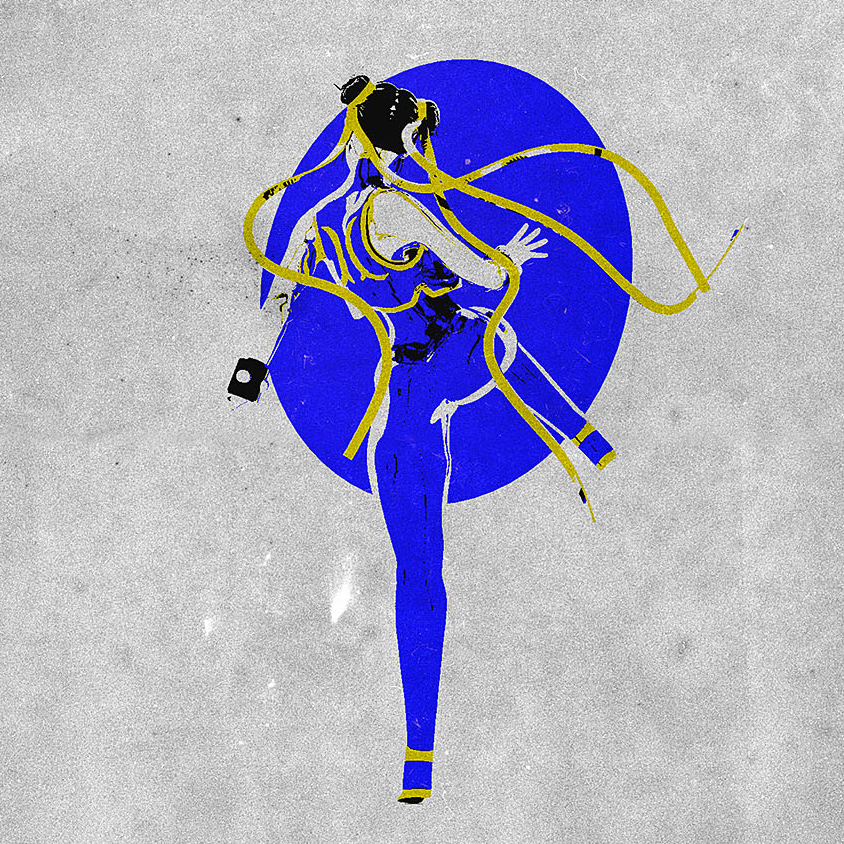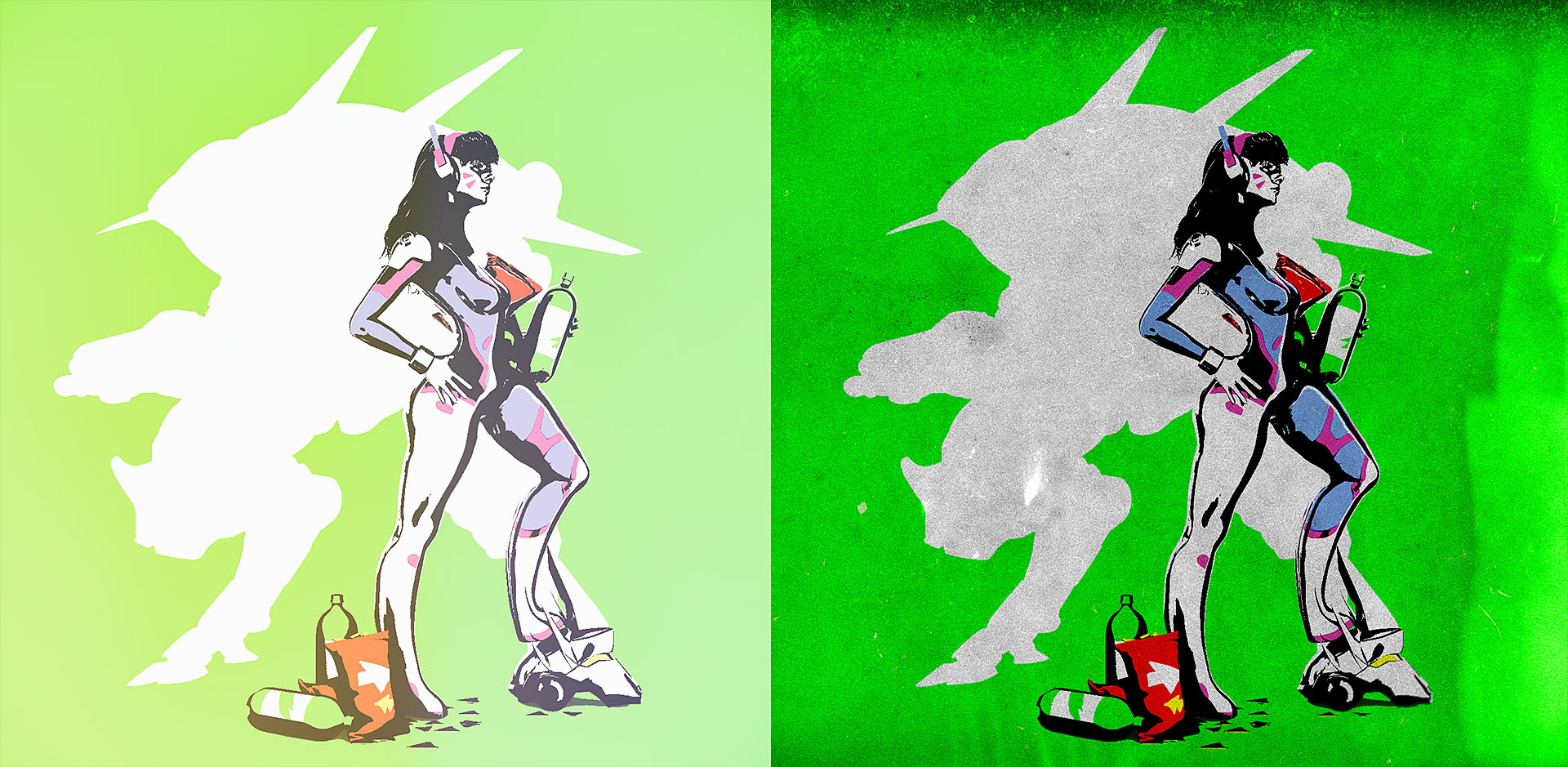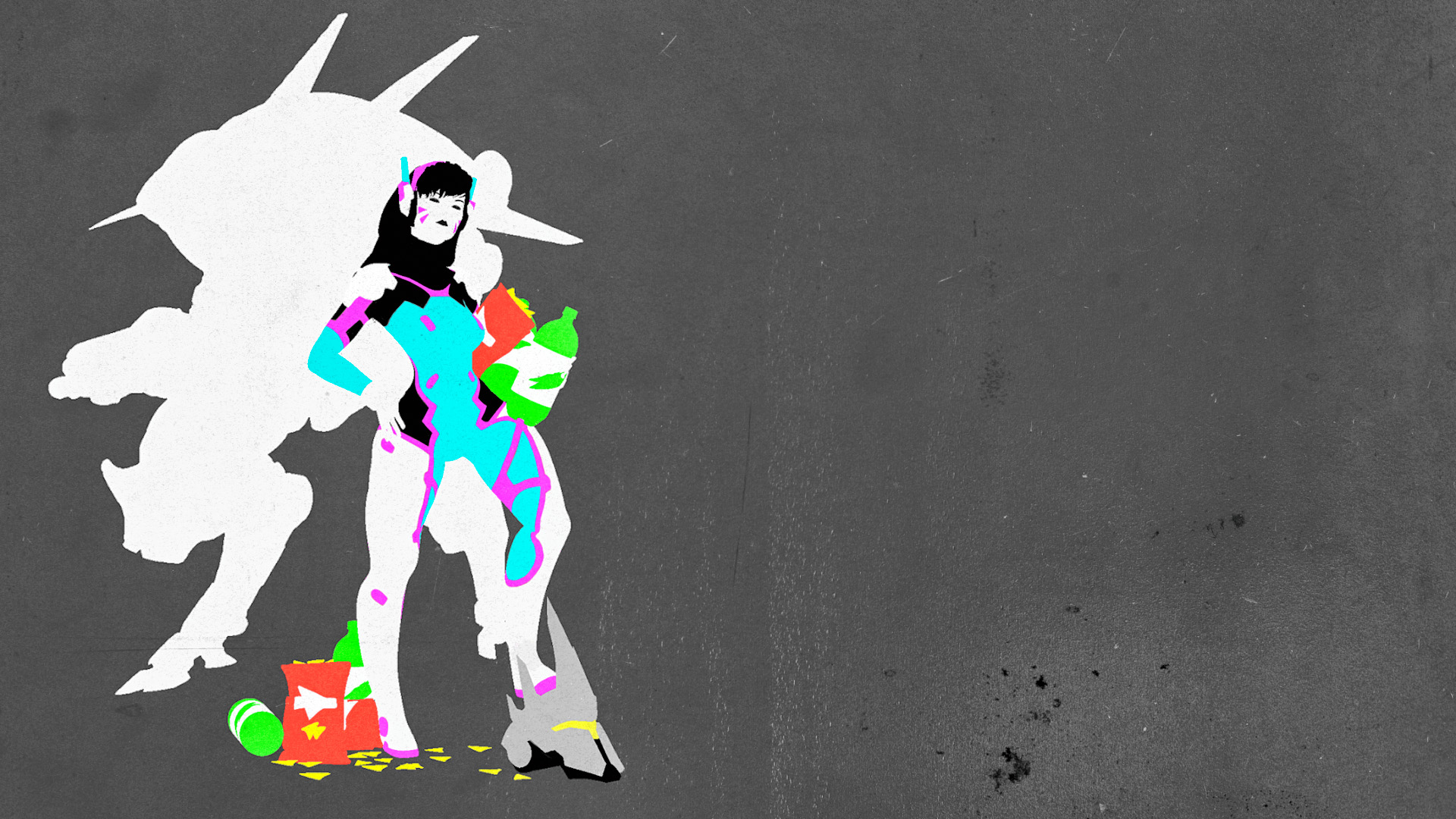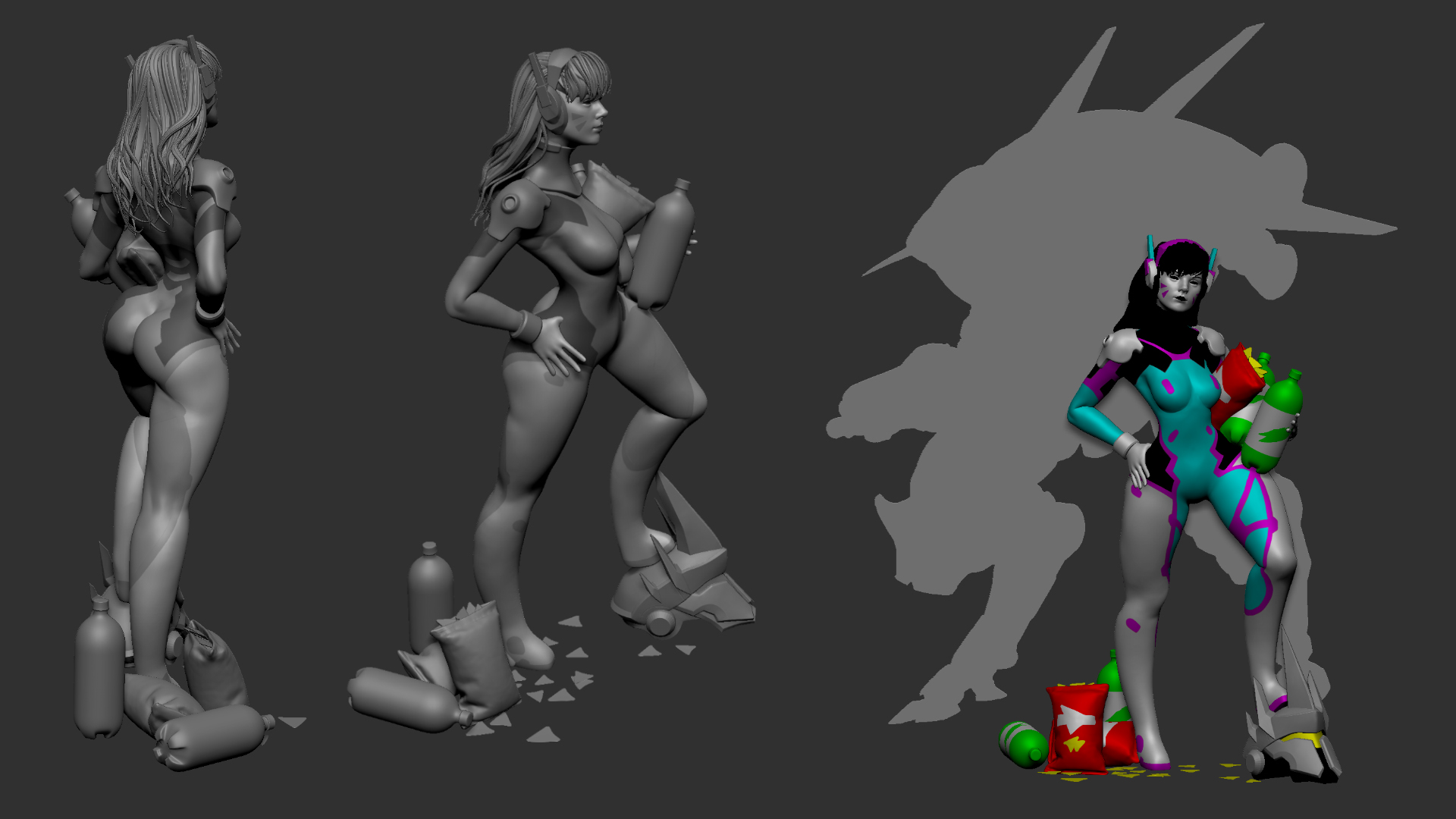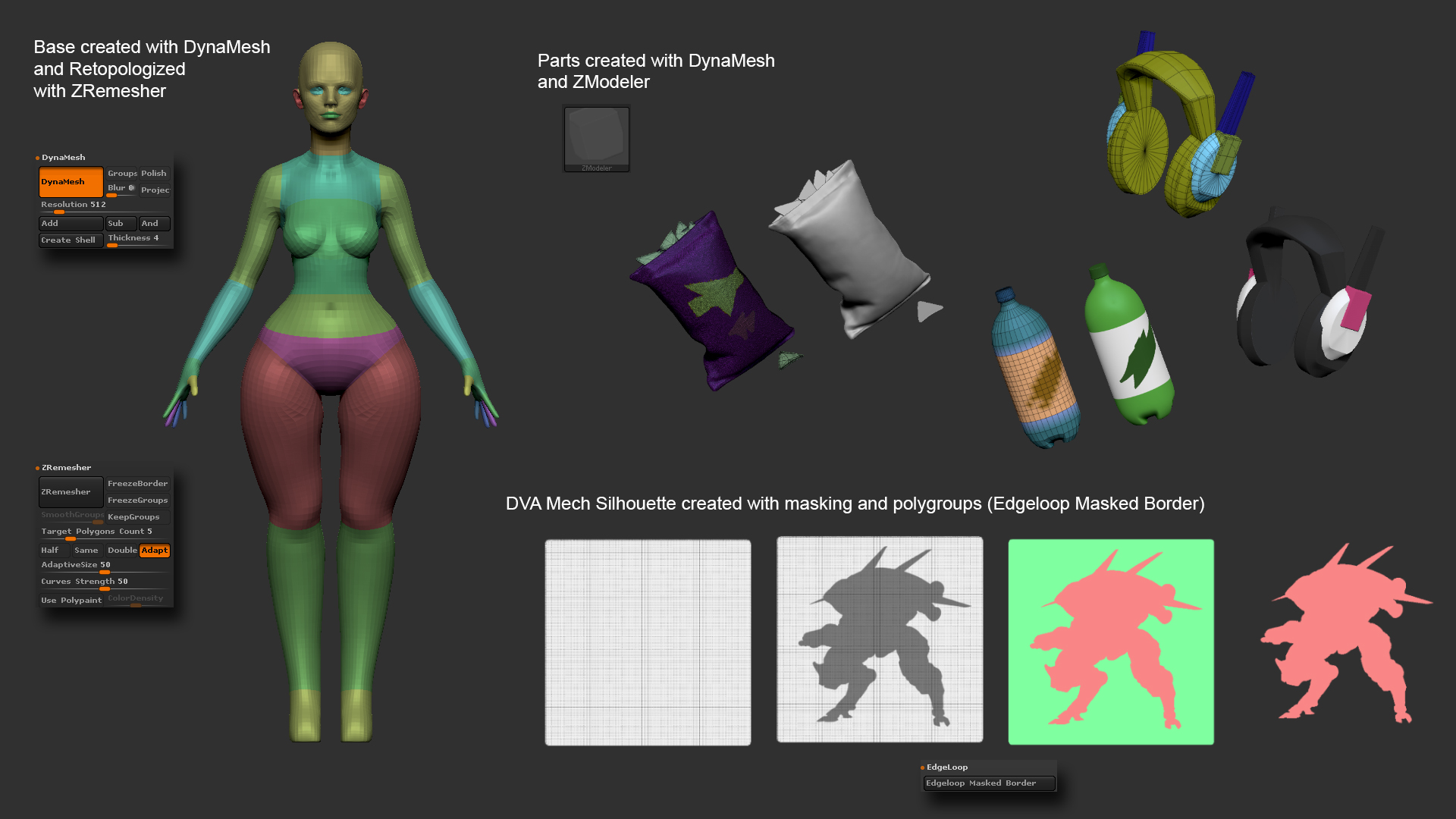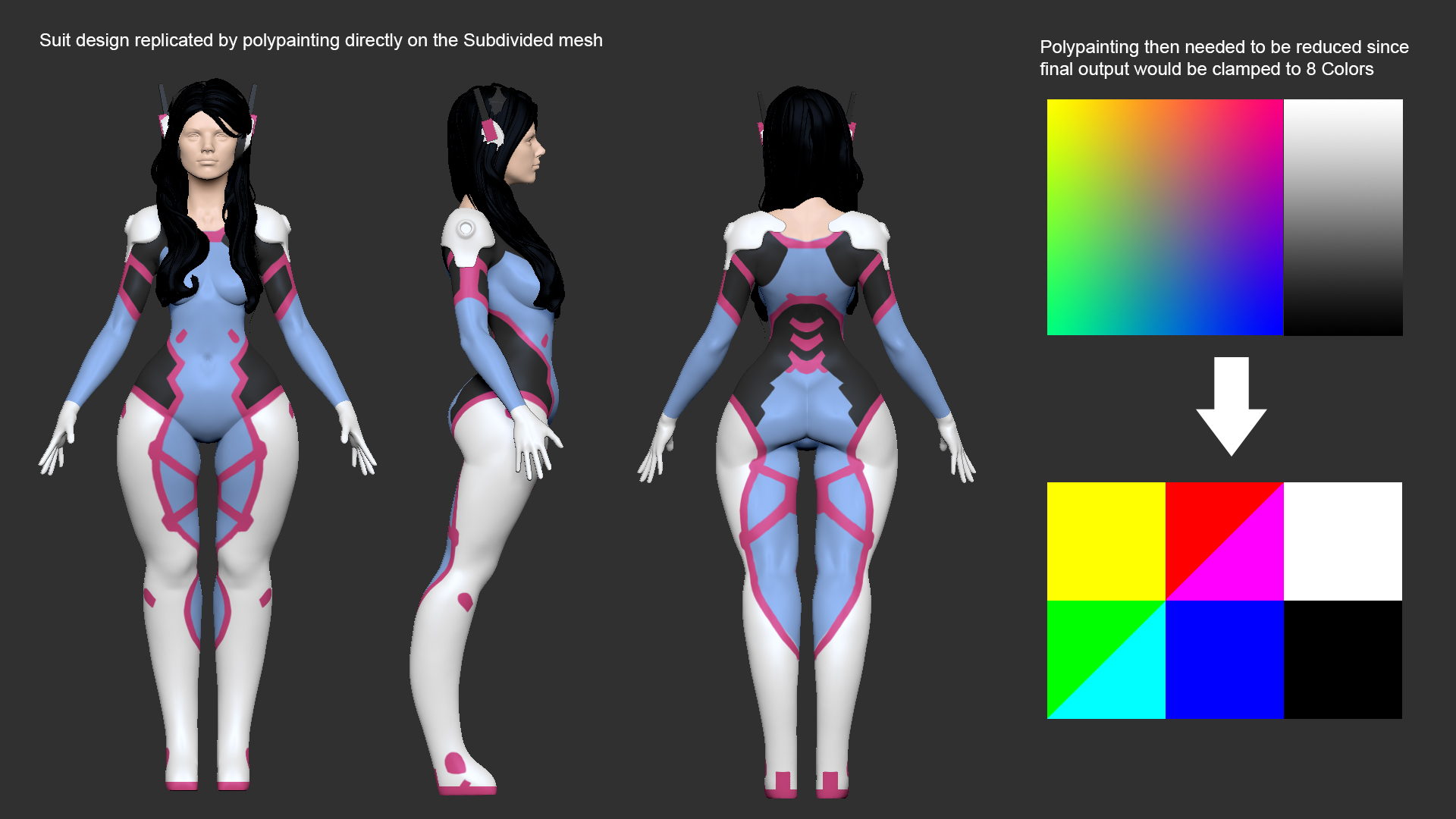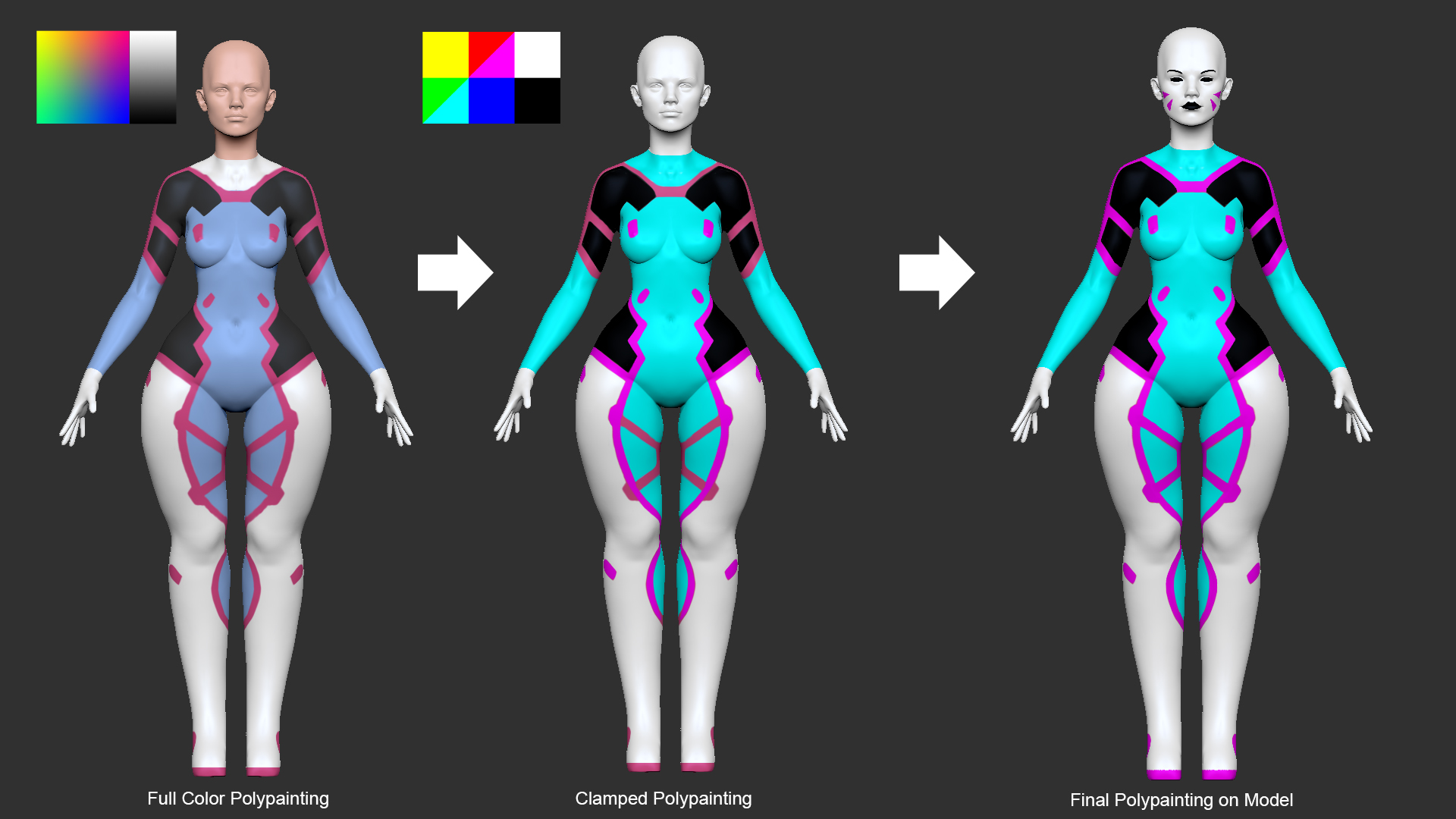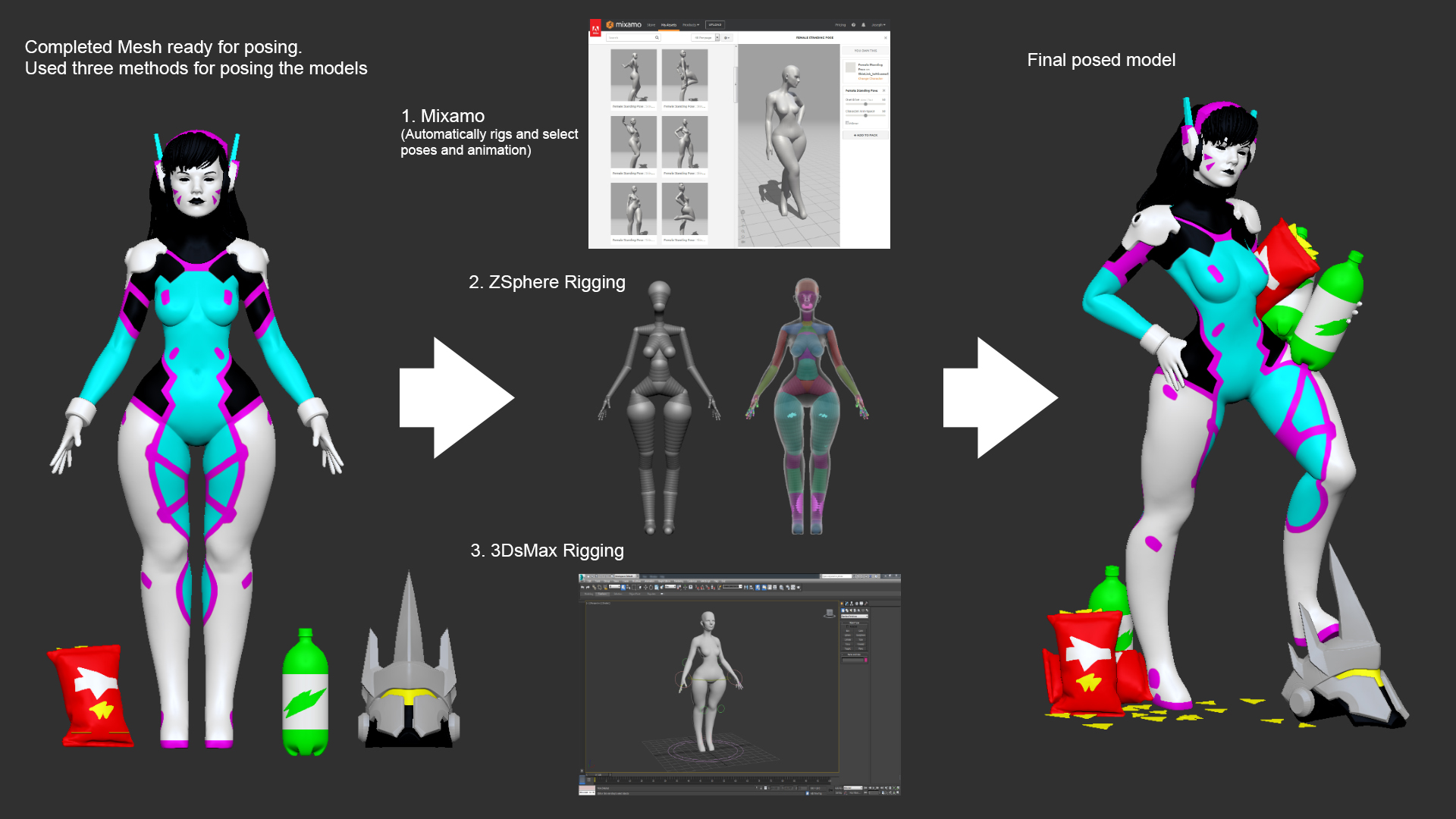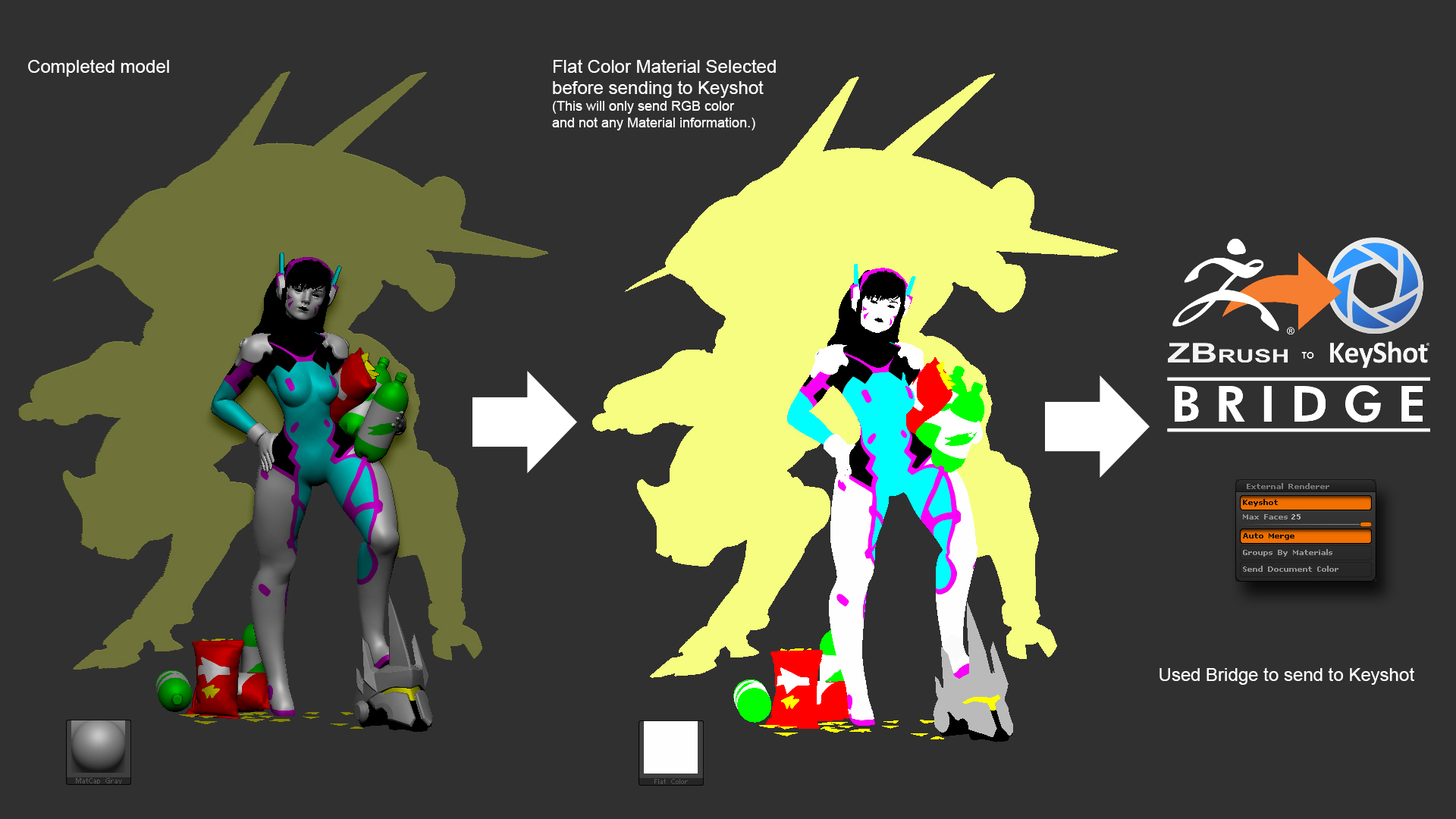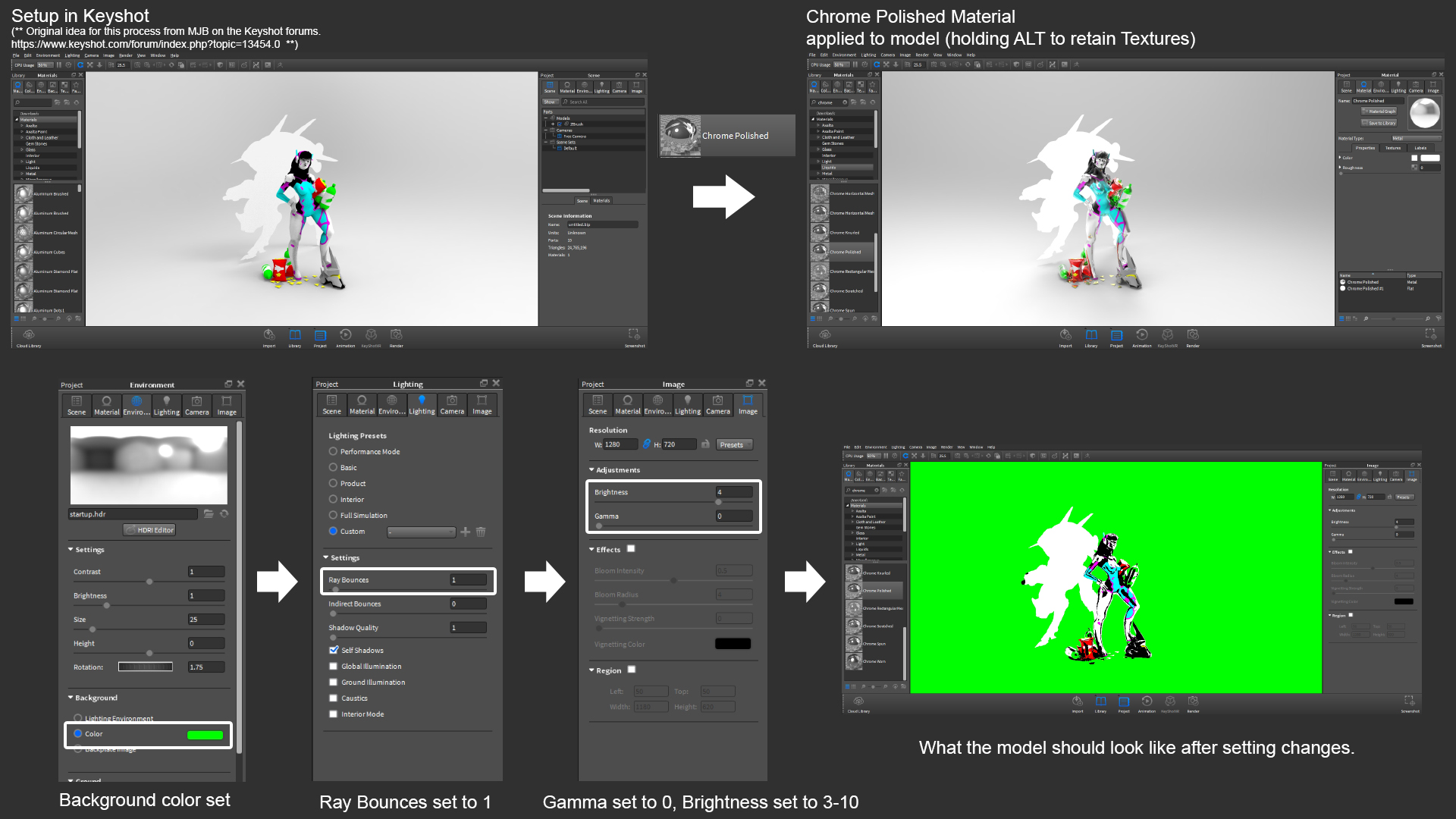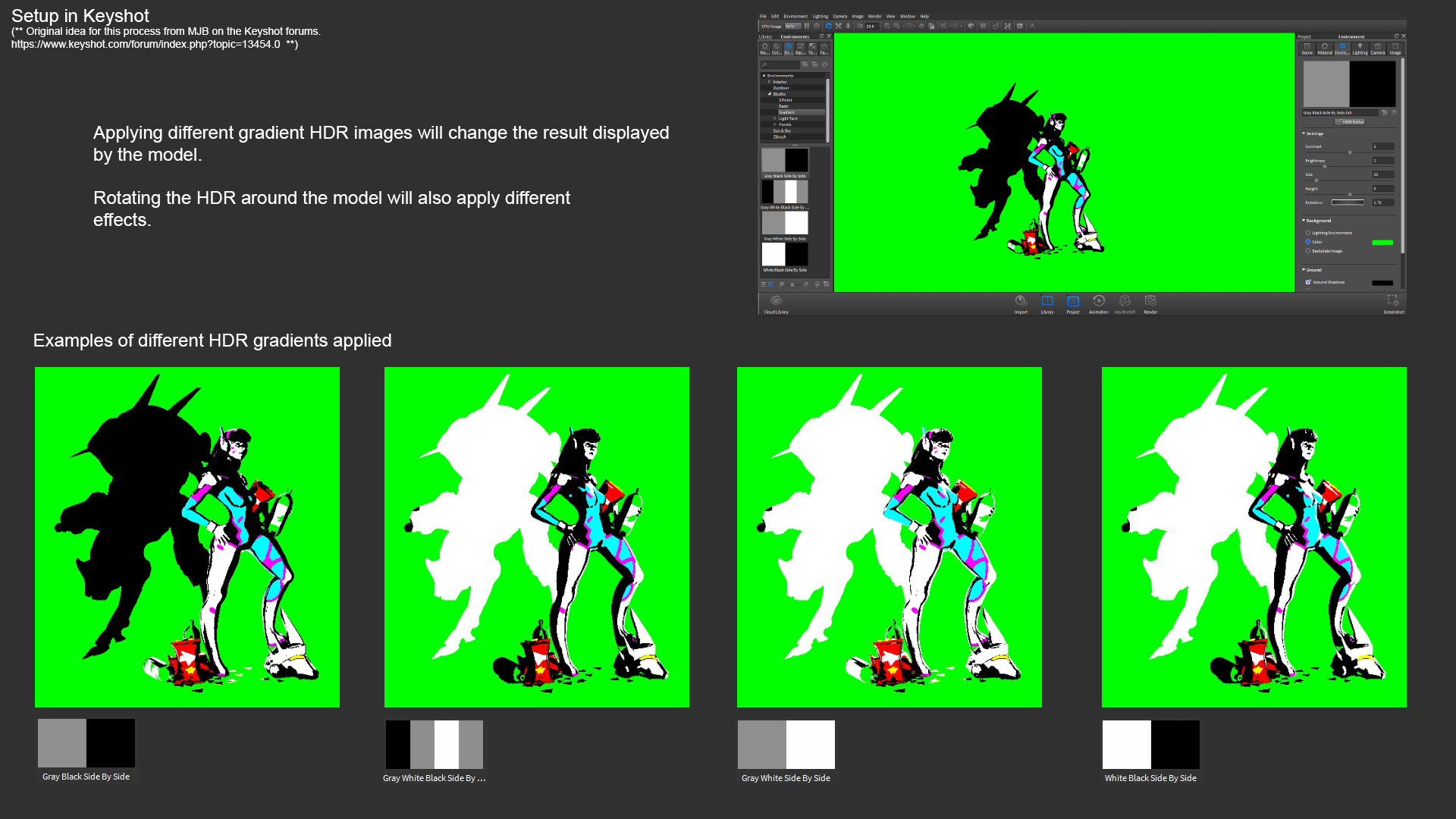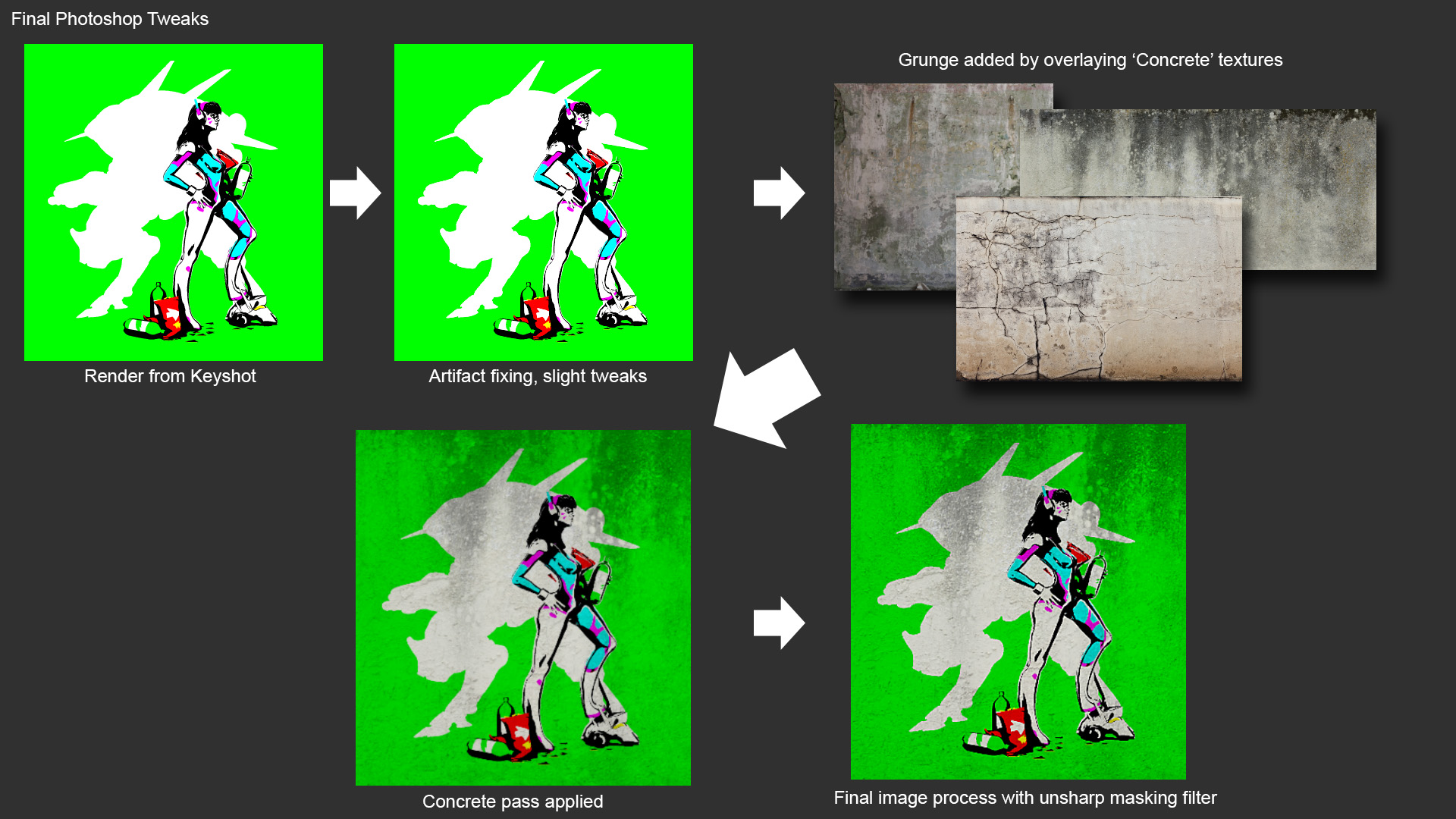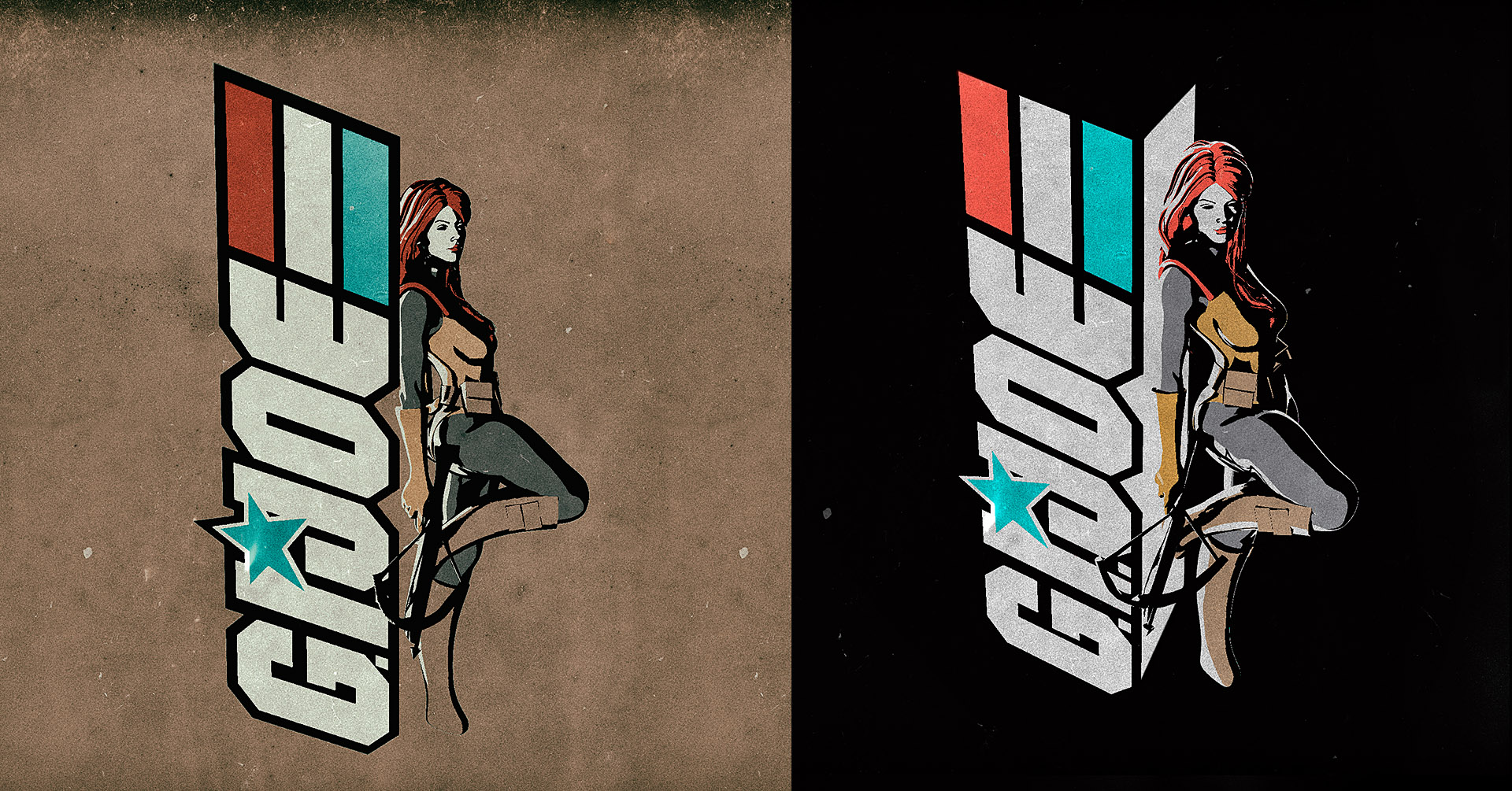@Chrisd: Yeah that is a limitation of it for sure. You can manually scale the SubTools to offset this some but it still is just compressing the details as you have noticed 
Now on to some Madness…
So I had a vast plan for participating in the InkTober founded by Jake Parker but recuperating from the Summit caused me not start that endeavor. However yesterday I was sent a link to a thread on the Keyshot forums by a guy named Mjb that was experimenting with custom gradient HDR images. (https://www.keyshot.com/forum/index.php?topic=13454.0)
So today I experimented with creating some images using this technique with ZBrush and Keyshot. The model was one that I created awhile ago inside of ZBrush for making some pinup models that never were completed  All the images below were Modeled in ZBrush sent to Keyshot using the ZBrush to Keyshot Bridge then had some quick gradient/photoshop noise overlays applied.
All the images below were Modeled in ZBrush sent to Keyshot using the ZBrush to Keyshot Bridge then had some quick gradient/photoshop noise overlays applied.


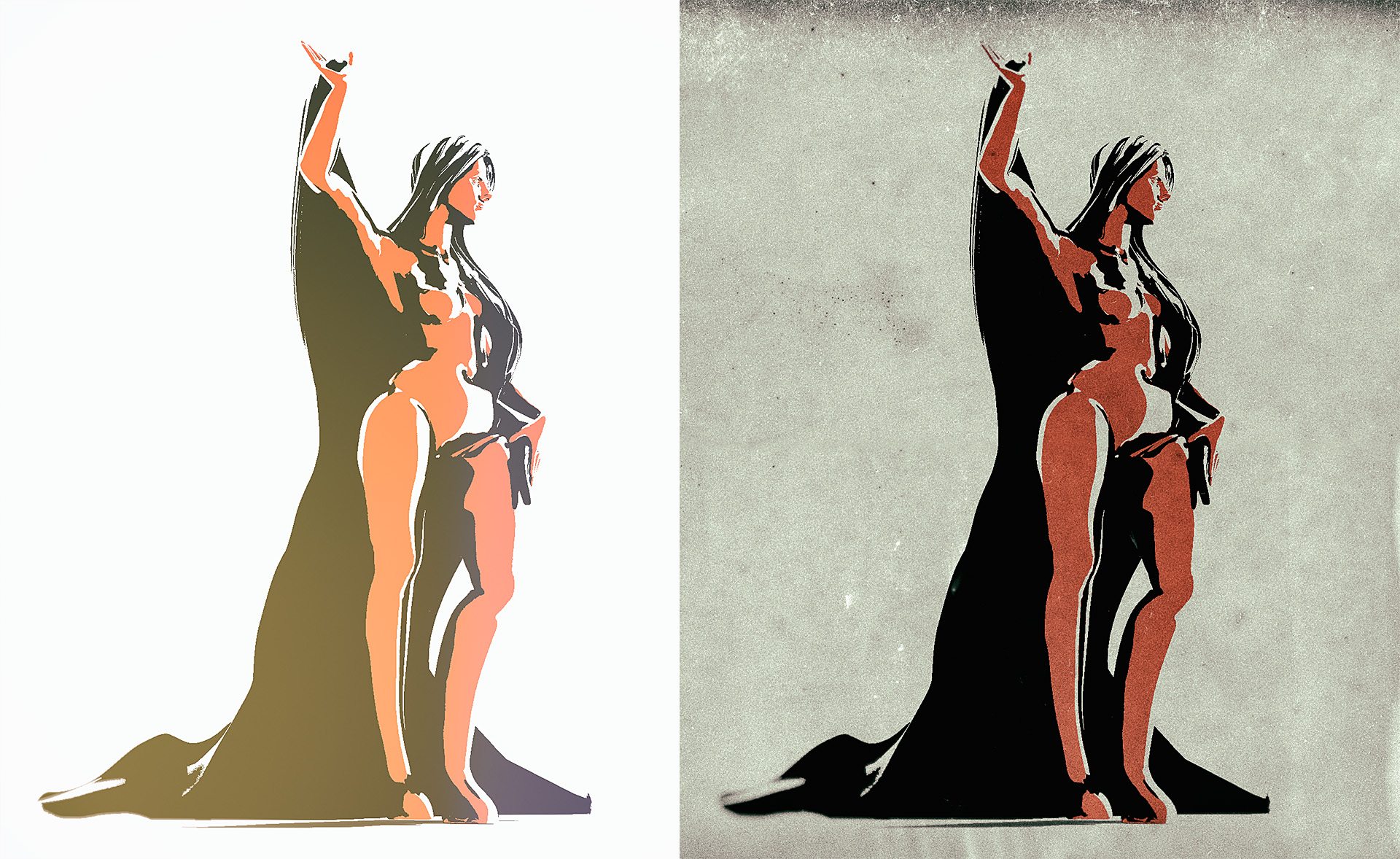


-Joseph
Attachments

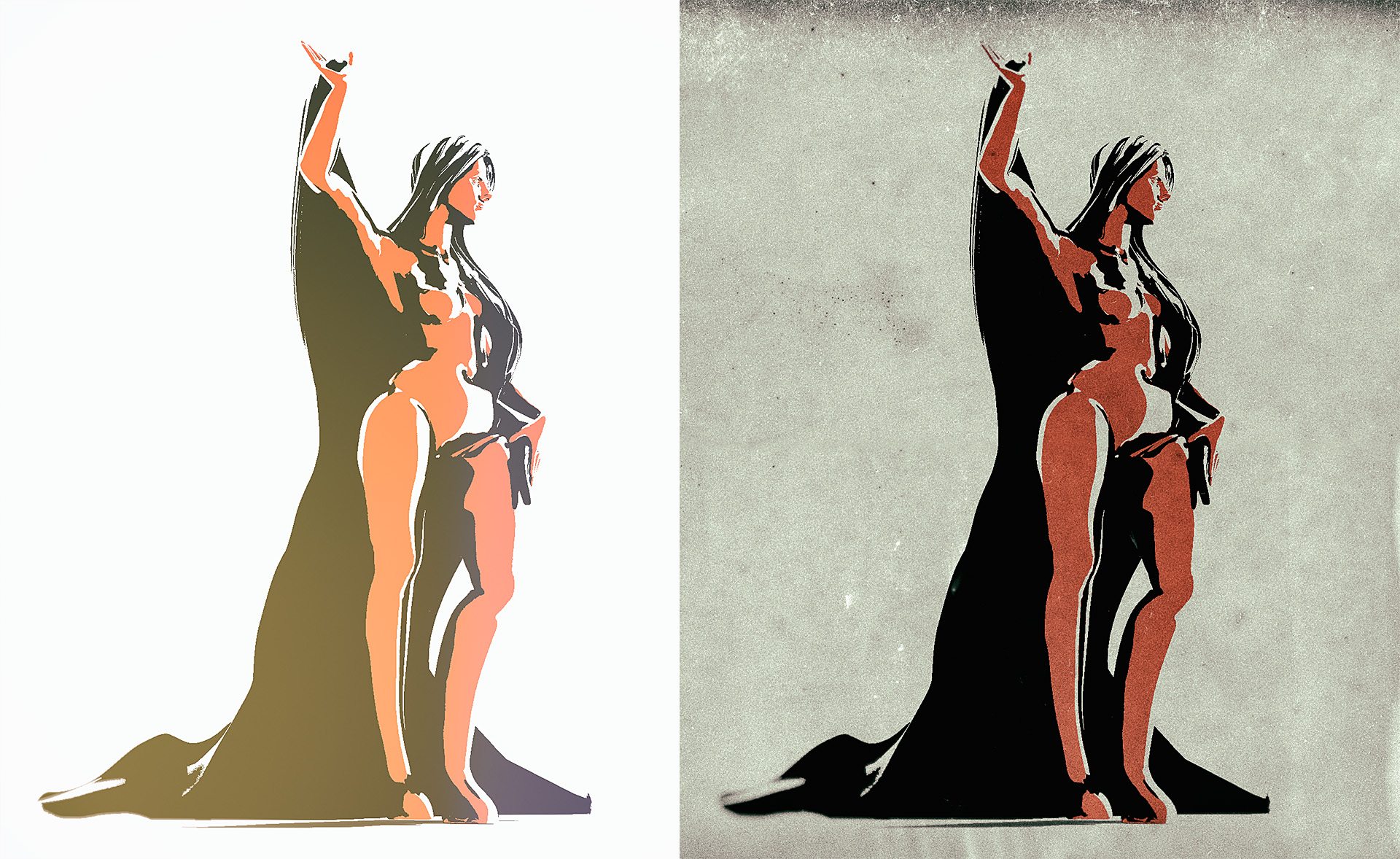











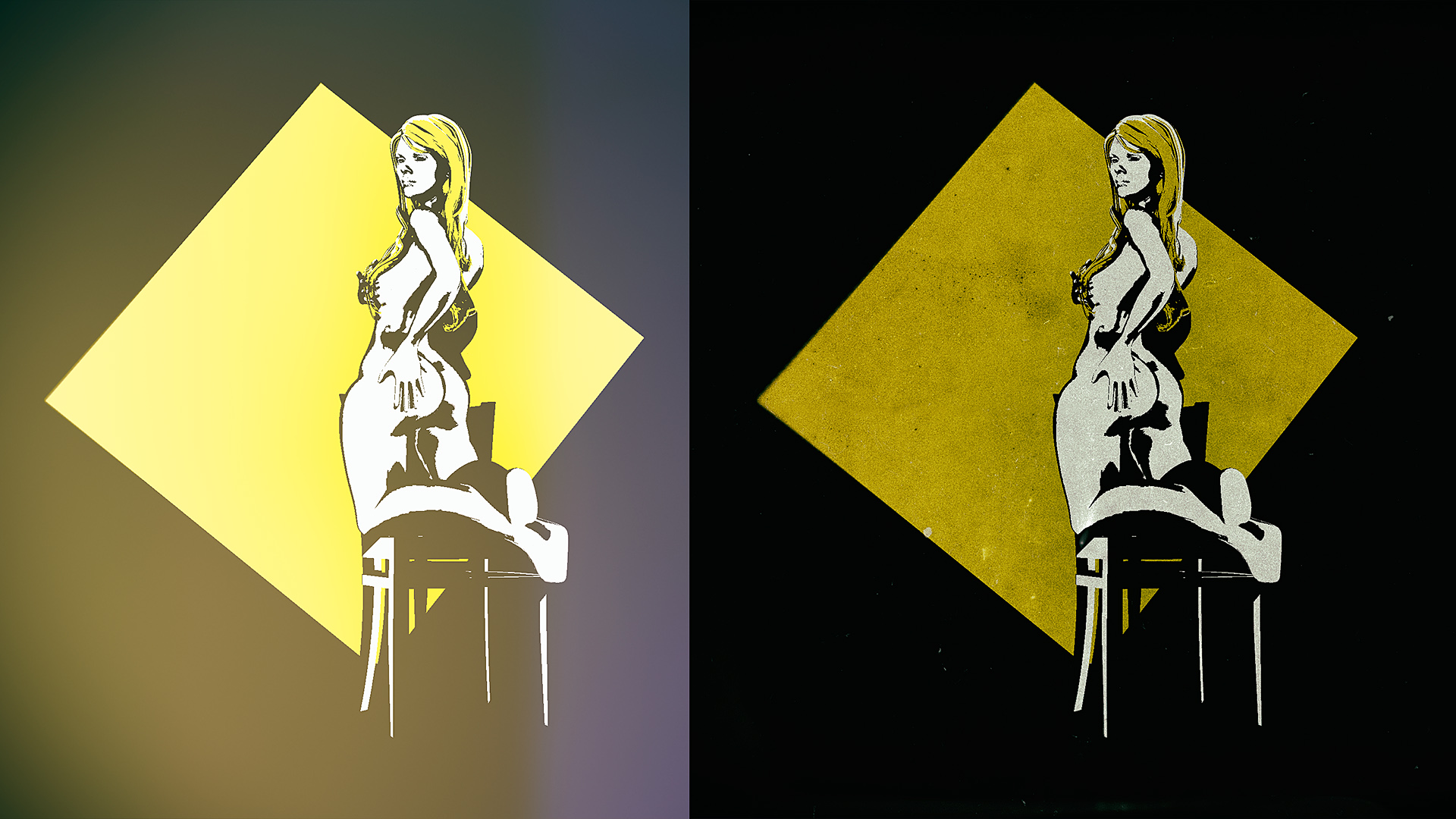



 below your name.
below your name.