
Andreseloy
"lots of nice detail ! 'Buckie…like those “false” teeth 
Bas: The octo-skin is just “one” material…i did not paint on it, so it could be made better with some more work !..but to me it looked nice and slimy !
I made a version with 2 materials , there was not that much difference so i did
not post it…
jantim
I got the bug now…
[]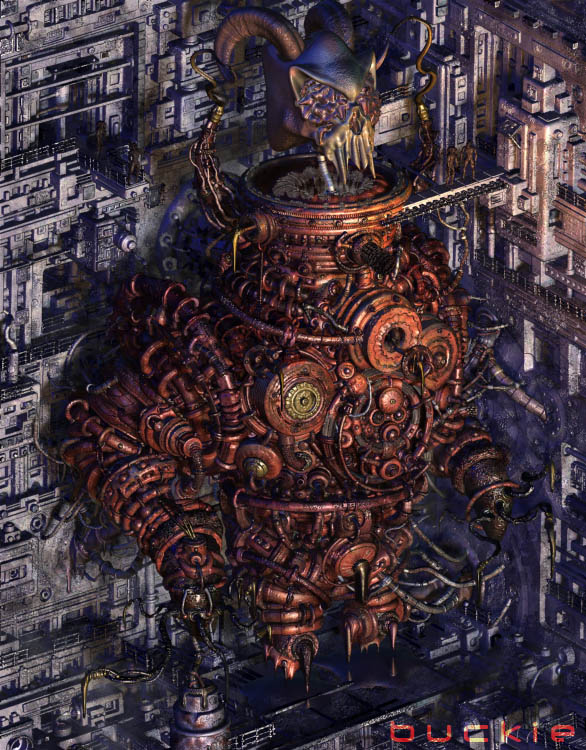
Jantim - The octopus idea is a killer one. Great how they are breaking through the wall. I think I do like the blended version better for some reason, nice photoshop mix.
I’m so glad that you decided to work with me on this, you are a creative one with skills to boot! 
Buckie - 
I’m glad you joined in too! Yours have so much detail I wish I could see them closer up. The first one is crazy! Love the choppers on top. I laughed when I looked beneath his belt 
The second one has some really sweet details that I didn’t notice when I first looked at it. The people on the catwalk (nice) and the melted legs. You pulled that off perfectly…wish I thought of it 
Yup, I’m a detail man for sure…
This is a great concept Meats, it’s made me work in a different way to the usual.
Hope we do more in the future…
To see just how unique and marvelous this thread really is, tap the thread gallery link at the top of the page.
I for one would love to see Pixologic dedicate a separate permanent gallery to these works (like the Halloween galleries). They are consistantly THAT GOOD. Very well done, guys!
You’ve spawned a creative forest-fire here, mr. meier.
Sven
…its going the right direction ! …but i’m still waiting for Mahlikus & Aminuts bot’s 
jantim
…a small update on the octo-skin and some rustwork on the diverbot
jantim
Nice Jantim, how do you get the water effect so down, I can’t get the material right…
Jantim, this evening I was playing with the materialsettings. It is hard to understand all settings (too much trees in the wood). Mostly unlogic, noise makes color and colorbump is raising the noise. Too small sliders when having a high resolution screen. Not user friendly interface for one who is working half his life with a Mac. OK, now the question. Your new update shows the helmet with glossy parts and shiny parts. Is this possible to make this in one matrial or did you use two? Pff, every time I have to study new things exploring ZB. Die tentakels, kun je die iets slijmeriger maken? Ook de zuignapjes zouden wat zachter kunnen, beetje duwen aan de vorm. Jij als materiaal-freak zou hier een bibliotheek moeten gaan aanmaken waar een ieder zijn bijdrage leverd met ZMTeetjes.
Ga goed
Buckie that "big-grin"smilie at the end of your sentence means it’s not a real question, is it ? …i’m not a native speaker so sometimes you guy’s are just to clever for me 
Bas : in this image i painted a material on top of another , so its a 2.5 D postproduction material…but you CAN have this in one material…just set the sliders in the cavity-settings to higher, or lower, value’s for diffuse and specular and you have a surface with uneven glossy and shiny parts …you will need an uneven surface for cavity’s to work, thats the catch…if the model is not uneven you can create “raised surfaces” with the noise/bump sliders in the base-material itself !..my rusty iron materal has a duller value in the cavity’s, just as in “real” life !..de zuignappen op de tentakels zijn heel simpel gemaakt met de “raised bump” tool ,eerst positief dan negatief dus het kan natuurlijk beter en met meer aandacht da’s waar !..en het materiaal voor de huid had ik al eerder gemaakt…voor slijm zou ik nog wat transparant materiaal kunnen toevoegen !
Het zou best een goed idee zijn om een materiaal-bieb te maken, maar ik ben te lui om dat nu op poten te zetten 
jantim
Nope that was a genuine question alright…
I just can’t seem to nail the transparency, reflection, bump etc no problem, it’s just the actual transparency of the material.
I’ve used the transparency slider in the editor but the material doesn’t seem to change…
Any tips 
Strange… if u were a newbie i would say :" Do you have your transparent material on a diff’rent layer and did you not forget to use the “flatten” button on the rendering-options !..i did not use a special material but you can try mine if you wantglas01.zip (15.6 KB)
Dude, thanks, as to your 2 questions, no & er no :o, I’ve spent ages modelling & texturing, but never needed to produce a transparent material & when I did I was kinda baffled as to why it wasn’t working, the seperate layer & flatten thing didn’t even enter my head (not much does these days) I just tried & yup the flatten button was the issue, I feel sooooooooooooo stupid.
Guess I am a newbie when it comes to making transparent materials 
I’ve never done a transparent material before this one too…if you do a refraction material it gets weirder…then it has to be on the same layer !
Zbrush is an original program …:lol:
jantim
[](javascript:zb_insimg(‘7361’,‘plastic_cover.jpg’,1,0))
Plastic cover:
I love the look! And your comps are great…but I don’t get the
Z-depth /channels thing, is it on the DVD? if it is, it’s sold!
:On second look it’s more like baked enamel,or powder coated metal.
Is a beutiful model¡
Andreseloy
this ultimate is so good.
Can you share this wonderful material???
Greetings friend
Patton - The Zdepth thing is fairly simple, to get the various passes (spec, shadow, etc.), just re-color and shade your Pixols differently to suit the specific pass. Did you see this threador this thread? I think it is summed up pretty well there. I am making a dvd about illustration techniques soon which will cover all of my workflow in detail. This series is mostly a study and refinement lesson for me while preparing those disks.
Thanks Andreseloy.
Ilusion - the material is just a modified ToyPlastic. Just a few tweaks done, but sometimes that can make a big difference.PlasticMeat.zip (10.8 KB)