Could be handy to have image plane remember the picture your working on,
So you don’t have to load the same picture again.
you can always load a different one if you want.
Could be handy to have image plane remember the picture your working on,
So you don’t have to load the same picture again.
you can always load a different one if you want.
Think I mentioned it,
But and overlay option would be cool,
Now if you blur your mask and do a sharp it will shrink an overlay option keeps the boundries intact (falloff).
With the same mask( but overlaying different masks would be even cooler.
When you have a image plane loaded
,The Z Sketching gets buggy and goes off in X.
I have a lot off custom menu’s,
But sometimes the magnetic snap function is messing things up, and it gets a little hard to place the macro’s in line.
Could be a option I have over looked , if not would be handy to have that function turned off.
A simpler code for the canvas stroke coordinates,
I have a hard time controlling the stroke ,
For like top to down ,exact center line etc.
Same as a best render when you have made snapshots in your canvas.
psd capability for grid import
Like opacity, polypaint bleed through etc.
A quick way to have your model cut up in the center line,
eye balling is not very exact with the slice tools.
And projecting leaved artifact.
To have your mirror weld a different color (polygroup)
When I try to project only polypaint, on a model from my default model.
For when I Z Remeshed it, the low poly model have trouble area’s on the apex for some reason,
I tried to inflate the model and deflate flipped normals did not get good results.
I tried projecting with 0 deformation ,so only polypaint would get projected.
see picture.
Could be a better way of doing this, but I wanted to start working on low resolution models and make the high resolution.
I have a lot of low poly models that I want to convert.
Could be cool to have a separate polypaint projection method that goes inwards and outwards
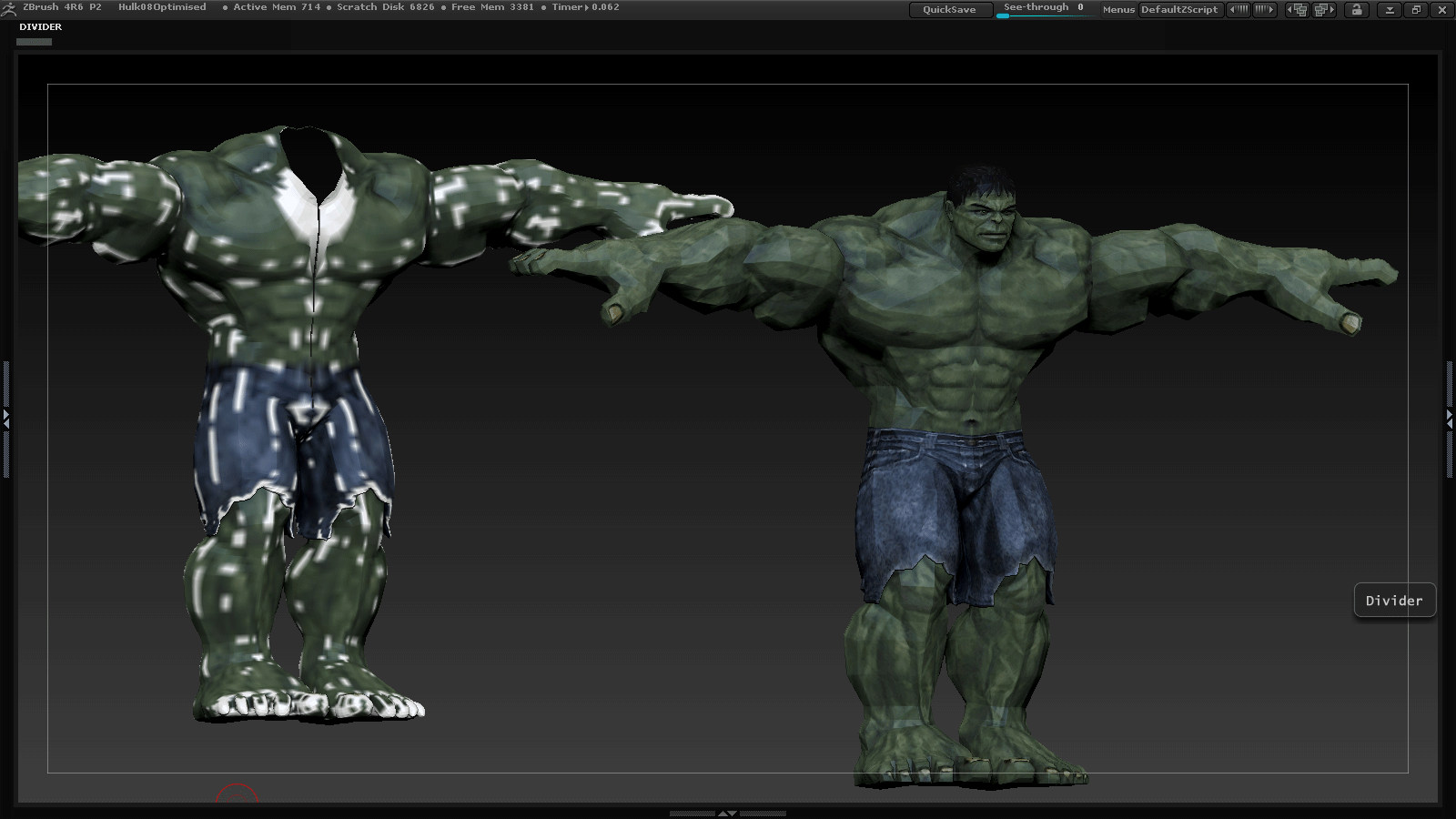
Try adjusting the “projection shell slider”.
Thanks Doug.
Could be cool to have the projection shell , be visual when you adjust the slider.
You’re welcome. It does show but doesn’t ‘stick’ like we want it to 
Indeed Doug,
i like the projection method for 3DSMax where you can see the projection shell (ghost transparency).
Could be cool to have something similar.
Like masking entire model and extracting a shell( where the slider controls the thickness)
on the fly and have that as a minimum and maximum projection shell.
Think I mentioned this before,
But a adaptive zremesher would be cool,
Where you have put down guidelines on a previous model or are happy with standard z remeshing .
A adaptive setting in the z remesher menu that will adept to the previous topo.
Quad setting for fill holes
This could be handy,
If you dropped a snapshot on your canvas, a setting that will snap to the middle.
With some bias settings.
So your model will be alligned when you hover over the snapshot.
And an absolute middel snap setting on canvas could be cool to, that you can toggle on or off.
This could be handy,
Having a liquid layout fot spotlight,
Great for scaling etc and keeping everyting fitting perfect in tbe canvas.