A snap function for the transpose line, that will snap to the center line.
Sometimes when Z Brush doesn’t load correctly,
It will use default red clay material ,for your image plane, and not the flatten material for the image plane.
Also when this happens when you do a all white it will still use the red clay material, and not the material of you choice.
ps: This happens when you have 100% black too.
Not sure this is a bug, but sometimes just that 100% black is selected.
Keep the global transparency ,for when using the sliders from the deformers tab, or a custom menu.
So you can keep the reference image active, in the background.
Maybe make it so that when you use the slider, the transparency wil be activated again.
An option to re project polypaint, for when you z remesh.
Would be nice to have this removed,
When you have an image plane setup, and move your model across the interaction from your move action against the image plane, gets a smear effect.
you have to click on the outside to reset the image plane.
Would be nice to get this fixed.
Could be handy when you load in your image plane that it will use the (safe frame) dimensions instead of the entire canvas.
I sometimes have problems whit this because the images are usually set to preview size so the top is above the safe frame lines.
And you can’t adjust the mesh above the safe frame line.
So you have to manually go into Photoshop and increase the canvas size by 10 or 20 %.
You could adjust the image size, but it’s buggy most of the times zbrush crashes.
Attachments
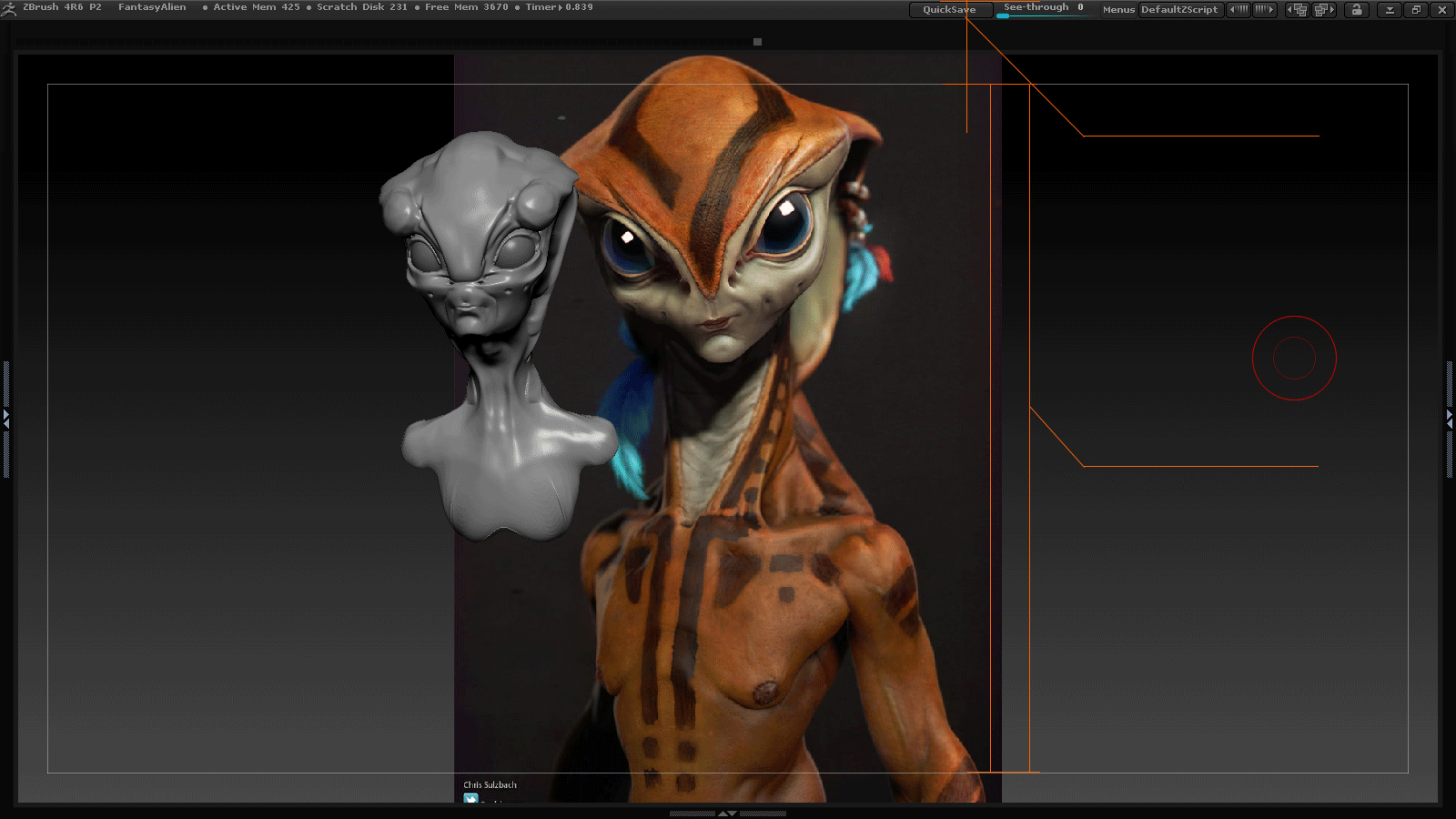
For when you have one subtool , but multiple polygroup (and multiple meshes).
An option when you isolate one group , and masked the rest,
To be able to just shadowbox that isolated mesh.
So shadowbox will notice the masked meshes and ignores them.
Now the whole subtool gets shadowboxed.
When you isolate by mask, or isolate by SHIFT-CTRL on the polygroup.
After a sharp curve, I have trouble getting a perfect circle or half circle.
It would be cool to have the algorithm reset after a double click.
So you can make a better circle or half circle. (for a more bezier feeling)
See pic:
Attachments
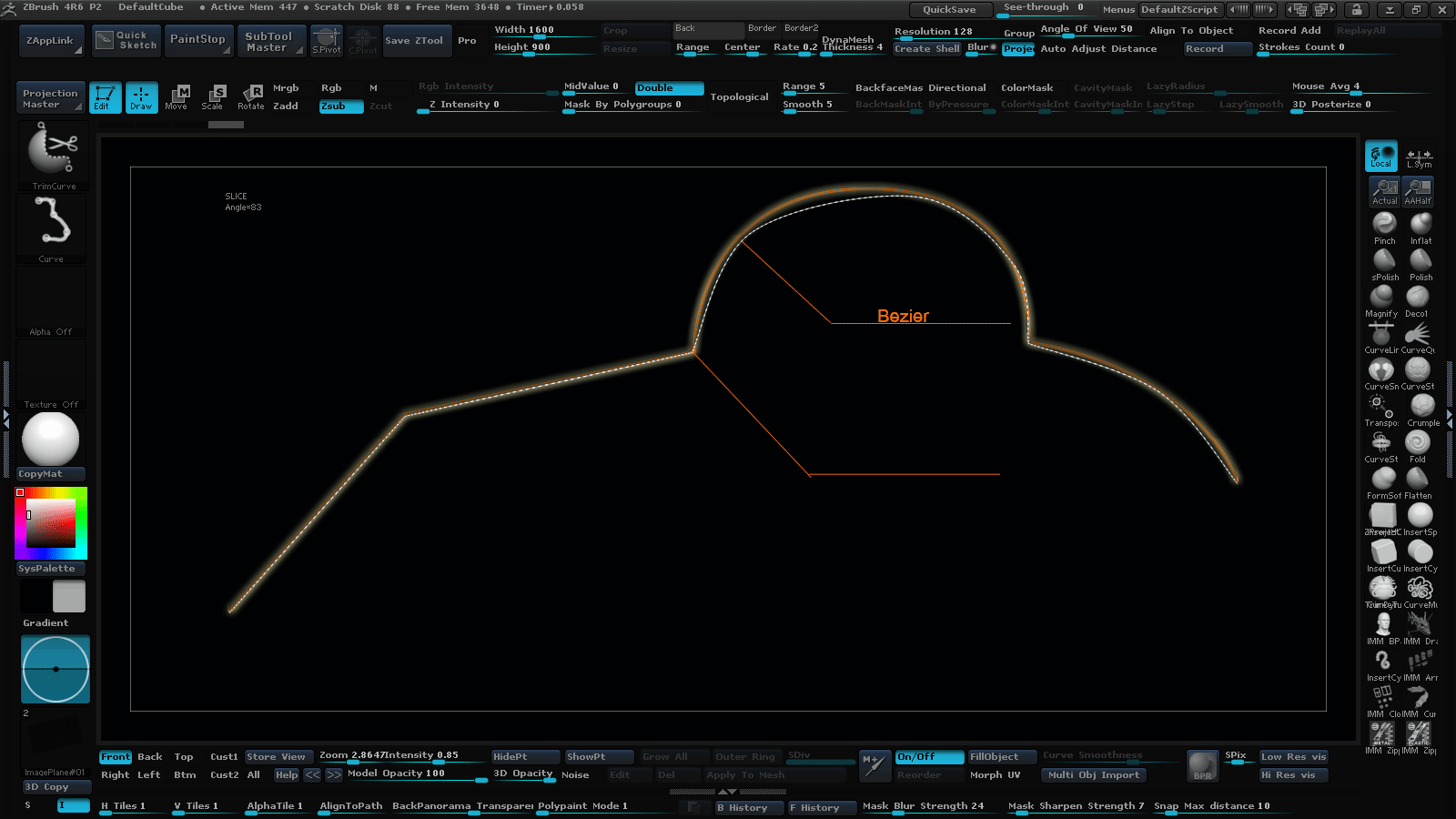
A new move brush that wil behave exactly like the curve insert brushes.
So you can lay a curve on your mesh , and move it like the curve insert brushes
But more perpendicular to the curve , instead of a radial influence.
See pic:
Attachments
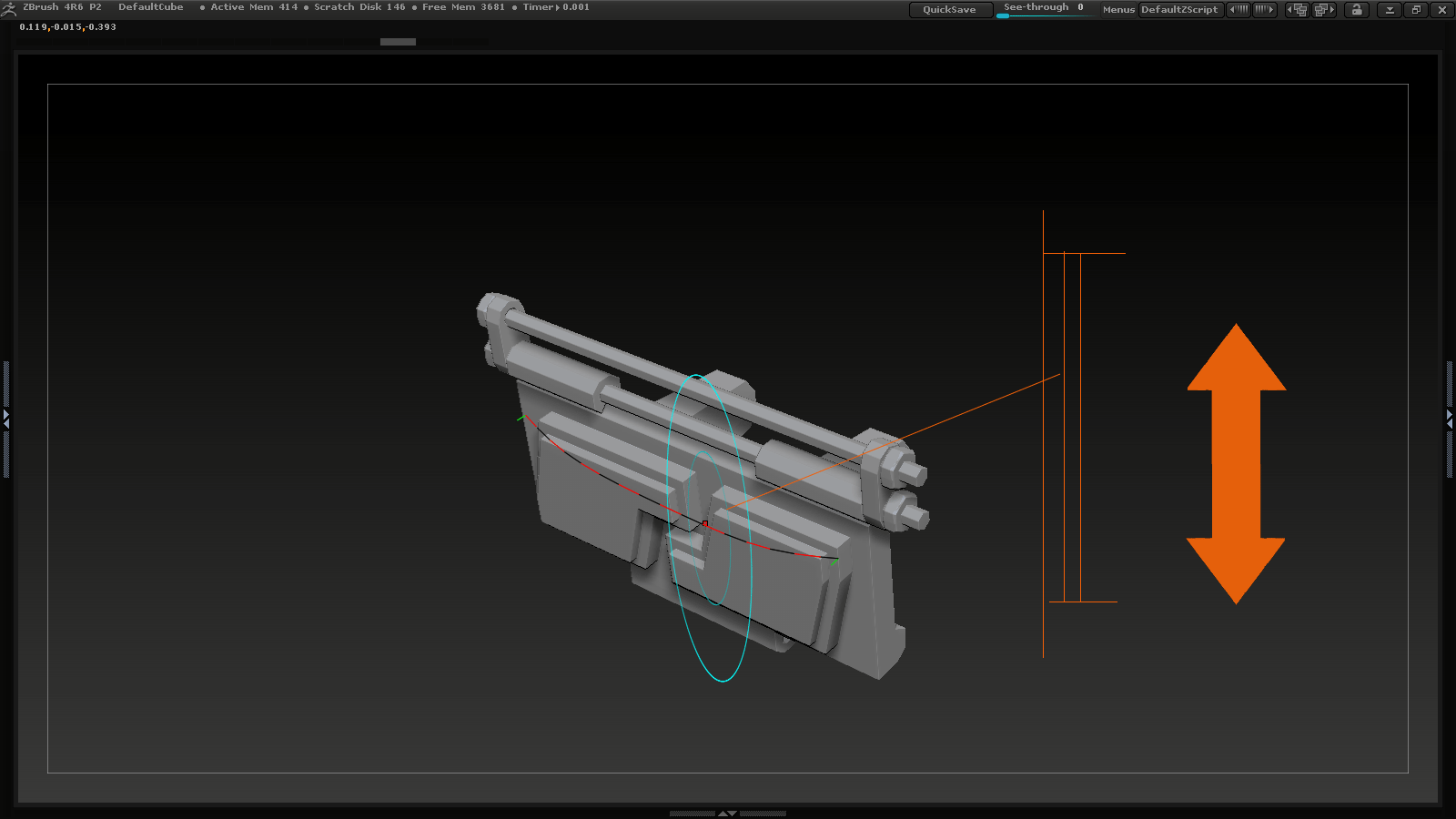
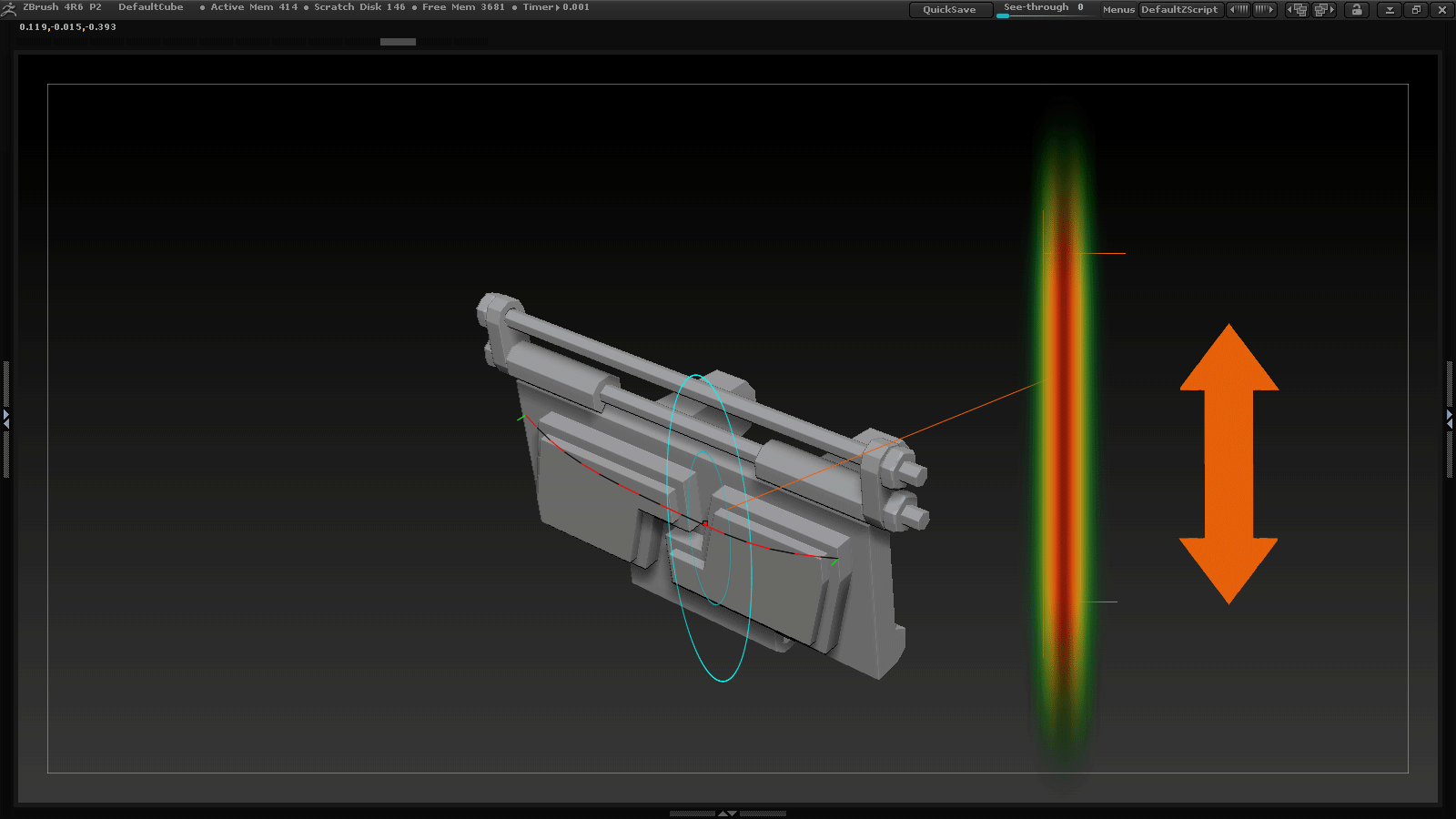
Would be handy that when you have clicked on a wrong point in the canvas, you could do a ctrl-z and it will snap back to your previous point you made.
Now when you ctrl the green box appears etc.
not really needed when you are clipping.
Hey Ronald,
“Clip Curve Extra CTRL-Z”
cool idea -even cooler would be to use “Backspace” for undoing a single curve step.
Or like in Photoshop Pen Tool:
One time Backspace, delete last curve step, two times Backspace delete complete curve.
Although I like to undo single curve steps with every backspace a lot 
Great idea I like it.
An option for the forward,back history to include visual markers like cliplines, brushes, brush settings in a custom menu that you can place anywhere maybe with some opacity settings.
Or maybe something like the youtube overlay menu’s.
So you can shut them off if you want to.
It would be great to have something like this:
Sometimes I really like topology from some ones else mesh,
Or I like the shading and I want to permanently pray paint it on my model.
So I place the model in the canvas ,take a grab doc, load it in the background then I have to eyeball the scale and position.
And spray paint it over with Z Project Brush.
Is is nice but it would be better if the model stays exactly in place so you don’t have any overlaying problems.
you could do something similar with store views maybe ,but as soon as you take a grab doc the model disappears.
When you adjust the contrast etc in the render tab,
To Z project those differences onto your model.
Would be great to have the main texture menu, update when you change the picture (flipping,rotating,etc)
With the texture pallet in the tool bar.
Now when you are making a new child and Shift on it it conforms to the exact scale from the parent,
It could be nice to have it conform to the previous scale you made.
Could be cool to have something like this:
You make a rig for your mesh( fairly small ZSpheres)
And have a process that will take every connection laying z stroke on them until they collide with the mesh,and do a optimize after.
And a 2 stage bind process.
I get a lot of bad save files when i create rigs for meshes.
For some reason only 1 Z Sphere is saved,
While I made a mesh and a complete Z Sphere Rig for it.
A selection from visible subtools, would be great.
Instead of the quick pick menu, or 3D meshes menu.
because it’s easy to make a duplicate from the subtool menu.