A move morph brush could be cool,
That will hold shape at the target or slides on it.
Sometimes when I model I use a head mesh and copy it and do some deforming.
A special duplicate visible subtools could be handy.
A Slice brush that can slice to your mesh,when you have multiple subdivisions.
Think I mensioned it before,
but a slice brush that will slice through all your subtools could be cool.
When you have multiple masks on your model,
The option to blur only the mask the cursor is over, instead of an overall blur.
A quick way to append a preview tool directly.
Nevermind it already appends. 
Attachments
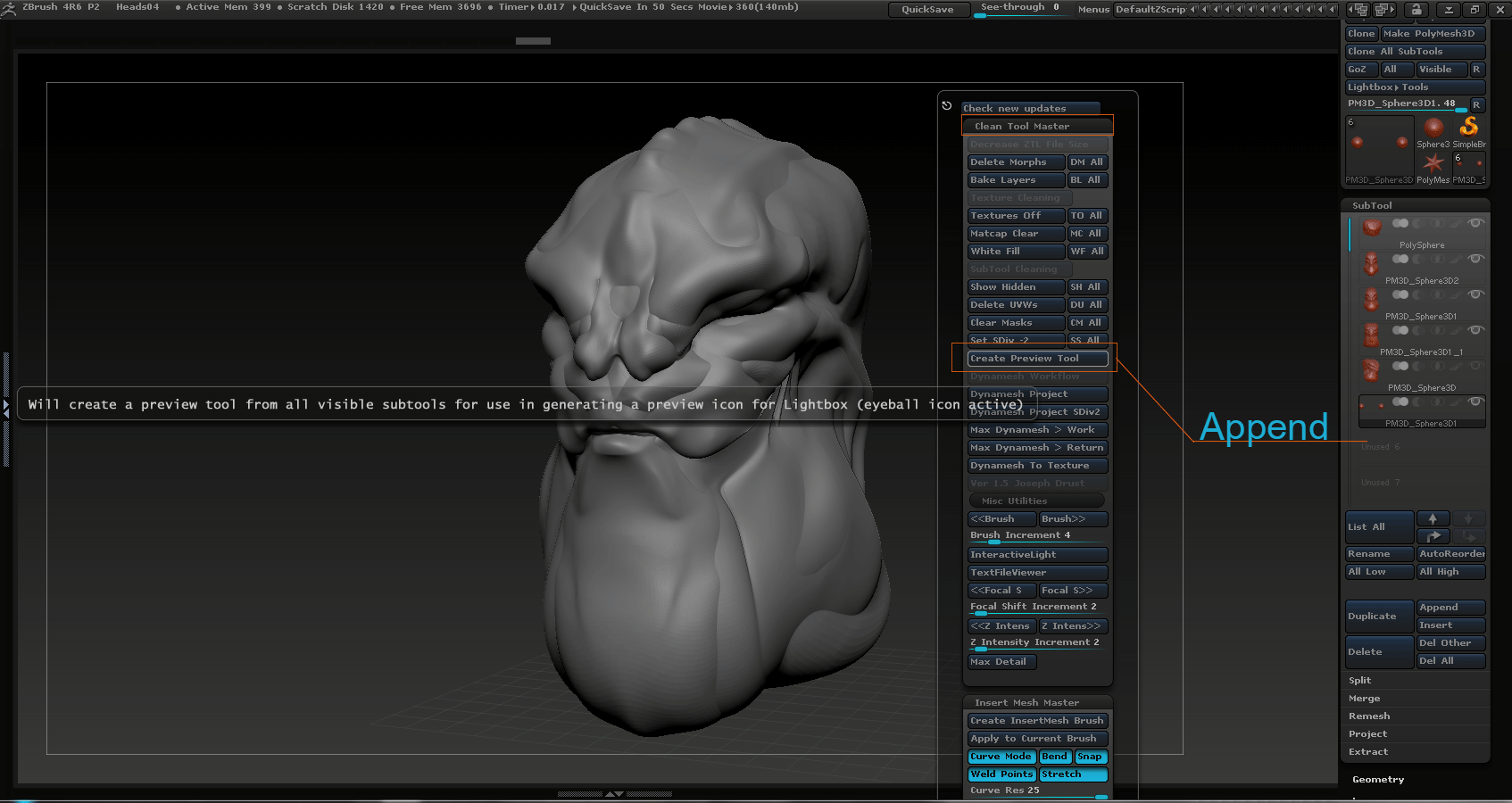
Mouse scroll subtool menu function
A better way to append tools or Z Projects, and meshes.
Maybe a append for all imports, so you keep your scene intact, while appending all meshes.
Zplugin:SubToolMaster:MultiAppend ?
I use this a lot, make a head and the start to duplicate it and moving different parts to get this effect.
Only when I merge or make a preview tool from it and use z remesher it gets a little weird.
A mesh analise that will delete the hidden parts would be nice.
Attachments
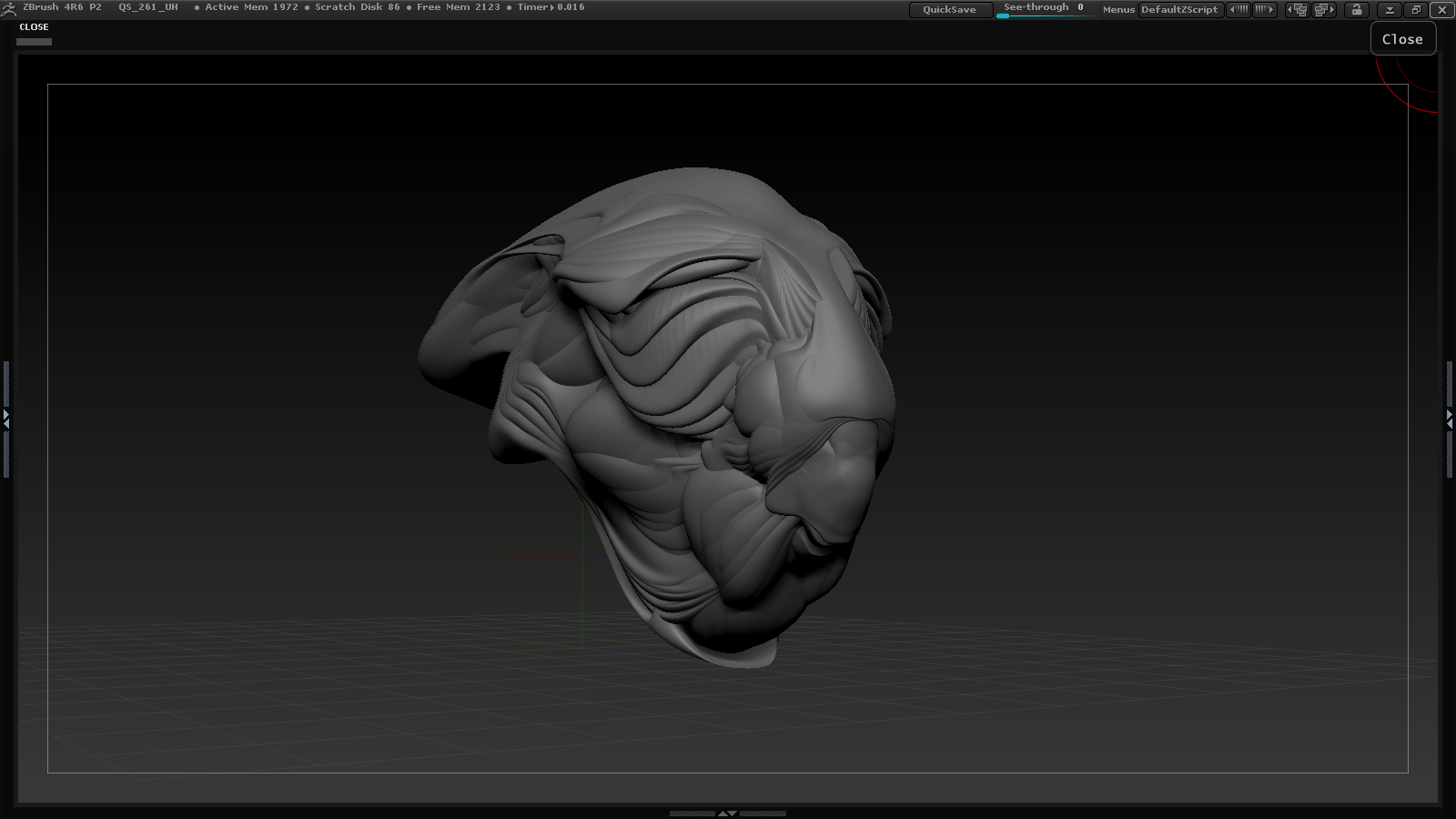
Thanks Doug ! 
Hopefully there will also a update to include Z Project files (just meshes).
Think I ran into this one before, but if not a naming script that you can set prefixes etc,
That loops through all your (visible) subtools.
A slice brush for use with morph targets.
This could be handy , to have ghost transparency when you have one model visible that will do a ghost transparency on your mask.
While the mesh is still active.
When you switch views with imageplane, now the model wil reset to the default position,
It could be handy to have no scale reset, for when you already have like the front view stored.
And try to get the next view in the with the same image texture.
For when you model using ortographic views from the net or Z Central,
Where you have 1 picture with front view and a couple of side views.
It’s nice to keep the same scale of the model, so you only have to slightly turn the model to match up to the image plane.
Now the scale is changed, so you have to eyeball the scale again with the next view.
With some macro’s, menu buttons in your custom popup windows,
The menu will disappear after you click a button, but sometimes you want to click multiple times,
For some options,
I think I already mentioned this before, but it’s faster if you can keep clicking.
Instead of every time have to press a hotkey, to open the window and press a button (or macro).
Well, currently you can do much customization to the UI. As functions are context sensitive, some functions may not apply after the macro is used. Record your macro and save it for later use. There are limitations though, there always are.
A save mask option for the 3D layer system.
And even set the intensity for it by strength.
And maybe an overlay option.
An addition to the select ring (curve) with shift,
An option that will control spiral on the mesh.
An option when you have symmetry on and use an IMM brush,
Sometimes when the two meshes collide, it will adept so it will become one mesh,
Just when you want to move them into place.
Maybe when your in the first creation mode, make them separate tools so they won’t merge.