This would be very handy, to be able to exclude subtools from the ghost transparency setting (for Imageplane setups)
When you have your transpose line active in your canvas,
The deformers will adept to the transpose axes, instead of the main axes.
So you can have curves on loops, length and width.
This setting will put polyppaint from the roottip down to the mesh,
Handy for coloring the mesh after fibers.
With a nice spread setting, or falloff.
Could be handy to have a setting that will snap the camera, to the transposeline line.
For when you shift click it on the surface, it will addept to the normal,
And have a camera setting that will look strait down on the transpose axes.
Sometime when I block out stuff I really stretch out the mesh,
And isolating polygroups only works vertex based.
Could be handy to have it also include edgelines and polycolor,
Like Mask by polygroups,when it reads the polygroup your hovering over.
you can always dynamesh ofc , but could be a handy feature.
Could be cool to have a snap, and ZSphere collision funtion.
Have an smooth function that will smooth out child Zsphere children.
A function that will re analise your mesh and puts a curve in the absolute center. (reads the horizontal loops and puts guids on it)
Could be handy to have a setting, that reads the dynamesh size of one isolated subtool,
And then will use that same square for all visible subtools. (so adaptive mass dynamesh)
Would be cool to be able to have displacement maps, on a mesh converted to a 3D layer in zbrush.
So you can take the normal state of the mesh combine it with a displacement map, and convert that to a 3D layer.
Would be supercool to have a cloud service for ZBrush,
That will render your mesh with every material group out there.
And a massive material online database.
A way to quickly scroll through preset graphs ,and custom ones.
A store function for all types off graphs you can set, so it keeps the custom graphs stored
In there own tool function.
For very fast cycling through allready made preset curve graphs.
A button in the texture window,
So you can click on the texture (normal window) and have a direct import option in there.
So you dont have to import textures first in the main texture window and the selecting it in the other windows.
A Crop and fill Imageplane style, so you have the image in the background without clipping.
It would be cool to have a setting that will ignore mesh collapse, so it will only calculate the outer shell.
Now when you have a collapsed mesh Z Remesher will also calculate the inner collapse.
Sometimes I change the preview fo the tool,
And sometimes it gets off center,
I have a hard time getting it symmetrical again with rotating, mirroring (losing the original mesh etc).
A symmetry setting in the preview window would be very handy.
A color copy option direct from the mini pallet (and paste).
A possible system to calculate distance and scale, collisions, and perspective.
Attachments
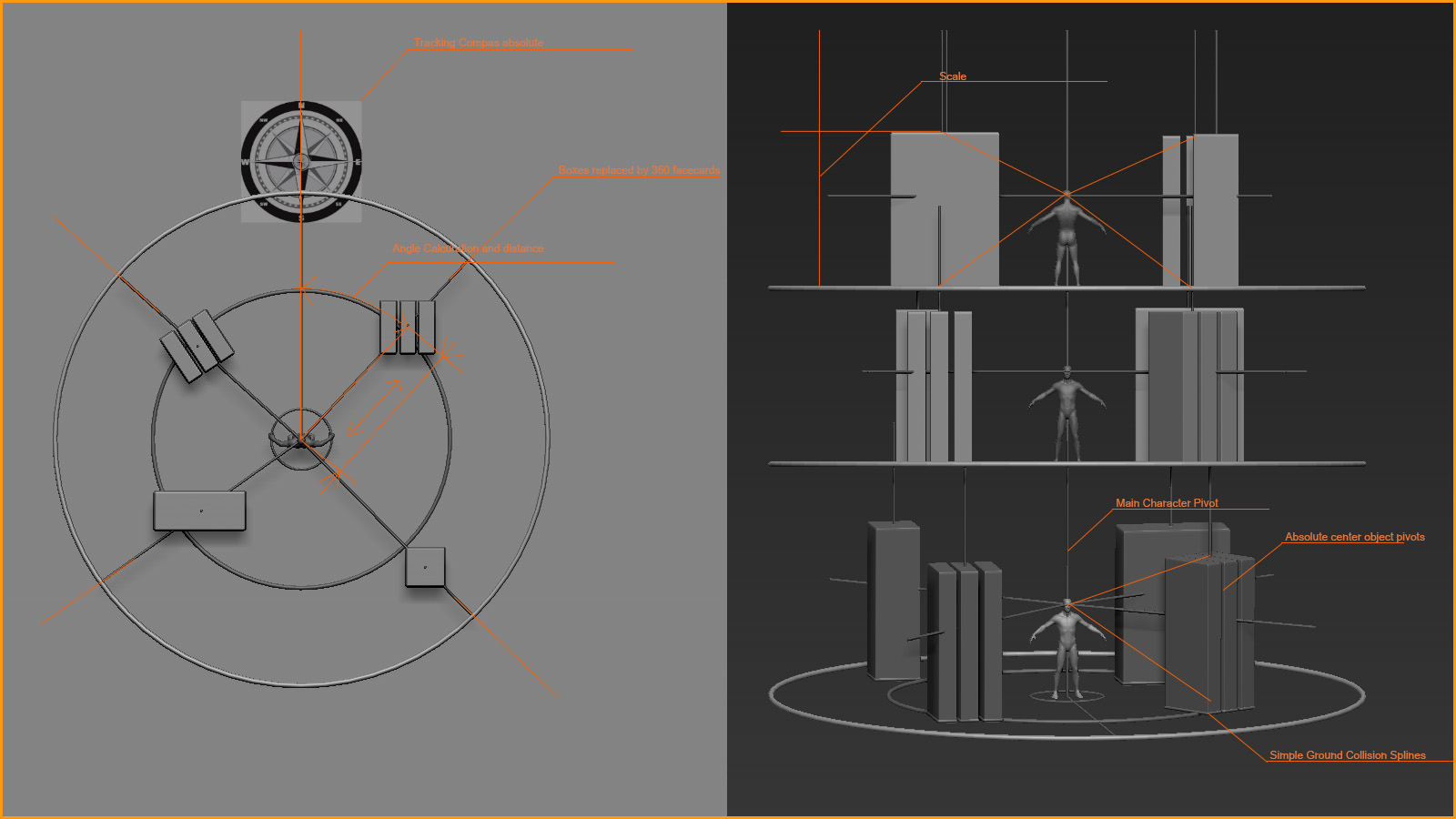
A mask cut setting that will cut the mesh on the outer mask edge.