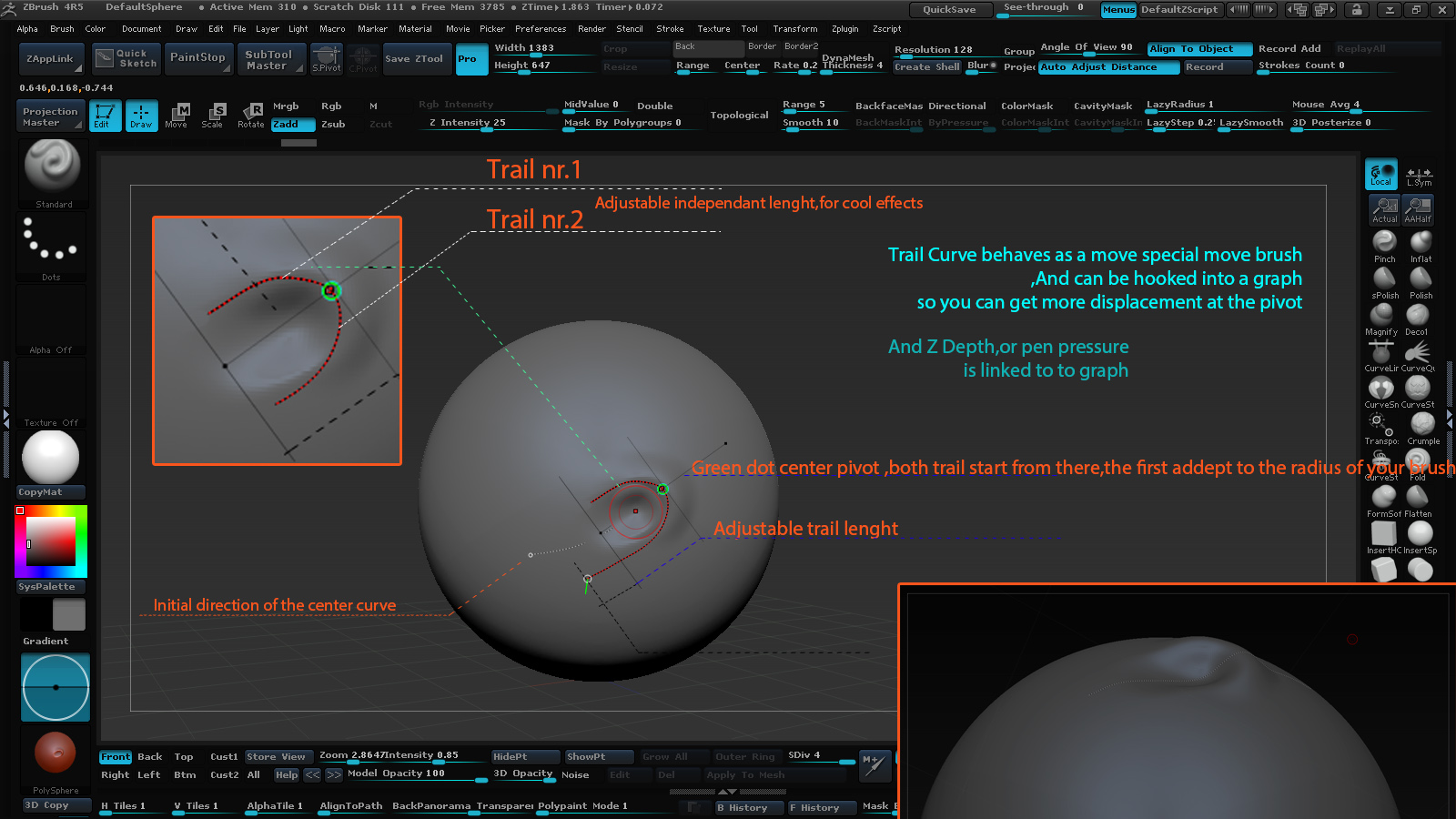||[TABLE=“width: 100%”]
|—|
[TR]
[TD=“class: midtext”]A new way to model and animate,
lay some curves on your mesh and with a special move brush designed for pulling the mesh (with elasticity settings perhaps)
you can start modeling,or animating.
Could be cool to have those curves always present you so can always get back at them.|
[/TD]
[/TR]
[/TABLE]