here comes the fat baby!
here was my concept:

Attachments

here comes the fat baby!
here was my concept:



I recorded a 10 minute demo on Zsphere2 usage, retopo, and sculpting a torso. Hope you find this helpful.
http://www.youtube.com/watch?v=sG6HSla2k0c
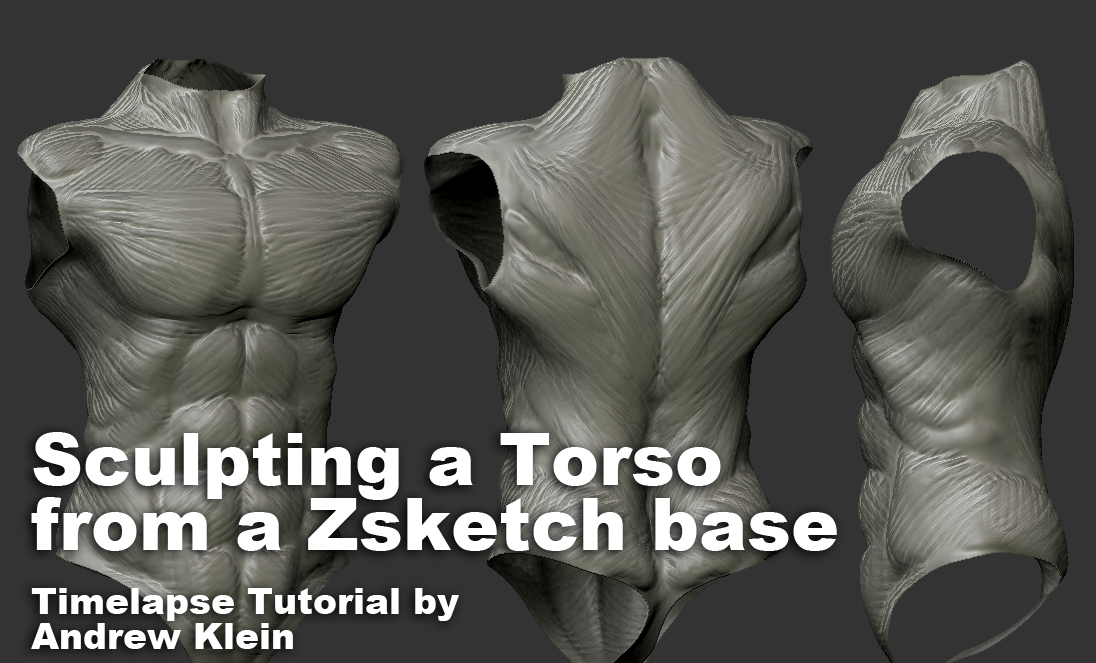
afternoon hand sketch

Thank you so much for the tutorial  !
!
I had been having second thoughts about ZSpheresII, thinking they might be useful for very specific tasks, but not so useful in general because of the high density of unified mesh , until I saw your video.
The work flow you presented however has changed my mind about ZSII.
I guess it’s all a matter of thinking outside the box and having an optimized work flow.
Great vid Andrew, thanks, did you ZSketch the hands as well.
yes, the hands were also zsketch. I created a unified skin, quickly retopo’d the surface, and made an adaptive skin with ‘projection’ enabled. Then continued sculpting from there.
asecbrush: you can also convert directly to adaptive skin which has a lower polycount, and skip the unified skin phase. To do this, just leave the zsketch mode, and hit the button right beside it: show zsketch, then if you hit “a” you will be previewing an adaptive, rather than unified skin. The Zclassroom has more videos on this.
asecbrush: you can also convert directly to adaptive skin which has a lower polycount, and skip the unified skin phase. To do this, just leave the zsketch mode, and hit the button right beside it: show zsketch, then if you hit “a” you will be previewing an adaptive, rather than unified skin. The Zclassroom has more videos on this.
Hi Andrew,
Yes I know, thanks.
My main problem so far was work flow.
Sometimes you want unified skin because for adaptive skin you have to make sure the ZSpheresI follow the shape of ZSpheresII “closely”, and that can be a lot of work.
But your work flow of doing unified skin and then retopo is just what I needed :lol: .
I had been checking out 3DCoat lately and had hoped that ZSPheresII would be as good as voxels.
My first impressions said “no” but what you showed me has changed my mind, so THANKS !
yes thanks for the tutorial  and keep up the good work
and keep up the good work
nice hands !
Thanks everyone. Hoping to find the time to make more quick sculpts like this. I seemingly never do.
finished up my torso from that demo video i did the other. 3 hours total on this one too.

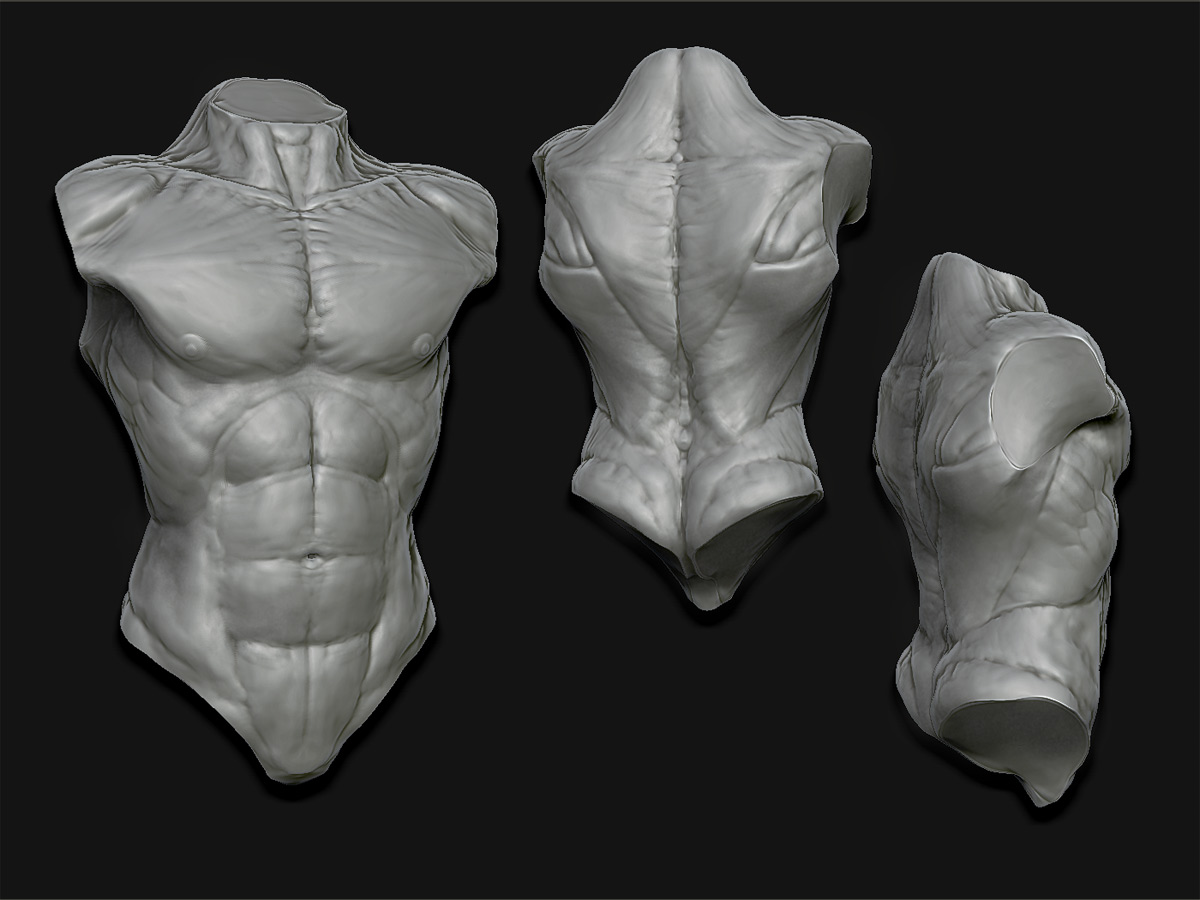

Created textures and blendshapes for maya.
I have a “Creating Blendshapes Using Zbrush” Video tutorial on the way for tomorrow where I look at using mirror and smart resym to create dual-side blendshapes.
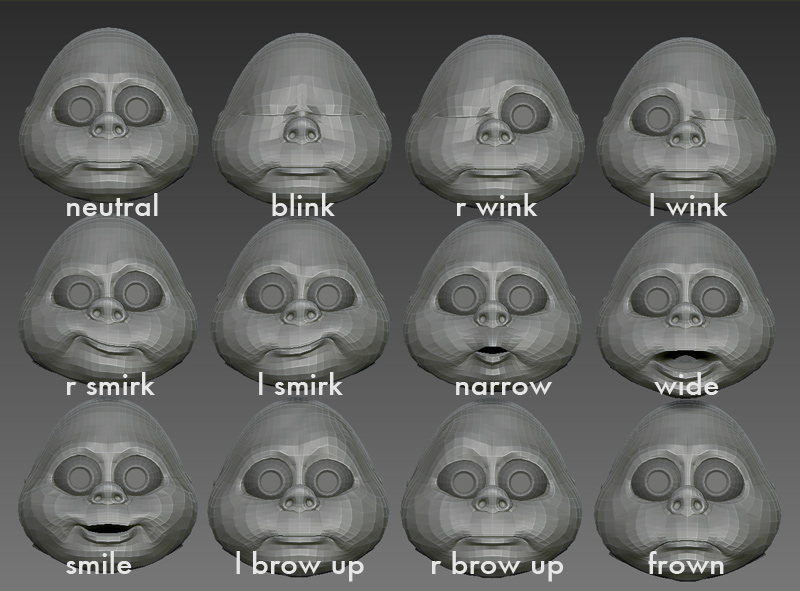
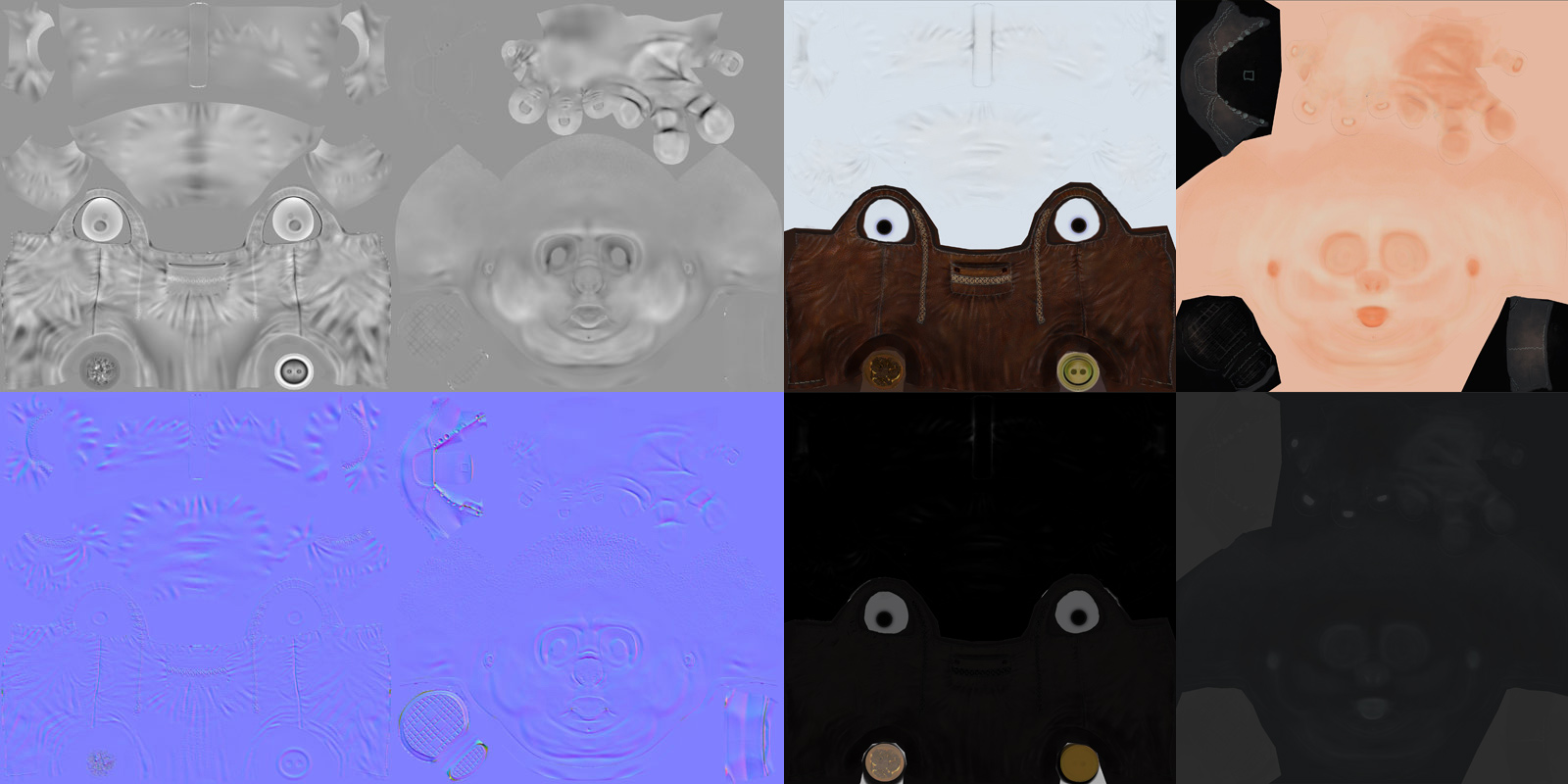




 Love it, looks like me when I was younger (last week)
Love it, looks like me when I was younger (last week)
bicc39: packing on the sweets, were you?

Here is a tutorial I put together on Creating Blendshapes in Zbrush. I cover how to create both symmetrical and asymmetrical shapes using morph targets and smart resym.
for more tutorials visit:
http://www.andrewklein.net/aiinfo_tutorials.html
http://www.youtube.com/watch?v=7ik4WOaJEtg
I made a blendshape test in Maya to accompany the video tutorial. Take a look
nice job…well done:) going to put it on my site!

here are a few of those blendshapes from the tutorial and rig-test above, all rendered out n’ stuff
really loving the little plump guy soo kool