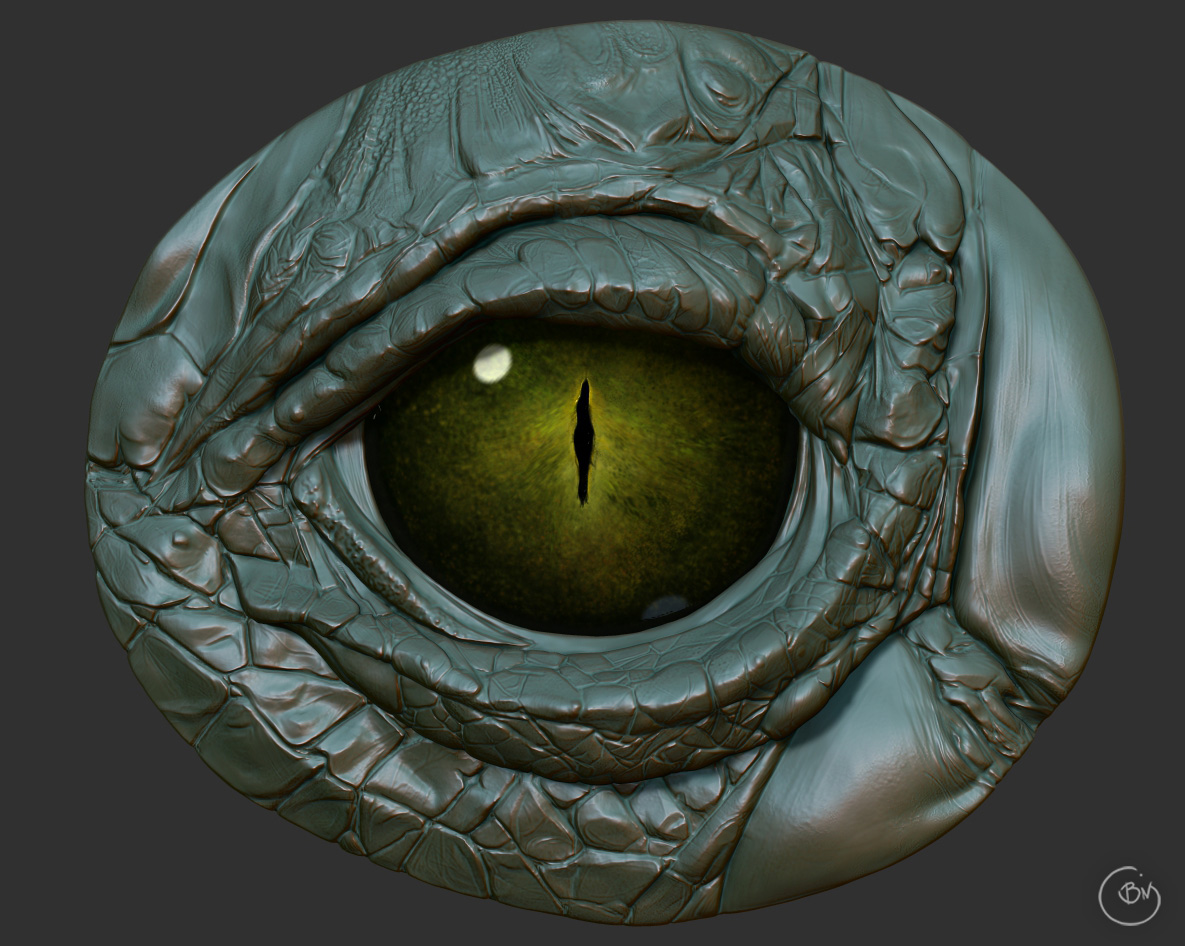Mahlikus - I actually have Hogarth’s drapery book sitting in my stack of books to read. I looked through most of it when I got it but I am still learning to actually practice the things I read so I forgot most of the useful bits! I kept thinking that this study would have been easier on paper first, I have trouble bouncing between observation and interpretation when copying from a reference so I’ll definitely draw it out next time.
Rory - It started out really enjoyable because the initial sweeps stretched down from the top come out nicely but when I got to the bundled areas I was a bit frustrated though it kept turning out nice so I was motivated despite that. I think if I had planned ahead better it would have been easier. I kept my dynamesh low and tried to mark in too much at once without finishing off each level. The changes in the light from my window actually annoyed me more though as I could never see all the forms at any given time (the cloth was a vibrant yellow, not given to subtle colors). Cloth is one of those details you get really excited about when it works.
EricShawn, Webhead, Chalkman, Kokoro, Lex - Thanks guys! Always encouraging to hear from people!