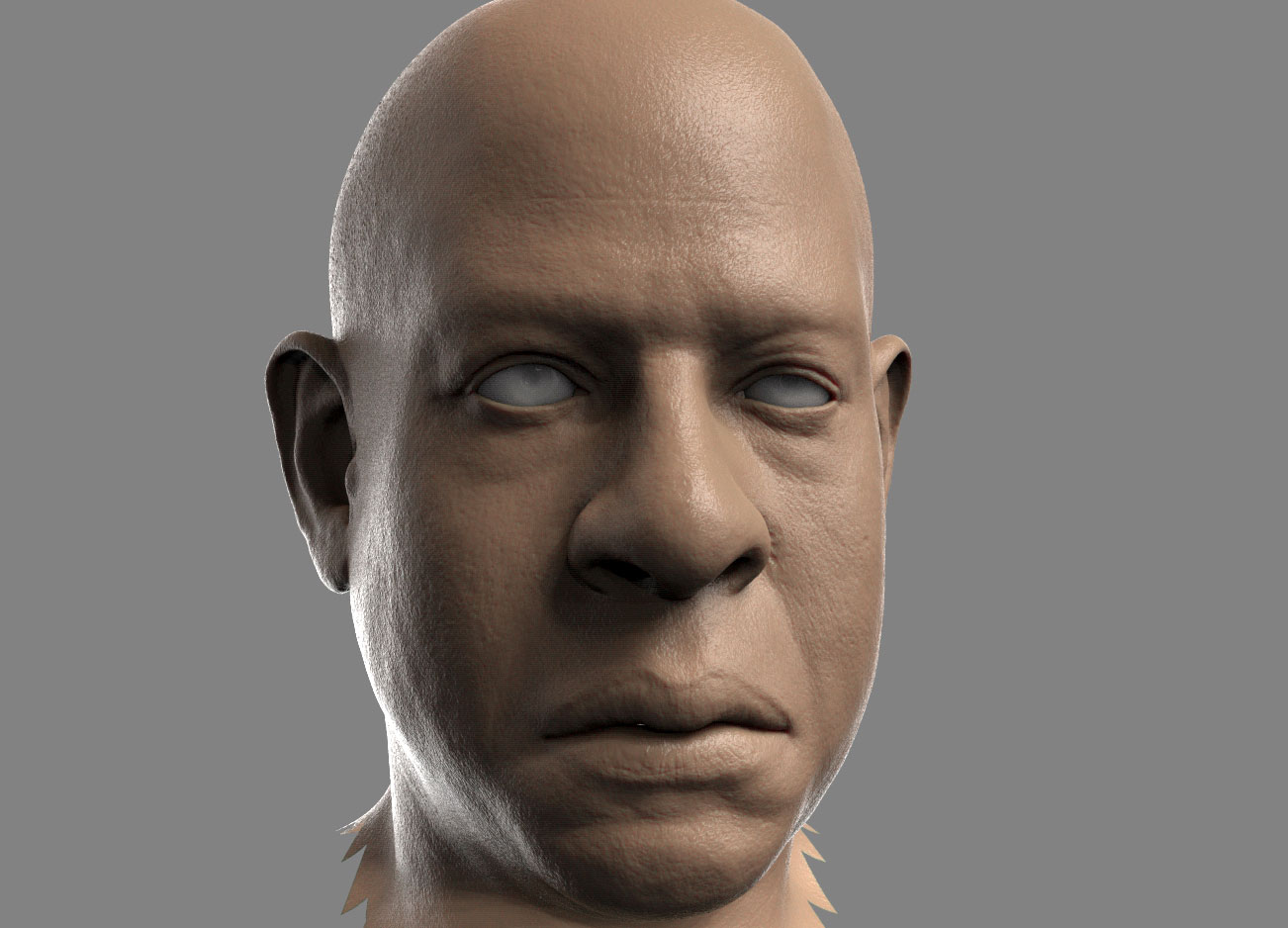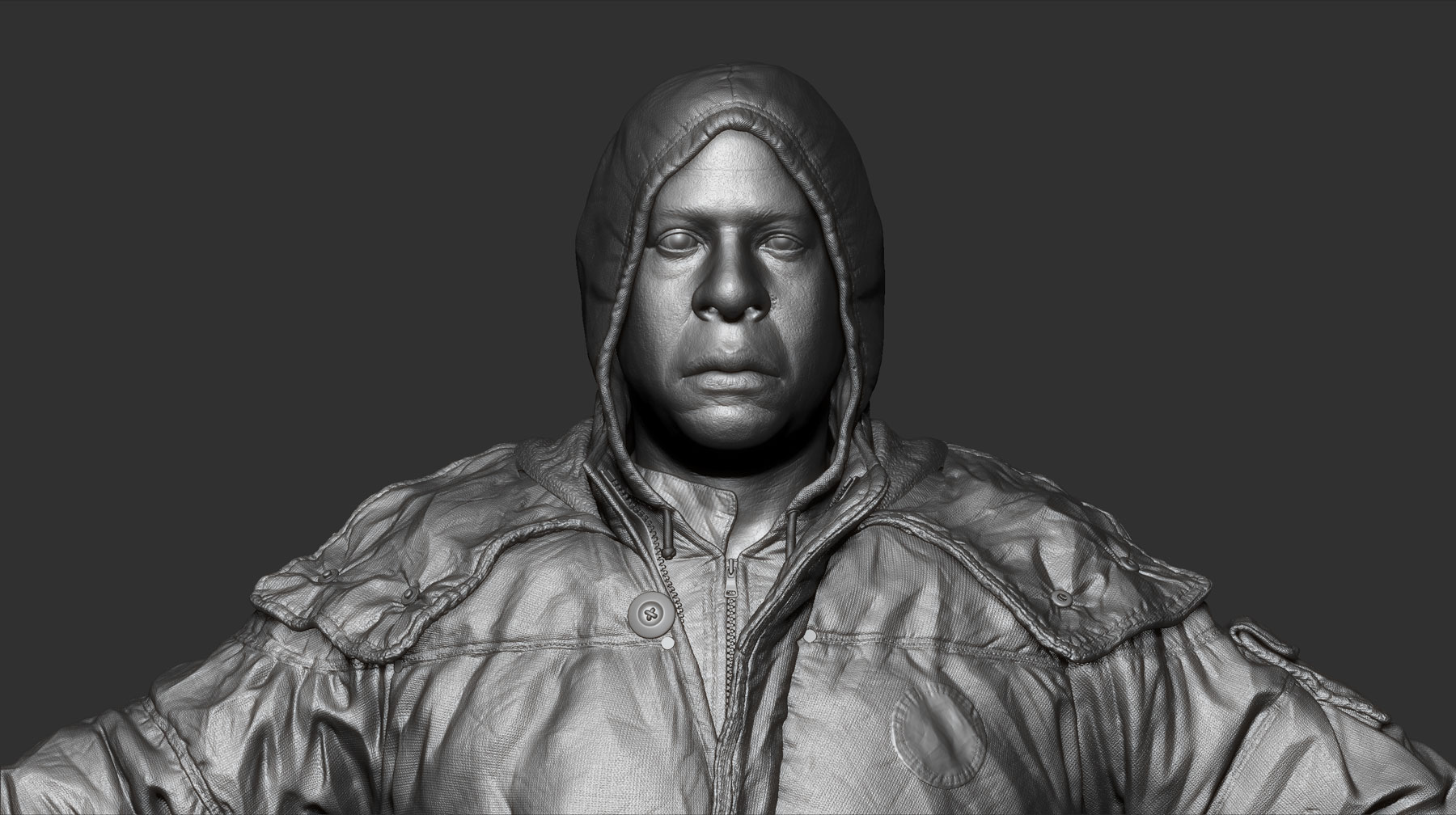hello all. I got some free times and decide to participate in Movie Fest challenge by GameArtisans.org. as a member of 3dtotal team I was benefited by great feedback and comments from 3dtotal forum, thanx guys. challenge was all about choosing a real actor from a movie and make it a game character. I’m a big fan of Jim Jarmusch’s movies, so I picked Forest Witaker as Ghost Dog in a movie with the same name, Ghost Dog, the way of the samurai. whole process tooks me 2 weeks to done. and here I want to share the results with you, hope you like it. any comment and critique is much appreciated. thank you
real time renders in Marmoset Toolbag. High poly renders in Keyshot.
start by Forest Witaker’s head
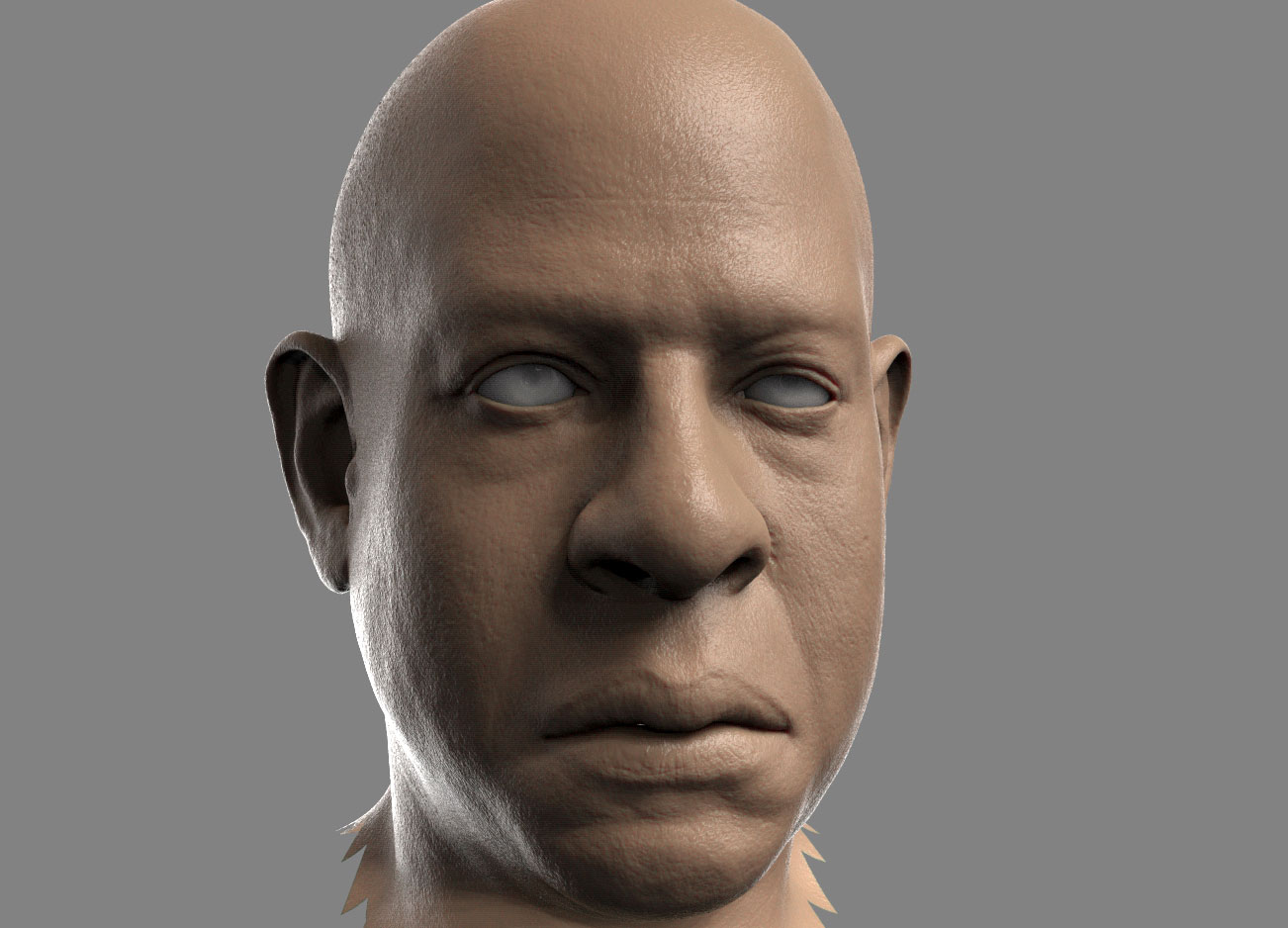
I changed clothing from original one in movie, somewhat more winter looking

another great addition to zbrush, ZRemesher helped me for a quick resurfacing and some manual modifications for final lowpoly game model. whole model during one day was finished. 16000 tris

texturing done in Mari and normal maps baked in XNormal. realtime renders using Marmoset with 2k maps


and realtime turn table<iframe src="//player.vimeo.com/video/73565467" width=“900” height=“466” frameborder=“0” webkitallowfullscreen="" mozallowfullscreen="" allowfullscreen=""></iframe> Ghost Dog - Real time from Rouhollah Toghyani on Vimeo.

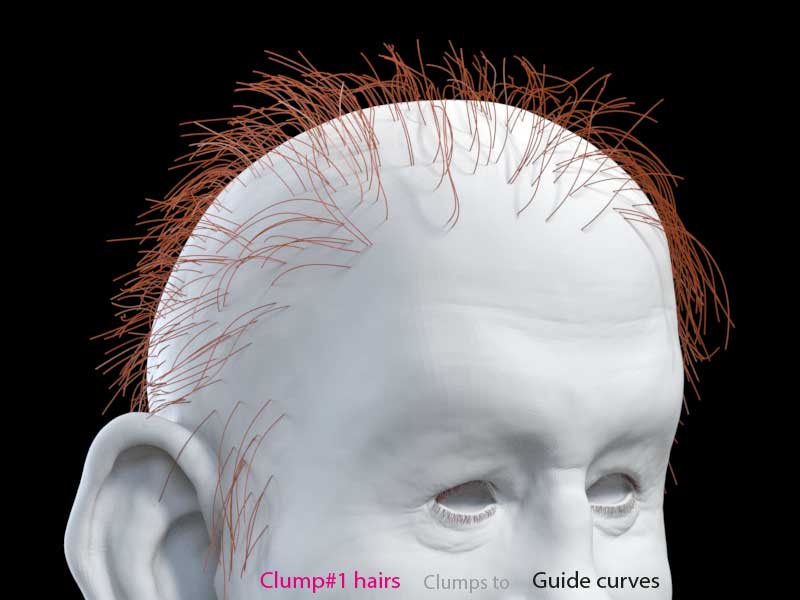
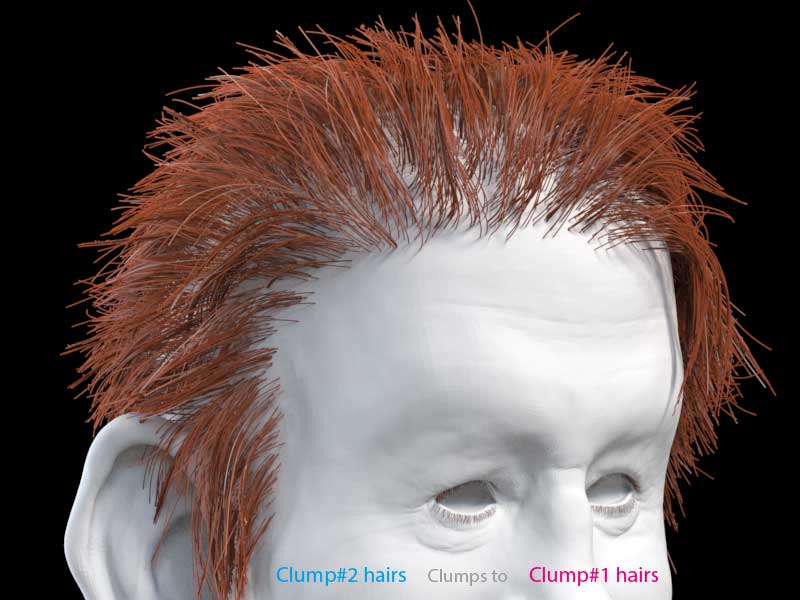

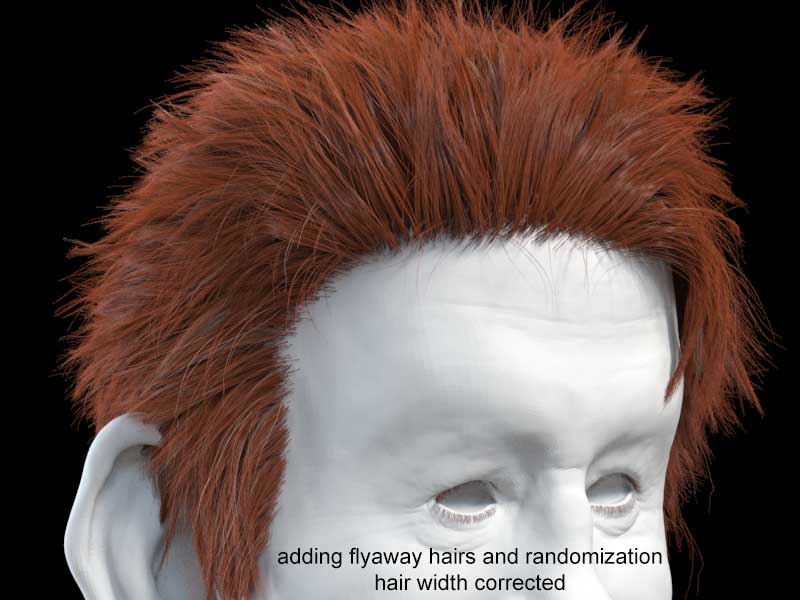

 and thanks a ton for the hair breakdown i was stuck on this for a week …im going to try ur method
and thanks a ton for the hair breakdown i was stuck on this for a week …im going to try ur method  keep up the good work !
keep up the good work !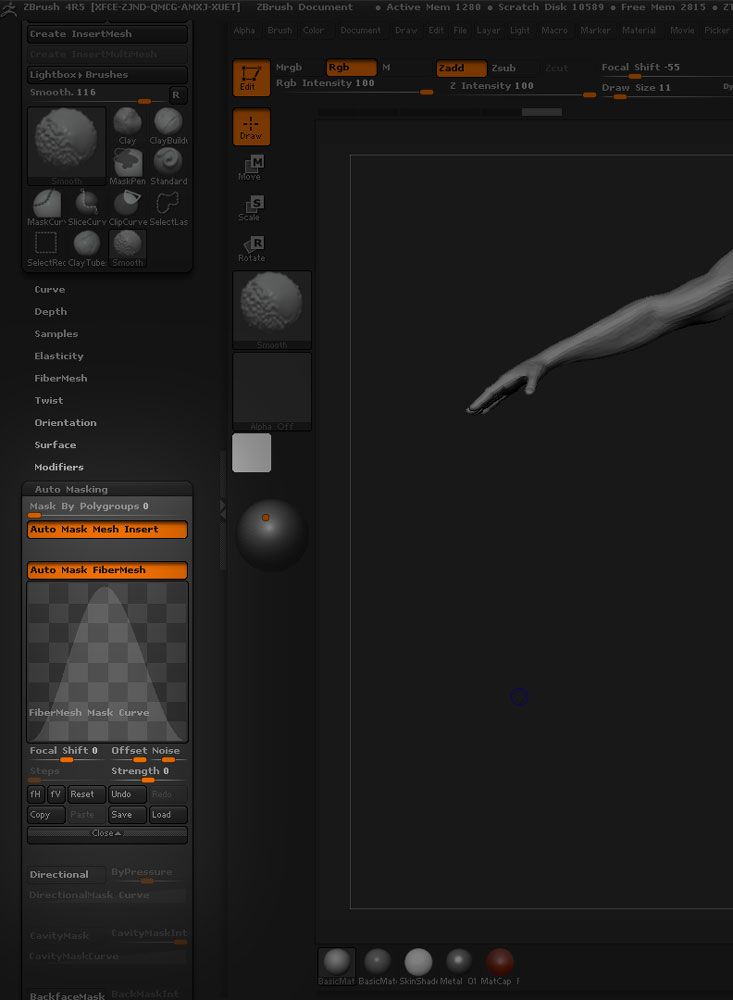 +
+