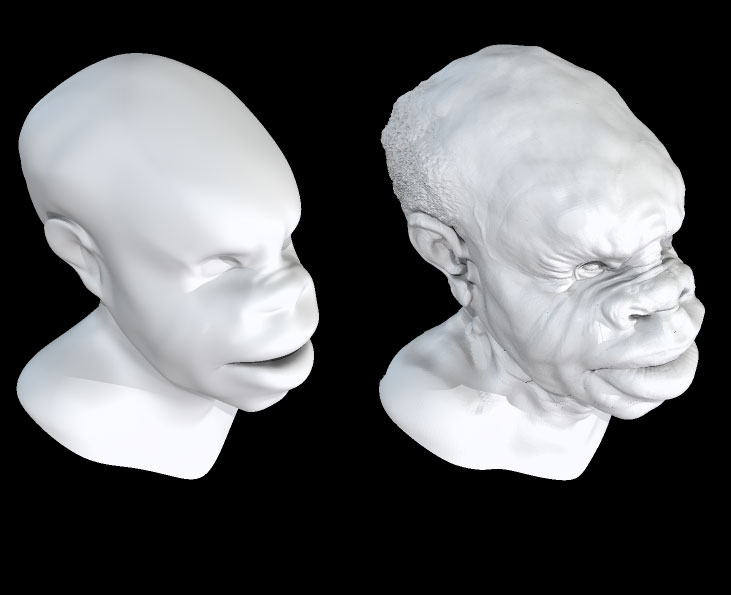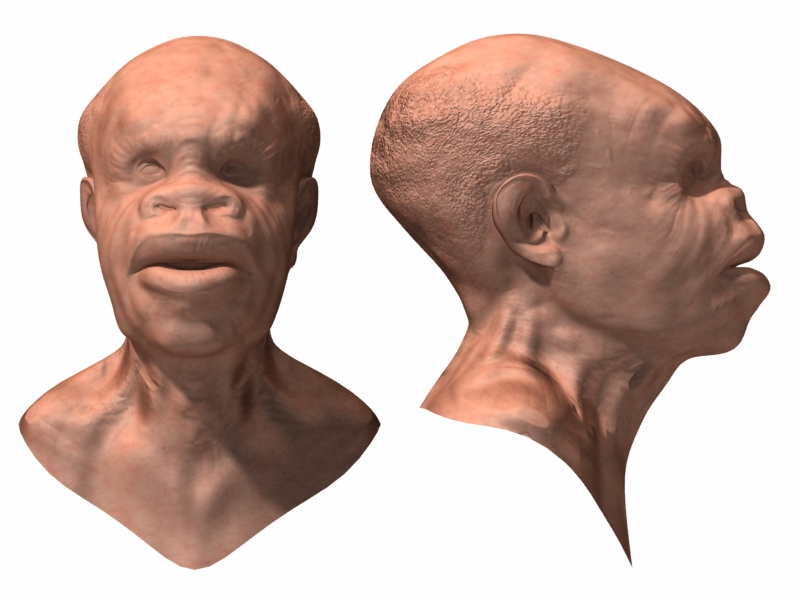i hope i didn’t miss another renderers try at this…
3 subdivisions to get to the mesh on the left, then the application of the reduced bit displacement map on the right…
i guess mentioning the application i used for the render is in order.
strata 3d CX
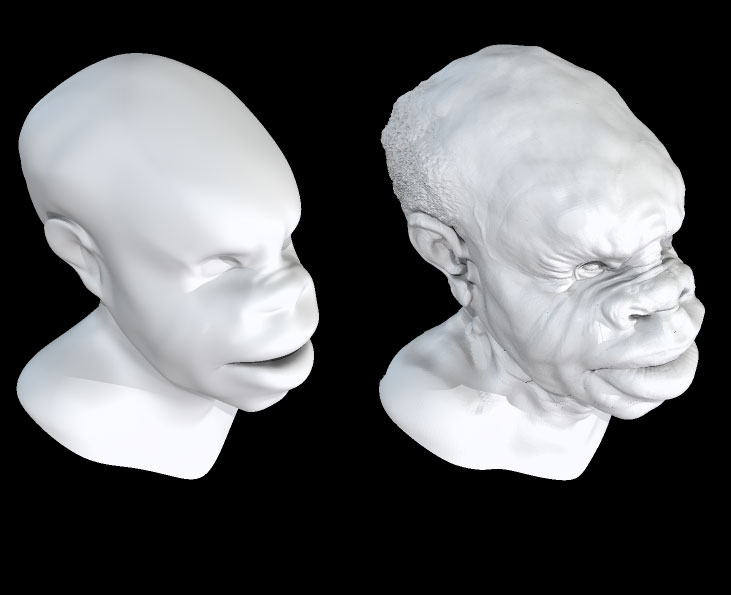
Attachments