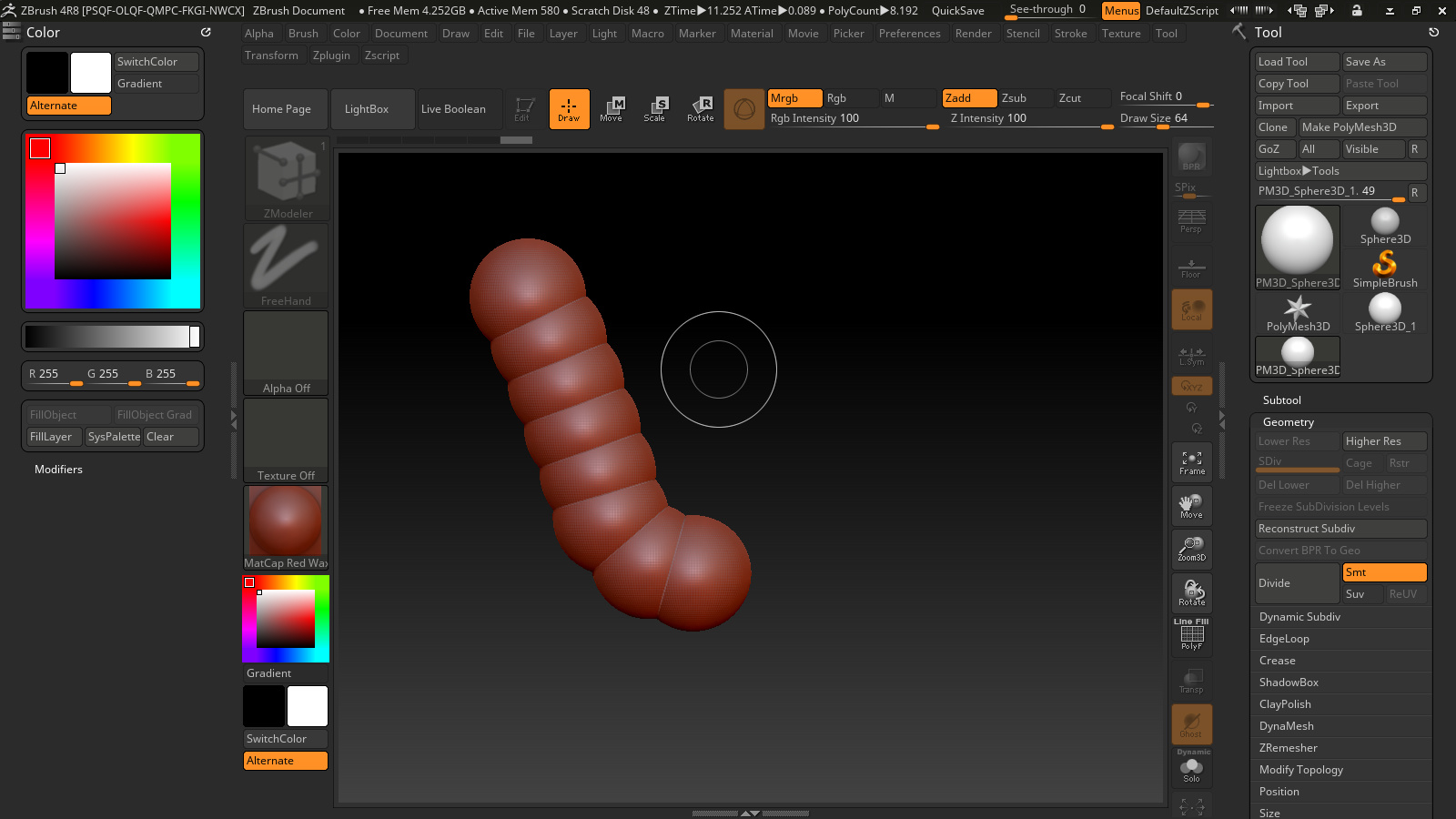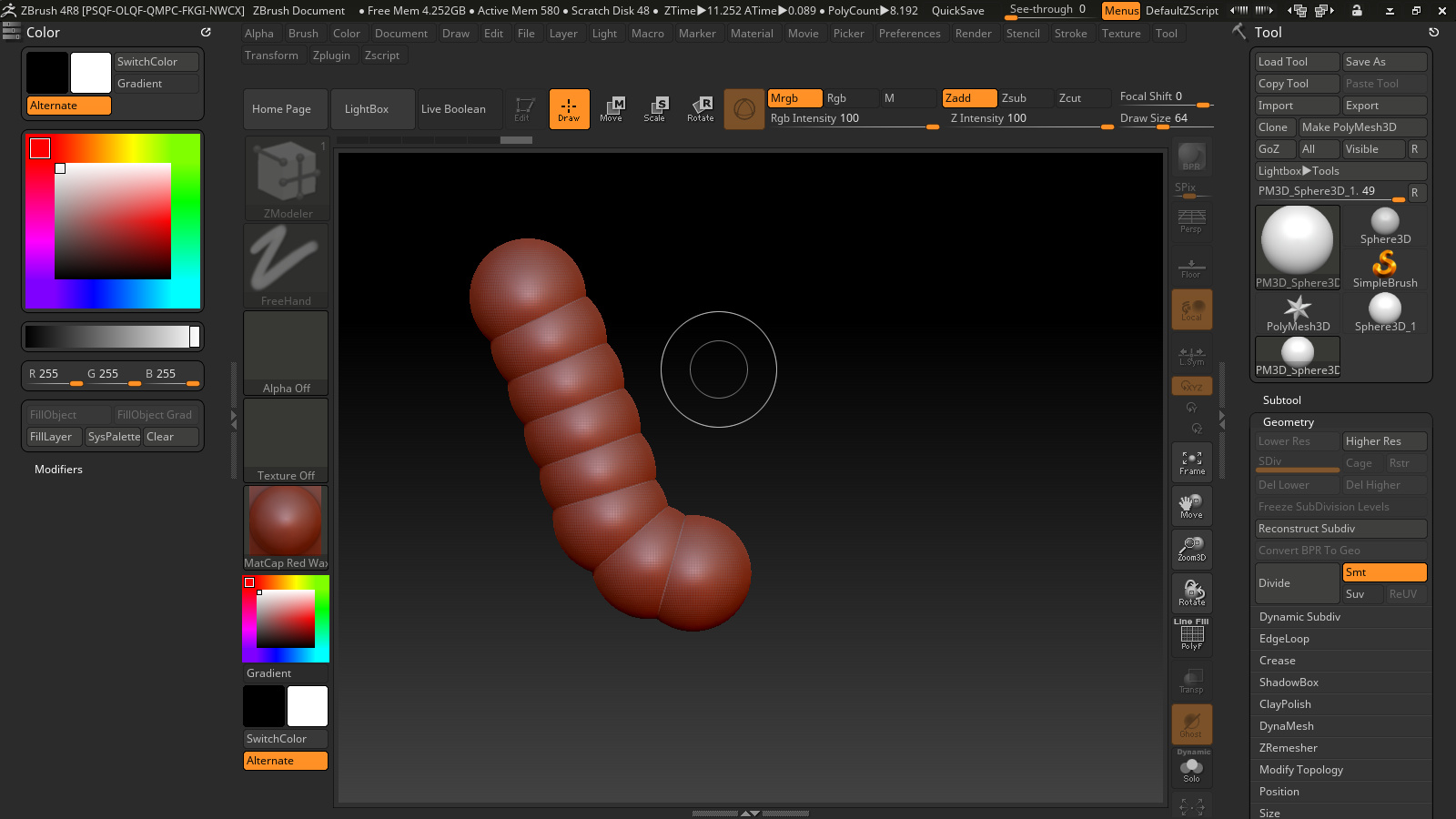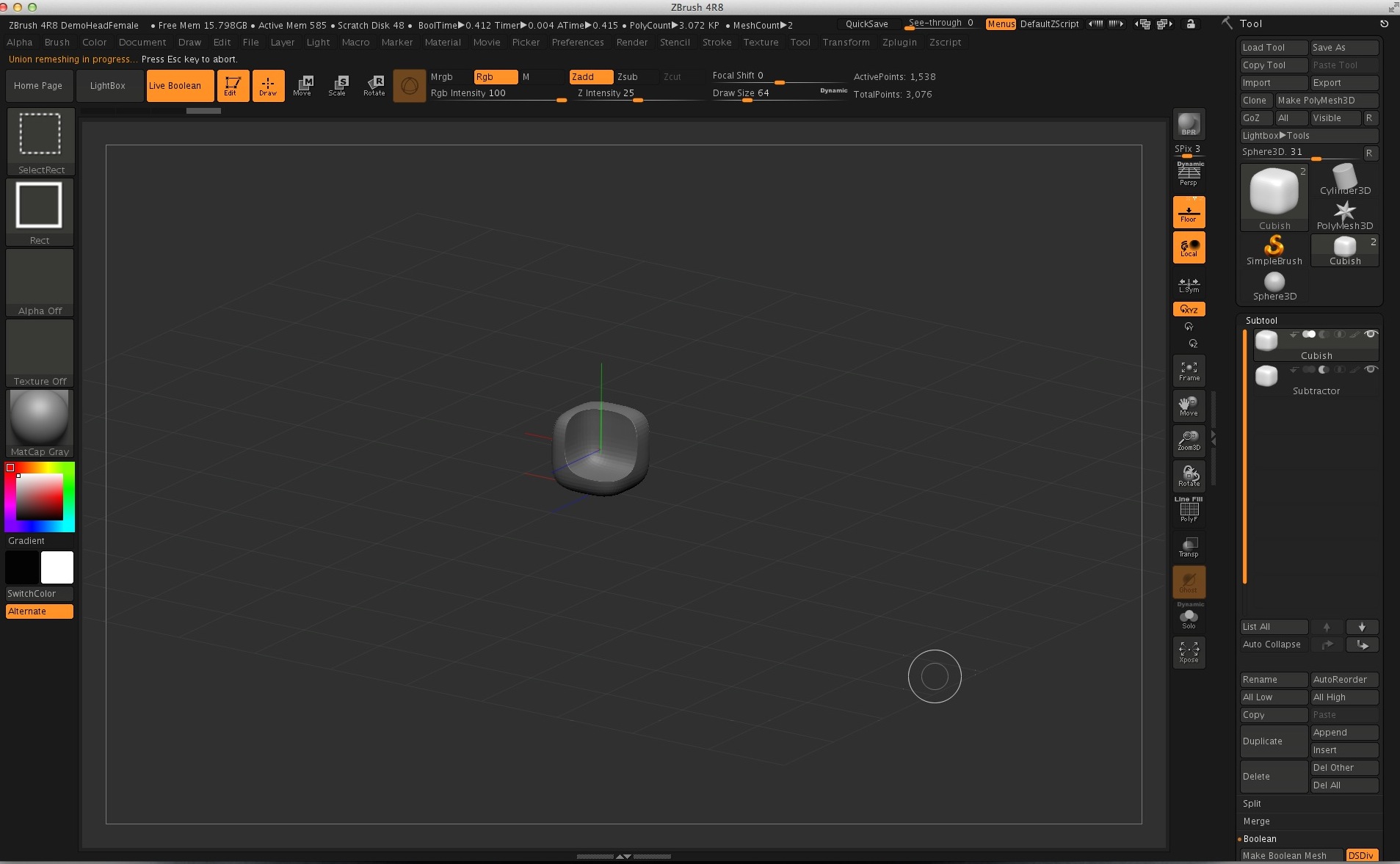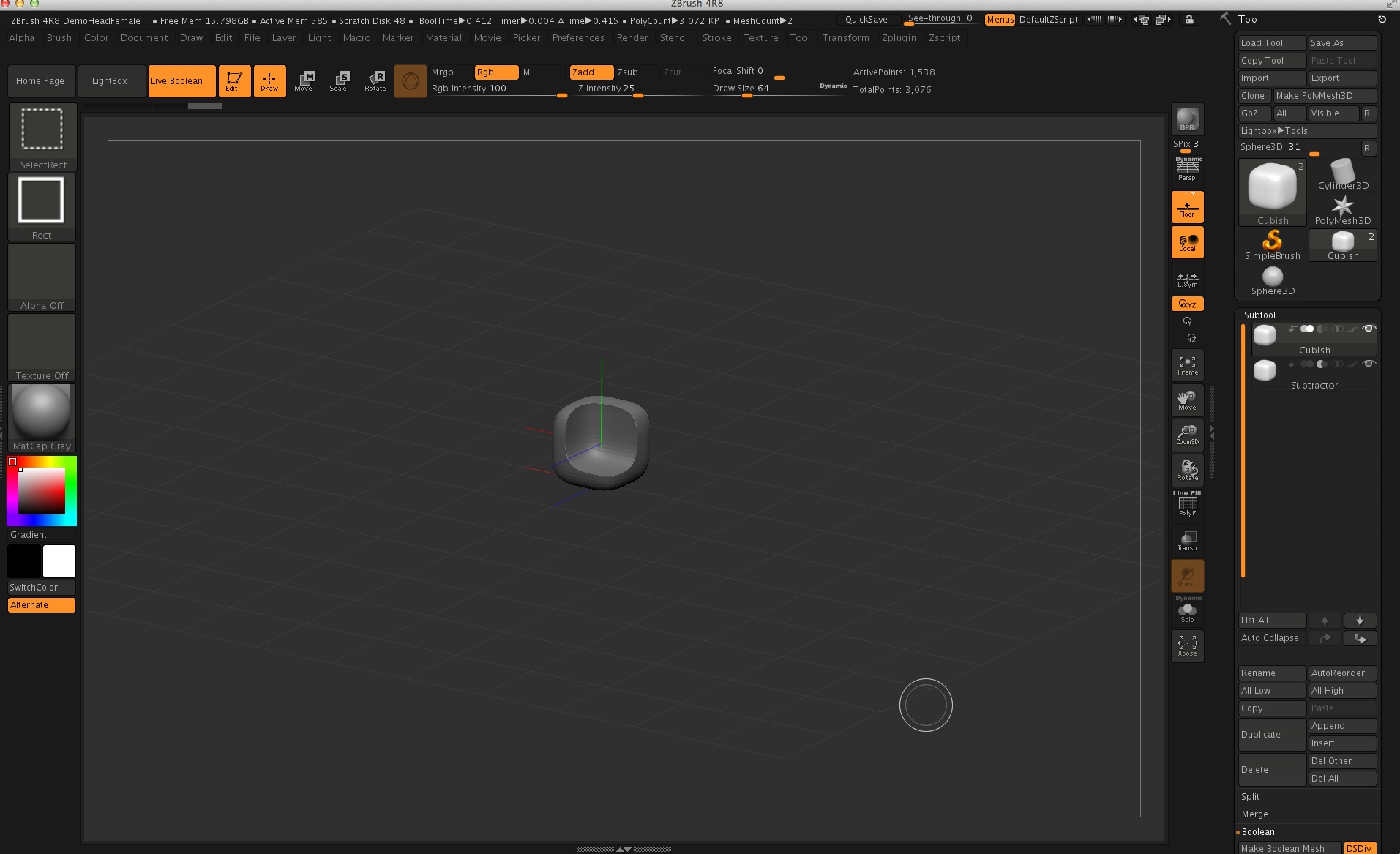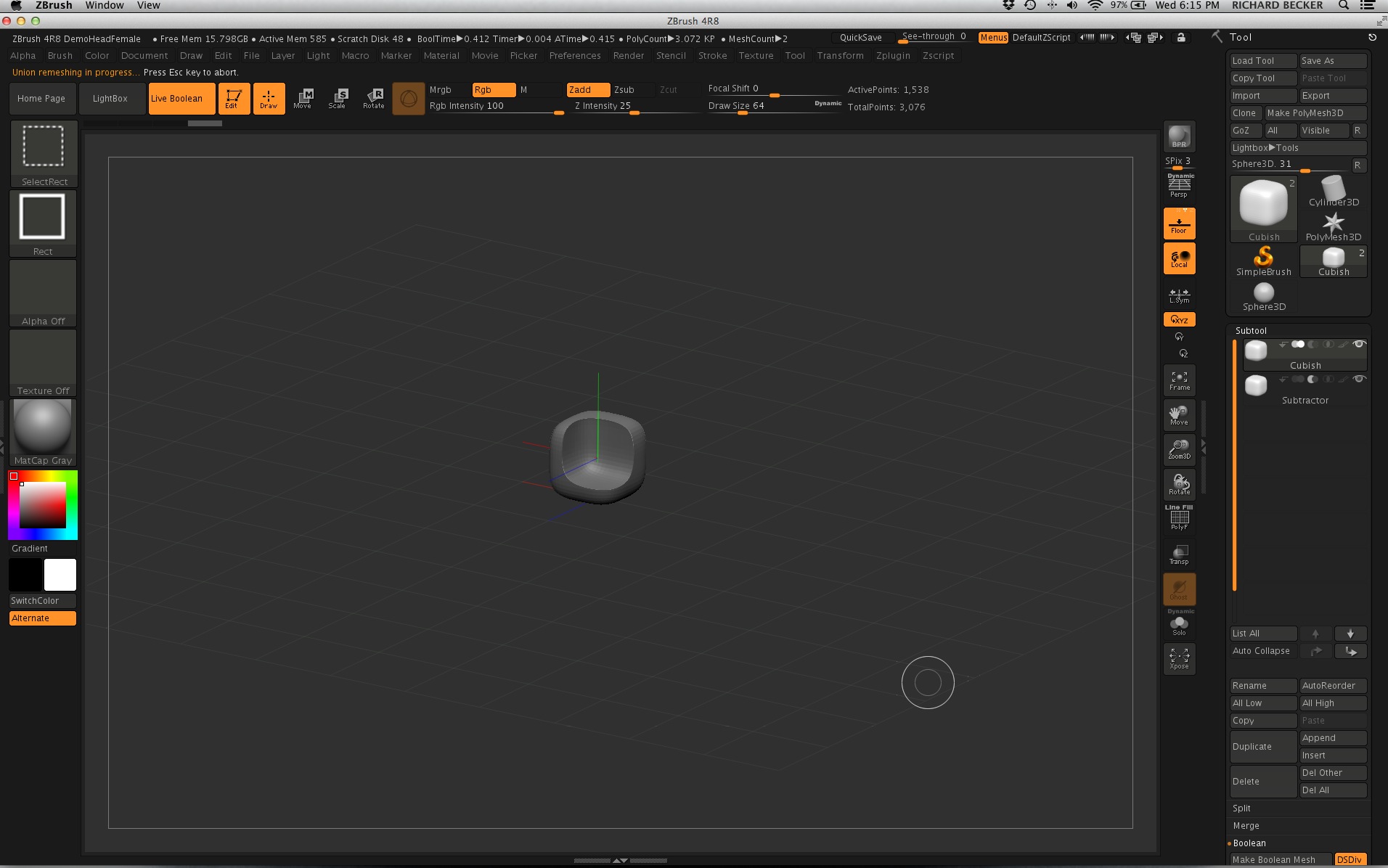*Inaccurate Information in Gizmo 3d Documentation.
To whomever it may concern, certain sections of the Gizmo 3d documentation in the Zbrush docs seem to refer to a version of the tool that differs from the one that was eventually released:
Placement and Orientation of the Gizmo 3D
When in Gizmo 3D mode, a short click on any part of the model (active or non-active SubTools) will position the center of the Gizmo 3D on the click location. The orientation of the Gizmo 3D will be defined by the orientation of the clicked polygon.
http://docs.pixologic.com/user-guide/3d-modeling/modeling-basics/gizmo-3d/basic-operations/
This describes the behavior of the tool when it is unlocked, but it is not unlocked by default like the transpose fuction.
2.Inserting an Edge Loop
Edge loop insertion using Gizmo 3D can be done using the Scale manipulators. This quickly creates topology inserts on a model rather than a simple extrusion. As with the Extrude feature, the model must be a PolyMesh or DynaMesh and cannot have subdivi*sion levels.
While Gizmo 3D is active, holding the CTRL key and dragging the Gizmo 3D Scale manipulator will create an edge loop along the boundary of the non-masked part of the model.
Of course, it is possible to simply CTRL+ click the appropriate Scale manipulator to create an edge loop. Take care when doing this; the inserted edge loop won’t be visible and you run a risk of overlapping edges.
http://docs.pixologic.com/user-guide/3d-modeling/modeling-basics/gizmo-3d/extra-operations/
This sounds like a great feature and I wish the Gizmo actually worked this way, but it doesn’t. Ctrl dragging on the scale manipulators only controls the clipping/flatten functions. I have not discovered any way to insert edge loops with the Gizmo outside of using one of the deformers.
Just bringing this to someone’s attention I hope.

 small_orange_diamond
small_orange_diamond