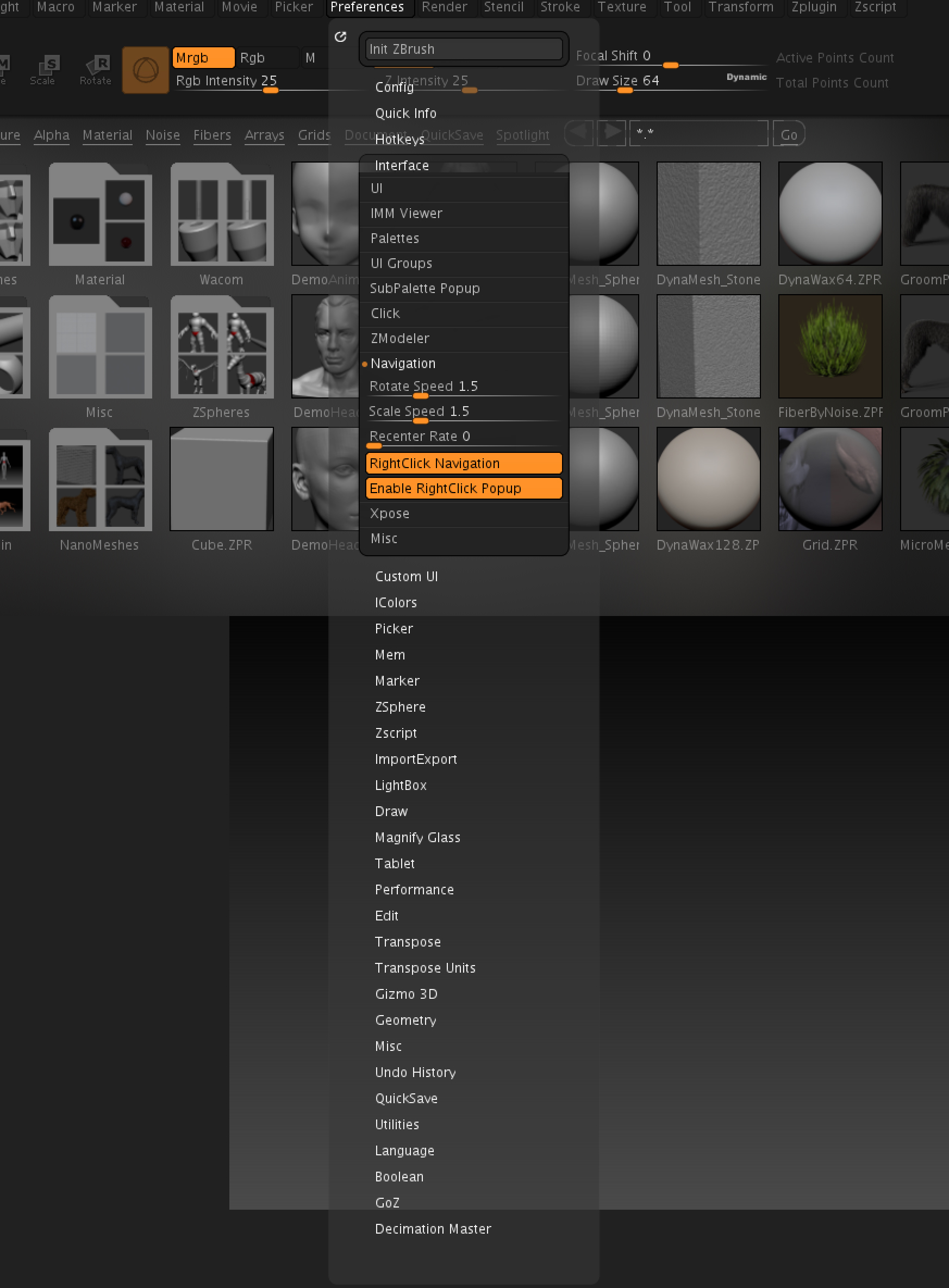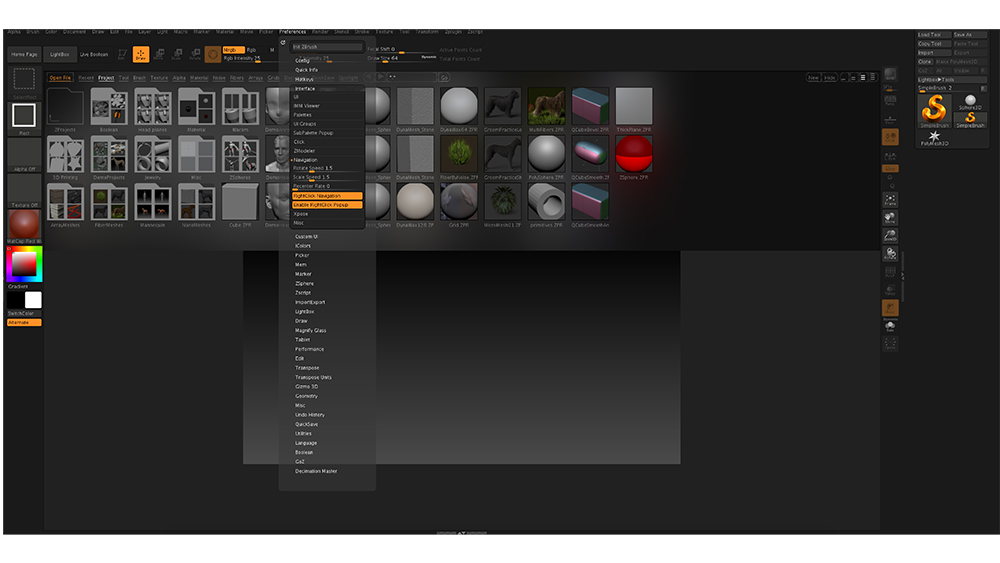Following instructions in first post in this thread facilitated upgrade to 4r8 on desktop with no problem after stumbling through auto-upgrade fail, thanks for good instructions there. But upon opening after install on laptop, I get “ZBrush Executable Stopped Working” error. Program closes, can’t activate. I had previously uninstalled 4R7 on the laptop so should be clean install.
Laptop Specs:
Dell Precision M6600
Intel core i7-2720QM 2.2GHz
8.0 Gb RAM
64 bit
NVIDIA Quadro 3000M
OS-Win 7 Pro (same as desktop)
Any help much appreciated, and thanks in advance for your time!
GD