The only time I’ve had problems with decmation is when there are two or more subtools with the same name.
Here the plugin isn’t working anymore, he stuck in the “computing”, and doesn’t matter what’s the Zbrush version that i’m using.
And until some weeks ago, before i update to r3, it was working like a charm, even in the previous versions.
EDIT:Problem solved, it may sound a little unbelievable, but after uninstall Mudbox 2012, not only the Decimation Master is back, but some other glitches are gone for good.
Help … I have installed the new Zbrush upgrade and now my Simmetry is not working as it did . If I used simmetry on the x axis with say 8 points i could drag out 8 arms but now it pulls out one side but pushes in the other side … Can anyone tell my how to fix this thank you …
Have you accidentally turned off mirror symmetry in the transform palette?
Thank you I am a twit … have not picked up Zbrush for a while …
- .Jpeg manual export doesn’t work, but if you use the Multi Map Exporter it export Jpeg fine.
- I’m not sure if this is a bug, While working with a plane from maya2012, uv’s normalized.
- I used noiseMaker make a custom weaver noise, the ends came out warped
- On create NormalMap SNormals is the problem I also have Tangent, Adaptive, SmoothUV on. The map that comes out is a circles and warped, as if the mesh was smooth
- On create DispMap this time its SmoothUV same problem as above
- all maps made had the uv’s in the middle of the texture Map I had to resize them all, when in maya2012 the uv’s take up the whole uv space
Mac Snow leopard Ver 10.6.8
2.8 Ghz Intel Core 2 Duo
8 gb 1067 Mhz ddr3
64bit Mode
using Nvidia Geforce9400M 256ram I have the Nvidia Geforce9400M 512ram just not using it right now.
Vector Displacement not compatible with many render motors. It has different algorithm from Mudbox.
It seems create shell doesnt work with zbrush 4 r3. Do nothing when the button is pushed after making a mask over a simple sphere.
In your screenshot you had RGB selected, despite its name “flat color” it is a materiel, you need to set MRGB or just M. I think…
Are you doing this with Dynamesh on?
I just discovered that with dynamesh I crash the instant I hit the shadowbox button, but if its a normal mesh it works fine.
My reported problem is alleviated by constant saving (kinda gets in the way of work flow however).
The same file as I have been working on which I have been posting images, now with a few more subtools crashes my Mac completely when trying to do a BPR render.
It is a dynamesh & I save prior to clicking the BPR button…
& then its gone 
I’m trying to create a tileable texture in zBrush 4r3, using BPR on a plane with a displacement map to render the Ambient Occlusion component.
It appears to me that the ambient occlusion feature of BPR has a direction to it that is adding more light to the top and left edges of the image.
Is there a way to make this go away? I’ve played around extensively with the variables in Bpr Ao to no avail.
I’ve attached images to illustrate the problem. Note: that the image with the AO has a low gamma to highlight the issue. The diplacement map used to create the detail in the tool tiles perfectly.
Thanks.
Attachments
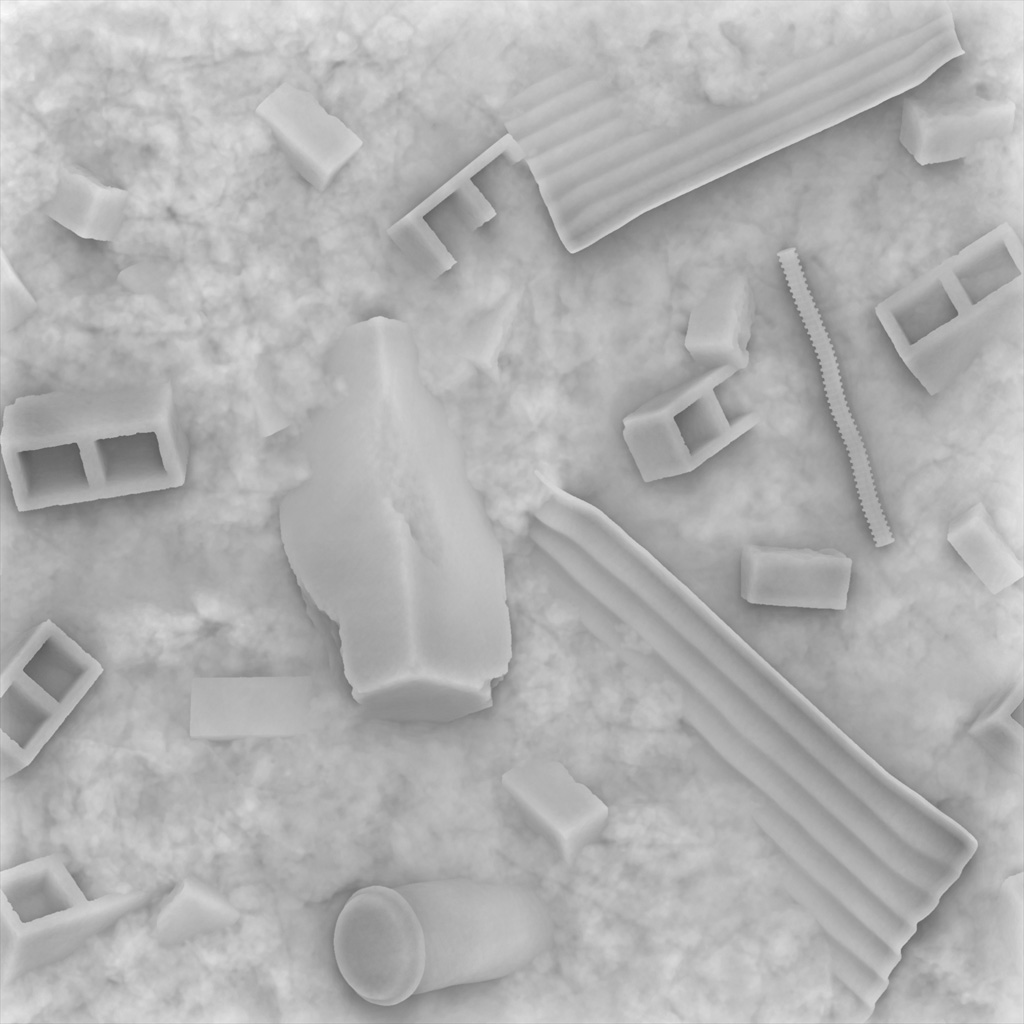
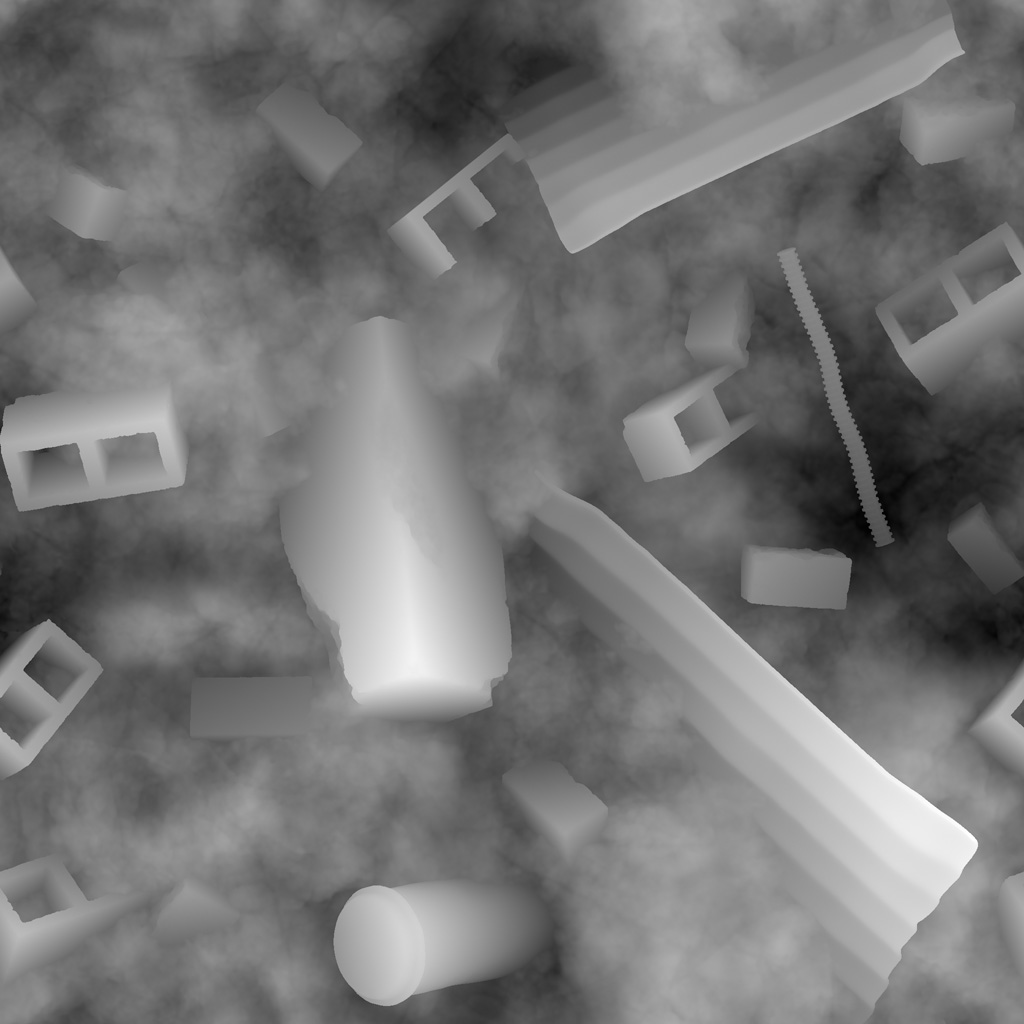

I don’t think so, you just have to setup it correctly.
Read the manual and use the test scene!
I dont know what half of what you said means but to make this into a tileable texture I would drop it to the canvas rather carefully and using the ~ key to scroll around I would patch up any problems at the edges, then use Marcus’s nifty little plugin to do the rest…
The plugin is here:
I have been able to make some outrageously complex stuff tile perfectly with this plugin and I dont even know what ambient occlusion even is.
Cheers,
Mealea
I’m not sure it is R3 related but here is a problem I’ve never encountered before.
When I save a Ztool , Zbrush screws up my uvs. Happens some times simply going up and down through subdivisions.
I have that problem with two objects created with ZB4R3, I’ll check now older Ztools.

I posted a suggested fix to that person, and it worked for him, so it may work for you as well:
It appears to me that the ambient occlusion feature of BPR has a direction to it that is adding more light to the top and left edges of the image.
What direction is your light coming from? Ambient occlusion should only affect ambient light, and so if an area is being directly lit then it should be either brighter or have no AO. That’s generally how it works in other rendering applications at least; I’m not sure if zbrush is the same as it’s material and lights work quite differently, but moving the light around did seem to change the direction of the AO in a quick test. For a more global effect that doesn’t seem to include lights, you could try using a flatcolor matcap + an AO mask.
Also, I think you’re going to want the displacement map tiling on the geometry before you create the AO. If parts of the bricks on the right hand of the image should be creating AO along the left side, then that geometry needs to be over there as well. Otherwise those half of the bricks aren’t going to see any need to be occluded.
Thank you for your quick response.
I have that plug-in and intend to use it with grabs of flat diffuse and normal map images, just as you suggest. The ambient occlusion map, when used with more contrast than the one I’ve uploaded, is very helpful to increasing realism on a texture by shading it more naturally with soft shadows. It is simply multiplied on top of it’s flat diffuse counter-part. It’s a fairly standard component of crafting textures for video games and movies. The expectation is that it should tile as well as the normal maps and diffuse textures, so that no odd patterns are present. There is no MatCap of this shading technique. It is rendered. The problem is: BPR seems to allow more-almost directional-light to leak in from the sides of the render than I expect.
So, I’d still like to know if this “light leaking” is a bug or a feature, and if it’s a feature, can I make it go away?
Attached is the same AO texture offset 512 pixels to further illustrate the problem. You can see how the elements want to tile, but the glow from the edges creates an unhelpful anomaly.
Attachments
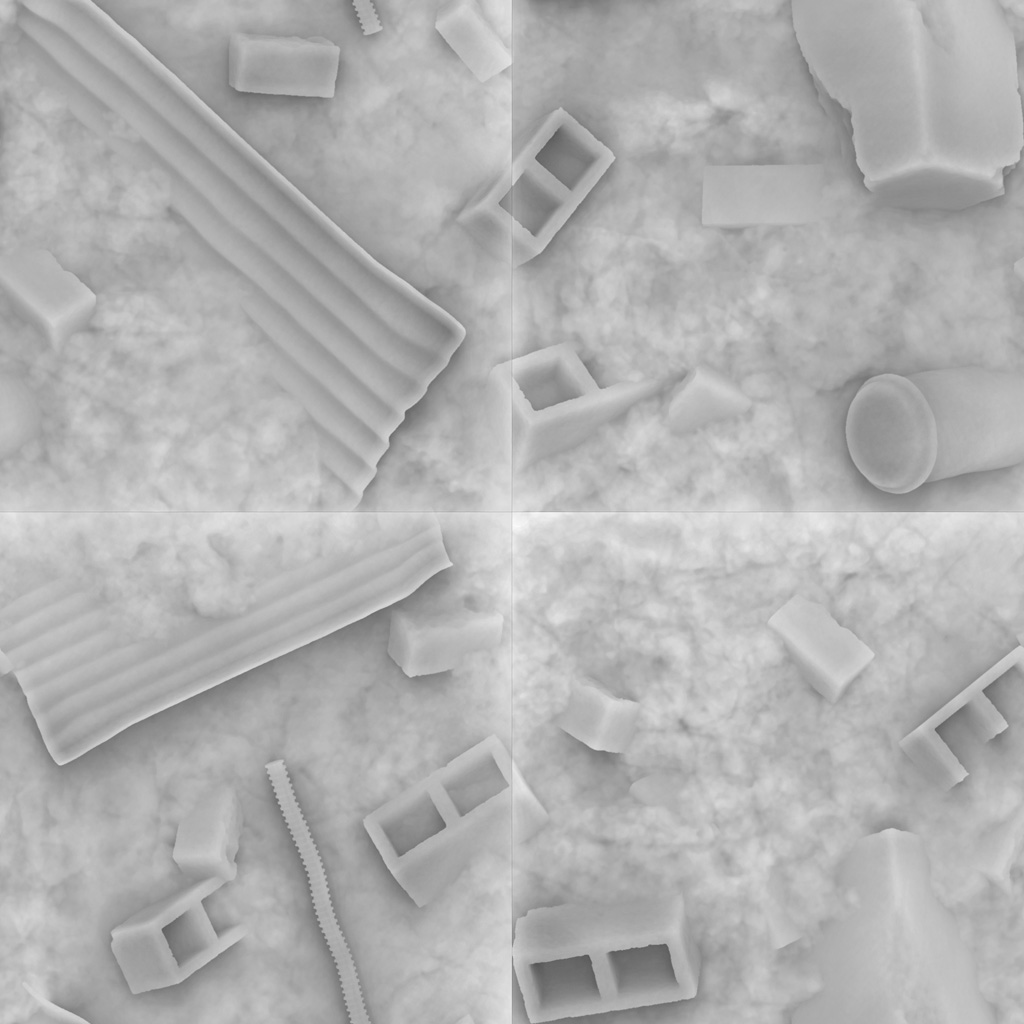
Have you tried my suggestion yet?
You bring up very good points! I will try the flat mat-cap with an AO mask, but at the writing of this, I don’t know how to do that, exactly.
You are correct! OF COURSE the nature of my displacement map applied to a plane will fail on the edges because of the absence of neighboring geometry along all edges. DUH! In 3dsmax or maya I would have had overlap all around to accomplish this–mainly because of superior rendering window control. Xnorm will fail for the same reason. Double Duh! Damn, I don’t know why I thought zBrush would be any different.
No wait, I do know why! I saw a tutorial on eat3d and it suggested that this would work and I just assumed that it would. So the real tutorial is: never assume.
Thank you for bringing me back to reality. zBrush is magical, but not really magic.