Glad to have helped 
Could someone test Vector Displacement with Cinema4d + Vray ?
In previous version, 4R2b, there was an issue using the Insert brush in subtract mode.
eg.Edit geo.Select insert brush.Hold Alt key for subtract.Clear mask.Ctrl click to re-Dynamesh.Crash.
It crashes the system with the following error -
" …action could not be completed due to insufficient amount of system memory(RAM)".
Even when the geo is very low?
This issue was previously reported on the forums.
It does not appear to be fixed in this version - 4R3.
It also appears to be specific to Windows XP.
Is there a fix or workaround?
Has anyone at Pixologic explored this issue?
It also appears to be specific to Windows XP.
Doesn’t that no longer meet the requirements for R2b/R3?
I believe it’s new for 4R3 and related to exporting vector displacement maps,
but it’s not mentioned in the “What’s new doc”
In fact the illustration on pg 22 of that .pdf shows the section of preferences
where it should be located, and it’s missing in that picture; so it must have been
a fairly late addition.
It’s value is an integer, and ranges from 1 to 3.
Is it maybe 1 = world, 2 = object, 3 = tangent? Edit: Nope after doing some testing I don’t think it’s that
-J
Hitting escape when you are in mask/ generate ao mask does not cancel the process… if you have a long wait, you either have to wait it out, or use Task manager to kill the app, and you then of course loose any work done to that point.
Zbrush 4R3 first test…
Menu -> Preferences -> Quick info -> Preview Icon Size… Only material previews are affected (An object must be loaded first).
Spotlight www. search doesn’t work.
I don’t know if a clean re-installation is needed.
Great job anyway !!!
Intel core 720 QM - Windows 64 bits - 8 Go Ram - Ati mobility HD 5870
Originally posted by aurick
Q: The WWW search features in LightBox don’t work.
A: The companies that we use to gather the search results from are currently updating their remote search protocols. We will not be able to update the WWW search features until this has been done. No ETA is possible at this time.
Pressing SHADOWBOX with pressed DYNAMESH crash ZB.
Both versions: R2 and R3.

Hello.
Though i read about the settings (Tangent Flip and switch) in Zbrush in order to produce a correct VD map, i have questions about the settings required in 3ds max 2012 in Mental Ray.
More specifically some of the settings i wan’t to know about are:
- Do we still have to set the “RGB offset” to -0.5 in the map output parameters?
- With 16bit VD maps, do we have to uncheck the “High Dynamic range” checkbox in the vector map settings?
- I says that with 32bit maps you leave the displacement value to 1. The problem is, Which value?..the Vector displacement map has a a value, but also the map slot in the standard material has a value (usually 100). SO, which one do we change?
- Do we have to apply a turbosmooth modifier on the objectto get better results? (as is done with standard displacement maps)
- What are the correct displacement settings in the object properties (under Mental Ray)?
Thanks in advance
Here’s what i’ve found so far in relation to 3dsMax and mr…
- i didn’t need to change the RGb offset to get a good results.
- I’ve only used 32bit maps so far so i can’t anwser that one.
- Yes leave the displacement value to 1 (or whatever value zbrush gives you when you create the VDmap) & to increase the intensity pump up the main displacement value, for example with one i just did i had to change the value from 100 to 200 to get the result i wanted.
- Yes, use either turbo or mesh smooth for improved results.
- For the object prop. settings i following this (found in Max’s help)…
"Select the Target Object, then right-click it and choose Object Properties. On the Object Properties dialog click the mental ray tab, then in the Displacement group make these settings:
- Turn off Use Global Settings.
- Turn off Smoothing.
- Set Edge Length to 1.0.
- Leave Max. Displace at the default value; if an error message appears when you render, set Max. Displace to the value specified in the error message and render again."
I hope this info helps.
I’m seeing something odd, and am not sure if its supposed to be correct, or if its a bug.
I have a mask on a subtool, and open the noisemaker.
I apply the simple marble, and see it properly update in the preview window. I increase detail a few notches, and see that detail update on the preview. I close the plug editor, and the noise preview reverts back to the less detailed simple noise!
For some reason the marble detail increase isn’t sticking when I leave the noisemaker plugin editor.
Can anyone else confirm this odd behaviour, and is it a bug, or am I doing something wrong with it?
Attachments

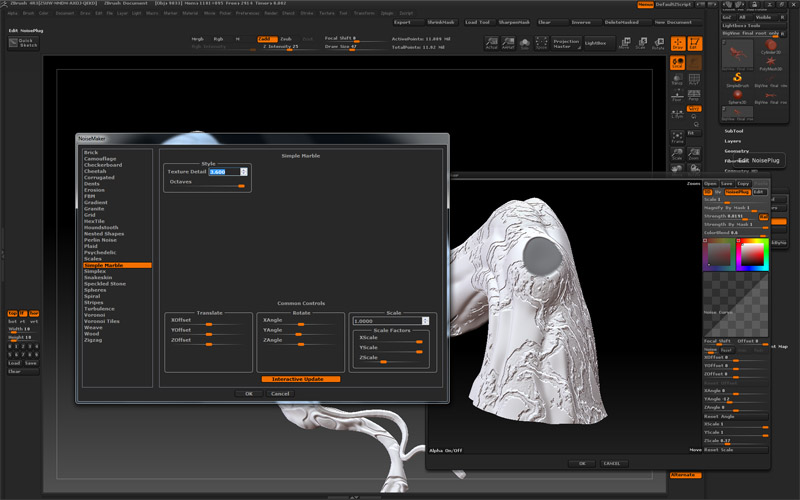
Another issue I’m seeing with noisemaker:
Im trying to apply a 3d noise, and then mask that noise and fill it with a color.
Here’s my workflow:
open noisemaker, close it, and then apply the 3d noise of choice.
reopen noismaker, which still has the same settings, and then just mask from noise.
If I’m reading things properly, that should only create a mask of the noise, but instead it masks the noise, and also adds that 3d noise a second time, doubling it up.
Granted, an easy workaround is just applying 50% of the noise you really want, so when it doubles its where you really wanted it to be, but that seems counter intuative.
Or is there a better way to do this? I can’t seem to apply both 3d noise and textural noise at the same time.
Hey, guys.
I got a weird bug going on here. And a bad one.
I’m using MacBook Pro 10.6.
First of all, i did get that error with the Paintstop plugin, in the beginning, but after i reinstalled it everything was fine.
Now i got a worse thing going on.
Sometimes i can’t save my mesh.
Let’s say i’ve been spending some time on something. I can go to Tool/Save As, but when that window pops up, i can push everything but ‘Save.’ Everything is fine except the Save button is unavailable. The cancel button seems available but nothing happens there either so the pop up window is stuck and i have to quit the program and loose my mesh. It sucks.
And i have no idea why this happens.
Anybody else got this?
Keep in touch.
Having the same problem, noisemaker window doesn’t close at all, I don’t have to force quit, but I do have to quit zBrush to get rid of it, and unless I hit the “default zScript” button before closing, I get a script error next time zBrush opens. Then it crashes once, and then opens fine again. I am on a 2007 core2duo iMac, running Lion. Everything else is just peachy!
Well guys, at first i thought it was Zbrush 4R3, so i’ve switched back to my good and old Zbrush 4, but the problem remains the same.
Zbrush keeps computing the geometry, doesn’t matter how simple it is, he keeps computing, like if theres no tommorrow.
I’ve tried even to reinstall it, and still not working.
Any idea of what’s happening?
This is so weird, it’s the first time that Decimation didn’t worked for me.
And btw, i’m using Windows 7.
I’ve got the same issue. Maybe there will be an update for it… oh wait… 
I found a problem (confirmed by a friend) : the flat color material is the same as the Matcap Red Wax.
I have tried to fill my object with the flat color material, no change.
I have my polypaint displayed, but if I disable it I still keep the Red Wax.

[EDIT]
Strange, I have switcher my color with the polypaint disabled, redisplayed the polypaint and now the flat color is working…
Well, I tried shadowbox.
OSX 10.6.8, macpro 2xXeon 16 threads.
Only crashes, completely unstable and useless. Crashes after a few strokes. Combine this with the lack of autosave (how many times should I report this to have a simple answer? ) and have the picture. !!!
So, nobody is able to help me?
Zbrush is the main tool at work, and i need to use it, i need my Decimation working today, or my boss will freak out.