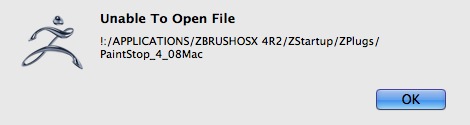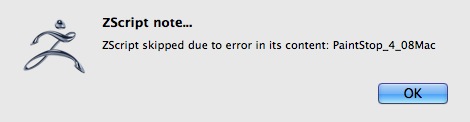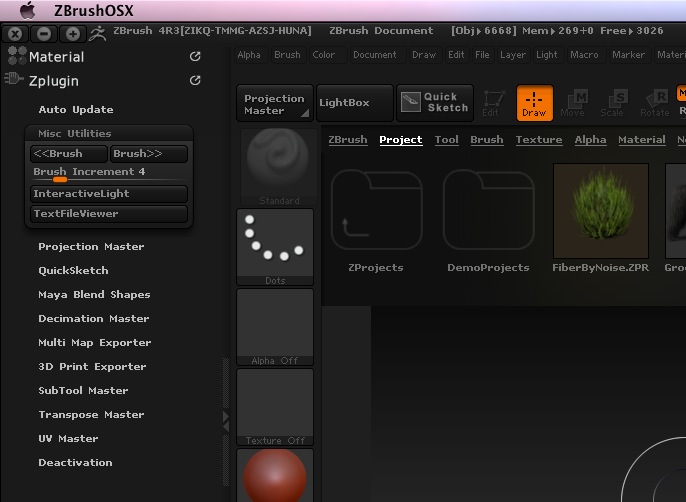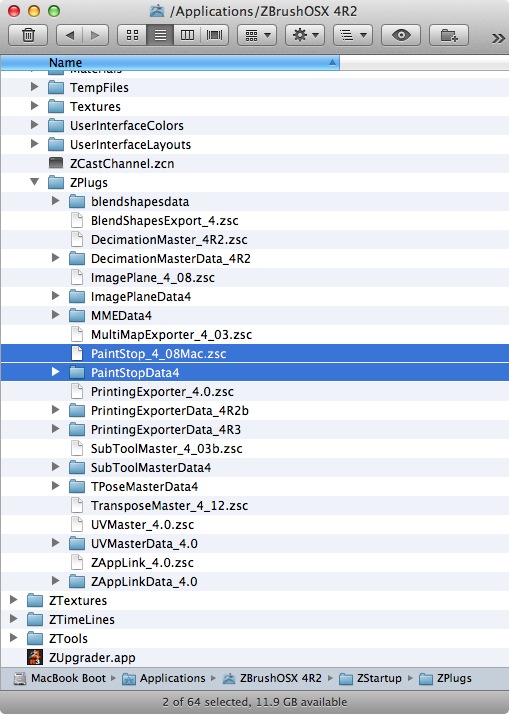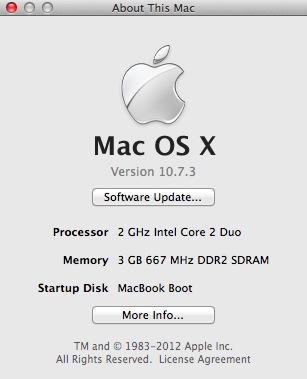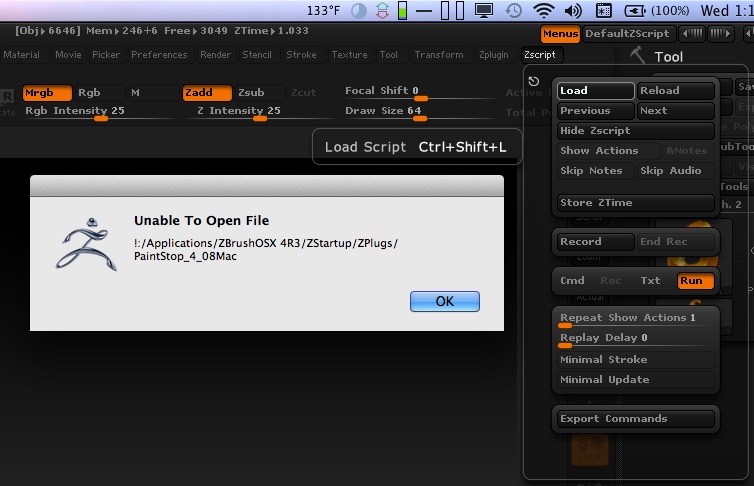Use this thread to post questions regarding any issues you might encounter with ZBrush 4R3. Please be sure when posting about unusual behavior to follow the forum guidelines found here: http://www.zbrushcentral.com/announcement.php?f=101
This initial post will also be updated with answers for the most common issues regarding upgrading to ZBrush 4R3 as well as installation and activation. It will be updated as necessary. Should you encounter any problems with installing or activating 4R3, please check this list before posting in the thread or contacting Pixologic Support.
 Note about NoiseMaker: We’ve uncovered some incompatibility issues between NoiseMaker and some systems
Note about NoiseMaker: We’ve uncovered some incompatibility issues between NoiseMaker and some systems
and tablet configurations. An updated NoiseMaker version will be available when these issues are resolved.
 For Mac OS users upgrading to ZBrush 4R3: Make sure that the folder name is: ZBrushOSX 4R2 (ZBrushOSX “space” 4R2)
For Mac OS users upgrading to ZBrush 4R3: Make sure that the folder name is: ZBrushOSX 4R2 (ZBrushOSX “space” 4R2)

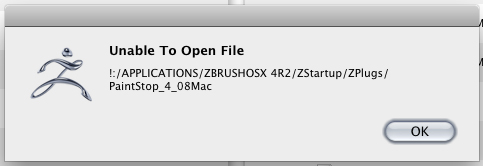
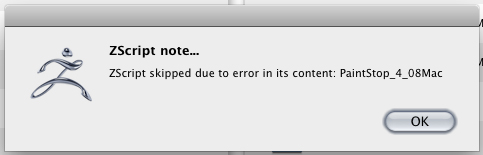

 …
…