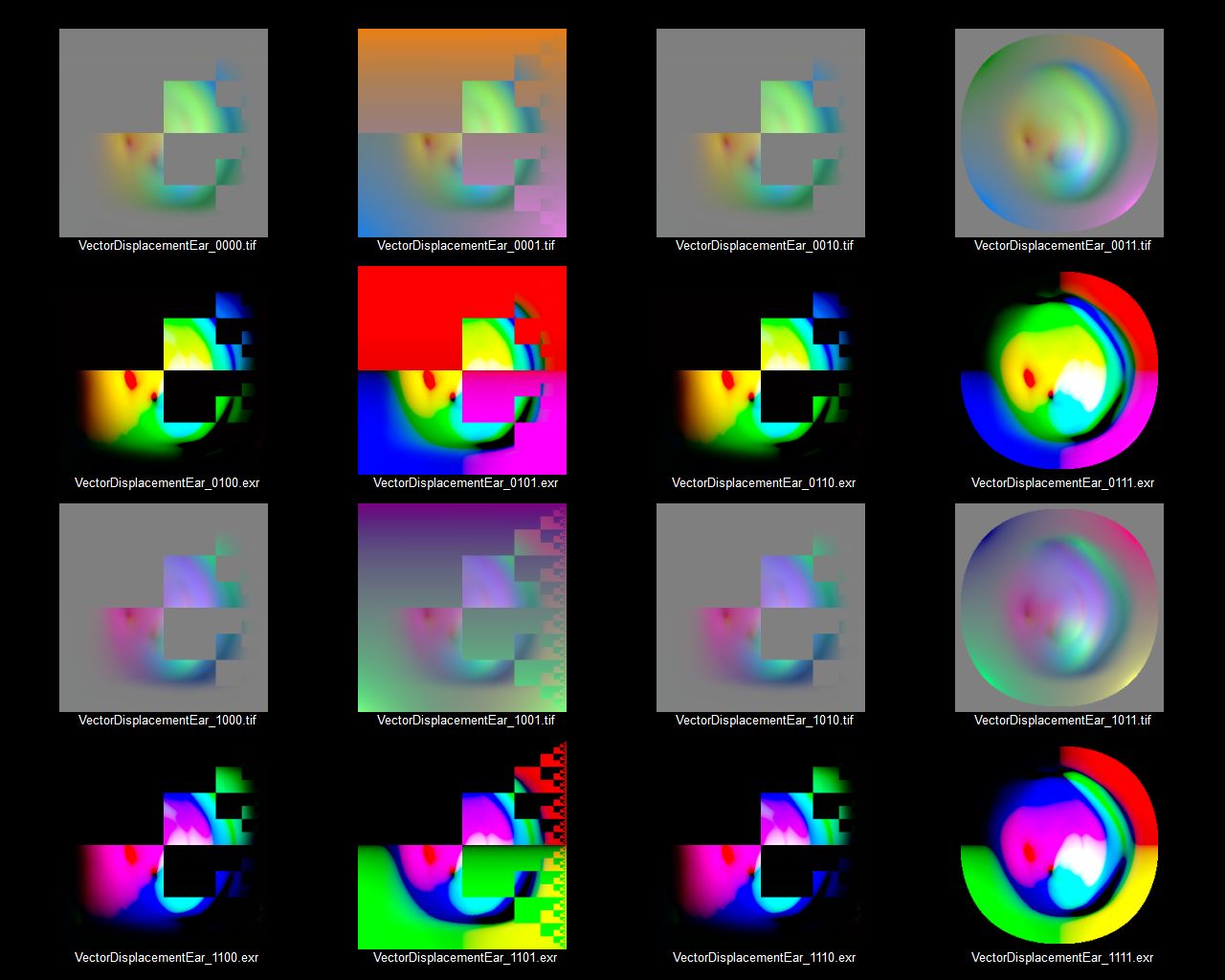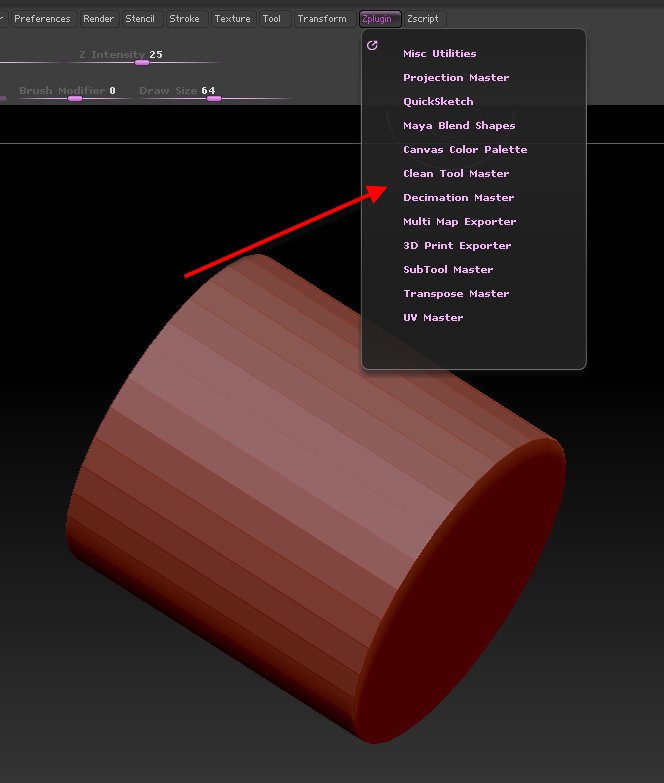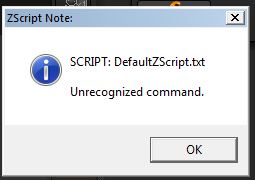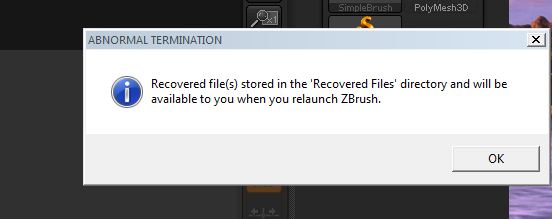I tested the “Vector Displacement Map” export and unfortunately I have some problems with it that I couldn’t figure out.
When I switch off “vd SUV” and/or “vd SNormals” the UV mapping seems to get broken!
Here is an overview about the different map types:
The four digit number behind the filename shows the options in binary coded form where “1” means activated and “0” means deactivated. The order of the options is: “vd Tangent”, “vd 32Bit”, “vd SUV” and “vd SNormals”.
-
row: 16 Bit world maps
-
row: 32 Bit world maps
-
row: 16 Bit tangent maps
-
row: 32 Bit tangent maps
-
column: both, “vd SUV” and “vd SNormals” are off
-
column: “vd SUV” is off and “vd SNormals” is on
-
column: “vd SUV” is on and “vd SNormals” is off
-
column: both, “vd SUV” and “vd SNormals” are on
Is this a bug or do I miss something?
Attachments