For me at least, this was fixed by fixing the permissions on the file. If you grant the current user read & write access, zBrush should be able to read the plugin. In my case, the owner of the file was someone other than the user and the user did not have read & write access to that file. The permissions on that file in my backups prior (4R2b) to the 4R3 update is the same as after the update. So I am not sure what else changed to make it unreadable after the update.
First of all, R3 is awesome, many thanks!
I do have one issue though that I also had in 4R2b that I was hoping would be gone.
I’m experiencing significant lag and jerkiness while sculpting the surface of an object or even just hovering and moving the cursor around when using a wacom tablet. Is anyone else having issues similar to this? If I use the trackpad things are smooth again. If I turn off Performance>Multidraw my brush moves and sculpts very smooth and fluid however rotating the canvas is choppy. Any suggestions on settings adjustments, etc would be greatly appreciated.
I’m running Zbrush on a 2.66Ghz Core2Duo Macbook Pro with 8GB RAM, osx Lion, and a wacom tablet.
screenshot:
I am trying to download the newest version of Zbrush, but ran into a snag on the first step 
I dont have the option for web deactivation under the deactivation tab… Any tips on how I should proceed?
Thank you very much for any help you can lend… I’m anxious to try out the new updates!
I’m super exited about this update. I’ve been trying to get Tangent Space VD maps working for a while now. Here is the way the Diagnostic files render with default mental ray settings.

Here are my displacement shader attributes.

I connected the vectorDisplacement output into the displacementShader as I’ve read to do online. This is how it renders. I am trying to use 32 bit tangent space displacements with SUV and SNormals on. I get the same result with 16 bit .tiffs however. I have tried world space VDs as well and although the objects don’t explode none of them look particularly round like the feature video.
I have tried using some of my objects that have worked well with traditional displacements… they don’t look quite right but they don’t explode either. Unfortunately I can’t post those.
I’m new to vector displacements to begin with so I’m hoping it’s just a mistake I’m making in the hypershade. Any help would be appreciated!
These buttons don’t function as expected. (per the tooltip)
Currently the only effect they have is to preform a regular additive dynamesh on inserted meshes if nothing is masked.
This has been an issue for me since the release of 4R2, and I remember quite a few other posts about it at that time.
Hopefully this will be addressed soon, it’s something I’d find very useful.
Also, it would be nice if there was lists for known & fixed bugs.
Thanks,
Windows 7 Ultimate 64 bit, 12GB RAM
Screen grab of interface attached per forum guidelines
Attachments
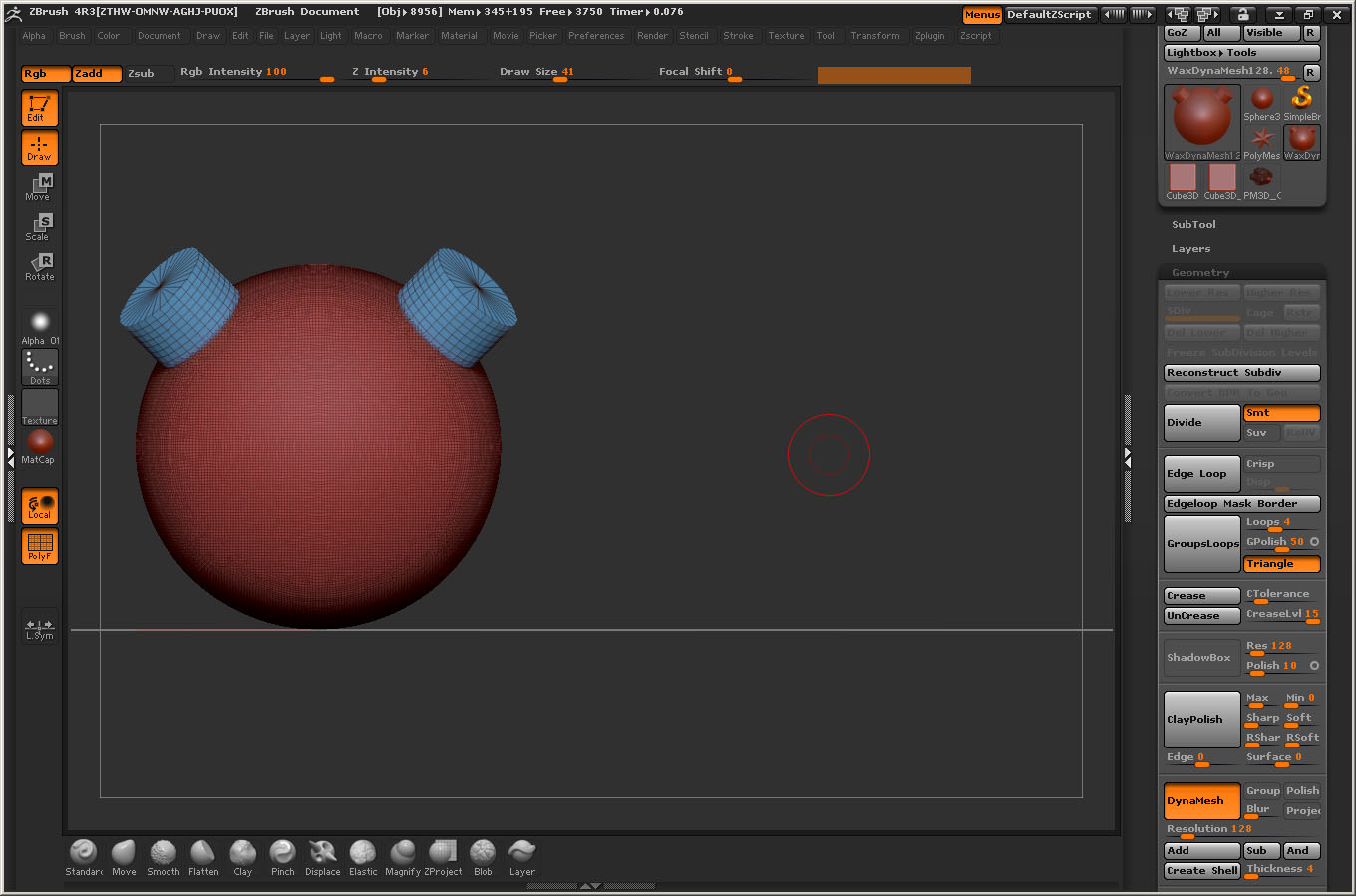
I answered this near the bottom of Page 2 of this thread. 
The bottom of Pixolator’s ZBrush 4R3 release announcement warns about this possibility and states that we’re working on a fix.
Any idea about this, anyone? Sorry if it’s been addressed somewhere else already, I seem to have missed it. I’m aching for my r3 though! :o
I’m having trouble getting vector displacement to work with vray too, I’m getting results similar to ousa.
Have you check with chaos groups forum as well? Wether its Maya or 3DSMax, there needs to be some specific settings for vray to work with it. i didn’t get vector i general to work with vray before tweaking some parameters after a suggestion from Vlado
I’m on a Macbook Pro, OSX 10.6.3.
- I did the web deactivation as usual per upgrade and that was ok.
- I downloaded the installer which seems to install correctly into the Zbrush Application directory.
- I launched the Updater and hit the button to get the update and I get a message…
“No Updates Available”
Any Idea what I might be doing wrong?
Hey Guys!
I just got a very good result with vray 2.0/3dsmax 2012 and Vector displacement maps.
What I did:
made model, sculpted/unwrapped being sure no edges touch uv space borders
set my tangent flip and switch and my flip and switch values to 7 as recommended earlier in this thread
exported a 16 bit version and a 32 bit version of my vector map
go-z’d the model into max
In 3ds max 2012
added a turbosmooth modifier with 1 iteration to the model
added a vraydisplacemod
set the type to subdivision(before switching to subdivision I checked the vector displacement box as it is grayed out when in subdivision mode…not sure whether this is the correct method but I achieved the desired result
imported my Vector map to the texmap slot
In the vraydisplacementmod I had to adjust the amount depending on the map(16 bit or 32 bit) for 16 bit I had to turn up the value quite a bit 4.0 ", for 32 bit I used a much lower value .5 "
relative to bounding box
edge length was set to 1
max subdivs to 512
smooth uv’s
smooth uv’s at borders
tight bounds all checked
texmap min set to 0
texmap max set to 7
instance the map to the material editor
set the u angle to 180(map came in upside down for some reason)
set blur to .01
I can post images and a file if needed.
Good luck!
Todd
No one seems to be suffering any activation problems with 4R3? I am having a very bad day.
First issue I have had activating a version.
With a web activation…
After I enter the activation code I get a message saying activation is successful! And then after about a 3 to 7 second pause the activation prompt for activation method preference pops back up.
The worst part is that Zbrush registered all the different web forms as different computers and activations. Even though no activation was a success. And I get a message saying I have no more activations!!!
I just want to cry it’s so frustrating. Following the steps like deactivation and right click starting zbrush as administrator… and so on.
Anti Virus software is off.
My knuckles are bruised and my throat is horse. One of those bad days.
I submitted a ticket. And was waiting for the offices to open so I could hopefully reach someone.
On the off chance that someone knows a solution.
I am at a loss!
working on a black macbook with osx 10.6.7 and when i attempt to export with the new jpeg export feature nothing will show in the preview window ( the window where you can make edits before exporting such as cropping etc. ). when i click the ok button the window simply goes away and no save file is created. this one’s making me sad so any help would be appreciated  as a note, paintstop and noisemaker seem to be working just fine for me. my heart goes out to the other users having problems. thanks for the great release pixologic.
as a note, paintstop and noisemaker seem to be working just fine for me. my heart goes out to the other users having problems. thanks for the great release pixologic.
Well while what I posted about vector displacement works Vlado at chaos informed me that this is a regualr displacement because it is set to subdivision, I am going to see if I can get more info and figure it out.
Any thoughts? Anyone? Would be great to have my software installed 
Your problem doesn’t make any sense. If your using the Updater in ZBrush then you already have 4R3 installed. If you have 4R3 installed, then obviously there won’t be any updates. What version number do you have in the upper left corner of ZBrush?
You’re basically trying to upgrade the upgrade. The installer you mention in Step 2 installed the update. One of the things it installs is the ZUpgrader. That is our new auto-updater which checks for updates and installs them for you. But because no updates have been released since 4R3, it’s not finding anything.
But if you launch ZBrush, you should see that it’s version 4R3.
When you download the Updater it comes in a package format and installs to the Zbrush 4R2B directory. It’s from this directory that I try to launch the installer to download the 4R3 update, however the updater pops up with the message I described. Nothing has installed except for the updater.
Does that make more sense I hope?
Thanks
You might be confused because the 4R3 installer doesn’t rename the root folder to ZBrush 4R3. Again, what version number is in the upper left corner of ZBrush.
