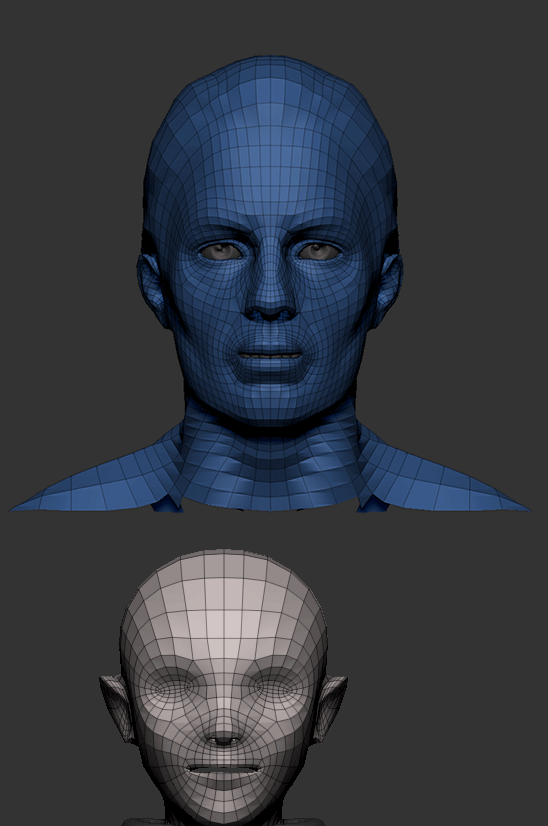More of a suggestion instead of a problem (unless you know of a way to do it).
I posted it in the fibremesh thread too , but maybe this is a more appropriate place for it. Some people agreed with me that the addition of this would be nice and perhaps not too much work.
Currently fibremesh remembers its settings per subtool, if you created fibres on a subtool once and you add a new masking, it will adapt the same fibre settings to this new mask. My question (and if not possible , suggestion) is :
is it possible to store fibre settings at one point , change to a different subtool and apply those “remembered” fibre settings to this different subtool. Basicly a Store/Restore Fibre settings that can go across subtools.
a more specific example , imagine making a tree , 1 trunk on which you make 2 sets of extra branches , each set a bit different in fibre settings to have a more controlled variation. But now on those 2 sets of branches , which are 2 different subtools, you’d like to add fine branches in the exact same manner , so identical settings on both preferably. At this point, I don’t think there is another way then to write down the settings for 1 subtool somewhere and re-enter them for the second subtool.