If I didn’t update the plugins and the the UI thing will the 4r2b update fix all of it?
I’m getting this as well, and I know I’m not hitting Shift+S to snapshot. Perhaps more odd is that it will frequently drop completely different (older/unactive) tools to the document while I’m busy sculpting the currently active tool.
I was also getting a pretty bad shadows on matcaps (100% black, where default settings in R2 used to look wonderful to me), but I found those can be lightened under Material : Environment: BPR Shadows.
This happen to me as well . . . but in 4r2 when I use two monitors
-I’m using snow leopard.
I ran ZBrush 4R2b after installing open ok.
I then closed and came back and ran ZBrush 4R2b and ZBrushR2 opened - I then closed the program and re-ran the program it opened as ZBrushR2b.
I have done this about ten times and every time it opens ZBrush 4R2 the I close the program and re-run it and it opens ZBrush 4R2b.
What am I doing wrong and how do I correct it?
TIA
Win 7 intel i7 8gigs ram
I tried setting up some reference images under the Texture menu > Image Plane for a sculpt. When I clicked store view, I get the error in the screen shot below.
I looked at the start up plugins and it has ImagePlane_4_07.zsc and ImagePlane_4_08.zsc and the directory for Image Plane. I downloaded the 4_10 for Mac from the downloads page. Moved the ones already there to a back up directory and put the 4_10 in place. When I started ZBrush, I got the “ZScript Note: Unrecognized Command” which I talked about in an earlier post. This time, it occurred at every start up attempt with ZBrush. I had to delete the Image Plane files to get the program to start up normally again.
Attachments
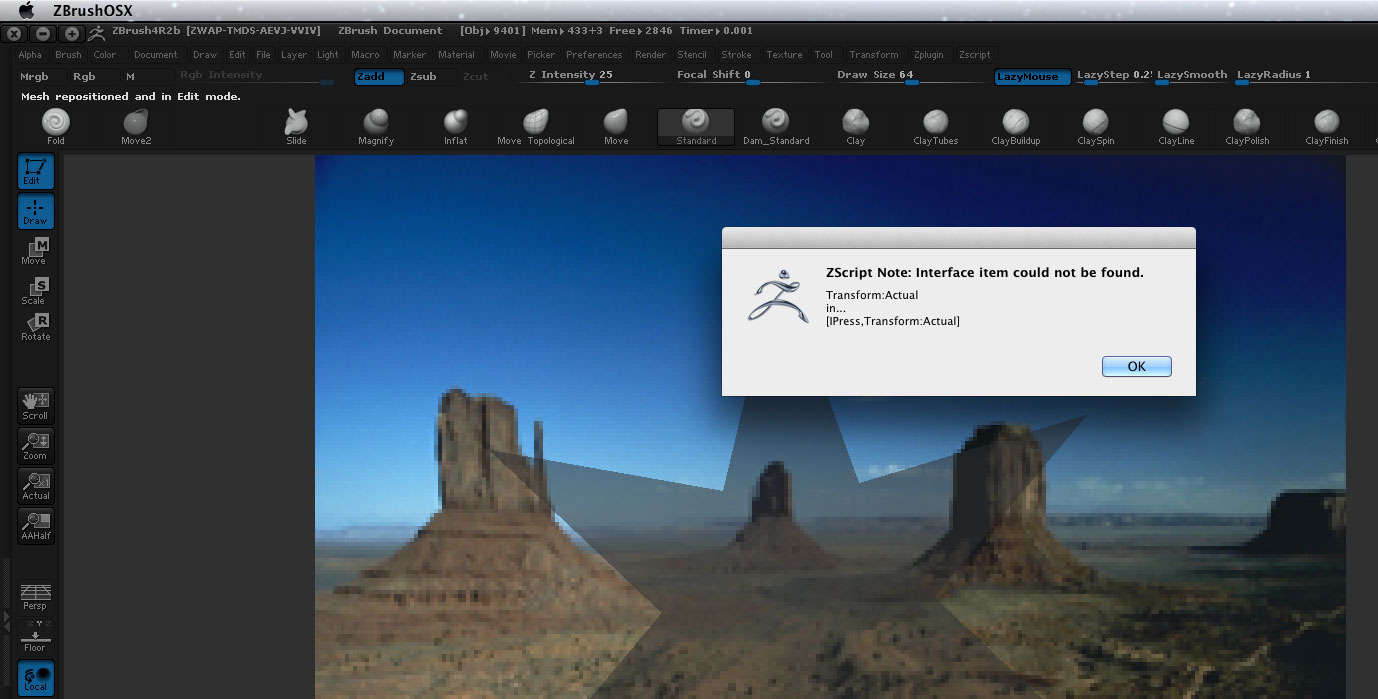
I have noticed that I can launch ZB smoothly 1 out of 4ish times, regardless of rebooting. Again, once ZB launches, it runs smoothly and as expected for what i am doing.
Also, if I see Lightbox start to load…ZB will load as expected…the “Unrecognized Command” notice will pop up right before(3/4-5 times) LightBox shows up in the UI…then application quits.
me too…
[QUOTE=PencilCat;924749]Hi! (first post here, wish it didn’t have to be for troubleshooting.)
-The most annoying is that randomly while I’m sculpting, the model will copy itself to the canvas. So I have the 3D model and a flat copy that gets in the way. I have to clear the document/canvas to make it go away. I have never had this problem with previous versions, and I’m not doing anything different either (ie not using any different hotkeys normally beyond ctrl, alt and shift).
I also get this “copy to the canvas” problem ( aside from the elasticity and other unstability problems ).
Personally, in my line of work, I have little use for FiberMesh and MicroMesh ( altough awesome ) so that now I’m starting to miss 4R2 and wish I could revert back to it!
Is there really a way of doing this, that is, reactivating 4R2 and deleting 4R2b ? Paleo3d.
That’s very odd. It sounds like there might have been a problem with the update installation. I would recommend submitting a Support ticket and requesting a new download link for your account. That will deliver a direct 4R2b installer (no need to update). Uninstall ZBrush, delete its folder, then install using the full installer.
Turns out it was a shortcut in tray with the win 7 not updating and it was zb4 and not zbr2 it was opening up,
ZBR2b opening as it should now. Didn’t submit a report as it was win7
I’m running around in circles. I’ve de-activated ZBrush to install the update, and I key in the activation code I’m given, but then get put in this loop where it will kick me back to “web activation” every time. I’m stuck. Help! (I’m using a Mac , and I’ve looked in the ZStartup Folder, but I can’t find the CustomUser Interface as I see you’ve suggested. I really need some help here.
Like mentioned by others, shadows are a big problem. Mostly too dark and hard to control, useless.
Yep, the move-elastic does not work well.
While sculpting, ZBrush often drops the model or/and parts of it on the canvas. Just clearing the layer and continue sculpting.
I remember this from older versions.
Apart the problem on BPR shadows mentioned above I confirm to have noticed also the following problem on Win 7 64bit:
-
The move elastic can be used only on low level of subdivision. If used on hi level of subdivision (mesh with > 300Kpoly) it freeze the application: in some case for some seconds, in some case it require to kill the application.
-
When using brushes pressing CTRL, sometimes the tool is baked in the canvas
-
After saving a tool, the tool was unusable (crash of zBrush when loading the tool)
Just giving R2b a test run and one issue I immediately noticed is that the curve pinch brush no longer works with subdivided topology. This brush worked fine on topologized mesh in R2. It doesn’t appear anywhere in the docs and I’ve been combing the settings to see if there is a way to get functionality back but can’t find anything. Any help is greatly appreciated. Thanks!
Pixologic, we all want you are the best 
Submit a Support ticket and include your serial number or cleverbridge reference number. We can send you a download link for the full 4R2b installer rather than an updater. That will resolve the issue.
Since the new release I’ve been experiencing some problems when sculpting.
Sculpting seems to be lagging in 4R2b.
In order to be able to sculpt, I have to move the brush real slowly when zoomed in into a mesh a bit, because rapid strokes just don’t work or just don’t register ??
When the model is completely visible, then rapid strokes do register.
Another experience when doing rapid strokes on a zoomed in part is that suddenly there’s a snapshot ??
This only happens in ZB 4R2b ; it didn’t happen in ZB 4R2 and it also doesn’t happen in ZB 4.
So I guess it’s a 4R2b issue.
I’ve submitted a support ticket because this makes sculpting in 4R2b a real pain :(.
And I hope we don’t have to wait until a new update to fix this …
I can not believe I’m the only one with these issues, since previous versions of ZB worked just fine, but I find it strange no one else has posted this before ?
Anyone, hope this gets fixed real soon!

When zoomed in and the part of the mesh that is not on screen is hidden , then rapid strokes work as you can see in this pic :

But when the mesh is unhidden and zoomed in so it is not completely on screen, then rapid strokes don’t get registered properly as you can see in the next pic :

I have exactly the same issue as you. Never noticed the auto snapshot problem before but yes it happens here.
Mike
mykyl posted :I have exactly the same issue as you. Never noticed the auto snapshot problem before but yes it happens here.
Mike
Hi Mike, I’m “glad” I’m not the only one, started to get worried  …
…
A way around this for now is to hide the part of the mesh that resides outside the white document borders when you zoom in …
We have identified the cause for the ‘rapid-strokes snapshot’ problem and we will release an update patch in about a week.
We will also examine all items that have been reported in this thread and if a problem is identified, it will be fixed by the same update.