Me too. Hope we’ll get an update about the release date soon. September (originally announced date for the release) is in the second half already…
Looks like that user’s running it in Vista through Parallels.
Hi gabo1991, no I am using Windows XP.
Dave
Where is the 3.5 R2 download? I tried to use the 3.5 download link and the zip file name appears to be the same.
Hi , download the zip anyway, the content will be different.
The zip name was most likely not changed to make it possible to use the old link in the emails and not having to send out a new batch of emails.
I think you’re right, rarukufan.
But this guy tells in the web page like this:
>PixologicからZBrush3.5(Win)のバージョンアップのお知らせが来た。
>僕はZBrush3.2(Mac)を使ってるんだけど
>ZBrush3.5(Mac)がでるまではWindows版で遊んでいてねってこと?
in English,
>I got a notification of ZBrush 3.5 upgrade from Pixologic.
>I’m using ZBrush 3.2 (Mac) but…
>Is this mean that I can use Windows version until I get 3.5 for mac?
So I wondered why this guy is allowed to use windows version although he is a mac user. 
I remember reading somewhere that mac users who accidently got an upgrade mail for windows shouldn’t do the upgrade or their mac upgrade would be in trouble.
Thanks for the information, Namek! 
Dave-
I’m seeing some display anomolies as well under Vista 64. It is tough for me to reproduce, but they show up looking similar to what you’re seeing. They tend
to come and go so I can’t figure out how to reproduce them either.
Do you have a mesh that is not creating an extraction from? I can not duplicate this issue and every mesh I try is fine. Can you extract on the default polysphere?
Can you give me screenshots of your settings for extract.
Can you make a little video or screenshots of your adaptive skin issue. In order to add your new skin as a subtool you need to make it a mesh first by pressing Make Adaptive Skin or Make Polymesh. Then go to your main tool that was used for the base and append the new skin.
If you can give me some step by steps that would be great.
Paul
Okay. This starts to be creepy ))
As soon as i started to capture screens of my issues, zbrush began to act good. No glitches with retopo scales and extract is almost working. But i managed to capture one glitch with “Extract” feature for my lowest subD level.
Little dots are actually pieces of geometry.
I can swear i had this with other SubD Levels… 2 days ago )
If i’ll be able to capture issue with retopo, i’ll add screens here.
From the first post here: http://www.zbrushcentral.com/zbc/showthread.php?t=75221
[color=#ffffff]MACINTOSH USERS
 I have a ZBrush Mac license and have received the ZBrush 3.5 for Windows upgrade email , can I use it to upgrade to ZBrush 3.5 for Windows?
I have a ZBrush Mac license and have received the ZBrush 3.5 for Windows upgrade email , can I use it to upgrade to ZBrush 3.5 for Windows?
Mac users - who received temporary Windows license while waiting for ZBrush 3 to be released for the Macintosh - may receive an upgrade link for ZBrush 3.5 Windows. If you are a Mac user who has not purchased a Windows ZBrush license, do not use the upgrade link that was emailed to you. Doing so will prevent you from being able to upgrade your Mac license when ZBrush 3.5 is released for the Macintosh.
If the previous paragraph applies to you, please submit a ticket at http://support.pixologic.com so that we can clear the Windows license off your account and re-activate your Mac license. Do this whether or not you have redeemed the upgrade.
Same issue as GM is having.
At random times artifacts will appear in the viewport when the model is moved, rotated or scaled. Tried increasing memory with no joy - I’ve got a feeling this is an issue that I had in 3.1 that was fixed with a tip from forum or tutorial - where a button was checked and saved to the startup - though I can’t find/think what that may be & it could well be I’m imagining it or confusing it with something else.
Also - what happened to using shift key while drawing a zSphere to duplicate size of previous zSphere - has the key changed or has that function gone?
Attachments
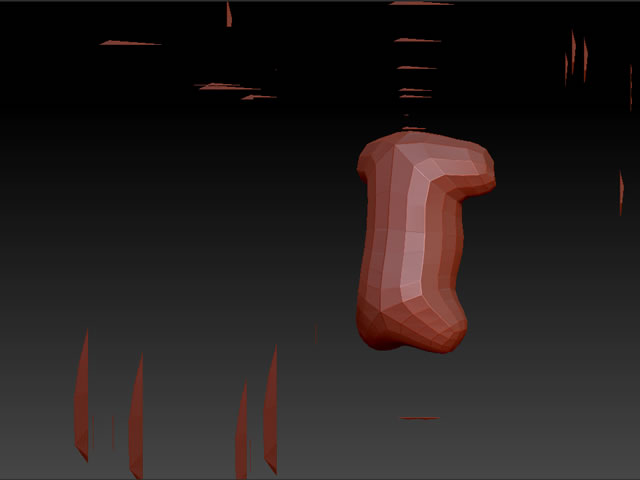
I see, I’ll wait.
Thanks aurick! 
Hello nehumanuscrede, I just did a quick print screen when the problem last appeared. For me it tends to continue or freeze the display altogether until I open a new document.
Thanks for your response,
Dave
“New from polypaint” button creates new 2048 texture with polypainting.
Any way to make it create textures any other size?
Update:
Sorry… Found the answer: you can change it in UV map subpallete.
can we get the manuals anytime soon? windows specific ones
mantisman,
If you are getting display artifacts try turning off multidraw under preferences then performance. See if that helps with the artifacts.
Hi everyone. I noticed that Light Box does not show folders with punctuation marks in the name.
I have a folder called, “ZB3.5Sculpts,” I can load and save from it using the Import, Load Tool and Save As buttons. However if I navigate to it using Light Box it will not show. Thought it was worth a mention.
Just renamed my folder so there’s no . in the name. Now Light Box is happy and so am I.
Noticed something new though, Light Box shows a ? instead of a thumbnail for the .tif displacement map file I created from ZBrush. It shows the .PSD normal maps I created with ZBrush just fine.
in 3.1 you could drag the alpha as large as you wanted (did have a slowdown/wonky rotation issues) but it worked
in 3.5 i can’t draw alpha’s big anymore - it reaches a size and then modify’s the geometry before I release the mouse button ?
it’s supposed to affect the model only after i let go! 
