Hi Guys,
I can seem to texture the Image plane X ZTL, Is that capability gone or are we just waiting for the 3.5r2 plugins or is the reference workflow different now?
Hi Guys,
I can seem to texture the Image plane X ZTL, Is that capability gone or are we just waiting for the 3.5r2 plugins or is the reference workflow different now?
Hello again,
I dont know what I did to the Zsphere but it just blew up and filled my screen with a add a sphere in the center with a strange dotted blend in the middle. It seemed that it was scaled way to big and I couldn’t see anything else, it flickered off and on for a while then stayed in the entire screen.
I had to restore the configuration before I got the default Zshere back, its working again, but when I bind the skin to the armature I lose the capability of adjusting the armature again.
Hi,
I have a model with 25 million polys. Sometimes I get this error while trying to load or save my model (there’s no rule - sometimes it just works, and sometimes I lose hours of work).
I have windows vista and 8 gb of ram, and zbrush uses at its peak something about 3.8, so memory shouldn’t be an issue. The file is about 1 gb. There’s a free space on my c drive. Please help, I’m out of ideas.
I tried to tweak zbrush memory setting, to no result.
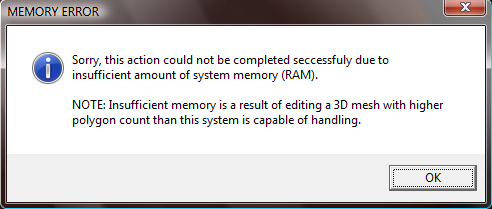
I am trying to Crop and Fill from the texture slot. the image is a 1024 x 2048. Results in a crash every time. Initially it was a psd around 40 megs… Since that didn’t work, I saved it out as a jpeg. after a couple of attempts it finally loaded, but as soon as I touched another menu it crashed. Anyone else have this issue?
I’m having an issue with the new rotation in 3.5R2. In 3.1 the model was always the pivot of the scene. And when you would hide geometry, the shown geometry would become the pivot. This way you could quickly rotate and pan across different parts of your model.
Now however, in 3.5R2, when I Hide Geometry, and lets say am focusing on the head, the pivot is still set at the 0 coordinates of the scene, so you can’t really rotate, because it "think"s the rest of the model is still there.
The only workaround I have found is to once the geo is hidden, go to and press set pivot, then F to center the model. But to have to do this EVERY time, is very bad for workflow. Most of us hide and reveal geo alot, and having to reset the pivot every single time makes 3.5 almost unusable.
Is there a fix for this? Other than using Local symmetry, which isn’t really the same thing.
about the color picker crash. through some testing i’ve found that if i do a drag from the Main or Secondary swatches then a crash does not occur, only if i use the Hsv Color Selector palette does this cause a crash usually by the second selection.
I usually just hit Frame (F) with “local point” turn on and this resets it to the pivot to only the geometry visible. this may also work with Local off.
Hello, I am getting some odd behavior with the smooth brush. I have customized my interface to be very sparse. I have noticed that when using the smooth brush, that it acts stronger if the brush icon is visible either by having the brush palette docked or by re-adding the brush icon to my custom interface.
howdy,
while i’d love to participate in the discussions about issues with r2, i’m afraid i can’t even get into the party.
the download link says it is inactive and won’t let me download a darn thing. yes it is the cleverbridge email with the serial number on it with the download link.
so what can i do?
little help.
jin
p.s. isn’t there a better way we could have done this? seems to me a reliance on an old email that people may or may not have or may or may not remember which you guys may or may not have re-authorized to download is kind of a bad way to do it. i’m this close to start hitting the torrents to see if i can download from there!
A lot of issues have been posted here, but few answers have emerged. Frankly I preferred how things were in ZBC earlier. This thread is about QandT for 3.5R2, so a lot of users post their issues and even try to advise each other but i wish pixologic got more involved. I posted a question here, seems no one was around to answer. I liked things earlier. post a question in a new thread and Aurick or some other seasoned users answered very promptly. is it vacation time after 3.5 r2 or is Z4 and the mac version taking away all the attention. 
I think a simple explanation of the new features ( text only ) apart from those already covered in the classroom will be helpful.
Why don’t you raise a ticket in the supoport centre or the Activation Troubleshhoting thread http://www.zbrushcentral.com/zbc/showthread.php?t=75262&page=1&pp=15. Seems like the obvious thing to do.
Richard
support ticket has been raised… one day and counting.
as for the activation thread… well, this is somewhat PRE activation so i figured this thread was about as relevant as any.
jin
Is it possible to disable the right-click to rotate viewport option? This is causing my viewport to slightly move unintentionally every time I use the right click menu.
Thanks!
This might’ve been mentioned before, but ZBrush immediately crashes when I try to use a brush with an alpha when only one transform modifier is active (Transform>Modifiers).
Also, Colorize Diffuse and Colorize Specular in material properties no longer work well together. When both are active they produce harsh results.
And I miss the Colorizer material.  When I load a Colorizer material, the results are way off from what they were in previous versions.
When I load a Colorizer material, the results are way off from what they were in previous versions.
material>load>click on views box=crash
try to find a material with lightbox and i have to see all the other things i put in that folder, images i used to make materials etc, why does it show non material files even if i have the material folder checked? also why no bmp thumbnails?, i couldn’t even find the mat i was looking for, where if i could use the windows preview window or sort by modified i would have had it in less than 10 seconds.
gonna quote scotty here : “The more they overthink the plumbing, the easier it is to stop up the drain.”
If I may offer a suggestion …this thread is obviously to slow overflow support tickets, but I say if you have an issue make a support ticket anyway. that way you know at least someone read it. I did for the MatCap2 shader thats totally @#$%K
All in all 3.5r2 is mixed bag I LOVE it:) or its a evil demon :mad: spawned from the pits of software hell! …This tells me that ZBrush is still young and ounce mature it will be awesome.
Here is an issue regarding zspheres 2 that has not been addressed yet.
When you sketch something on top of an armature and then leave sketch mode to pose it, it fails to rotate around some axis.
For instance, if I have a biped character made of zspheres and I move its arms up and down, the sketched muscles move accordingly, but if I click on the Zsphere right above the torso (the base of the neck) to rotate it around the Y axis, the armature rotates, but the sketch on the head keeps facing forward.
Have anybody found a way to avoid this?
I’m going insane. Is there ANY way to get zbrush 3.5r2 to remember the last place it grabs files from?? Every time I click import or load, it always wants to go back to the root directory of the zbrush install. So If I have a bunch of things in different locations I always have to go searching even if I just grabbed from a specific location. It’s really frustrating, z3.1 would remember my recent places just fine…why was this changed???:evil:
Funth-
Go to “Preferences:Misc” & unselect use “ZFolders”. Then go to “Preferences:Config” & hit “Store Config”. I think that should do it. 
I have been unable to use zproject for texturing at all! I set the background image then lay the model over it, when I turn RGB to maximum and start brushing, it shows the load icon once and then nothing. I experimented the exact same procedure in 3.1 and worked as well as always, but in 3.5, ziltch. Also when opening Projection Master, the program locks up in the menu. I have to use Ctrl-Alt-Del to get out of it.