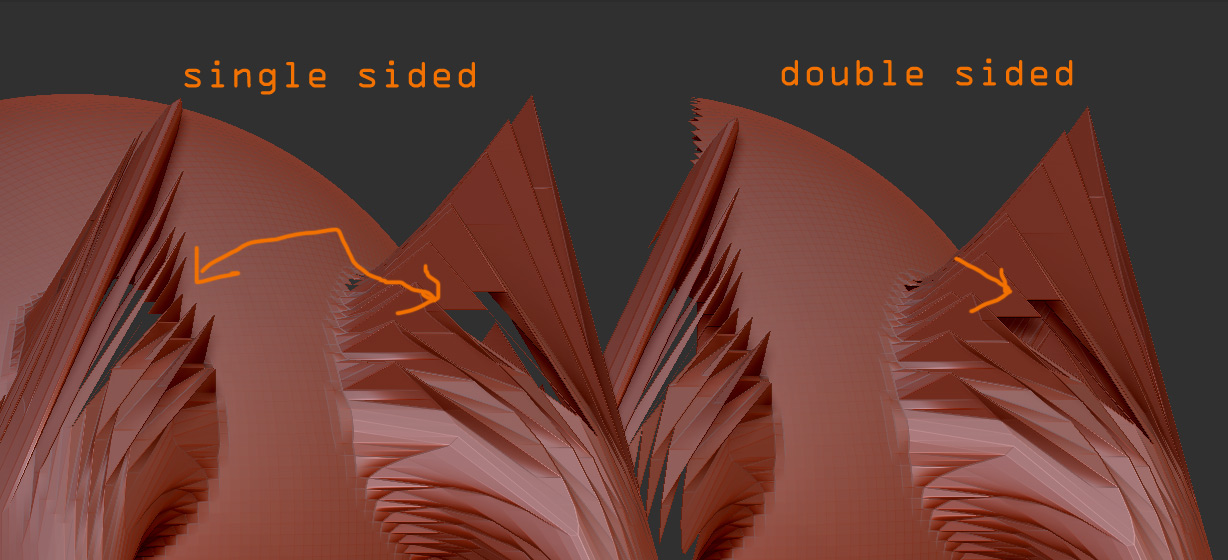i noticed that zcast was completely removed in 3.5 does this mean that this idea is scratched because it was in 3.1 it seemed like a great idea for presenting and teaching directly inside of zbrush? or is this undergoing further development for future updates?
oh and that new feature called (equalize surface area) that was added sounds like a good idea but every time i have tried using it i get in instant crash unless this feature isn’t fully developed and is just a sit in till zbrush 4…
also i noticed that the zspheres them selves as well as sketch sphere now have there own color coded poly groups. but yet are unelectable when clicking on there particular color group well in sketch mode and the only way they work as groups if converted to a unified skin… but seems to me it would also make more sense if sketch sphere were selectable as poly groups also because it would lend further to the workflow of using them in combination transpose masking or topo masking of that particular chain…
but would definitely like to see the thumb nail preview back so i can organize my tools by date modified makes it easier to find the most recent one…
I also miss the ability to be able to hold shift + click on zsphere link and have it sized straight at certain degree of increments i believe it was called snapping in zbrush3.1 instead of eye balling i really did like that in 3.1 and i hope you implement it back in zbrush 4… along with hopefully the ability to be able to join regular zspheres together to in turn make a closed mesh so we can have a continues connection of two separate chains… along with the ability to be able change the placement of the root sphere since things do come up in the concepting stage… also i notice that the new adaptive skin algorithm the settings don’t work in real-time when adjusting sliders it would come in useful seeing results in real-time like you did with the classic skinning mode in zbrush 3.1… really all the deformation tab would i was kind of hoping they would of done real-time updating for 3.5 but still looks like its guessing would be nice to have it update in real time on the canvas so you know what you going to get before you confirm settings…
but also i did kind of like the feature you had in i think it was zbrush 1.5 we had the the ability to cut copy and paste zsphere chain placement any where on the zsphere rig would like to see that implemented back if possible…
but speaking for my self i love the new skinning algorithm far more accurate then before which was what i wanted most so thank you…