Very cool thanks! You folks are the best!
Found the answer to my question:
https://support.pixologic.com/index.php?_m=knowledgebase&_a=viewarticle&kbarticleid=20&nav=0,13
No docs yet as they are still being written. The videos are very helpful though and I got enough info to begin playing around. Very happy with ZB’s new rigging/armature feature!
Thanks so much. Saved me a call tomorrow. Up and running!! 
I too havent got my email, and dont think its going to come of Cleverbridge process either. To be honnest I dont ever remember me signing up an account with them, but I must have done to get my serial key, I also have no email record of it either, but do of my old Element 5 emails.
Im going to ring them today.
OK, I have installed zBrush 3.5. I firstly uninstalled zBrush v3.1, and then I dumped v3.5 from the zip file into the same folder as v3.1 was in (i.e. c:\Program Files\Pixologic.
When I start it, it hangs for a variable amount of time before giving me the attached image. I say “variable” because sometime this error comes up almost straight away, but at other times it “hangs” (with the wretched hourglass) for a good 10-15 minutes.
So, I’m not even getting as far as attempting to register it (as many others are now doing).
Any help appreciated.
Uninstalling 3.1 didn’t completely remove it from your system. There were still some files left being in the 3.1 folder. Try completely deleting everything inside the Pixologic folder, then unzipping 3.5 fresh.
Also, if you’re on Vista you probably need to specify to run as administrator.
–aurick
Attachments
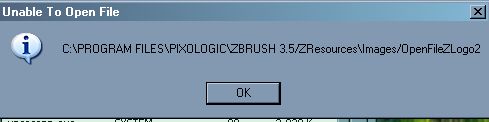
My turn !
here is my problem:
Didn’t work for me…
I tried to uninstall the C++ redistribuable and then reinstall the 2008 SP1 version but I have this message:
My computer is a quad core with vista 64bits ultimate with 8 gigs of ram…
I also tried to install the 2005 in 32 bits and 64 bits and I also tried the 2008 in 32 and 64 bits… Same problem…
The only thing I can think of might be your antivirus software creating problems with the installation. If that’s not the case, you may need to contact Microsoft for support with this one. It’s clearly something wonkers with how their product is reacting to your system, rather than with ZBrush.
–aurick
Just a small question… what happened to the Move brush + ALT key, where it moves the vert in the direction of the normal? It doesn’t work now.
Anything I’m missing out?
MX
Hello, I already contacted the support center with this as I didn´t know about this thread, but maybe you guys could help me, or at least I could find out I´m not alone in this mess and maybe even help someone in the same situation.
I´m having issues upgrading zbrush 3.1 to 3.5.
I have downloaded the zip file, extracted it to my local disc/program files/pixologic folder. So now I have both zbrush 3.1 and zbrush 3.5 folders next to each other in the pixologic folder. At first when I double-clicked the zbrush.exe file (in the zbrush 3.5 folder) I was getting this message:
“This application has failed to start because the application configuration is incorrect. Reinstalling the application may fix this problem” (NOTE!! Not any side-by-side configuration mentioned!)
So I tried installing the vc ++ redistributable in troubleshoot folder provided with the zbrush 3.5 upgrade. But ever since that I get new error, this time window with “send error report / don´t send”, you know what I mean. when anything crashes, you usually get that.
I tried running it as admin, or better said I have only one account on my computer and that actually is the computer administrator.
I´m not sure whether it´s the zip file (no errors occured during download) or whether I should reinstall Zbrush (if so, could you please tell me what to keep in mind just so I didn´t get into any more trouble regarding licensing aso… I have my zbrush activated online, so I guess I should just deactivate, unistall, install again and activate online, right?). Extracting the zip file in other places didn´t help either, the only thing I didn´t try was copy and paste the files manually from zbrush3.5 folders into zbrush 3.1 folders (something was telling me that it wouldn´t be the smartest idea).
I´m on Windows XP Professional SP2.
thanks
Your computer’s installation of the C++ redistributable might be corrupt. Try using the Windows control panel to uninstall it. Then download and install fresh from here: http://www.microsoft.com/DOWNLOADS/details.aspx?FamilyID=9b2da534-3e03-4391-8a4d-074b9f2bc1bf&displaylang=en
–aurick
I was having a problem with the “side-by-side” message, which I could solve by installing the exe (as told at the start of this thread).
The e-mail I received instructed me to unzip to Program Files. Running Vista 64 bit, I installed to Program Files (x64) because ZBrush isn’t a 64 bit app. (this was not mentioned in the to-follow instructions of the e-mail.
Twice I got a complete block and was forced to do a forced shut down. The second time because I “was out of disk space and virtual memory can’t be used until more disk space is made available.” I still have 40GB free on C, so this was fake.
Being on 64 bit, I did check the Data Execution Prevention, which was set to “only windows and services”.
I placed the flolder inside the pixologic folder, and chose to right-click and “run as administrator”. This worked.
Registering was easy.
I hope someone can use something from the above.
Must say that this is the most complicated install I’ve ever known.
I still haven’t gotten the email  Can anyone tell me when “end of business” is for Pixologic? I haven’t been able to find out where the Pixologic office is or what their business hours are.
Can anyone tell me when “end of business” is for Pixologic? I haven’t been able to find out where the Pixologic office is or what their business hours are.
I feel like someone anticipating a phone call, who keeps picking up the phone to make sure that it’s still working!
Edit: after looking at the jobs section, I see that Pixologic is in the San Francisco area. However, still have the question: is end of business 5pm pst?
I post my question , now I know it is the right place 
All work fine to me,
I was just curious about the matcap display, that seems to be a little different, than in the 3.1 version …
Could it come from different settings in the preference menu ?
I am just curious, the current display is fine to me ^^
PS :
I will understand if it takes time to answers my question.
Many users are more in a hurry than me with the upgrading difficulties 
The email address provided does not match with the serial key provided at the time of purchase.
I never changed my registration email since I purchased ZBrush.
[email protected]
So I can’t figure out why the serial number provided in the Cleverbridge/Pixologic email for activating ZBrush 3.5 could be wrong.
Thanks for solving!
(I’ve also posted my 1st ticket in the support center…about it)
I’ve found what caused your issue and fixed it. You should be able to activate successfully now.
–aurick
Thanks for your prompt reply Aurick 
It’s great!
(I closed the ticket)
Hi, I try launching 3.5 but immediately get a ‘Zbrush Executable has stopped working’.
I installed the recommended vcredist file and that didn’t help, also tried running as administrator.
I have 3.1 and that works fine.
Here are my specs-
Windows Vista Home Premium
Service Pack 2
Intel Core2 CPU
6600 @ 2.4GHz
2GB Ram
I downloaded 3.5 via an email link on my Mac and transferred it to my PC via a USB memory stick. Could that be the problem?
**Answered my own question. Transferring it from my Mac somehow corrupted the file. Downloaded on the PC and it works fine. Problem solved.
Thanks.
Will Zbrush 3.5 still have my name in the upper title bar of the interface. Will it remain portable for those who have activated Zbrush 3 online.
Will paintstop be upgraded for 3.5?
However was responsible for planning the 3.5 update should not have that responsibility again, i.e. no installer COME ON.
Hi there,
got my e-mail yesterday and everything is fine until it comes
to the activation.I launch ZB 3.5 click on the online activation
button which leads me to the registration/activation page where i
type in all the required data and then press the “Start Activation”
button,the first three or four times it gave me that “illegal
character(s)in e-mail…” message.After that it accepted the data,
but leads to a page simply saying:“this page is only for users who
would like to activate the Windows version of ZBrush3.5.”
Tried to activate it at least 30+ times yesterday and a few more
today always with the same result,no activation code.
Then i tried activation by phone(also yesterday)and a lady i could
hardly hear told me to try it again in the next few days and some-
thing about too many people trying and the system not capable and
so on.
I feel a bit frustrated right now and hope to get some helpful
advice here on ZBC.
This is caused by attempting to activate ZBrush 3.5 using a serial number from a previous version. You must use the ZBrush 3.5 serial number that was emailed to you after upgrading.
–aurick
Tried to run ZBrush.exe. But we got the following message:
“This application has failed to start because the application configuration is incorrect. Reinstalling this application may fix this problem.”
spec is as follows:
Windows XP SP3 32bit
4gig Ram
EDIT:
NEVER MIND!!! Install patch in trouble shoot folder apparently, will try that now.
EDIT EDIT:
Yup that worked wonderfully!!! yeah!!
View this page:
https://support.pixologic.com/index.php?_m=knowledgebase&_a=viewarticle&kbarticleid=16
Concerning the upgrade mail from cleverbridge:
my account at cleverbridge holds the actual email adress (not the one from version 3).
Do I have reason to suspect that cleverbridge still uses the old adress from years back?
Thank you - and yes: thank you also for the continued work after releasing 3.5!
