Is there a link to cleverbridge where I can sign in, I cant find it, and realy dont remember ever creating such a account, neither do I have one email from cleverbridge, but loads from element 5 regarding v2.
also nevermind 
hey there …
i entered all the correct information from back then but i get this message
“The email address provided does not match with the serial key provided at the time of purchase.”
my old mail was [email protected] but it doesn’t seem to work.
the new one from the support center ([email protected]) also doesn’t work.
can someone please send me the activation code to my new mail?
regards, chris
New problem.
Im setting up my support account.
The company I work for, has two copies of Zbrush, so I have 2 serial numbers and two reference numbers to go with them. Since the cardholder that bought the licences bought BOTH of them, he received both emails with our serials. And we took one each.
Problem is, now when I set up support, I dont know which serial number is mine…and which goes to the other license. I dont see an “about” optionin Zbrush to get my serial number from that…
Where can I find out which serial is running on which version of our Zbrushes?
ya, know…at the end of the day, the people that crack these apps, are going to crack em anyways…all this **** does is make it a PAIN IN THE ASS for the people that actually buy the apps…
argh, sorry for the double post … i always got a blank page saying that loading the site didn’t work
I don’t see where you have upgraded to version 3.5 yet. If you got the download for 3.5 from someplace other than from Cleverbridge then you do not yet have an account for 3.5. You need to wait for the email from Cleverbridge with your upgrade instructions.
When you receive that email, follow the instructions to upgrade. You will then receive a serial number for version 3.5 and will be able to activate it successfully.
If you continue to have difficulties, please contact Support at http://support.pixologic.com
everything worked, thanks
When I launch ZB3.5, I immediately hear a Windows alert sound, and an inactive ZBrush button appears in the Windows toolbar, but nothing happens right away. However, if I ALT+Tab, I can see a blank task window. If I switch to it, the attached warning appears.
If I click ‘OK’ then ZB will run, but this process can take up to 5 minutes at times.
SYSTEM:
Windows Vista 64bit
8GB Ram
300GB Harddrive / 197GB free
12GB Pagefile (recommended)
Attachments

Before Aurick posted Solution for licence not activated problem, I had just solved it myself, (after about 2 hours of grief) BUT without dissabling the antivirus. I did however check that my firewall was allowing Zbrush to connect to the internet (which hasn’t yet been mentioned and I guess is worth checking).
So I have 3.5 finally working YAY… strange thing is using the same initial activation code I was given a DIFFERENT key the 2nd time. It was the 2nd one which worked, hmmm odd? Have I run out of lives now?:eek:
Cheers
IKHandel
Do i need to uninstall 3.1 before trying to install 3.5, because I followed the install instructions from my email, and get this message when I double click on the 3.5 .exe file :
Attachments
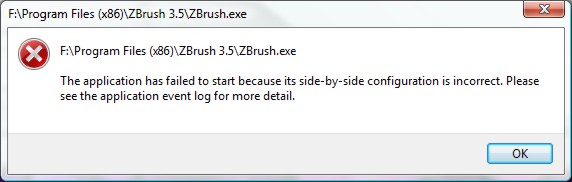
Install the patch in the trouble shoot folder… I had the same issue
Where have you installed 3.5 to? How much free space is available at that location? Are there any permissions settings that are blocking ZBrush’s ability to write to its own folder and subfolders? Have you tried the Vista setting to “Run this program as Administrator”?
PLEASE read the initial post in this thread. It already tells you exactly what to do.
Incase this has any relevance to anyone else…
Just realised my 1st failed licencing went like this:-
get initial key from dowload page
install zb3.5
start zb3
use web activation and give initial key
receive email with attachment
paste attached file into zb35 folder as instructed
Heres the strange bit… popup asks if I want to replace file of same name???
So I say yes, but think hmm how come already this file in fresh download of app. why should I need to replace anything? seemed a bit odd.
2nd attempt…
I now have tested and each fresh install appears to generate unique .zsc files each time. BUT the main number to save is that initial key from the download page.
I again register online through first page of zb35. I use same intial key from download page. It recognises that I have already activated. Sends me an email with attachment and gives an onscreen text box with the final key (the same one that will be in the attachment file)
Again I receive this final key file as an attachment in a confirmation email
This 2nd attempt the final key is completely different than the first time I registered?
This time I do NOT even attempt to copy and paste attachment.
I simply paste my new (and different?) key from the online web register confirmation page straight into the activation box at 1st page of zb35. It works instantly!! At no point had I turned off anti virus. ( I had checked that my firewall was allowing zb35 to connect to the internet, just as a precaution, by default it wasn’t)
Hope this may help anyone with similar probs.
IKHandel
Aurick feel free to delete or amend this post as you see fit.
same here with my email account [email protected]
it tells me that the email is wrong
It looks like the non-standard characters in your address created a problem. I’ve got you set up so that you should be able to activate successfully now.
–aurick
so,
I got 3.5 activated and ready to go. The executable works and I can use 3.5. but, it’s separate from 3.0…meaning that I still have the 3.0 icon/program on my desktop, to launch 3.5 i have to go thru program files, pixologic, and 3.5 to launch, or create a shortcut from the .exe file. Did I miss anything? should I uninstall 3.0? or is this correct?
Hi.
Thanks for the new release. I have registered and downloaded your zip-file to my desktop. However, I am unable to extract it to my already existing Pixologic folder under: C:ProgramFiles (x86), where ‘ZBrush 3’ currently resides. I am running a PC, a Dell Precision M6400 (5.9 Windows Experience Index) with Windows Vista Ultimate (Service Pack 1).
Processor - Intel® Core™2 Extreme CPU Q9300 @ 2.53GHz 2.54 Ghz
Memory (RAM) - 8.00 GB
OS - 64-bit
Whenever I attempt extraction I get an error message which I have screen-printed and attached.
What should I do?
Thanks!
~s.~
You may have gotten a bad download. Try downloading again. I’m also not familiar with jzip. You might try WinZip if you’re on XP. If you’re on Vista you don’t need any such apps since it will natively open Zip files. Simply open the file, then drag the ZBrush 3.5 folder to your Pixologic folder.
Regardless of how you unzip the archive, do not put anything into your ZBrush 3.1 folder. The ZBrush 3.5 folder should be its own folder in the Pixologic directory.
–aurick
Attachments
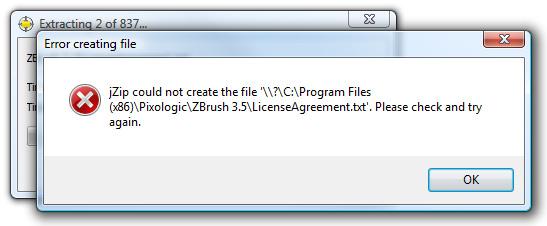
Where have you installed 3.5 to? How much free space is available at that location? Are there any permissions settings that are blocking ZBrush’s ability to write to its own folder and subfolders? Have you tried the Vista setting to “Run this program as Administrator”?
3.5 was unzipped to my Pixologic folder in Program Files(x86) next to the original Zbrush 3 install.
There is 197GB of free space on that drive.
I don’t think any special permissions are set, but I will check tomorrow at work.
I will also check running as Administrator.
Thanks for the rapid response!
Out of curiosity, what kind of a time frame are Cleverbridge sending out the emails? Regular business Hours…Pacific time? Or are they on some sort of automated 24 hour process?
For ZB 3, I got my email very quickly. Not so this time, and I’ve got a bad feeling about it…I anticipate having to pester support. Now, I know you guys said to wait two days before doing that, but you released it on a Thursday, which means two days after that is on the weekend, and you guys go dormant over the weekend. So really what we’re talking about is a 5 Day Lag, over which everyone else will be in a creative orgy with the software, and I will be crying, not unlike a pigtailed schoolgirl.
Hence, my question about the timing. I was wondering if there might be some window of opportunity * tomorrow* to plead my case should the need arise (which I suspect it will), and get something done about it, before everyone at Pixologic descends into their well earned drunken stupor for the weekend?
I received my 3.5 upgrade email in a timely fashion (thank you ;)) but I’m concerned that there is no longer a Help menu button. Is this a mistake or a deliberate omission? And is there a link to documentation to help people quickly up to speed on the new features?
Thanks!