Nope, when I click Start Activation, I get no congratulation screen with activation code, just the “This page is for users who would like to activate the Windows version of ZBrush 3.5”
- I downloaded the latest Java
- I have tried it in Firefox and IE
- I have tried it many many times now…
Which version of your browsers are you running? Is it the most current version? For example, with IE it is version 8.0.6. You can tell the version number by clicking Help>About.
–aurick


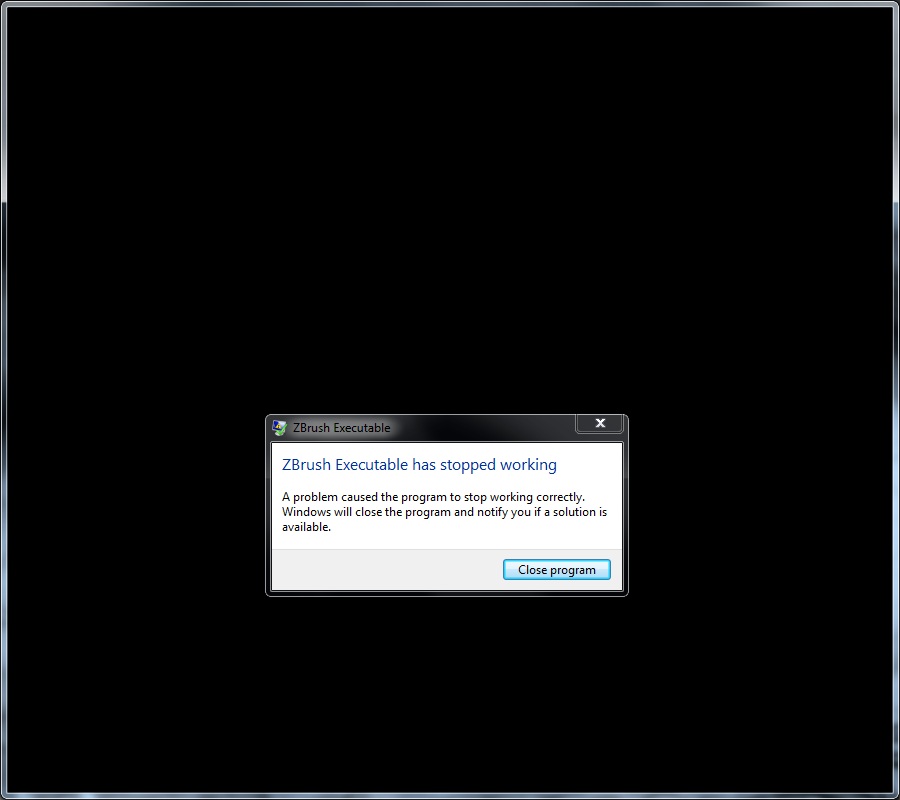


 You should be able to create a texture from the mask. In tool palette in the Texture section. You’ll need UVs for the texture. - Richard
You should be able to create a texture from the mask. In tool palette in the Texture section. You’ll need UVs for the texture. - Richard