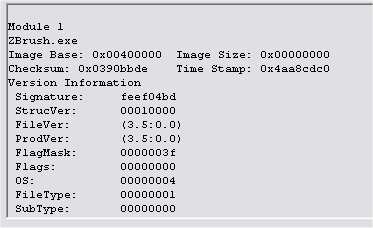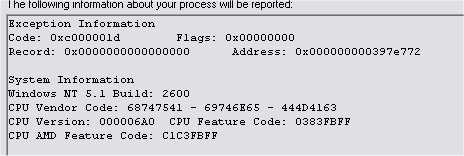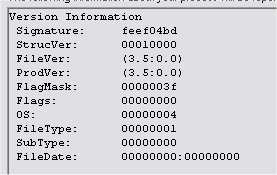I got the download but I get the following anyone know how to get it to exe?
xp home 32bit
Please go to your Start Menu>Run and type dxdiag. This will launch the DirectX Diagnostic tool. There’s no need to run the tests. Just wait until the green progress bar finishes and goes away. Then click the button at the bottom middle of the window to save the information. This will create a text file wherever you’d like. Submit a support ticket and upload that file.
The file has no personal information. It is simply the easiest and most accurate way to get a detailed look at your system’s hardware and drivers. We will compare these files from people in your situation and will hopefully be able to find the common thread that is resulting in this issue.
–aurick
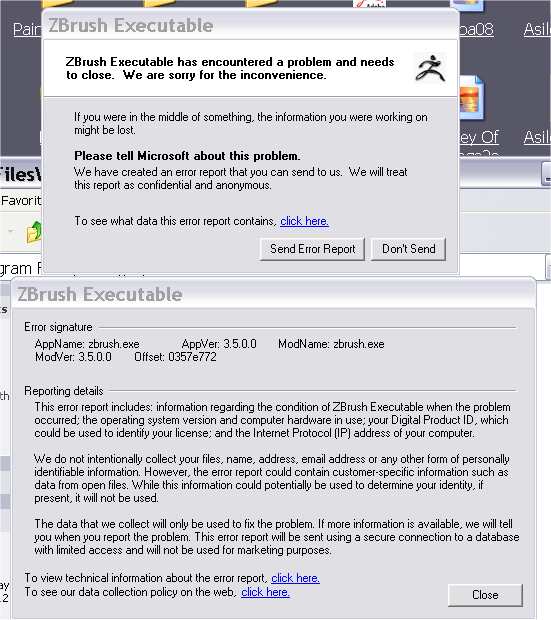

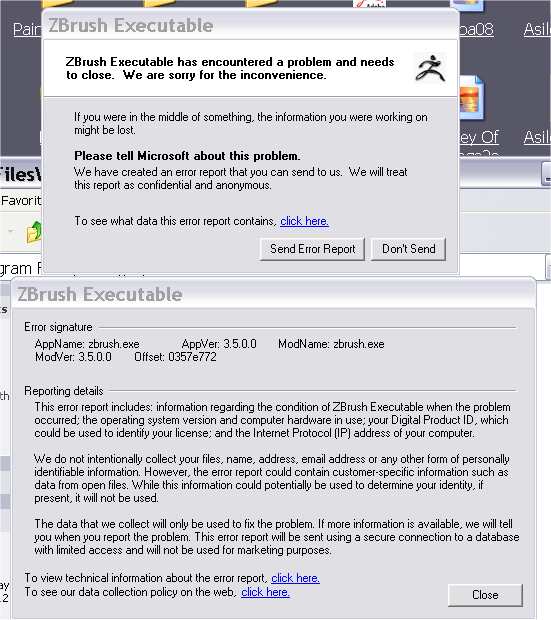 ](javascript:zb_insimg(‘157790’,‘Image7.jpg’,1,0))
](javascript:zb_insimg(‘157790’,‘Image7.jpg’,1,0))