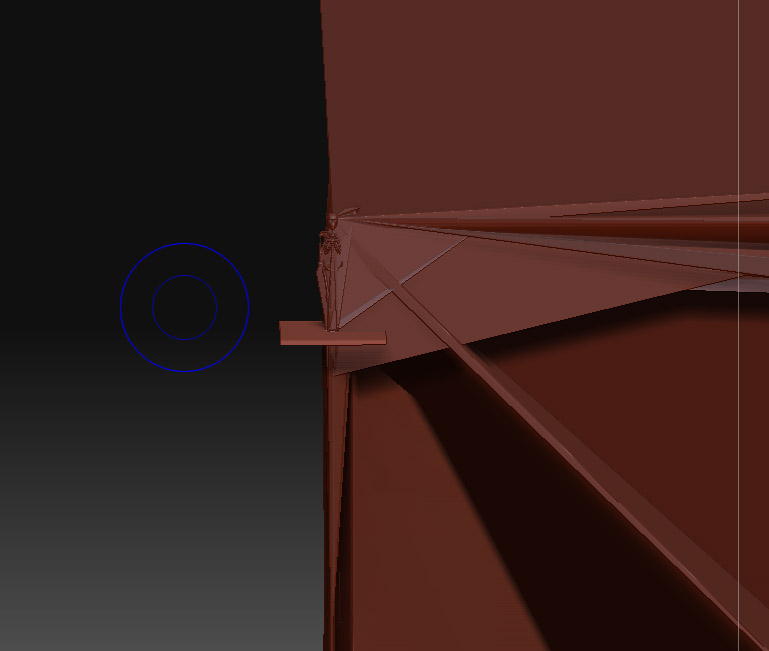Thx for reply Marcus.
Well all seems fine now - typically 
Dont have the scene now.
Anyways:
I had a creature with 4 subtools:
- a body with mouth wide open
- the inside of a mouth with jaws and throat as one mesh (adjusted to fit the open mouth)
- a set of teeths (adjusted to fit the open jaws and mouth)
I then went in to pose the model into a closed mouth edition. After posing, it started adjusting my hires subtool layers ofc - but when it got to the teeth it failed and came with the “identical vertex mesh” issue - like some of the points had been welded accidentically in the process. Maybe because the masking used in the process made some of the mesh intersect or something.
Is it possible for some of the vertex points to weld when pressing TPose>SubT?
Anyways after retrying a few times it suddenly worked - but I shall try get some screendumps for ya