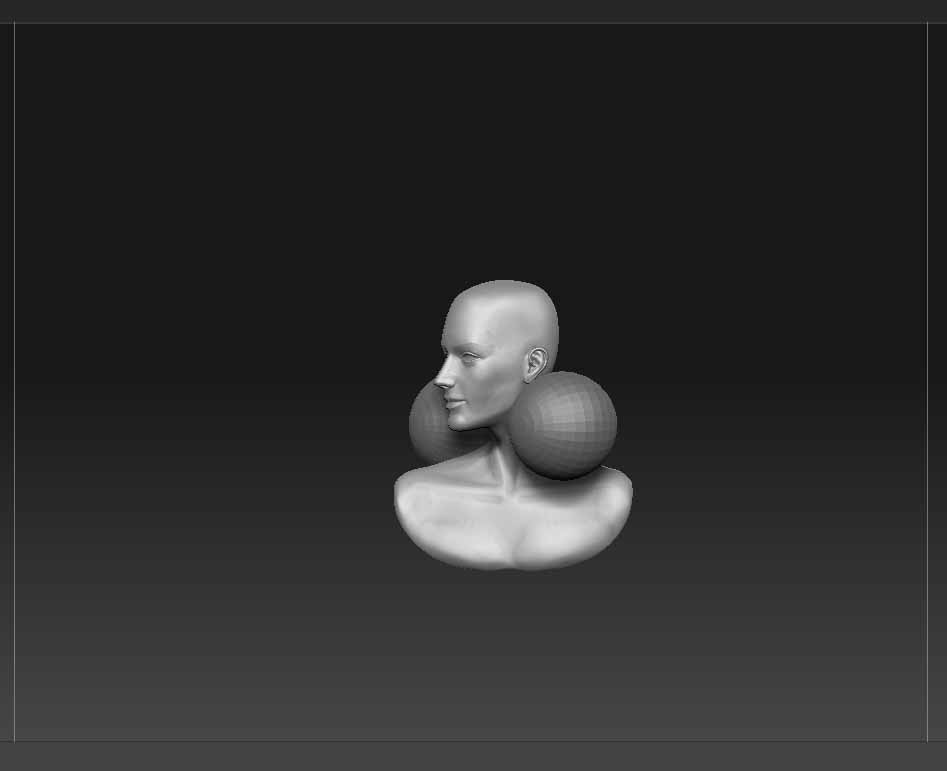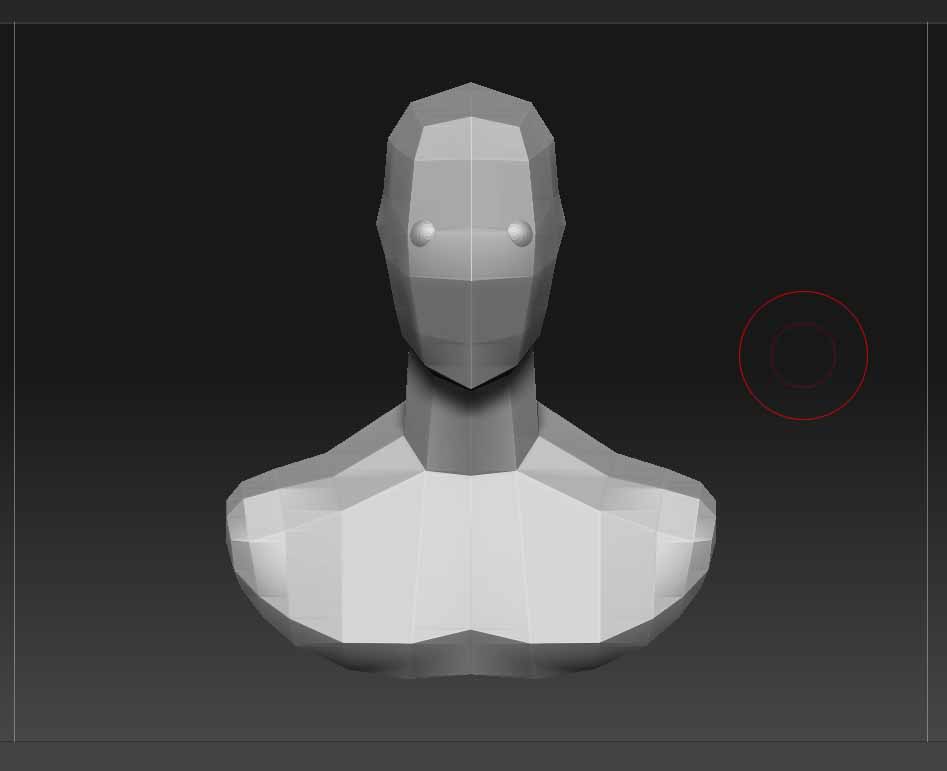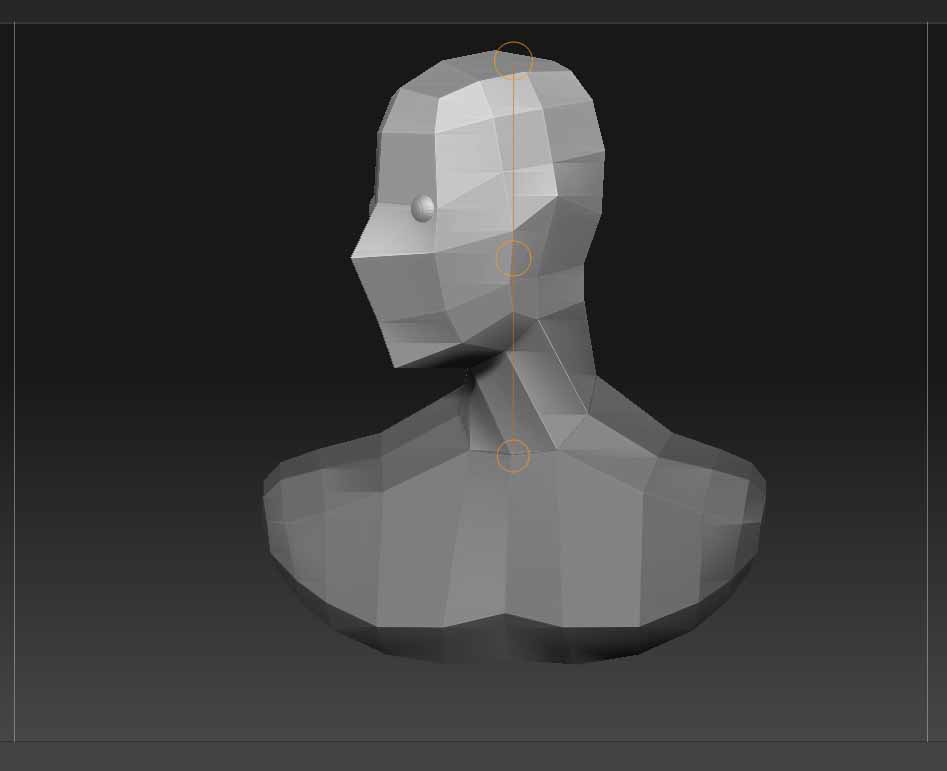I have had the same issue with my loathsome_deepone just yesterday. I went and did it old school (with no hassles) to get the result i posted.
It did not seem to fully move the subtooled eyes and teeth either. They seemed to have failed about two thirds of the way through the rotate, and the mouth line was left jagged and stepped and unusable. I aborted and went to a previous save and then used “the old way”.


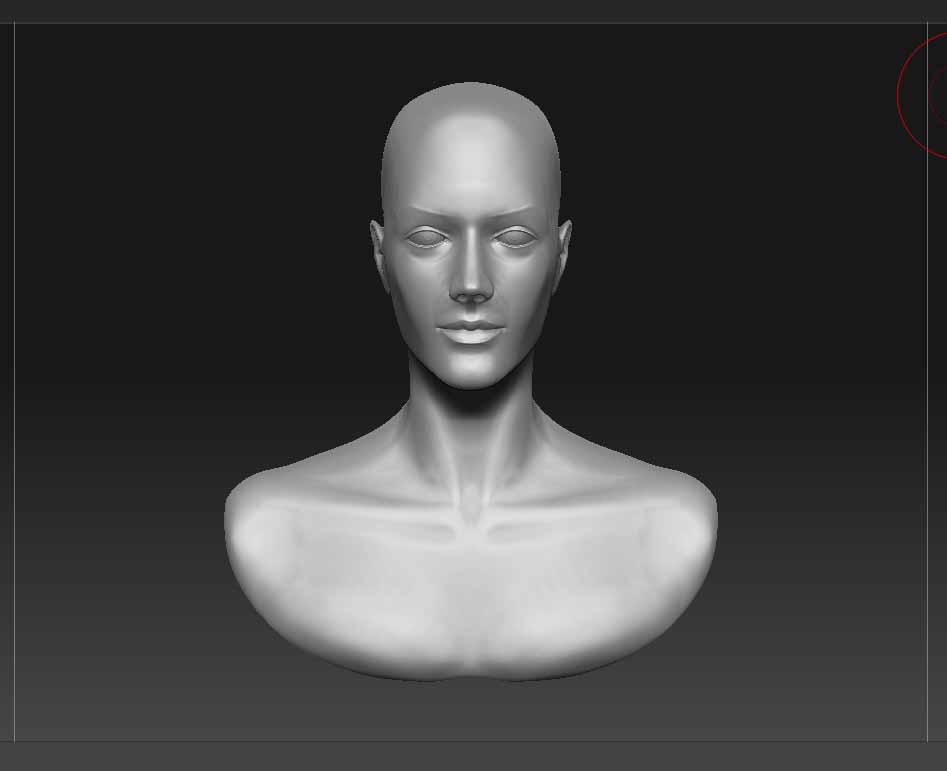 ]
]