Why do you say this month is there something i missed :o
Well, assuming youre a ZB owner already, since youre hanging out here in the community forum, youre getting ZB 2.5 for free…so it doesnt matter when it comes out…its not an either/or situation. Why dont you just go ahead and get Mudbox then, have both tools, and save everyone your posturing?
Not that Im not just as fed up with the vacuum as everyone else, but that kind of thing doesnt really do anyone any good.
*note: pulling out of this debate, as my statements are being taken out of context and misinterpreted. I am sorry if I did not articulate my post in an understandable way.
Why do you say this month is there something i missed
Dude, how can you type so many words in response to three sentences, and still give no indication you understood anything about them?
Whos “Championing” Pixologic? I said I was as fed up with the vacuum as everyone else, and everyone is pretty fed up…youre not special in this regard.
And I didnt say this dialogue did no one any good (even though it doesnt). I said your futile posturing did no one any good. Youre getting the program for free, its not either/or. Your “threat” is holllow. If you really have the money to buy it, and want the program, youd be silly not to…ITS out right now. Buy Mudbox anyways, have the best of both worlds and save us your “Waaah, if you guys dont release Zbrush Next month Im gonna buy Mudbox, Waaaah!”.
that’s exactly what I did and I don’t regret it at all .
funny though, using mudbox every day now, I notice even more what I miss from zbrush. using both cause mudbox alone doesn’t cut it.
[…]
Hi there these are my personal experiences after using Mudbox for a few weeks
I bought Mudbox just after christmas. I got the educational version, ie. I have all the features of the professional version but I apparently cant use my projects commercially without upgrading my licence.
So far Im loving it and I found it really easy from the first hour I used it. In terms of modelling and rendering worflow Ive managed to go from 3dsmax to mudbox to 3dsmax and render in mental ray and Ive also managed to render using cinema4d. The maps it produces seem pretty good but I have had some artifacts but that could be because Im not a very good uv mapper and still quite new to making meshes too.
As for the 20 million polys on screen thing…well I dont know yet. I used around 2.3 million polys for the mesh seen in this pic below and it was more than enough, Ive seen meshes in mudbox with only around 500000 polys which look fantastic because of the smooth shading. As far as I can tell you can get very high poly meshes by subdividing individual sections of a mesh but I havent used this feature much yet.
Ive attached an image which shows my first experiment with mudbox 1.0(updated now to 1.0.2), just testing all the brushes and stuff on a plain mudbox sphere mesh. There have been a few small issues so far with my system running mudbox and with my wacom but I know fixes are on thier way.
Overall I just love the simple interface. If zbrush 2.5 or 3 has an interface comparable to this then it would definitely be a better option but if it doesnt then I personally wont ever use it even if it does have more features.
Attachments
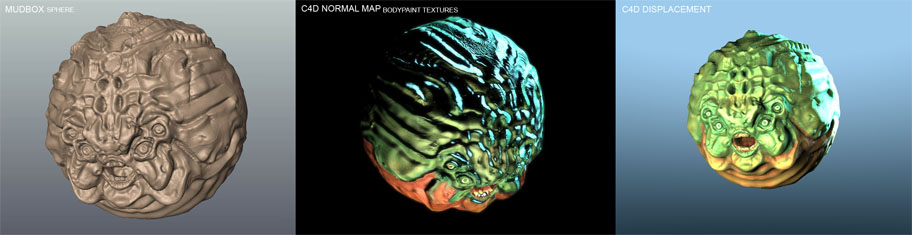
Oh boy, Is this thread in danger to be closed just because someone asked a question about Mudbox? I tried to answer the question to the best of my ability and to the best of my skill. Sorry if my Beholder wasn’t good. I think he is cute.
As for the Zbrush vs. Mubox fighting, does it matter? Look up in the top row, look at the Mudbox gallery. The finished art is all that matters really, not the tool used to make it.
Quite right, it is all about the art and the artist. zbrush/mudbox or even the entire PC/mac is really just a tool, like a pen or a pencil. I get annoyed when people call it computer generated art…its not computer generated! it was generated by me and it took many hours of work!
I read above that someone feels MudBox fills a gap in their workflow. How on earth did you manage previously? (just picked that one at the end, others stand out as well).
I find all these threads very amusing. When I started, we didn’t even have personal computers. My friends working on the computer graphics for ‘Tron’ got it done and over the years on all the major films, everyone seems to have gotten the job done without MudBox, and back 5 or so years, without Zbrush, and before that without other apps.
The thread topic is a good one, but so many of you seem to be assuming a lot and making ‘moment of time’ statements without acknowledging the reality that another app/tool will always be coming along and promise this or that and sometimes it will actually be useful. Most times it is just another company trying to sell something to justify something else. However if you find it useful, buy it, use it and stop comparing niche tools to suits or production pipelines or hobbyists or general purpose tools.
Or at least get back to the thread heading unless it was eroneous. You just can’t compare all these tools, it’s a zero sum gain. Each was developed with a specific goal, not the same goal. Why not move to the point of being constructive and list the things each of you feel a particular app is good for and link examples. This would actually result in something useful.
Moment of Inspiration
Have fun with it! 
New stuff:
Image backgrounds! You can now bring images into MoI’s viewports for use as visual tracing or proportion guides.This is available under View/Image. After starting the Image command, push the “Add” button to insert a new image. The list of images is shown, allowing you to remove or hide/show any particular image. Pausing over an image name will show you the full path.
The following options are also available, and affect all images:
Draw below objects - choosing this option draws images as a backdrop behind everything else.
Draw with objects - this option draws images mixed in as if they were regular objects.
Draw above objects - this option draws images on top of everything else as an overlay. This is intended to be used with transparency, it gives you a way to always see a faint image without objects blocking the way.
Show in all views - shows the image in all viewports.
Show in ortho only - only shows the image in the Top/Front/Right views, not in the 3D view.
Transparency - you can put in a percentage value here from 0% (fully opaque with no transparency) to 100% (completely transparent).
It currently isn’t possible to edit the location or size of an image after you place it, this will be coming for the next beta release.
New Transform / Align command. This new tool makes it easy to line up either control points or objects. This can be used for example if you have 2 points that you want to adjust so they are exactly horizontal or vertical. If you select entire objects instead of points then you also have an option for which sides of the objects you want to line up with each other.
New “Cap ends” option for sweep and loft so you can create a solid in one step when sweeping with planar curves.
Toggle switch for Circular array so you can switch between “fill angle” and a new “step angle” mode.
Variety of bug fixes, including some for meshing small-sized objects.
Here the “french translation” of the 18 Jan version
Just replace the old file “FrenchStrings” by this one in the folder /MoI beta Jan-18-2007/ui
Simple isn’t it? 
Ps Unzip it of course :rolleyes:
Heeey! The new one’s out! (downloaded MoI) How good is it compared to ZB? LOL  j/k j/k It’s looking good! Extremely very simple interface for a 3D software.
j/k j/k It’s looking good! Extremely very simple interface for a 3D software.
Anyway, I felt somewhat responsible for sparking a ZB/Mudbox debate that turns into software bashing. This is one thing that irks me with many 3D artists. What matters does it what you use? Even Blender’s sculpting can basically do what ZB can for free. And it’s even worse on max/maya etc bashing. It’s not the tools, mate, it’s how you use it!
I was just wondering what’s up with mudbox, and from the replies, it seems it’s not much better than zb 2.5. (it’s got tanget symmetry!) The only problem is, it’s out now! ZB2.5 is waaay overdue.
Thanks for all you who replied on-topic. 
Moi How good is it compared to ZB?
It’s complementary! 
And funny as good as Zb to use! 
And only with the pen without keyboard!!! :eek: :eek: :eek:
(like Zb when you paint ! 
Yeahhh. Software bashing is a real problem. I had to install ZBrush and MudBox on different partitions as there were strange noises coming out of my hard drive at midnight…
Lemo
Are you sure that wasn’t as a result of you eating that burrito with extra beans and hot sauce?
Getting used to Terragen2… Here’s a post card!

Lemo 
PS:Except for the test all render. No Photo. Nada. I can set details higher but I actually like this ‘photo grain’ look.
PPS: something like 640Mio triangles…
I’ve been using it for about a week now and it’s quite amazing. I can rough out a really basic idea in ZSpheres, sculpt it to the point where I’m happy with it, then take it into Topogun for re-topology. It’s super quick, but the beta doesn’t support millions of polys yet. Once i’m happy with the mesh, I take it into Max, do the UV’s up, then back to ZBrush for displacement.
Seems there is an artifact just under this blue line! 
Not enough precision Frenchy Pilou. Higher settings make that vanish. But higher settings also mean HIGHER rendertimes 8). Not to justify for just playing around with it.
Lemo
Hey Lemo,
been there too.Maybe we´ll meet next time.

Seasonal greetings, J.