True posing elegance here Mealea… GRrrrrrrrrrrrr…
And your mastery at looping I can only describe as enviable!
True posing elegance here Mealea… GRrrrrrrrrrrrr…
And your mastery at looping I can only describe as enviable!
I re-rendered this, it took a LONG time…
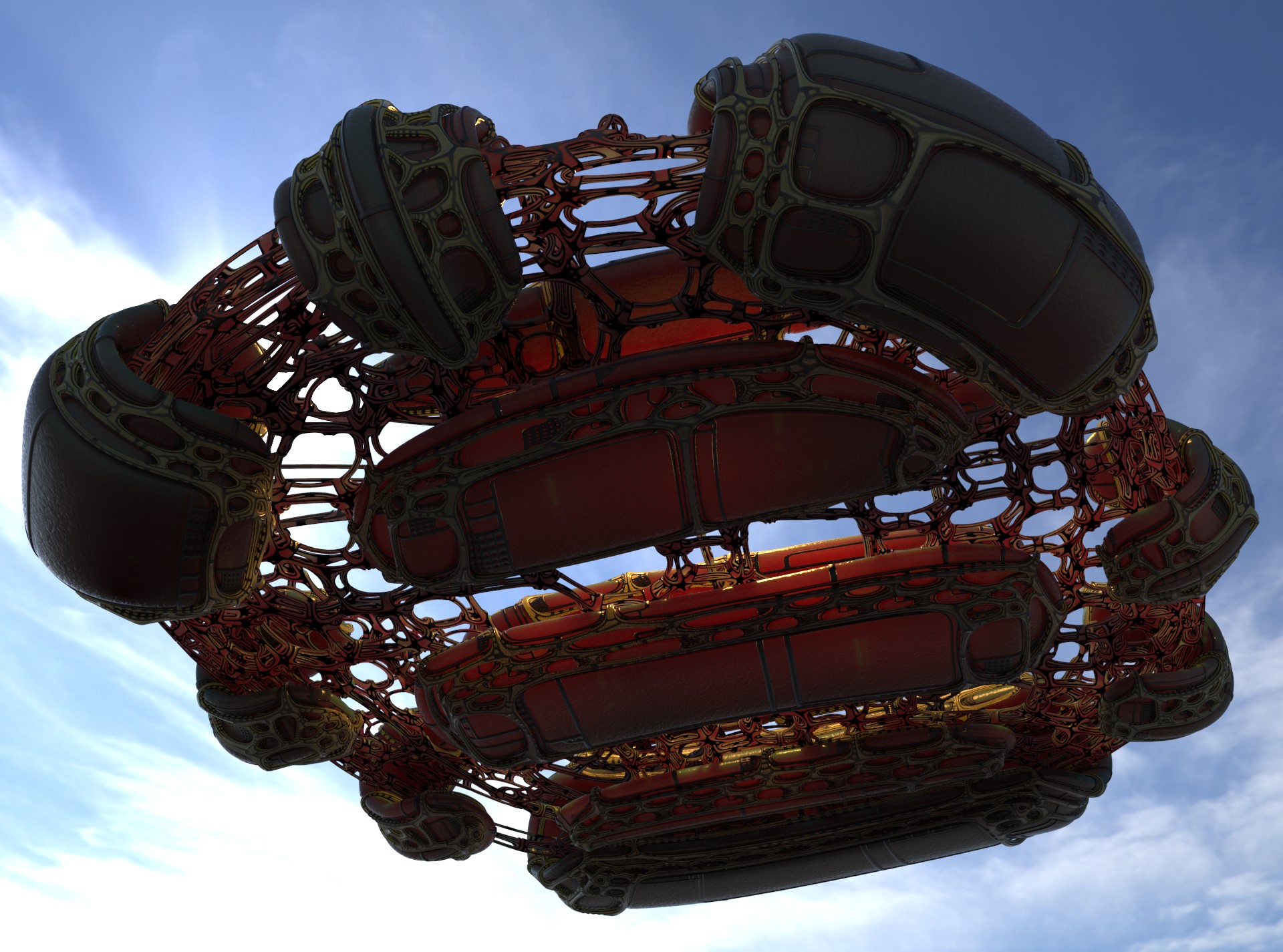
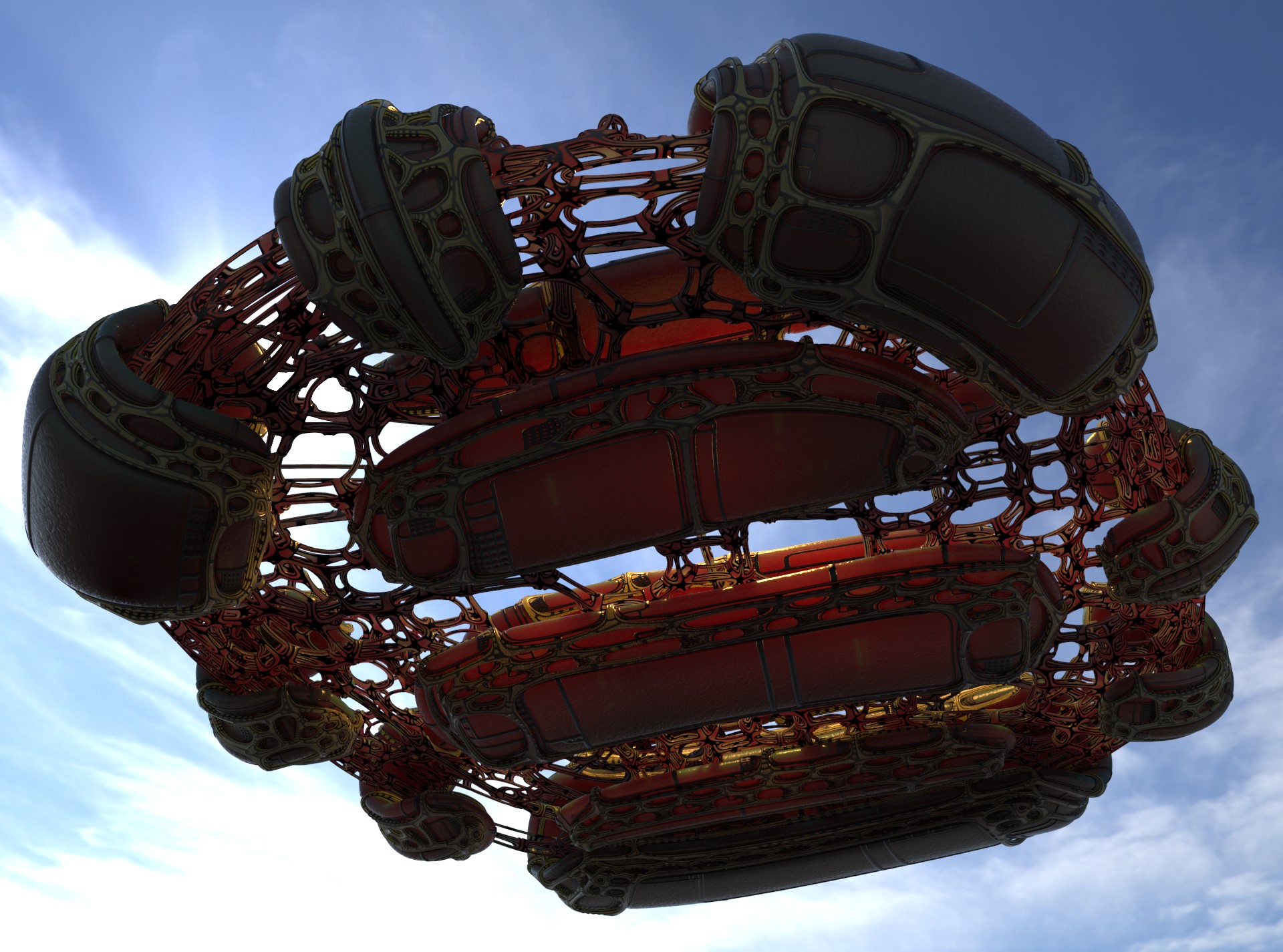
But well worth the wait…what a fantastic looking ship!.
KeyShot right?
Only elegance!!!
Coming from you.
that is very beautiful, mysterious. love it.
Yeah! Very cool and stylish!
Ciao,
TM
This i like and great lithing mate nice one
Doodling with 2.5D again…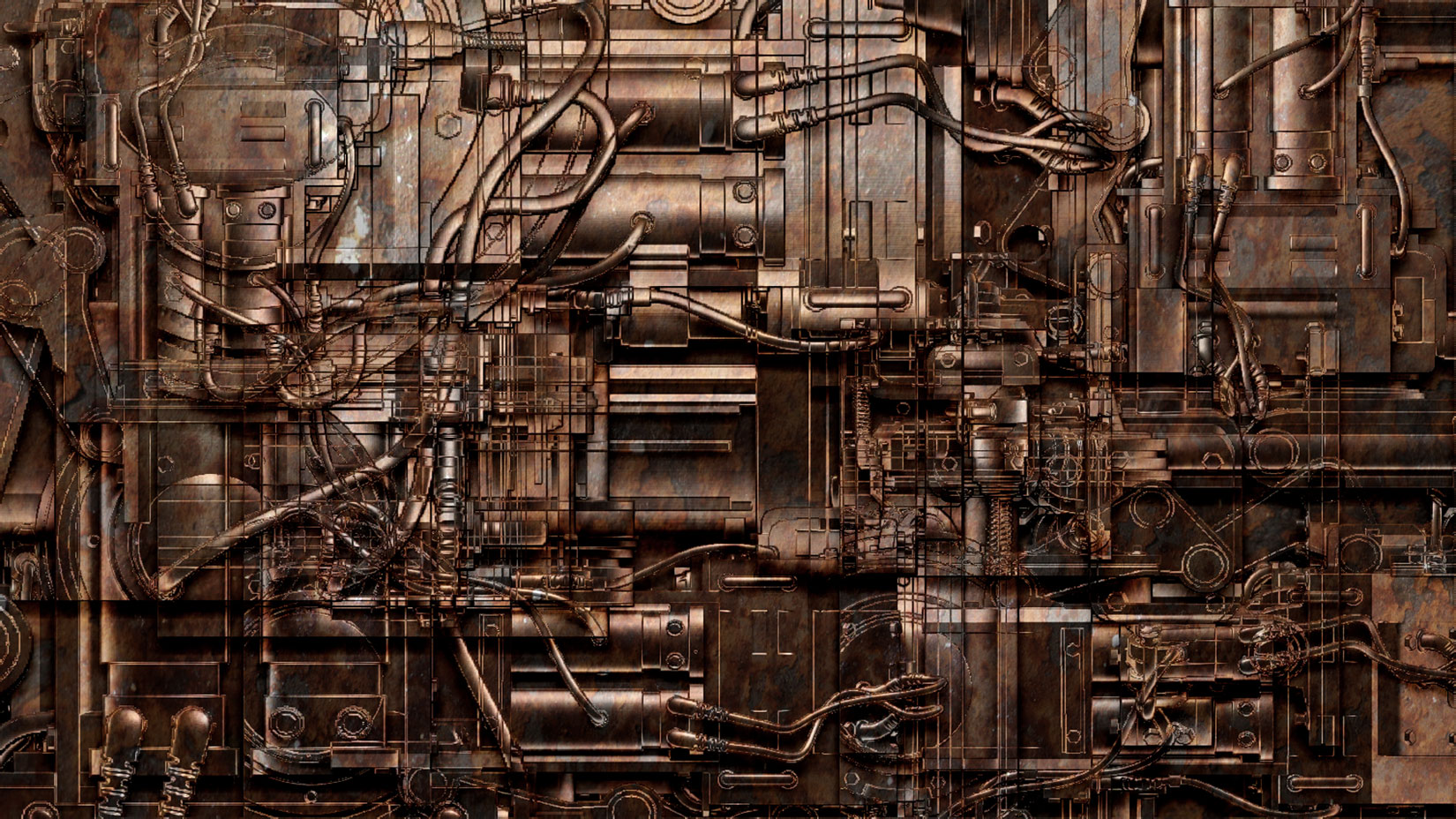
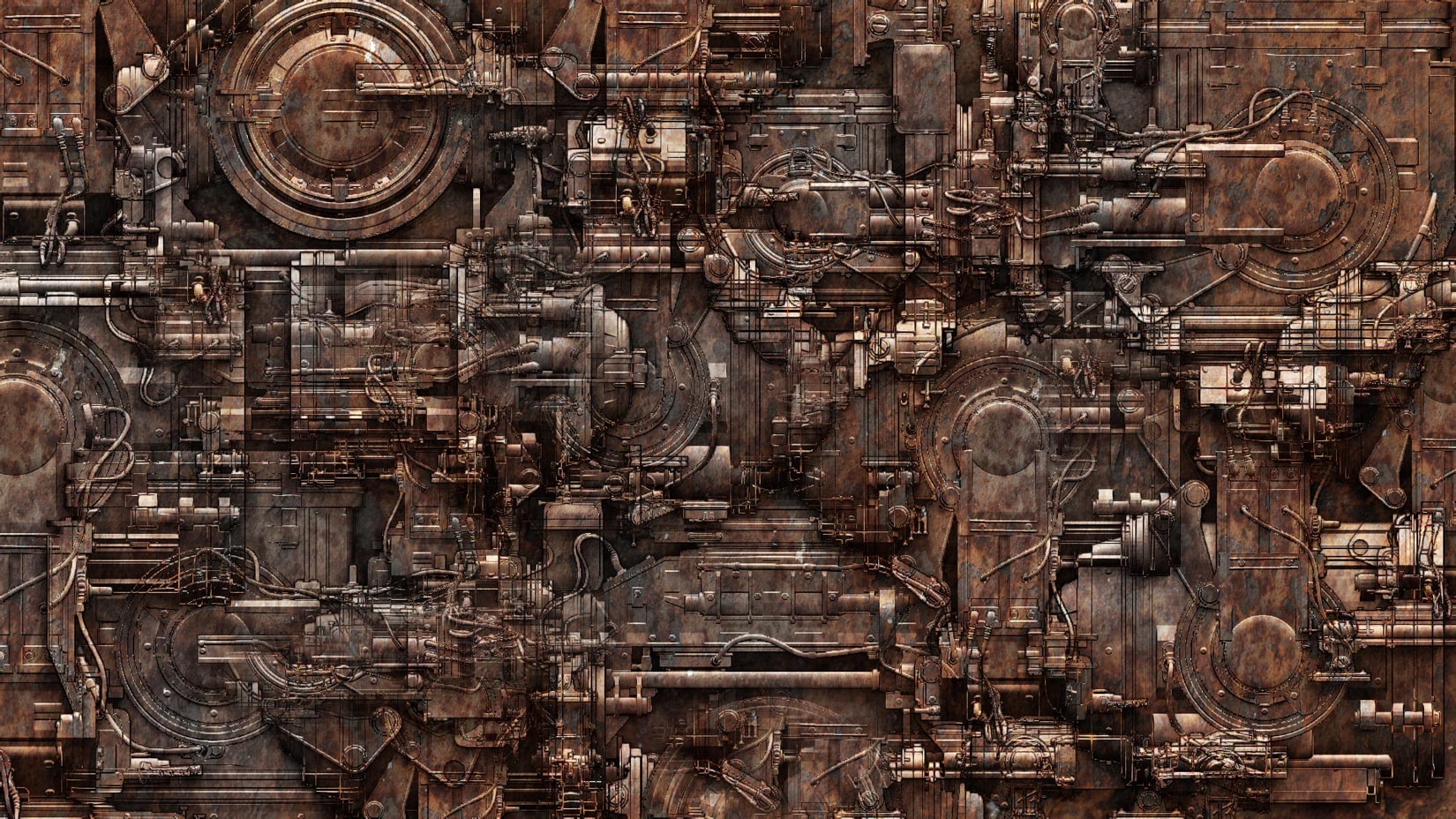
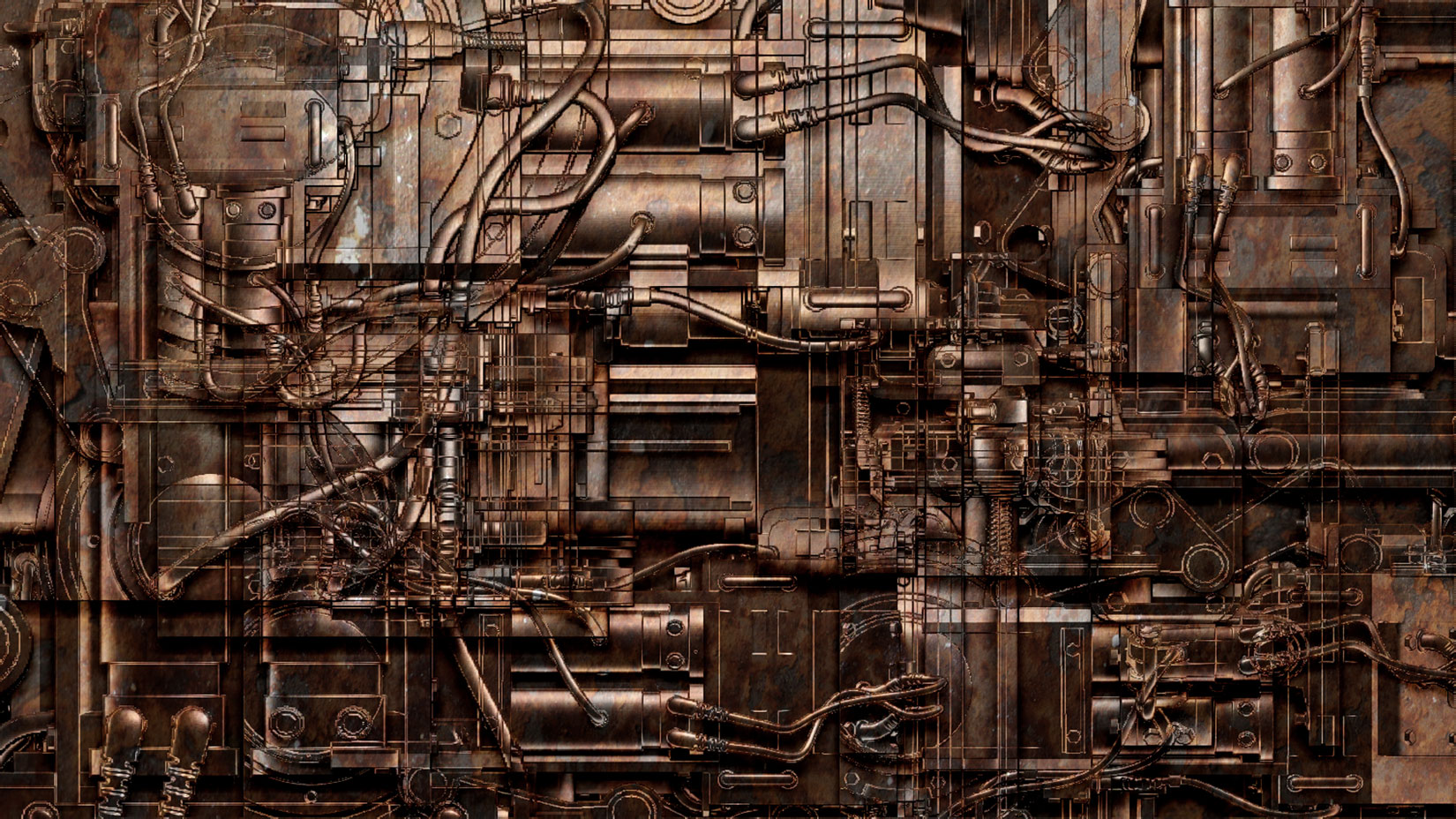
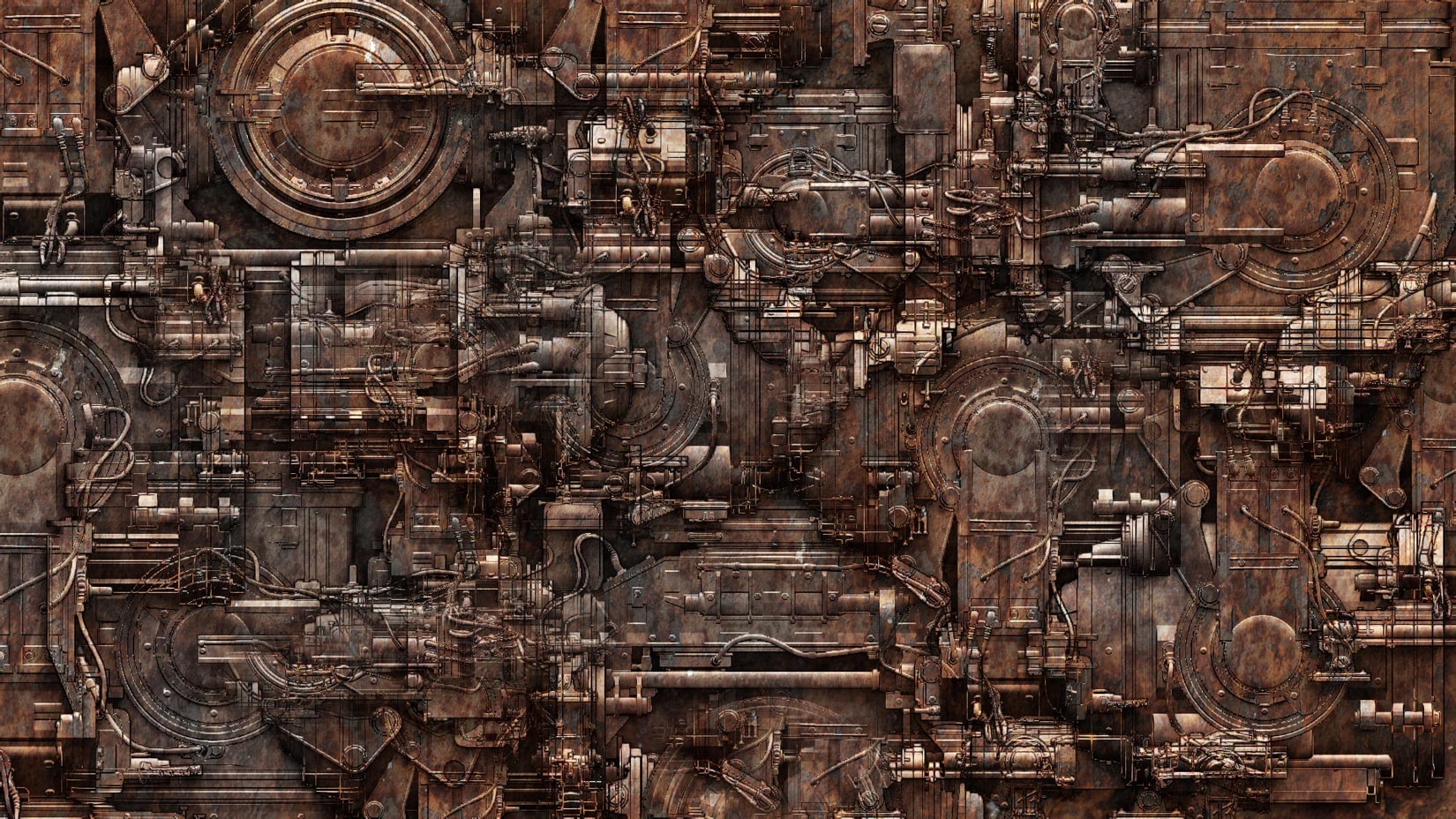
Thank you all, and sorry I have been offline, I might be off a lot for a while.
Seriously, thanks, Im thrilled you all like this stuff, you all made it possible in one way or another, seriously.
Paleo:
That stuff is friggin awesome, talk to Marcus Civis on this site about Pixols to 3D.
You can take your 2.5D stuff and turn it into 3D stuff that you can then render BPR or in other programs, it’s totally wonderful!!!
Once things settle I will begin animating stuff, at least that’s the plan!
I kew about “Pixols to 3D” but had TOTALLY FORGOTTEN about it…thanx a whole box full for the reminder!!
Maybe I can add new dimensions to my drawings…
Gheeessshhhh the lady in #2105 is … is… well huh … GRrrrrrrrrrrrrrrr!!! More please!
I actually saw your rigged-Blender version of your model and worked with it a bit.
I’m not much of a Blender fan but tried out a few poses with the rigging.
I suspect you don’t actually use this to pose your model , Do you? or ZB ( Transpose Master) .
to make it so that each area of material turns into a polygroup!
I think that what you are saying is that you would like to separate each material into its own polygroup.
What I think might work is this : For each different assigned material (in 2.5D) , assign also a different color to this/these objects.
( One color per material )
So that now each object having a different material also has a different base color. Now these different colors
can be considered as different polypaint colors so that all you need to do is Polygroup from Polypaint.
Since there is now one color per material doing this command should result in a different polygroup per material.
( Don’t forget to turn “texture on” OFF, then clone the texture and FillObject with “rgb” on)
Then select each object with Ctrl-Shift and reassign it with its own Material.
In short terms then : Since each Material has its own color (Polypaint), pressing the Polygroup from Polypaint
is eqivalent to Polygrouping by Material.
( Maybe this could be turned into a Script ? )
One last thing, I suspect by your reaction to that particular picture I know something about your taste in…
stuff
.
If that is what women will look like in the future, then I can’t wait to grow up!!!
I have sent a message to Marcus, inviting him to give us his opinion on this issue.
I pointed him in the direction of Post #2112.
Fingers crossed…
Although it would probably be possible to convert materials to polygroups it would be a lengthy operation because it would need doing at the highest subdivision which could be several millions of polygons.
If all you need to do is to transfer ZBrush materials to KeyShot then you can do it like this:
Make sure the Pixols>3D “Materials” option is on, then the materials will be embedded in the texture map. This is important for the next step.
Turn on Draw>Mrgb to make sure colors and materials are embedded, or if you don’t want to transfer color just turn on Draw>M for material only.
Press Tool>Polypaint>Polypaint From Texture.
The materials will then transfer to KeyShot.
HTH,
Marcus,
I’ve tried your suggestion and the materials are indeed tranferred to Keyshot.
I din’t think that it would be this simple and I hope that this was the problem Mealea was trying to solve originally.
BTW : Is it possible to somehow Polygroup by Material in ZB?
Thanx for taking the time.
No, I can’t think of a method inside ZBrush. A plugin could probably do it but would have to export a file, process it and then re-import.
Kind of quiet around here…
Guess everybody’s busy.
Attached is a short study in UV sculpting ( GUV )
ZB 4R7 and CS.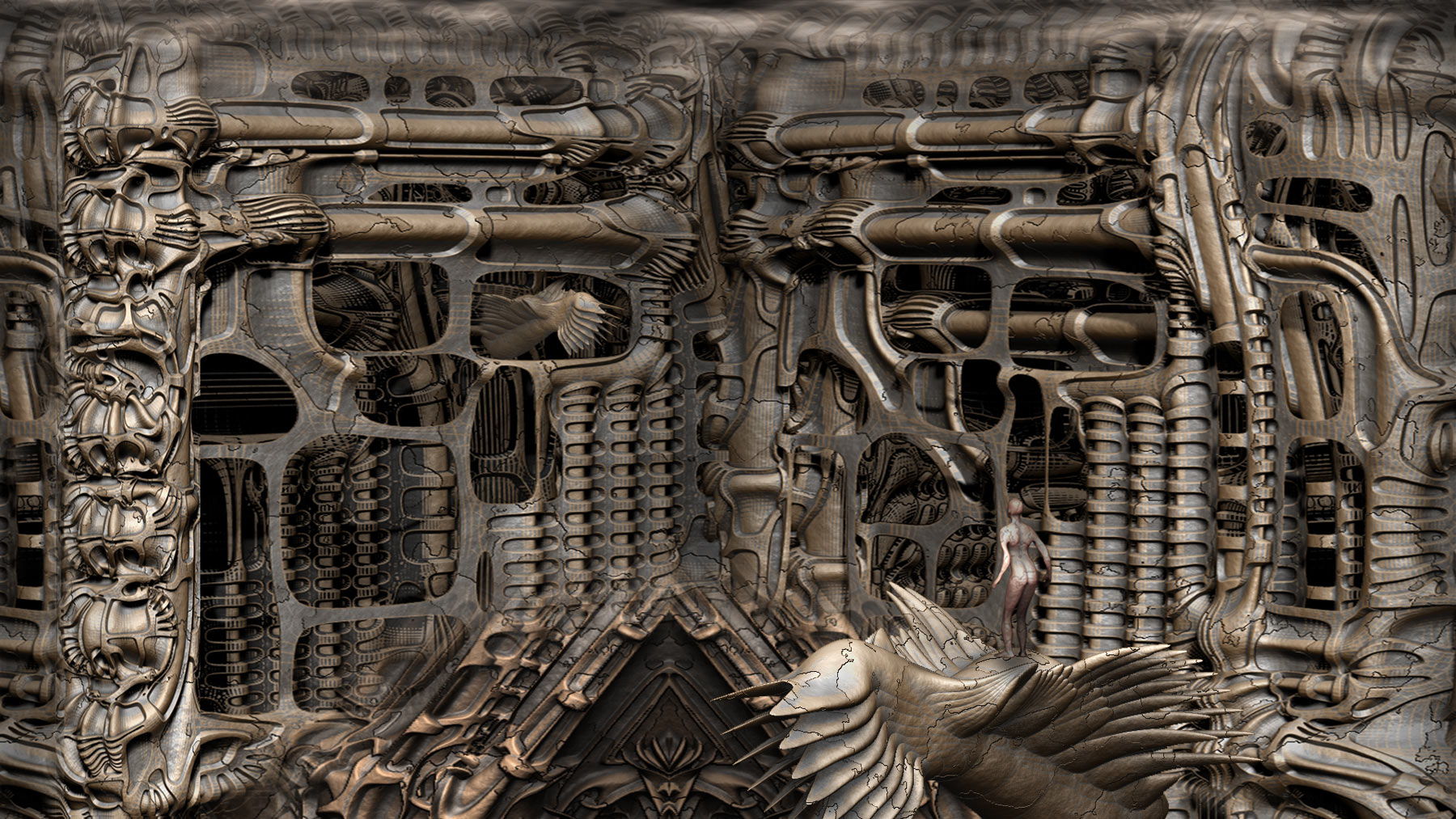
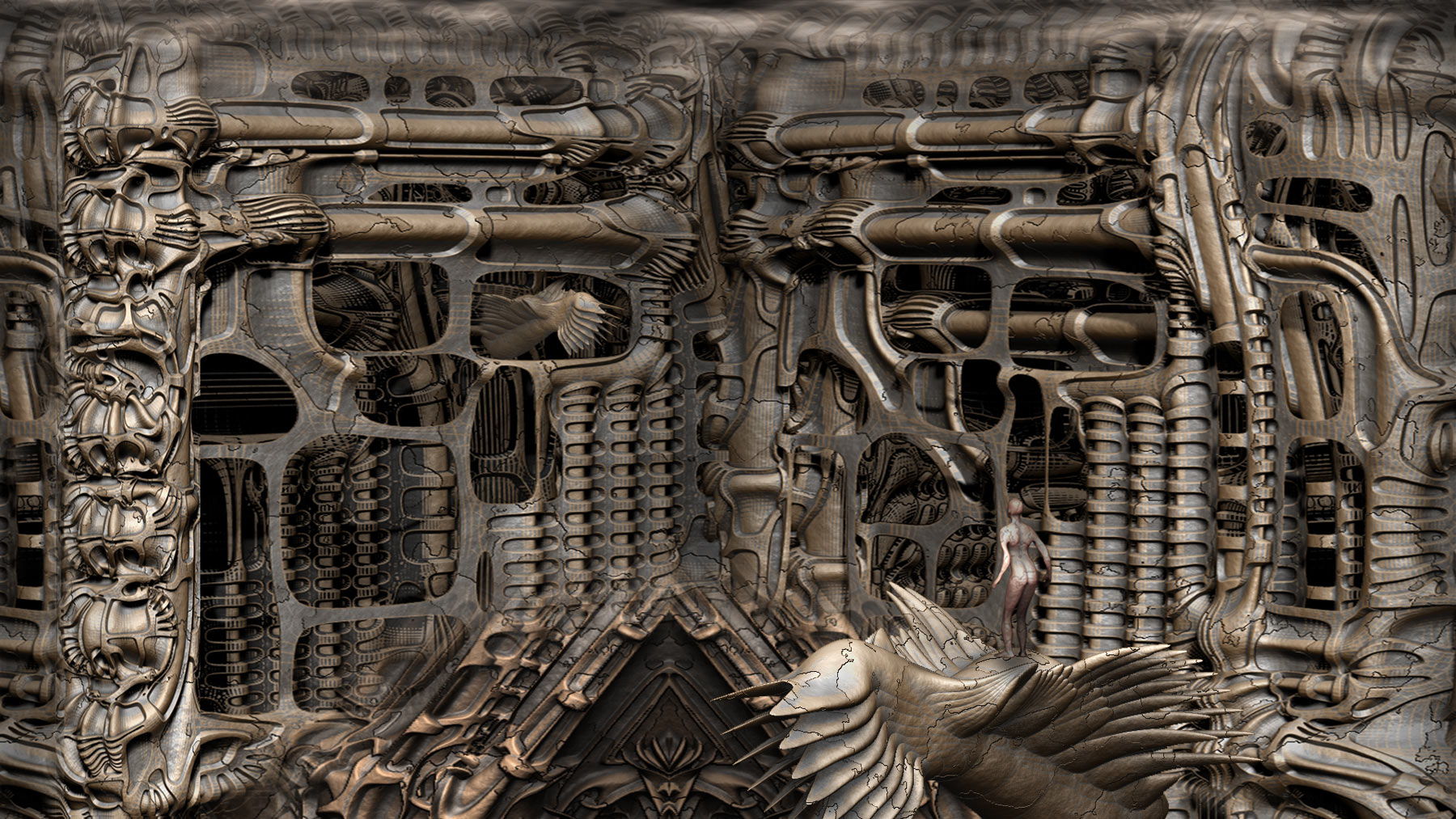
@paleo
that’s beautiful!
looks cool paleo 
@kryats : Thank you , glad you like it.
@Michalis : Thank you , you honor me… ( Best of luck for tomorrow’s Referendum…)
paleo3d:
Liking your post#2119  small_orange_diamond
small_orange_diamond
Is this render stock Zbrush materials?
Have you applied uvs to textures using uv master?
Keyshot doesn’t seem to be importing my textures from Zbrush.
I’ve been using Subtool/UV Map/Create/Uvs for generating coordinates.
Then Assigning a texture SubTool/Texture Map
Using bpr in zbrush it renders as expected.
Yet my textures are missing in KeyShot!