Hello cgmystic,
Attached is the Material I used for this image.
Actually, its a simple one I made from a Basic Material.
To get a quick view of it just apply this material to Dog.ztl ( from LightBox/Tool ).
Notice however that, because of some of the properties of this material it will only render
properly with Best Render. ( After Best Render you can always use BPR)
No UVMaster here… only 3 cycles of GUV/AutoGroups with UVs/GroupLoops applied to a simple Box for the “walls”
I am no expert with Keyshot for I rarely use it, but I’ve tried texturing an obejct and sent it to Keyshot and it worked 100%.
- What texture extension are you using? Is it a standard one?( PSD, JPG, Png…)
- You may try to copy the texture in Keyshot’s texture folder to see if this helps…
- You may also want try to apply the texture with FILL OBJECT with Mrgb ON. ( with “Texture on” OFF in Subtool/Texture Map ) then sending it to Keyshot.
Hope this helps.
Included Images : Some 3D ( ArrayMesh ) + 2.5D + CsMat01-Best-Render.zip (19.2 KB)
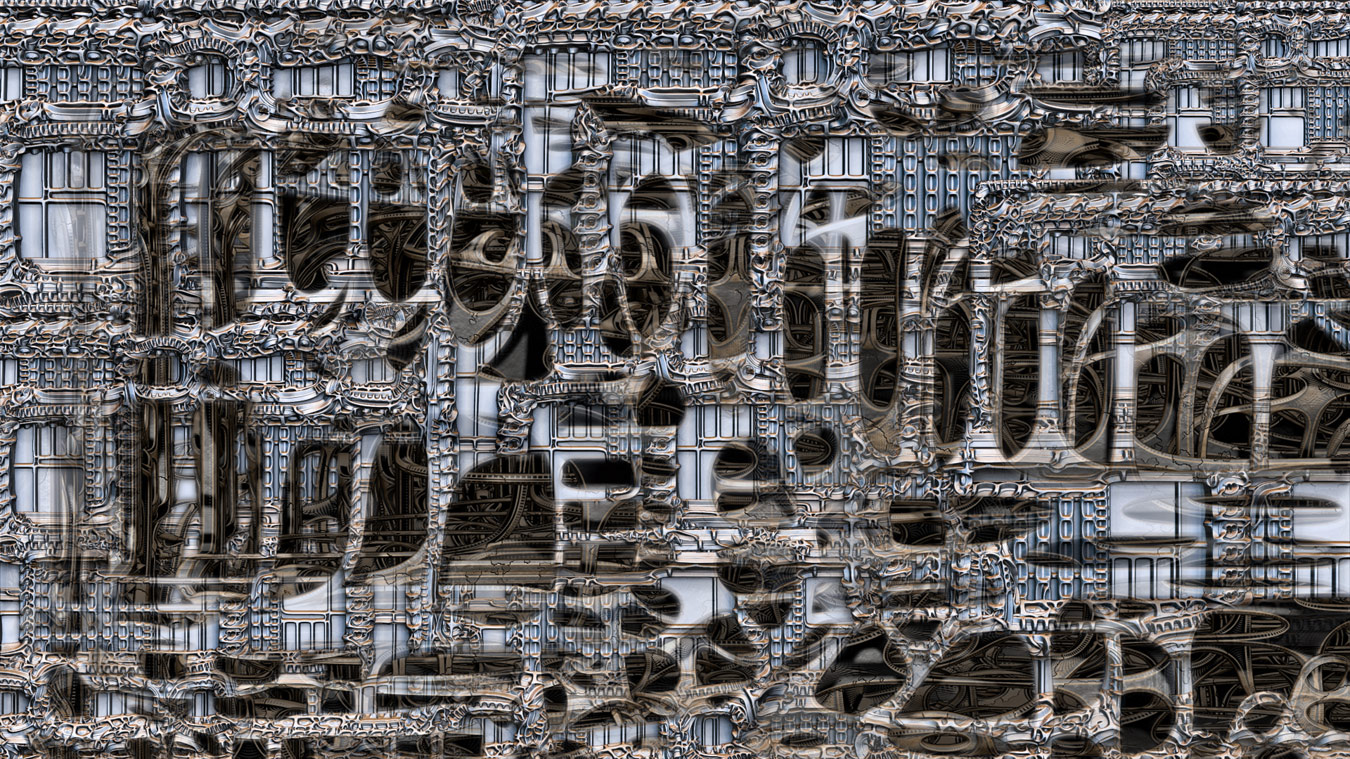
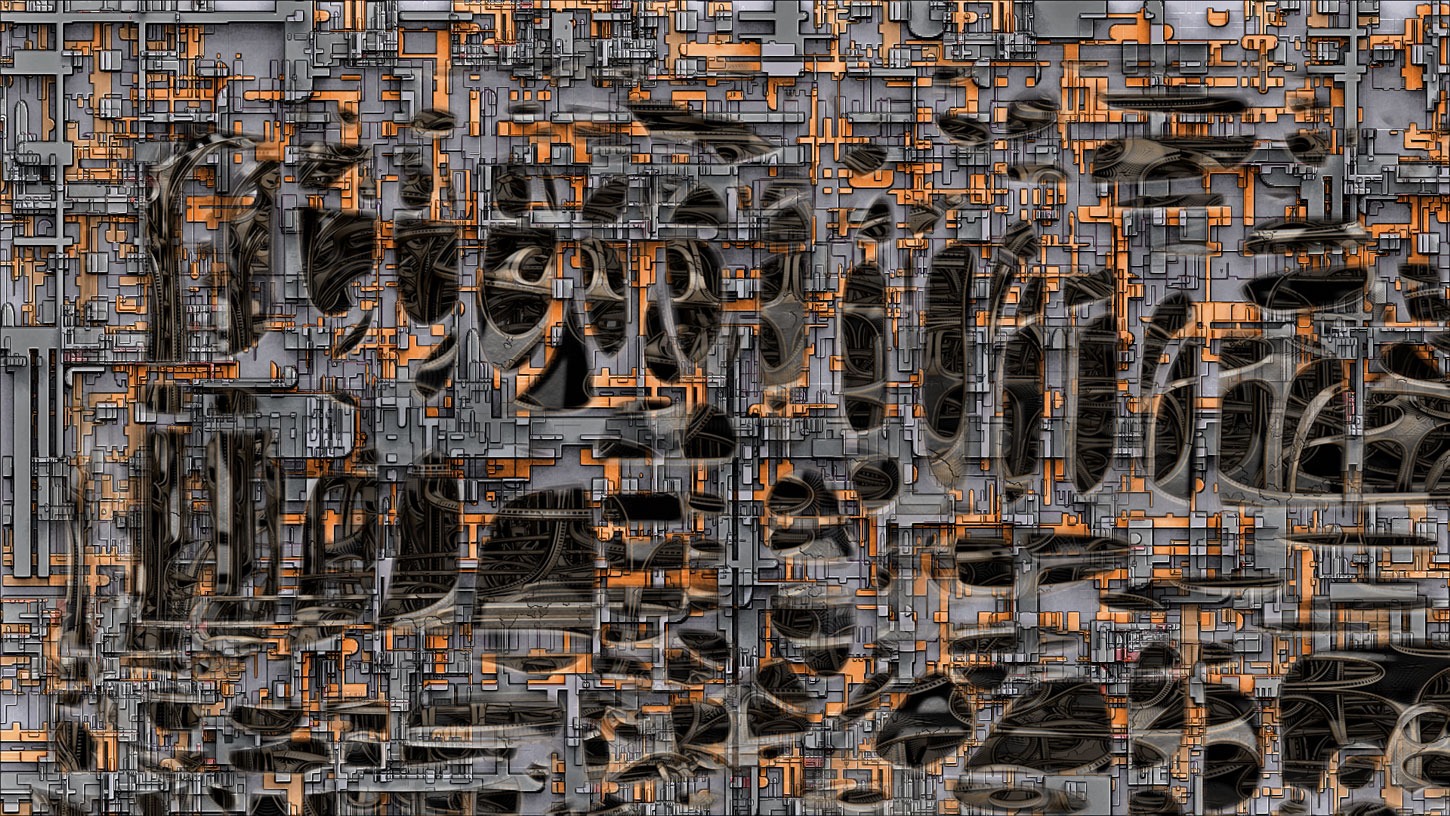
Attachments

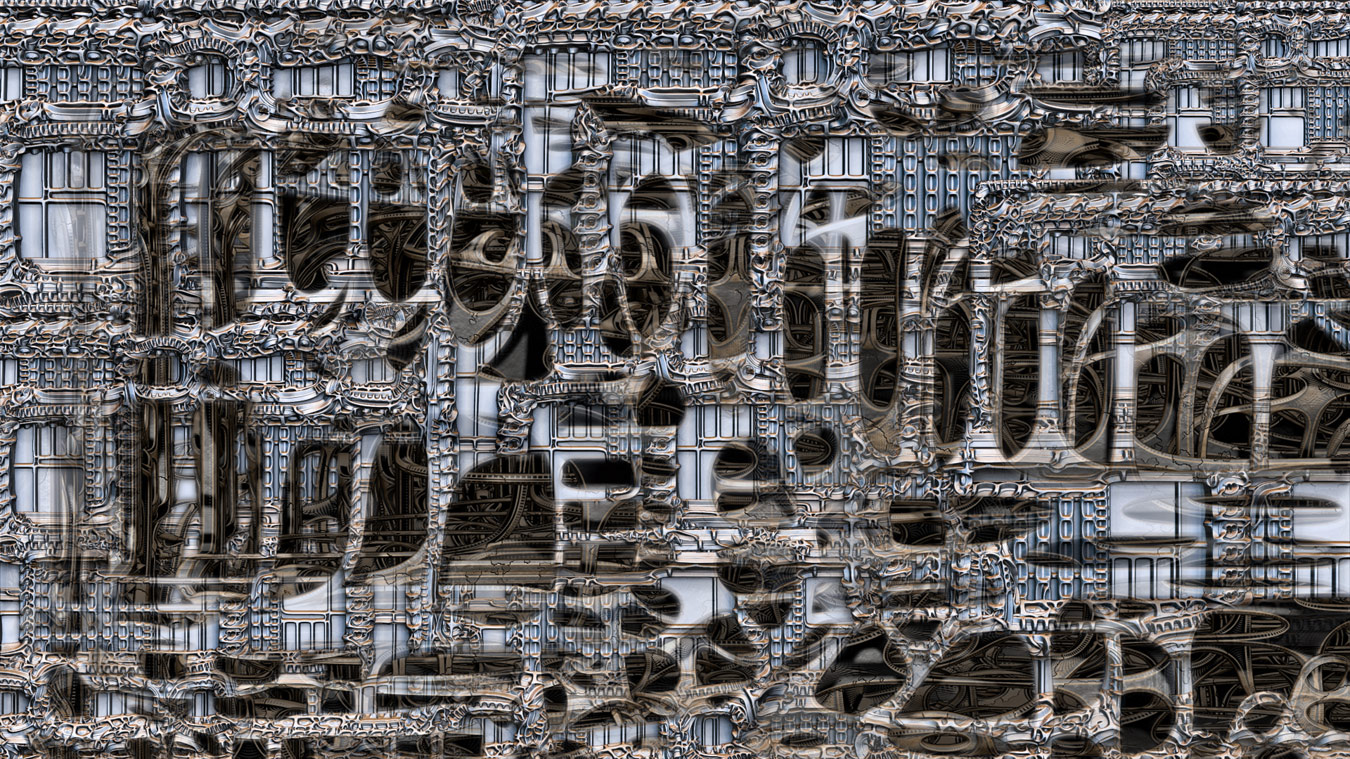
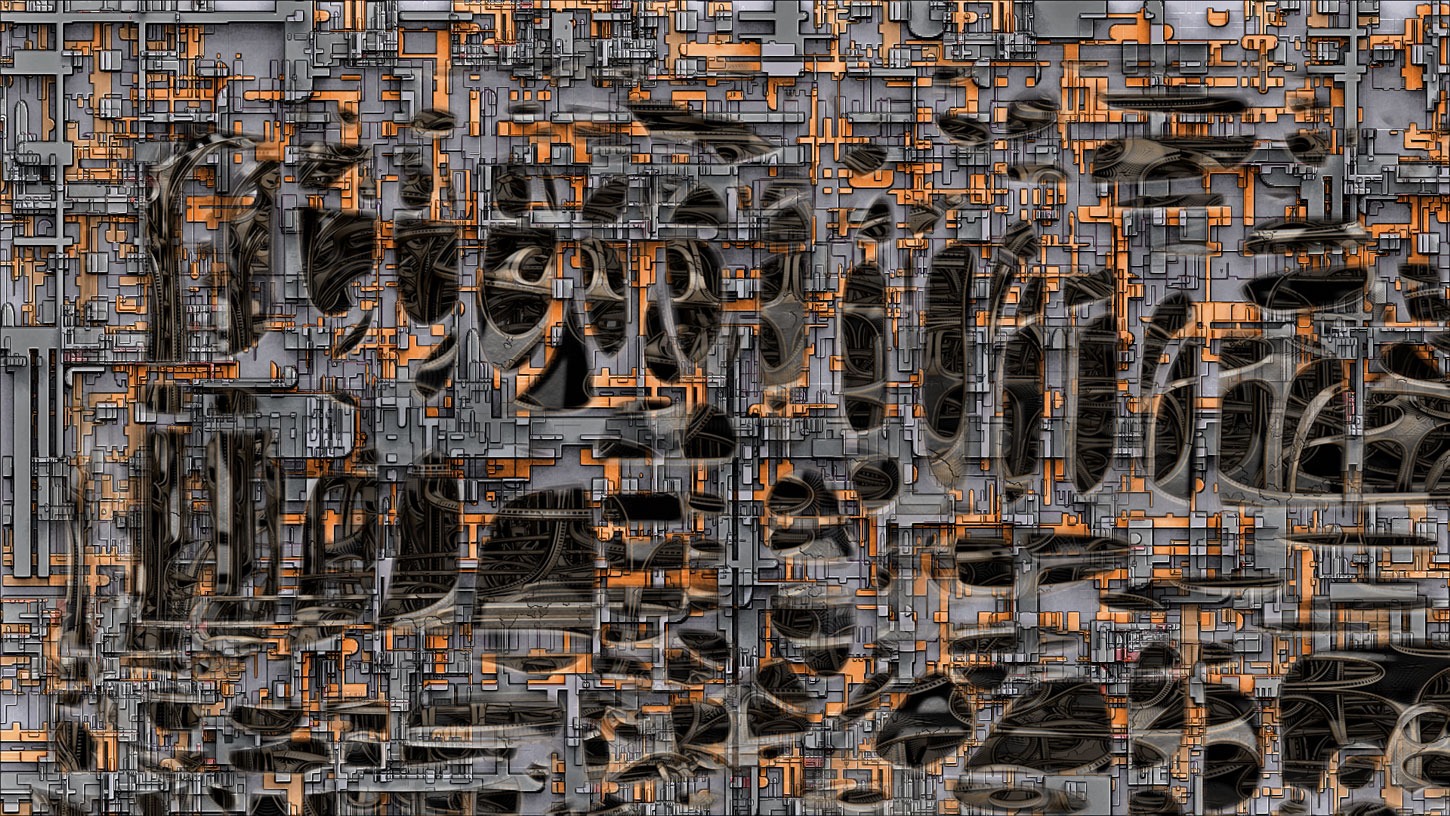
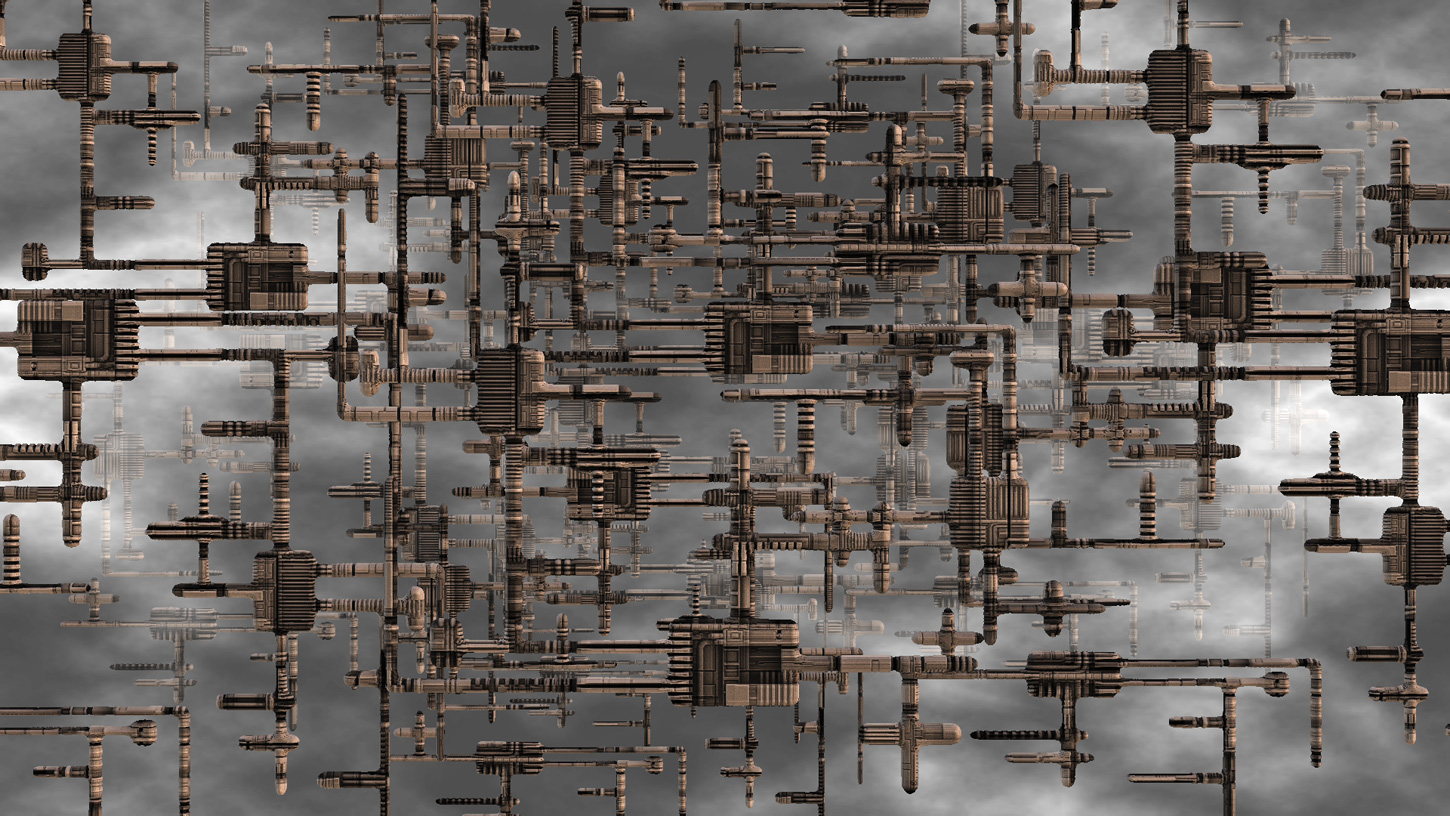
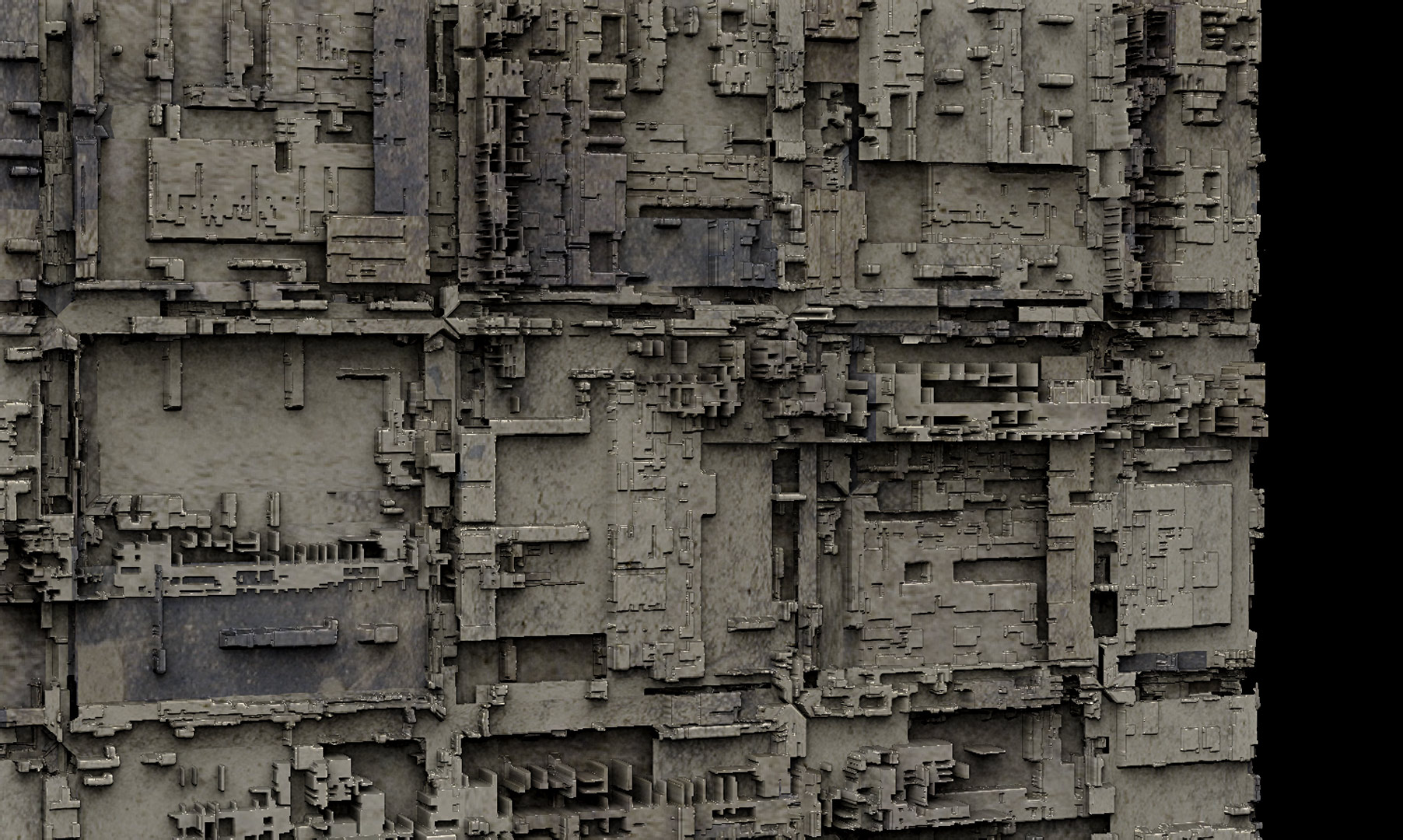
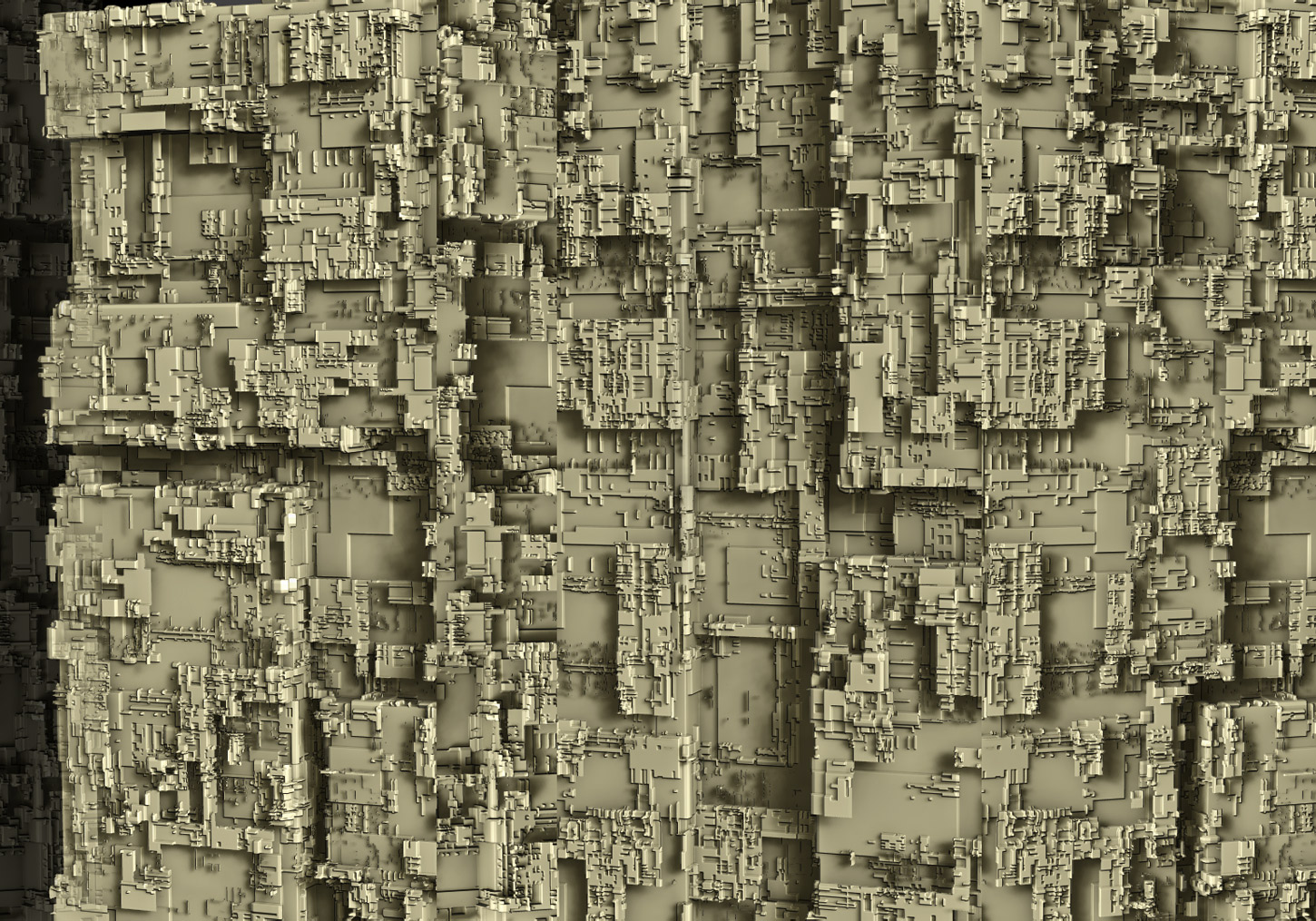



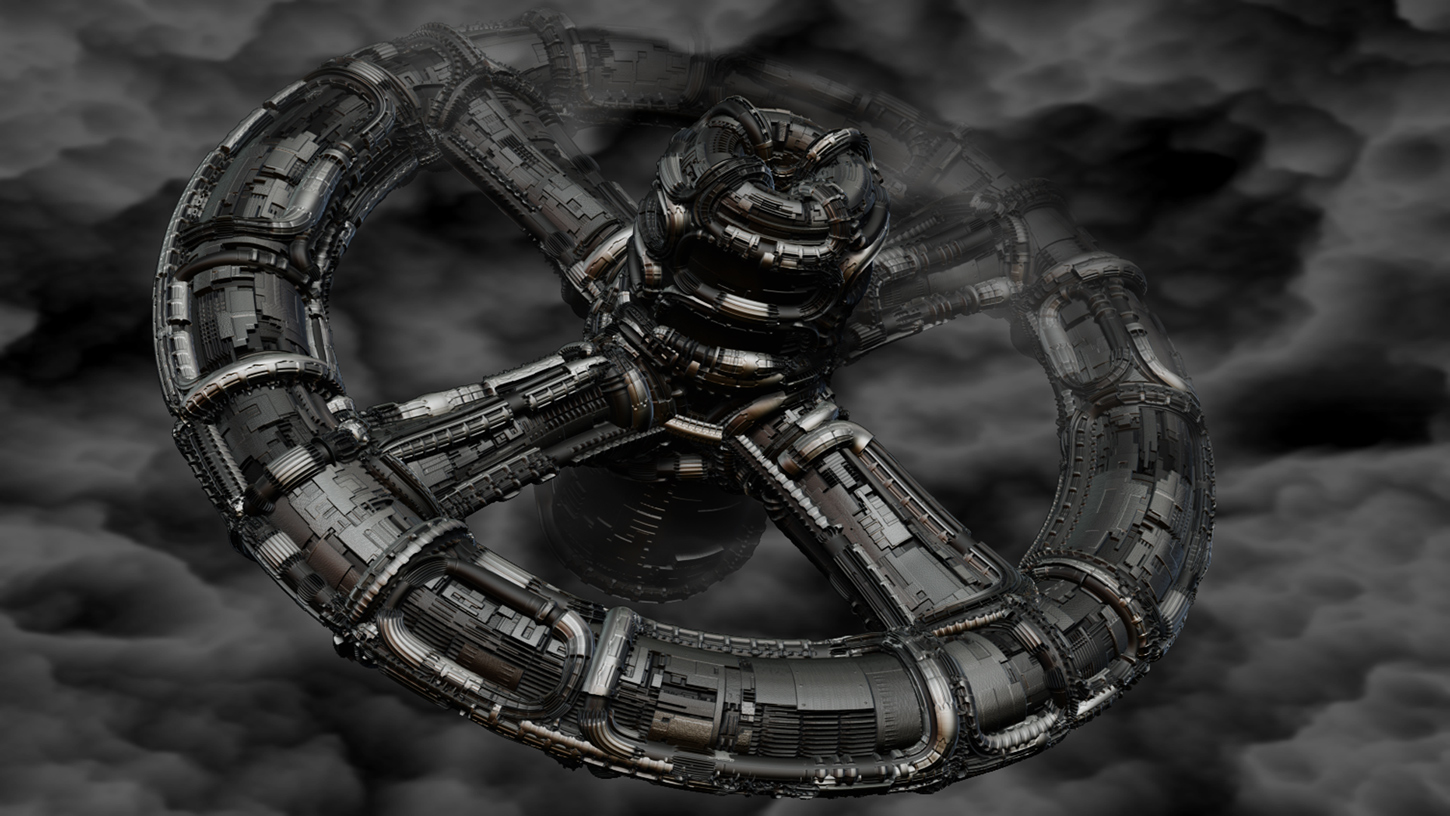
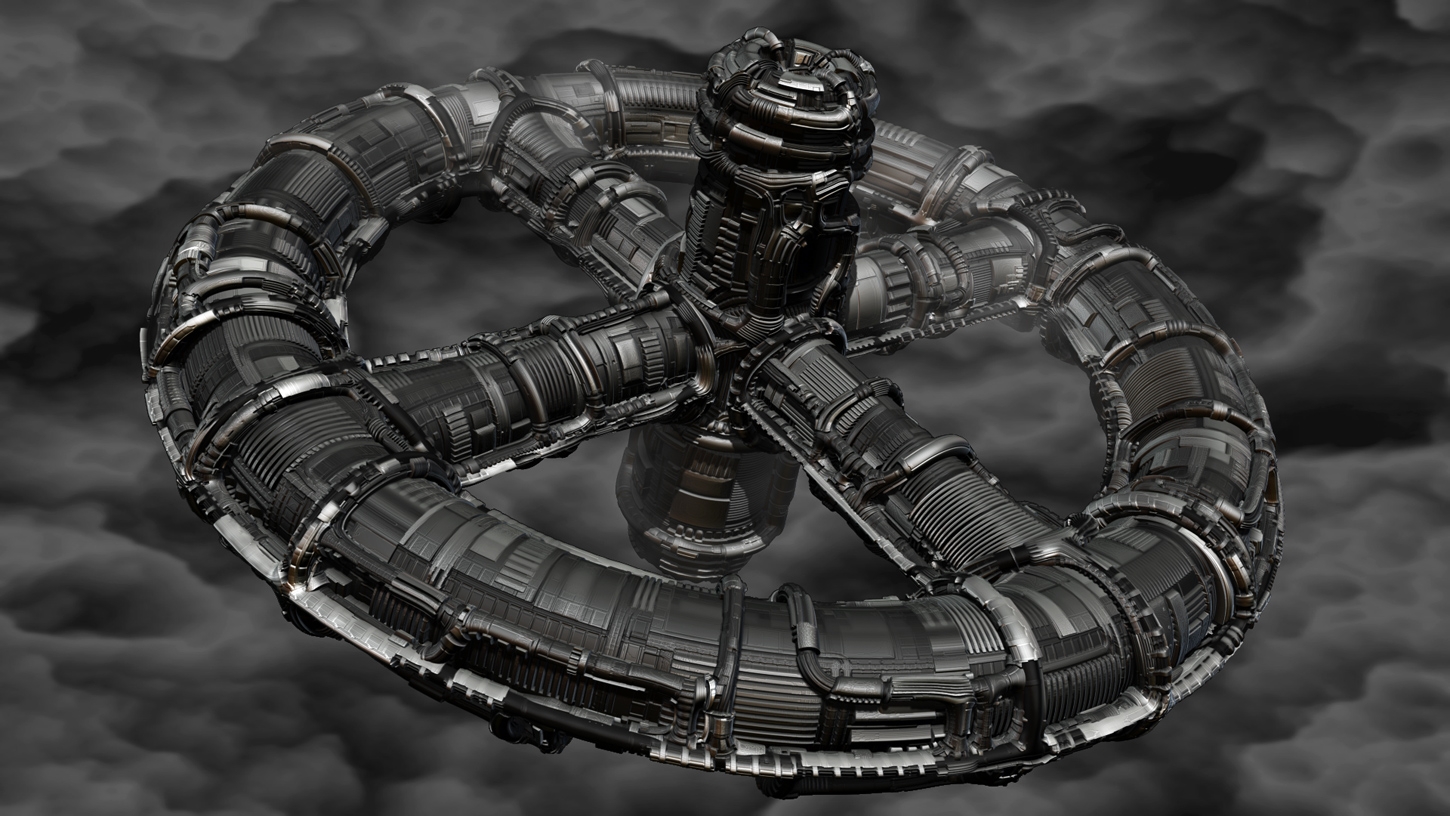
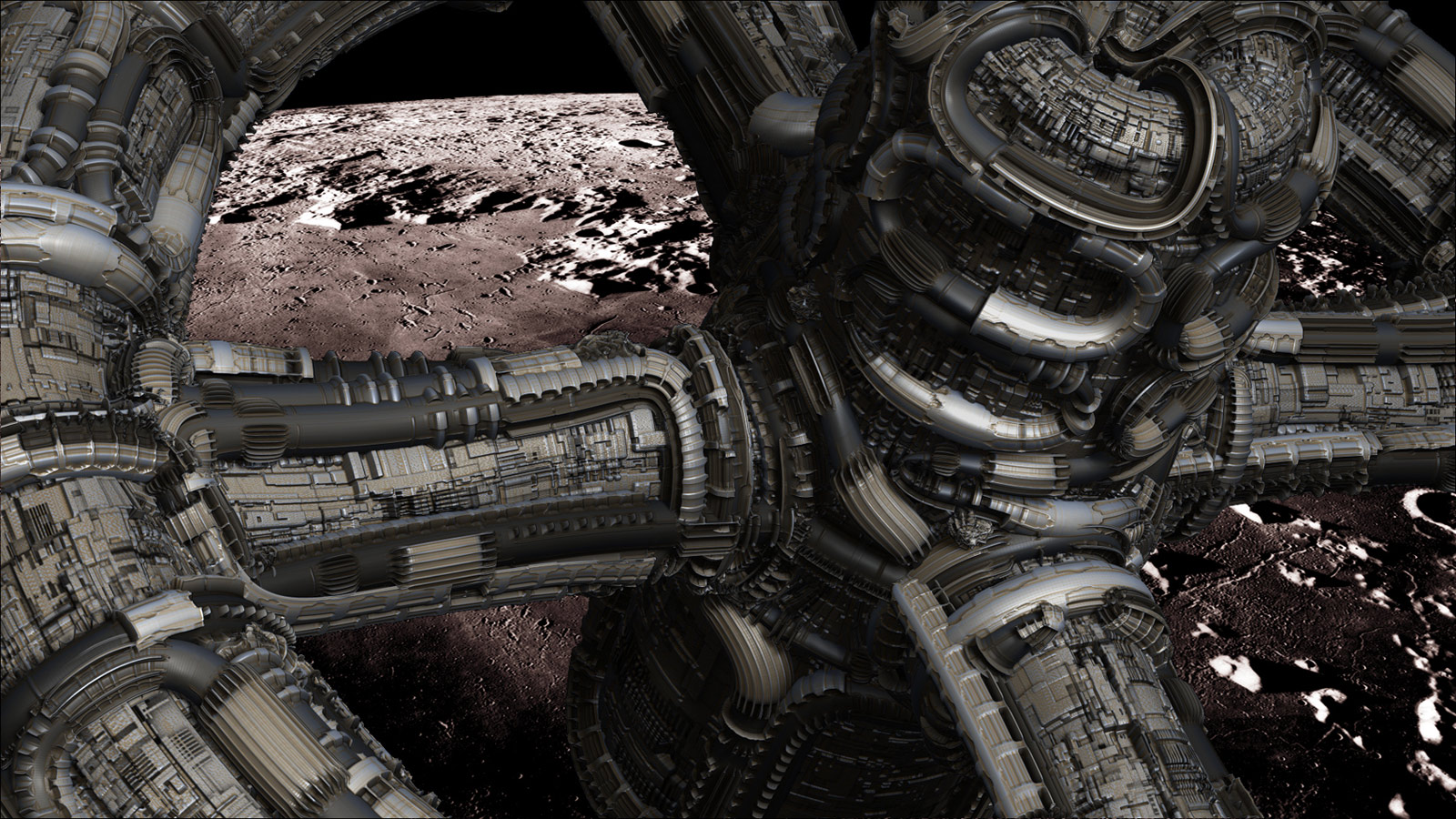



 small_orange_diamond
small_orange_diamond