HAHAHAHA!!!
Yep!
Im rolling all right.
Michalis, can Blender render these HDRI images that we use in ZBrush and KeyShot as backgrounds?
Also this:

Attachments

HAHAHAHA!!!
Yep!
Im rolling all right.
Michalis, can Blender render these HDRI images that we use in ZBrush and KeyShot as backgrounds?
Also this:


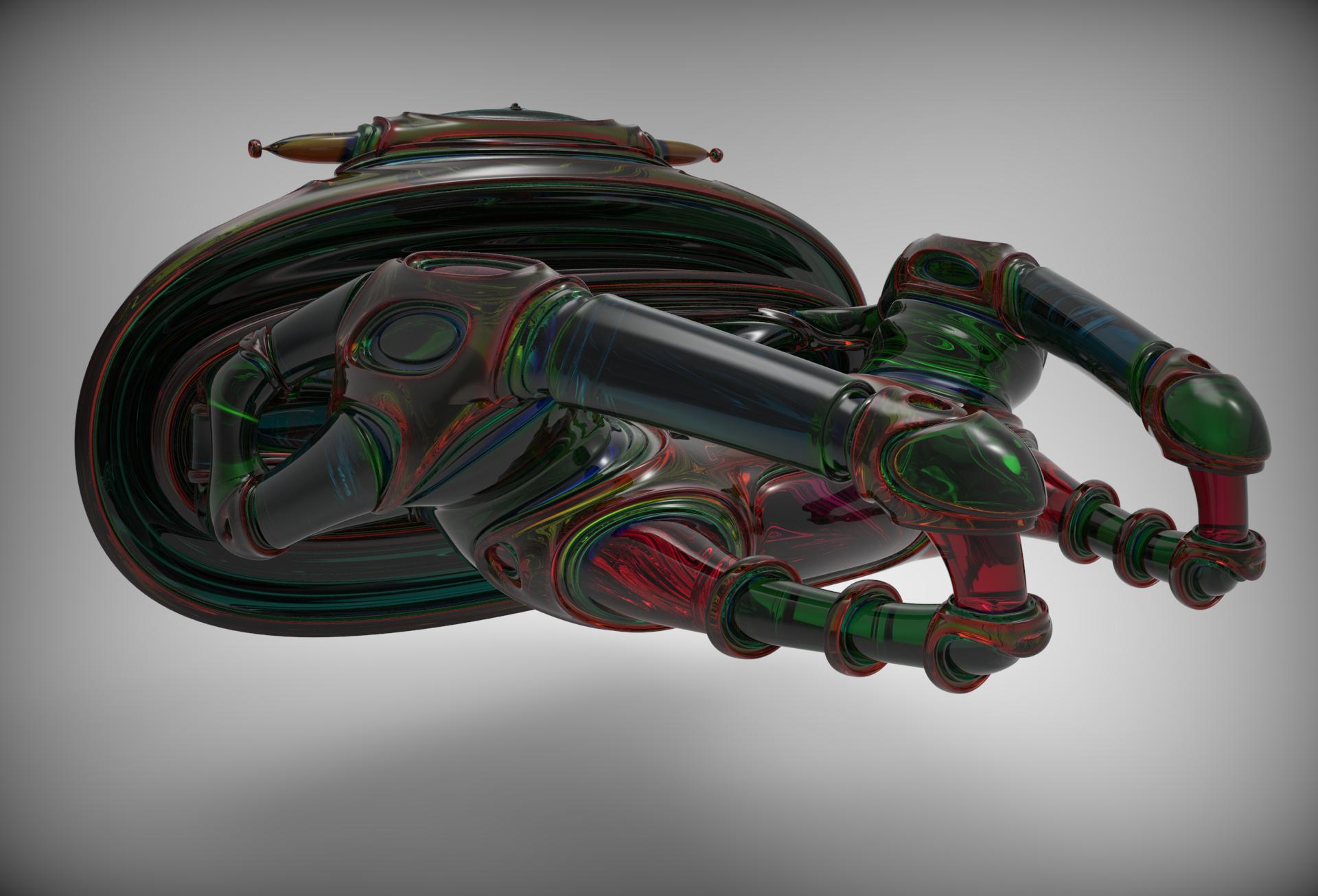
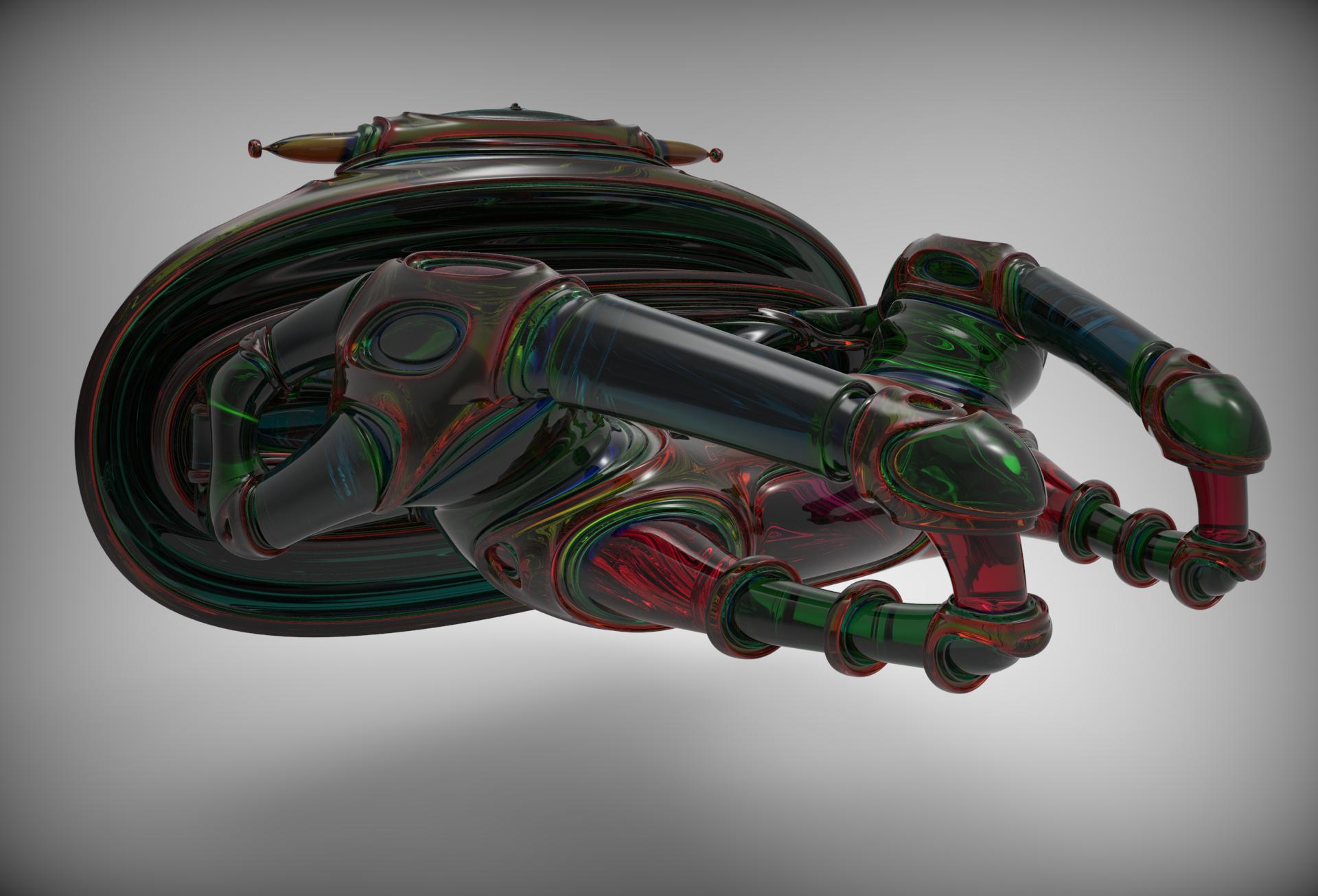
@mealea,
Very cool model & KeyShot render.
I hope to have something semi-cool soon. 
I have no idea what you guys are doing!
LOL! :lol:
Sorry, we’re we drifting too far off topic?
Thought it was related, but will keep an even keel. 
GRIN!!!
Glenn you nailed that, its an interesting thing to be able to launch things at a rendering engine…
I have been pushing my luck with it, right now I have a bit of cloth with 14 million polygons making the fans in my computer chew on their bearings.
Megacal, this thread is anarchy, nothing is off topic, not even our fearful leader Kim Jong Un, Long may he be mocked in public.
CgMystic:
Thanks!!! I love those things you posted above, it looks totally real.
I get my Fans a Humming too in Keyshot. Beware trying to Save in Keyshot, youll get your Hardrive a Humming too, did one the other day, 2.5 GB file, DAMN lol.
I like that last model! 
Thanks Jan!
More random notes:
Running ZBrush, Blender and KeyShot all at once with presumably large things going on in them is a great way to find out that you shouldn’t do that.
We are not just talking about system performance here, we are talking about HALTING your system.
What can happen is you put all three programs into swap and then yer fuc… ahem… then yer toast.
Beautiful posts Mealea!
About equirectangular/panoramic render of a scene: It works under Cycles render engine, not for blender render (internal)
am I correct in thinking that GoB does not support Cycles?
It does not.
Actually how could it? Cycles does not support internal blender rendering either.
You have to setup the nodes. However, you don’t need to re import textures, you’ll find them on the drop down menu of the texture node.
A real P.I.T.A. if I may.
A lot of (boring) development is needed, pixologic did it for Keyshot anyway.
BTW, render times in keyshot and cycles are similar (CPU render, same settings as possible)
Keyshot is an out of the box pathtracer, a very well organized one.
Cycles? You need to be a freak like me, following cycles development from the first day…
Because I learned the lesson, the hard way. If you lose the first steps, first discussions etc, it will be hard t find a good tutorial.
Something to explain the very first and basic principles. After this, everything is logical and extremely easy.
Gotta love that ArrayMesh thing…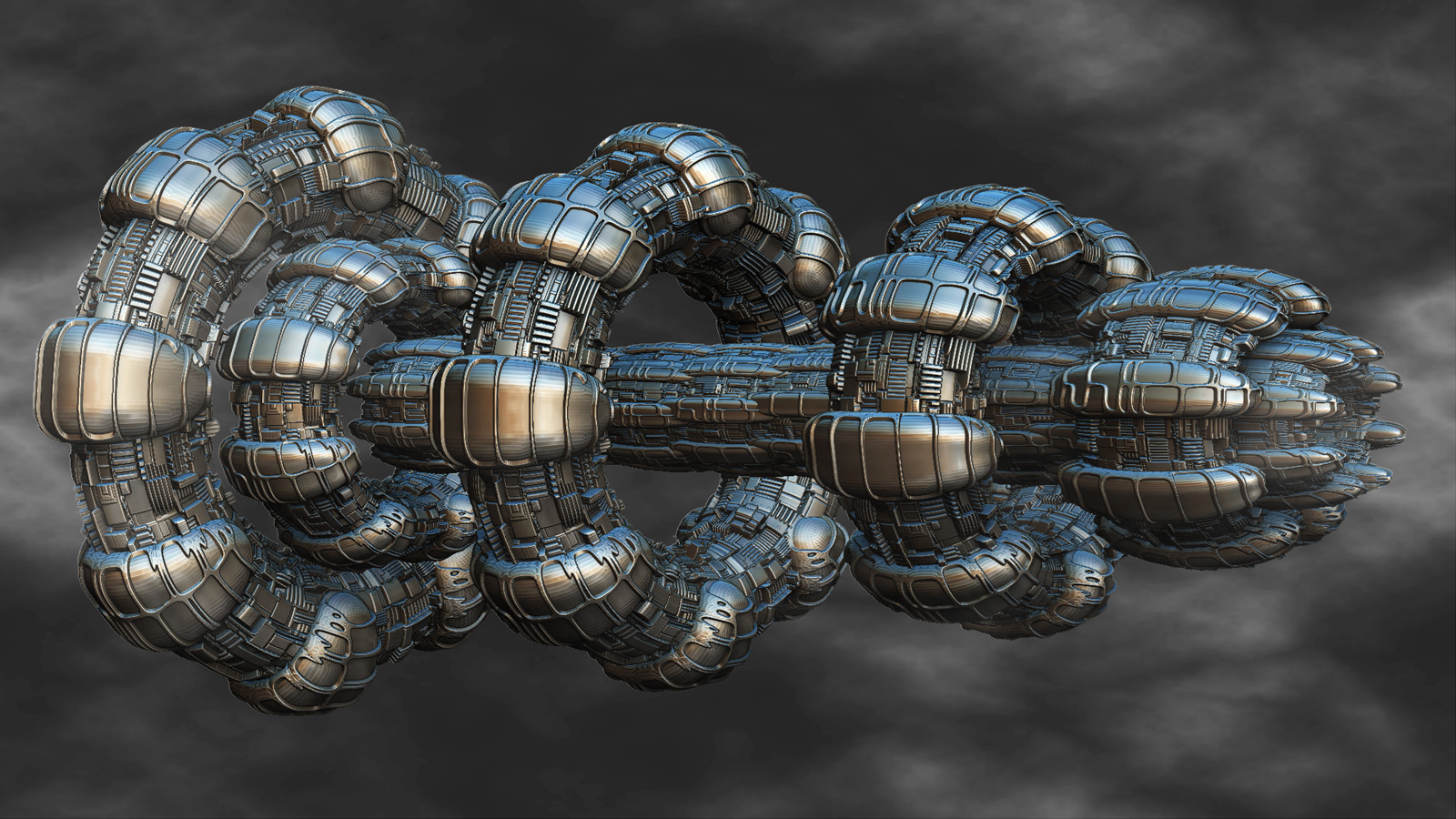

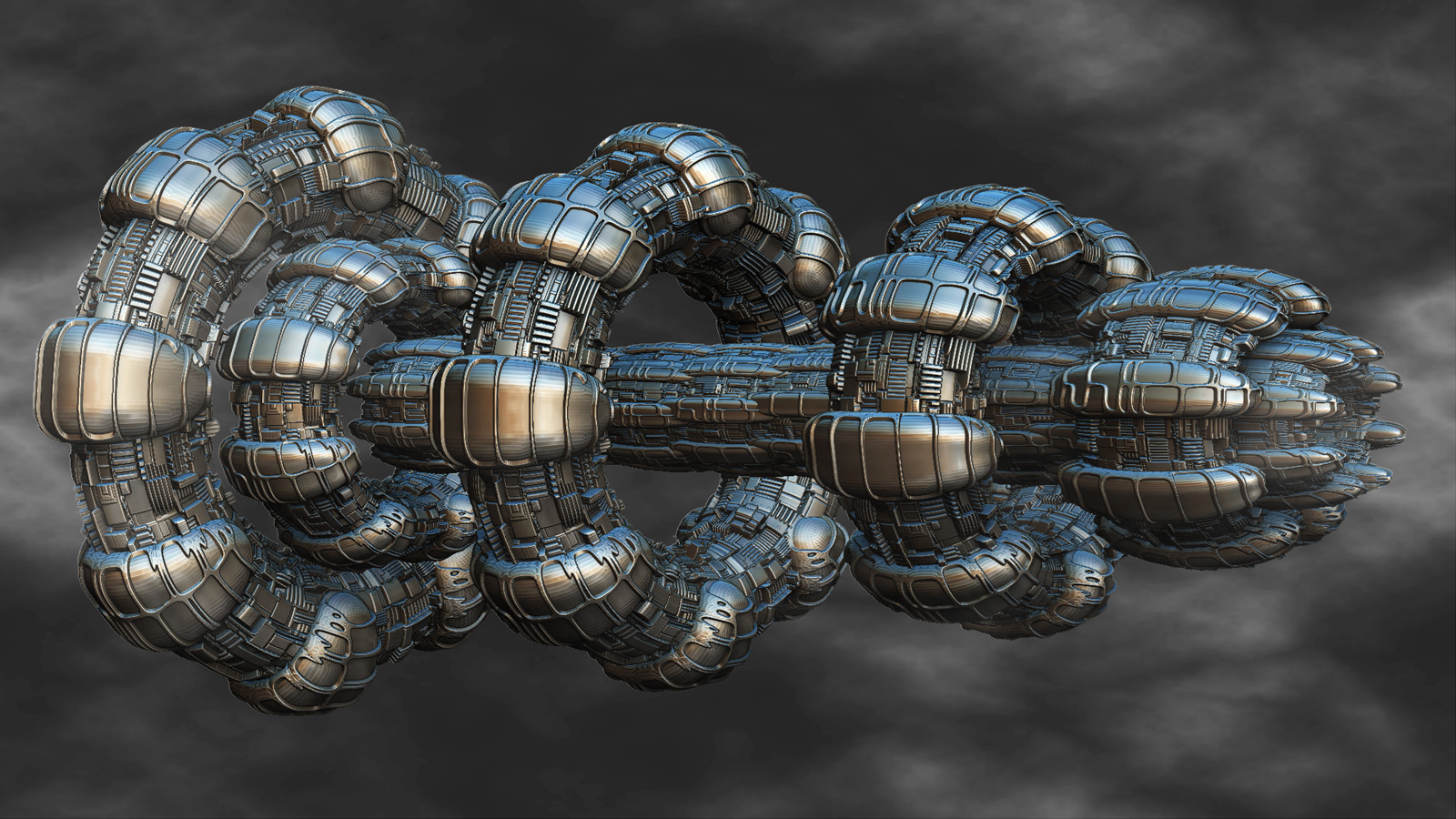

No background image! Just Fog in Best Render.
I haven’t got Keyshot yet but will soon.
ArrayMesh Hint : Its simpler than in looks!
Fog works great…I haven’t tried Best Render yet, but it does a nice job.
Just read all about instancing with ArrayMesh + Nanomesh!!! 
A quantum increase in fun. 
Hmmmmm…someone keeps removing my renders (???)
Moving on & up. 


Good composition megacal…
Cant wait to try the new features 
Good composition megacal…
Thanks Paleo!
Lots to learn yet.
But I can’t seem to get the nice clean (displacement) details like yours
(post 1947, ShipArray)
Maybe I need to divide more(?).
Attached is the QCube after ZRemeshing and adding panel loops.
(rendered in BPR, and in C4D with green glass material…light outside,
inside)
BTW, I just discovered LightCap! 
I didn’t realize ZBrush had such a great
lighting & rendering system…not as easy to use as others, but looks like it
can produce excellent results.
I’ll play with LightCap, too when I have time. 
Curiously, when I imported the obj into C4D, it looks like all the “panels” are individual pieces
around a hollow center, i.e. you can see between the pieces.


I like KeyShot!
Very intuitive. It does a very nice job with little effort.
But I can’t seem to get the nice clean (displacement) details like yours
(post 1947, ShipArray)
Megacal,
This Displacement Map is one of my favourites and think that its quite a piece of art in itself.
Created and made available by the one and only MICHALIS : https://dl.dropbox.com/u/24090090/Displ%2BAOmaps.zip
I often use Photoshop to enhance my images after a render. You might want to do the same to improve yours if that is what you are looking for. ( see attached text for details)
In the attached images you’ll find these, Before and After I Photoshoped them ( No doubt a Pro could do better than me). Checkout the shadows in the first image for example…
Hope this helps.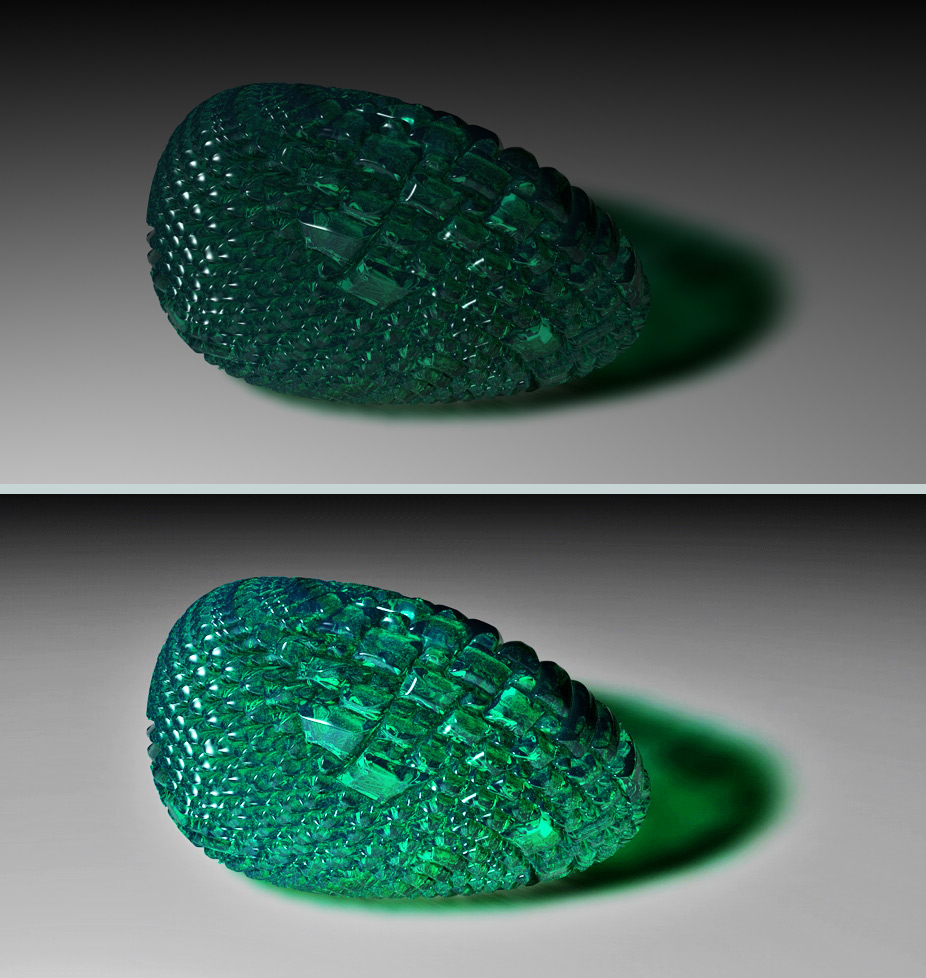

 Megacal2.txt (2.65 KB)
Megacal2.txt (2.65 KB)
