@michalis,
Thanks for that short tut on displacement & ZModeler!
“who needs displacements these days?” Right! 
@mealea,
re: “To get things like Alphas, Materials and Brushes that you want to always be in ZBrush into ZBrush you need to put them in the right folder/directory.
In this case go into your Pixologic directory and look for the Startup directory, on the PC it would look like this:
C:\Program Files (x86)\Pixologic\ZBrush 4R7\ZStartup”
I tried copy/pasting the displacementLow.exr in C:…Pixologic\ZBrush 4R7\ZAlphas and in the …\ZBrush 4R7\Startup\alphas, but still doesn’t show up in the Alpha palette.
I even put the preset alphas in another folder to hide them, but they still show up.
Just can’t win!  Don’t need the exr anyway, so not a problem.
Don’t need the exr anyway, so not a problem.
BTW, I’m using 4R7 64bit, but only see the Pixologic folder in x86 (?)
@paleo3d,
thanks for your “general” recipe…will try to cook up something worth showing. 
I’m still a fly on the wall, but it’s much easier to follow now.
I’m copy/pasting all your (including mealea, michalis, cgmystic, whoever) info into
a rtf doc, and printing it out.
Also printed out and spiral bound a copy of the 4R7 What’s New Guide ~90 pages (double-sided).
It came in handy today as I had to wait a few hours without access to my computer, so
used the time to read up on ZModeler (p37~92)…WOW!
If that was the only new thing in 4R7, it would be awesome, but there’s so much more! Woweeeee!!! :) small_orange_diamond
small_orange_diamond small_orange_diamond
small_orange_diamond
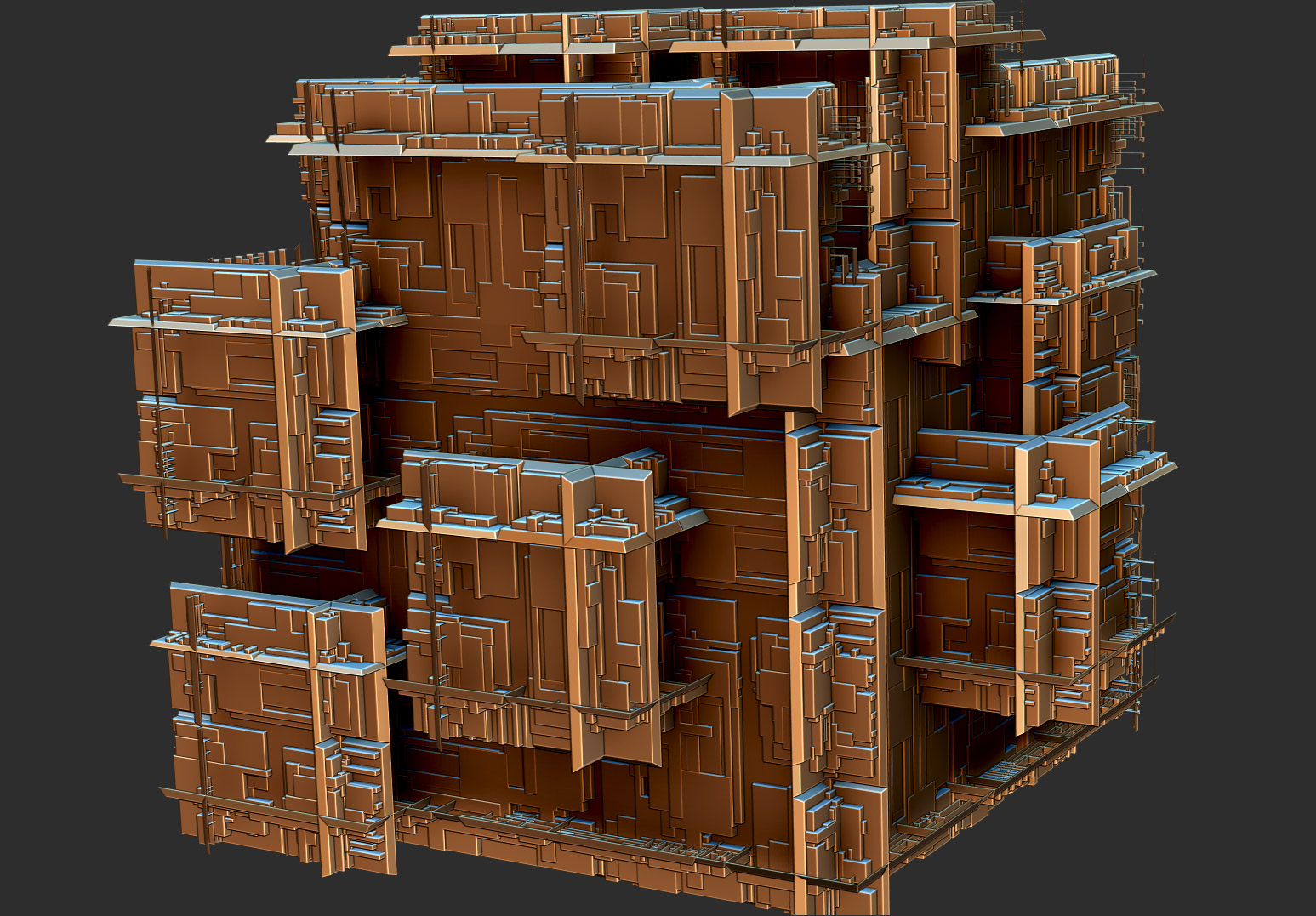
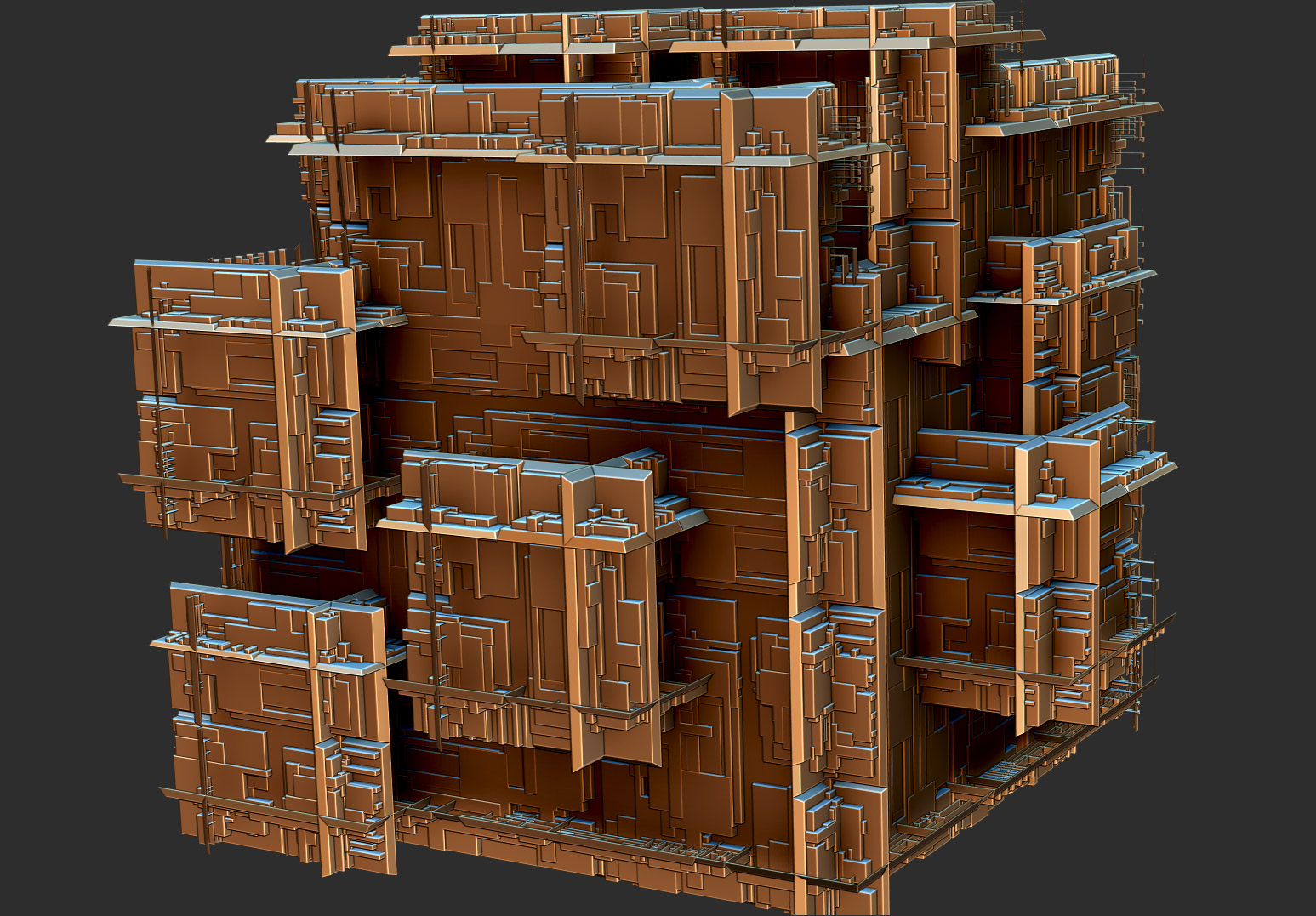
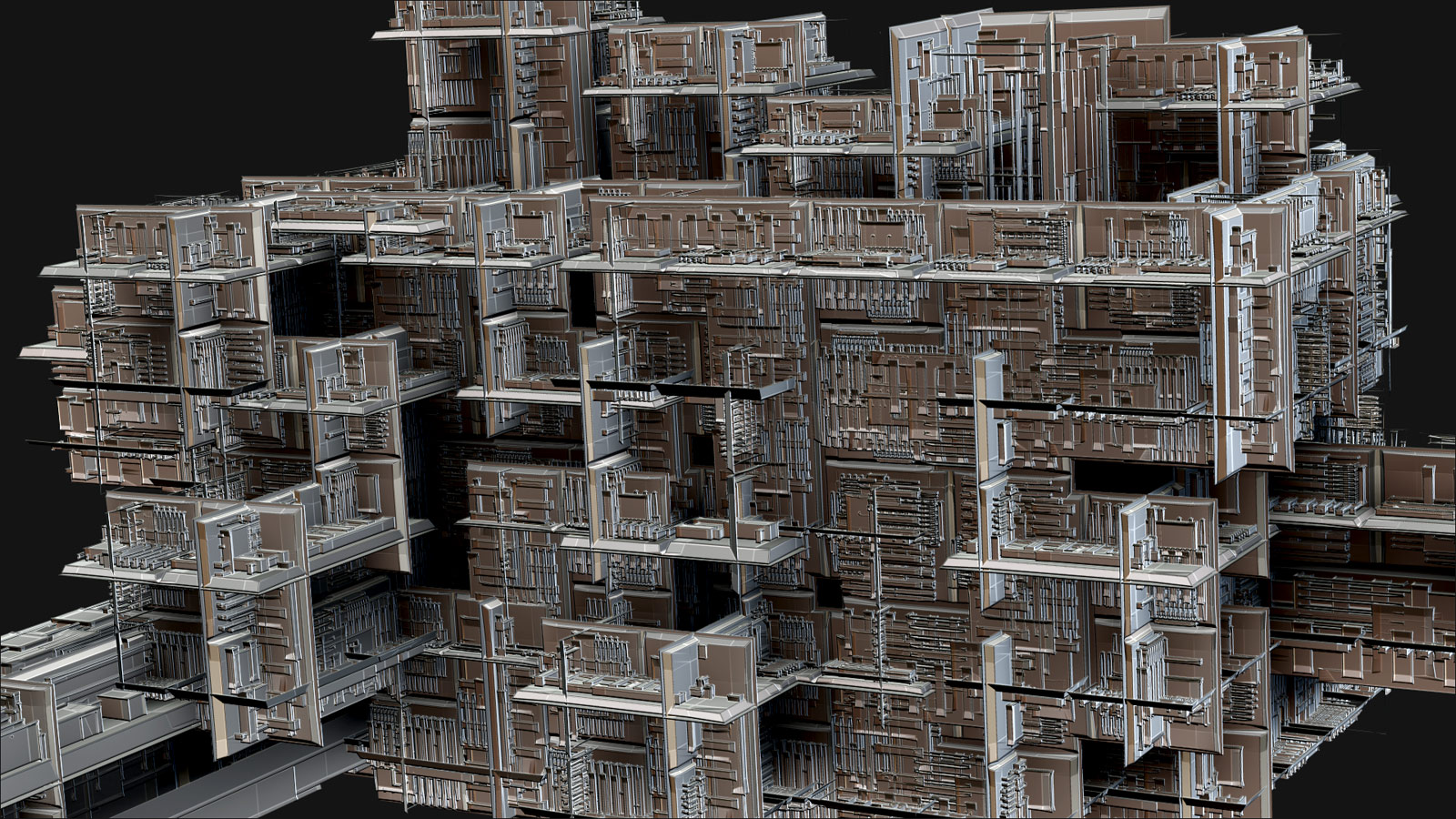

 Don’t need the exr anyway, so not a problem.
Don’t need the exr anyway, so not a problem.
 small_orange_diamond
small_orange_diamond


 (I wish the masking had more contrast) and try the Clip curve brush to line up uvs in a flattened uv model.
(I wish the masking had more contrast) and try the Clip curve brush to line up uvs in a flattened uv model.